
ERAS APPLICATION
Prepping and submitting your application!

OVERVIEW OF ERAS

OVERVIEW
• DASHBOARD
• APPLICATION
• Personal Information
• Biographic information
• Education
• Experience
• Publications
• Certify & Submit
• DOCUMENTS
• Personal Statement
• Letters of Recommendation
• Additional documents
• PROGRAMS
• Search Programs
• Saved Programs
• MESSAGE CENTER
• INTERVIEW
Application “Sub-tabs”


PRE APPLICATION SEASON

THE APPLICATION – PRE APPLICATION SEASON
• Before receiving the Token from Registrar Wendy Finch in October,
you can create a user name and login to ERAS only.
• Once your token is given to you, you can access the “Personal
Information” sub-tab.
• All other Application sub-tabs will be inaccessible until the first week
of June, when ERAS officially opens.

DOCUMENTS – PRE APPLICATION SEASON
• Prior to ERAS opening, you CAN access the letters of recommendation
portal to request LORs. This may be helpful if you would like to
request LORs from third year clerkship attendings.

PREP YOUR APPLICATION
PRIOR TO JUNE
• Favorite this link.
• Review the MyERAS® Residency User
Guide
• Keep this accessible throughout the process
of applying to residency, it has all the
information you will need – control + find is
your best friend.
• Fill out the ERAS worksheet
• This ERAS worksheet contains the exact
questions you will need to fill out on the
application, organized in the exact sub-tabs
under the application.
• You can prepare your application by filling
out this worksheet, but please note: it does
not automatically important into ERAS, you
will have to copy and paste or re-type all of
the information into ERAS.

“APPLICATION”

• This button is the “Application” section within the overall ERAS
residency application.
• This is the section where you fill out your personal, biographic,
education information and your experiences and publications.
• The ERAS Worksheet which you have access to throughout the year
has the EXACT questions you will fill out in your application!
• This will allow you to have everything ready before September, should you
choose to. Then it’s simply a matter of copying and pasting into the ERAS
internet portal.

DOCUMENTS:
THE PERSONAL STATEMENT

HOW WILL MY PERSONAL STATEMENT BE
UPLOADED?
• You can add a personal
statement under the
documents tab. Click “Create
new”
• You can add more than one
Personal Statement and
assign different PS to
different programs.
• Only YOU can see the title of
the personal statement, so
you can customize the title
for location or special
programs/specialty.
https://www.aamc.org/services/eras-for-institutions/lor-portal/faq

• Copy and
paste ONLY
from Notepad
(Windows)
and TextEdit
(Mac) for
plain
formatting.

• Helpful hint: Highlight all and click the “Clear Formatting” button as a
backup to remove any external formatting.

• When
you’re done,
you will click
the
“Preview”
button to
see how the
PS will
download as
a PDF.

• Just hit save!
• This does not
automatically
send it to any
programs. It will
just be a saved
document within
your ERAS
account.

DOCUMENTS:
LETTERS OF RECOMMENDATION

HOW WILL I REQUEST LETTERS?
• Under documents, Letters of Recommendation, click “Add New”

• Fill out the LOR
Name with degree,
Department, and
Specialty.
• This needs to be
100% accurate and
spelled correctly!!
No changes can be
made once you
“Confirm for
upload” (see next).
• ALWAYS waive your
right to view the
letter.

• Check if your
specialty needs a
chair letter! If you
do, you will follow
the same protocol
in creating this LOR
request.
• BUT select the
“chair” option for
additional info.

• Once the letter request is final: You will then click the check box adjacent to the letter request and click “confirm”. You
will be prompted to put in your password and then, will be taken back to the dashboard where it now says “Confirmed
for Upload”. Once your letter is ”Confirmed for Upload”, it CANNOT be edited or deleted from the LOR dashboard.
• You can then download a PDF of your letter request or email the letter request directly to your letter writer.
• Once you’ve saved a LOR request, it will show up on the LOR dashboard. Before the letter
request is confirmed for upload, you CAN still edit it or delete it under the actions tab.

PDF vs email?
• There’s no difference! It
just depends on what
you think your letter
writer would prefer.
Either way, they will get
this information
• The ERAS Letter ID is
unique to the exact
request you created and
is important for the
letter writer to submit.

IF YOU MESS UP…
• If you incorrectly enter a title or letter writer’s name and have already
“confirmed for upload”, you’re option for correcting the error is to
create a new LOR request.
• Then, just make sure you download/email the correct letter request.
In this example, the top letter request was incorrect (the title was truncated and did not have the full name of
the university and the specialty was missing). To correct the situation, the student created a new letter
request, and sent that letter request to the letter writer. The letter was then uploaded correctly.

• Once your letter writer has uploaded, the status will change from
“Confirmed for Upload” to “Uploaded”.

ADDITIONAL DOCUMENTS

• For the USMLE Transcript, you
will have to “Authorize release”
of your scores, by the click of a
button under actions.***
• The MSPE is uploaded by Dr.
Kaib on October 1
st
.
• The Transcript is uploaded by
Wendy Finch, throughout
September (she updates as new
grades come in up to October
1st and by request afterwards).
• For the photo, you will have to
upload a photo that meets the
dimensions on the next slide.
***You do not need to re-authorize release of your USMLE transcript
if your score results after you authorize but before applying. If your
score results AFTER you apply (actually pay), you need to re-authorize.


PROGRAMS

How do I choose programs I want to apply to?
Do the research. Create your own external list.
• Freida
• https://freida.ama-assn.org/Freida/#/
• Medmap.io
• https://www.medmap.io
• Discuss with your advisor
• Discuss with your specialty mentors
• Talk to residents in your specialty
• Access the alum list and talk to previous alum from your specialty
• AAMC Careers in Medicine Residency Preference Exercise

How do I add chosen programs to ERAS
• Step 1: Search programs
• Step 2: Search by specialty
• Do this once you’ve officially
decided on your list – it’s
easier that way.

Once you’ve done your research, add the
programs you want to apply to…
• Step 3: Click
the checkbox
next to the
appropriate
program and
then “save all
selected”.
• You can save
as many
programs as
you want at
once.

• The programs will show up in your “Saved Programs” for you to apply
to when you’re ready.

OFFICIALLY APPLYING

What needs to be ready before I can officially
apply? (1) The Application
• The Application subtabs need to be completely filled out. Once
you are done with this section, you click “Certify & Submit”.
Once you have certified and submitted the application, you
CANNOT make any changes to the application subtabs EXCEPT
the personal information.
• Note: Personal information remains editable so you can (1)
modify the email or phone number later on if that changes for
you and (2) so you can add your NRMP Match ID later.
• Note: Certifying and submitting your application does NOT mean
you have applied to programs! This simply locks out that portion
of your overall ERAS application. It does NOT affect the
documents section either.

What needs to be ready before I can officially
apply? (2) The Documents
• You need to assign the following documents to your programs:
• Personal statement
• Letter of Recommendation
• USMLE Transcript
• Photo
• You can either do this by assigning the document to the
programs or selecting a program and assigning the documents.

PERSONAL STATEMENT
LETTERS OF RECOMMENDATION
ADDITIONAL DOCUMENTS
For additional documents, you only need to assign your USMLE transcript and your Photo.
The MSPE and Medical School transcript are automatically assigned to ALL programs.
Option A: Go to your documents and assign them each to your programs
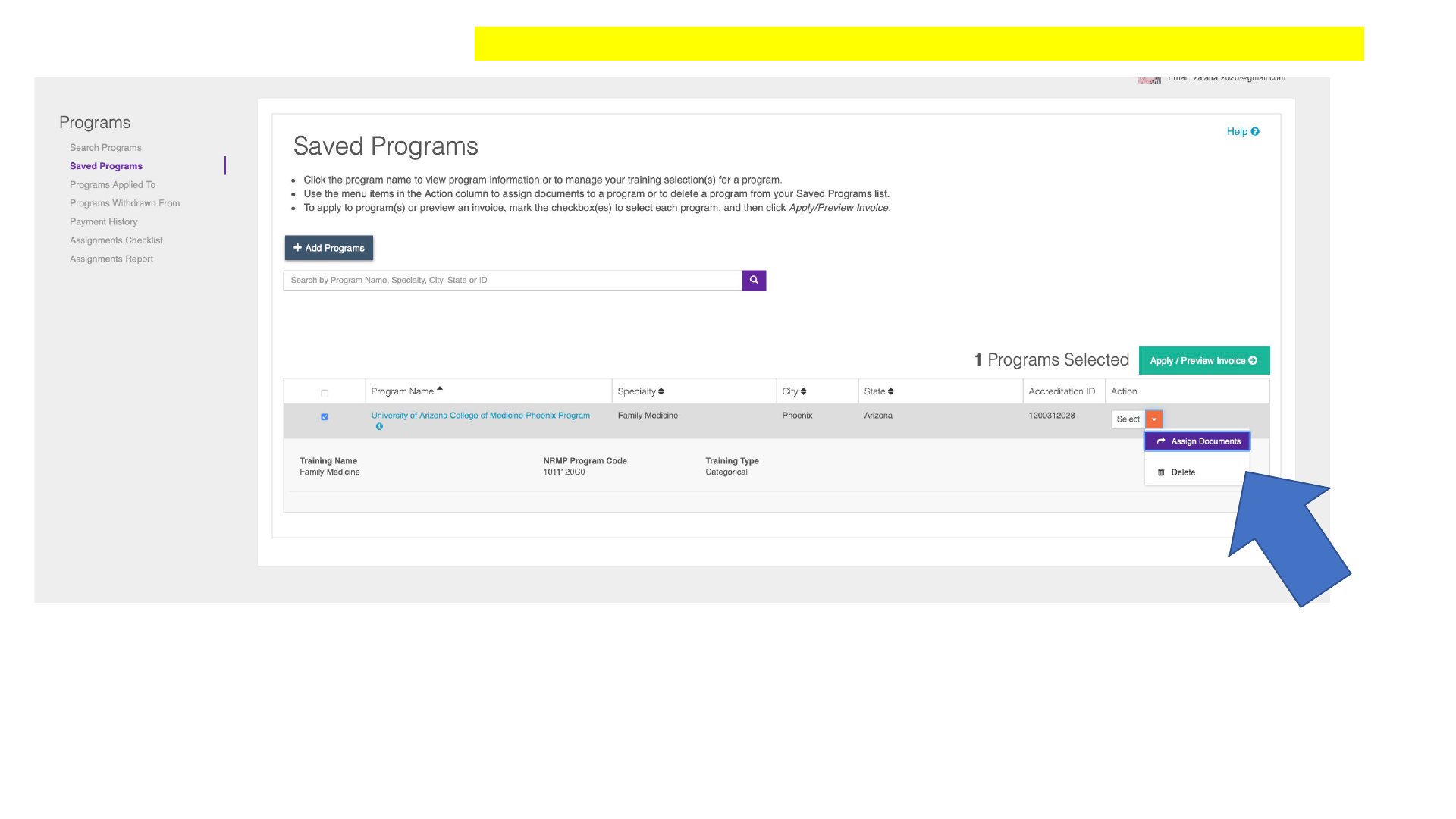
Option B: Go to your saved programs and assign documents to them individually

• This process requires you to
individually assign the correct
letters, personal statement,
photo and USMLE transcript
to each program.

Officially applying:
• Once your application has been certified and submitted & your documents are all
assigned to the appropriate programs…
• You will go to the “Saved Programs”, select them all, and click “apply/preview invoice”.
Here you will officially pay for your application and once paid, you have officially applied!

FAQs
• Is it helpful to submit prior to September 15
th
?
• You will be able to submit your application starting approximately Sept. 6. That being said,
whether you submit on Sept. 6, 9, or 13, all applications will be postmarked Sept. 15 and
programs will only be able to download applications on Sept. 15. The reason to submit prior
to Sept. 15 is to ensure no computer glitches and to make sure you have it in.
• Is it recommended to answer the non-mandatory questions of the experiences
(i.e. avg hour/week, reason for leaving, description, supervisor)?
• We recommend answering as many portions of the application as possible. Often times such
descriptions as “reason for leaving” may be as simple as matriculated to medical school or
responsibilities given to new incoming class.
• Do posters that someone else presented that your name is on go in your
publications?
• Any publications that have your name should be part of your CV.

FAQs continued…
• How far back should experiences extend? Do undergraduate experiences
matter?
• Undergraduate experiences can be included especially if shows something of who
you are or is very unique/exceptional. This is all student dependent so please reach
out to your advisors to discuss
• Once I authorize release of my USMLE transcript, do I need to do anything
else?
• Reauthorization of USMLE transcript is only necessary if you receive a score after you
have submitted/paid for your application
• Where should an undergraduate minor degree be listed?
• These can be included in the description for undergraduate education.

What’s the best way to get notified of interviews
after I’ve submitted my application?
There are a number of options for notifications – separate email? Creating filters?
You can find all the information you need
here.
*This document was created for students by students at the UACOM-Phoenix. Please
excuse errors in grammar or punctuation.

GOOD LUCK!
[THANK YOU TO THE CONTRIBUTIONS OF THE CLASS OF 2020 FOR THIS PPT]


