
EPSON RC+ 7.0
Rev.4 EM221S5121F
Status Code /
Error Code List
Status Code / Error Code List Rev.4

Status Code / Error Code List Rev.4 i
Status Code / Error Code List
Rev.4
Copyright 2021-2022 SEIKO EPSON CORPORATION. All rights reserved.

ii Status Code / Error Code List Rev.4
FOREWORD
Thank you for purchasing our robot products.
This manual contains the information necessary for the correct use of the EPSON RC+ 7.0
software.
Please carefully read this manual and other related manuals before installing the robot
system.
Keep this manual handy for easy access at all times.
The robot system and its optional parts are shipped to our customers only after being
subjected to the strictest quality controls, tests, and inspections to certify its compliance with
our high performance standards. Please note that the basic performance of the product will
not be exhibited if our robot system is used outside of the usage conditions and product
specifications described in the manuals.
This manual describes possible dangers and consequences that we can foresee. Be sure to
comply with safety precautions on this manual to use our robot system safety and correctly.
TRADEMARKS
Microsoft, Windows, Windows logo, Visual Basic, and Visual C++ are either registered
trademarks or trademarks of Microsoft Corporation in the United States and/or other
countries. Pentium is a trademark of Intel Corporation. Other brand and product names are
trademarks or registered trademarks of the respective holders.
TRADEMARK NOTATION IN THIS MANUAL
Microsoft® Windows® 8 Operating system
Microsoft® Windows® 10 Operating system
Throughout this manual, Windows 8 and Windows 10 refer to above respective operating
systems. In some cases, Windows refers generically to Windows 8 and Windows 10.
NOTICE
No part of this manual may be copied or reproduced without authorization.
The contents of this manual are subject to change without notice.
Please notify us if you should find any errors in this manual or if you have any comments
regarding its contents.
MANUFACTURER
CONTACT INFORMATION
Contact information is described in “SUPPLIERS” in the first pages of the following
manual:
Robot System
Safety Manual Read this manual first

Table of Contents
Status Code / Error Code List Rev.4 iii
Status Code / Error Code List 1
Code Number 1 ~ ........................................................................................... 1
Code Number 1000 ~ ..................................................................................... 9
Code Number 2000 ~ ................................................................................... 21
Code Number 3000 ~ ................................................................................... 51
Code Number 4000 ~ ................................................................................... 78
Code Number 5000 ~ ................................................................................... 92
Code Number 6000 ~ ................................................................................. 109
Code Number 7000 ~ .................................................................................. 113
Code Number 9000 ~ ................................................................................. 132
Code Number 10000 ~ ............................................................................... 141
Recovering from an Error When in Emergency Stop Mode 143

Table of Contents
iv Status Code / Error Code List Rev.4

Code Number 1 ~
Status Code / Error Code List Rev.4 1
Status Code / Error Code List
The code number classifications are as follows. For details, check the contents of the corresponding number.
1
~ : Represents the status. It is not an error.
400
~ : Represents warning.
The program can be executed even while a warning is occurring, but check the remedy.
1000
~ : Represents an error. Check the remedy.
8000
~ : Represents the error which you defined.
9000
~ : Represents a serious error.
There is a possibility of hardware failure. Check the remedy.
10000
~ : Represents an error regarding EPSON RC+ 7.0. Check the remedy.
Code Number 1 ~
No. Message Remedy Note 1 Note 2
1
Controller control program started.
-
2
Termination due to low voltage of the
power supply.
-
3
Controller control program has
completed.
Stores this log when the controller is
rebooted from EPSON RC+ or TP1.
4
Preserve variables save area has been
cleaned.
-
5 Function Main started. -
6
Function Main started. Later same
logs are skipped.
Skip the log "Function Main started."
to prevent system history space run
out.
7
Serial number has been saved.
-
8
System backup has been executed.
-
9
System restore has been executed.
-
10
Robot parameters have been
initialized.
-
11
Offset pulse value between the
encoder origin and the home sensor
(HOFS) is changed.
-
Value after
change
Value
before
change
17
Message saving mode activated.
Uncommon event.
-
18
Conversion of Robot Parameter file
has been executed.
-
19 DU firmware has been installed. -
20
Enable setting in Teach mode has
been saved.
-
21
Enable setting in Teach mode has
been changed.
-
23 EStop has been executed. -
Robot
number
executing
motion
command
Controller
status
24 Safeguard has opened. -
Robot
number
executing
motion
command
Controller
status
25 Robot setting has changed. -
1: New
addition
2: Change
3: Delete
Robot
number
26 Alarm setting has changed. -
Alarm
number
50
The battery alarm for the controller was
reset.
-

Code Number 1 ~
2 Status Code / Error Code List Rev.4
No. Message Remedy Note 1 Note 2
51
The battery alarm for the robot was
reset.
-
Robot
number
52
The grease alarm for the robot was
reset.
-
Robot
number
100 Device connected to Controller. -
101 Console device has changed. -
20: TP3
21:RC+
22:Remote
I/O
26: Remote
Ethernet
29: Remote
RS232
102
Display device has changed.
-
103 Working mode has changed.
-
104 Cooperative mode has changed.
-
0:
Independent
1:
Cooperative
110 Controller firmware has been installed. -
1: Setup
2: Initialize
3: Upgrade
4: Recover
111 IP address has been restored.
May store this log when the
controller firmware is installed.
112 Controller rebooted -
113
Communication was restored from the
busy state.
-
120 RC+ connected to the Controller. -
1: Ethernet
2: USB
121
TP connected to the Controller.
-
123
RC+ disconnected from the Controller.
-
124
TP disconnected from the Controller.
-
126
Working mode changed to AUTO.
-
127
Working mode changed to Program.
-
128
Working mode changed to Teach.
-
129
Remote Ethernet connected to the
Controller
-
130
Remote Ethernet disconnected to the
Controller
-
131
Remote Com connected to the
Controller
-
132
Remote Com disconnected to the
Controller
-
Logout status
0: Normal
1: Abnormal
(Time-out)
133 Working mode changed to Test. -
134
Epson RC+ Express Edition connected
to the Controller.
135
Epson RC+ Express Edition
disconnected from the Controller.
400
The battery alarm for the controller
occurred. Replace the battery and
reset the alarm.
Replace the battery and reset the
alarm.
401
The battery alarm for the robot
occurred. Replace the battery and
reset the alarm.
Replace the battery and reset the
alarm.
Robot
number
402
The grease alarm occurred. Grease
the robot and reset the alarm.
Grease the robot and reset the alarm.
Robot
number

Code Number 1 ~
Status Code / Error Code List Rev.4 3
No. Message Remedy Note 1 Note 2
410
The battery alarm for the controller
occurred. Replace the battery and
reset the alarm.
Replace the battery.
After replacing the battery, reset the
alarm in EPSON RC+ 7.0-[Tools]-
[Controller]-[Maintenance].
1000 times
of
consumpti
on rate
1000 times
of
boundary
value
411
The battery alarm for the robot
occurred. Replace the battery and
reset the alarm.
Replace the battery.
After replacing the battery, reset the
alarm in EPSON RC+ 7.0-[Tools]-
[Controller]-[ Maintenance].
1000 times
of
consumpti
on rate
1000 times
of
boundary
value
412
The belt alarm occurred. Replace the
belt and reset the alarm.
Replace the timing belt.
After replacing the timing belts, reset
the alarm in EPSON RC+ 7.0-[Tools]-
[Controller]-[Maintenance].
1000 times
of
consumpti
on rate
1000 times
of
boundary
value
413
The grease alarm for the ball screw
spline occurred. Grease the ball screw
spline units and reset the alarm.
Grease up the ball screw spline.
After greasing up, reset the alarm in
EPSON RC+ 7.0-[Tools]-[Controller]-
[Maintenance].
1000 times
of
consumpti
on rate
1000 times
of
boundary
value
414
The motor alarm occurred. Replace
the motor and reset the alarm.
Replace the motor.
After replacing the motor, reset the
alarm in EPSON RC+ 7.0-[Tools]-
[Controller]-[Maintenance].
1000 times
of
consumpti
on rate
1000 times
of
boundary
value
415
The gear alarm occurred. Replace the
gear units and reset the alarm.
Replace the gear units.
After replacing the gear units, reset
the alarm in EPSON RC+ 7.0-[Tools]-
[Controller]-[Maintenance].
1000 times
of
consumpti
on rate
1000 times
of
boundary
value
416
The ball screw spline alarm occurred.
Replace the ball screw spline and reset
the alarm.
Replace the ball screw spline.
After replacing the ball screw spline,
reset the alarm in EPSON RC+ 7.0-
[Tools]-[Controller]-[Maintenance].
1000 times
of
consumpti
on rate
1000 times
of
boundary
value
420
The battery alarm for the controller
occurred. Replace the battery and
reset the alarm.
Replace the battery.
After replacing the battery, reset the
alarm in EPSON RC+ 7.0-[Tools]-
[Controller]-[Maintenance].
1000 times
of
consumpti
on rate
1000 times
of
boundary
value
421
The battery alarm for the robot
occurred. Replace the battery and
reset the alarm.
Replace the battery.
After replacing the ball screw spline,
reset the alarm in EPSON RC+ 7.0-
[Tools]-[Controller]-[Maintenance].
1000 times
of
consumpti
on rate
1000 times
of
boundary
value
422
The belt alarm occurred. Replace the
belt and reset the alarm.
Replace the timing belt.
After replacing the timing belts, reset
the alarm in EPSON RC+ 7.0-[Tools]-
[Controller]-[Maintenance].
1000 times
of
consumpti
on rate
1000 times
of
boundary
value
423
The grease alarm for the ball screw
spline occurred. Grease the ball screw
spline and reset the alarm.
Grease up the ball screw spline.
After greasing up, reset the alarm in
EPSON RC+ 7.0-[Tools]-[Controller]-
[Maintenance].
1000 times
of
consumpti
on rate
1000 times
of
boundary
value
424
The motor alarm occurred. Replace
the motor and reset the alarm.
Replace the motor.
After replacing the motor, reset the
alarm in EPSON RC+ 7.0-[Tools]-
[Controller]-[Maintenance].
1000 times
of
consumpti
on rate
1000 times
of
boundary
value
425
The gear alarm occurred. Replace the
gear units and reset the alarm.
Replace the gear units.
After replacing the gear units, reset
the alarm in EPSON RC+ 7.0-[Tools]-
[Controller]-[Maintenance].
1000 times
of
consumpti
on rate
1000 times
of
boundary
value
426
The ball screw spline alarm occurred.
Replace the ball screw spline and reset
the alarm.
Replace the ball screw spline.
After replacing the ball screw spline,
reset the alarm in EPSON RC+ 7.0-
[Tools]-[Controller]-[Maintenance].
1000 times
of
consumpti
on rate
1000 times
of
boundary
value
501 Trace history is active.
Effects system performance if trace
history is active.

Code Number 1 ~
4 Status Code / Error Code List Rev.4
No. Message Remedy Note 1 Note 2
502 Memory has been initialized.
When this error occurs, the value of
the Global Preserve variable will be
initialized.
Replace the CPU board battery.
Replace the CPU board.
503
Found Hard disk error.
You should replace the hard disk
ASAP.
This is a warning of the hard disk
failure. Replace the hard disk as soon
as possible.
504
An Error occurred on a Background
Task.
Make sure there are no problems in
the system and continue the
operation.
505 Controller was rebooted. -
506
The alarm information is not set. Set
the alarm information on [Tools]-
[Controller Tools]-[Alarm].
Set the alarm information on [Tools]-
[Controller Tools]-[Alarm].
507
The controller is started by using the
previous initial setting file since the
initial setting file is corrupted. Check
the settings.
Setting changes from the previous
start may not be saved. Please check
the settings.
510
Optimized SRAM Data.
-
511
Battery voltage of the CPU board
backup is lower than the allowed
voltage. Replace the CPU board
battery.
Replace the CPU board battery
immediately. Keep the power to the
controller ON as far as possible until
you replace the battery.
100 times of
current value
100 times of
boundary
value
512
5V input voltage for the CPU board is
lower than the allowed voltage.
If normal voltage is not generated by a
5V power supply alone, replace the
power supply.
100 times of
current value
100 times of
boundary
value
513
24 V input voltage for the motor brake,
encoder and fan is lower than the
specified voltage.
If normal voltage is not generated by a
24V power supply alone, replace the
power supply.
100 times of
current value
100 times of
boundary
value
514
Internal temperature of the Controller is
higher than the allowed temperature.
Stop the controller as soon as
possible and check whether the
ambient temperature of the controller
is not high.
Check whether the filter is not clogged
up.
100 times of
current value
100 times of
boundary
value
515
Rotating speed of the controller fan is
below the allowed speed. (FAN1)
Check whether the filter is not clogged
up. If the warning is not cleared after
the controller is rebooted, replace the
fan.
Current value
Boundary
value
516
Rotating speed of the controller fan is
below the allowed speed. (FAN2)
Check whether the filter is not clogged
up. If the warning is not cleared after
the controller is rebooted, replace the
fan.
Current value
Boundary
value
517
Internal temperature of the Controller is
higher than the allowed temperature.
Stop the controller as soon as
possible and check whether the
ambient temperature of the controller
is not high.
Check whether the filter is not clogged
up.
100 times of
current value
100 times of
boundary
value
518
54V input voltage for the CPU board is
lower than the allowed voltage.
If normal voltage is not generated by a
54V power supply alone, replace the
power supply.
100 times of
current value
100 times of
boundary
value
519
3.3V input voltage for the CPU board is
lower than the allowed voltage.
If normal voltage is not generated by a
3.3V power supply alone, replace the
power supply.
100 times of
current value
100 times of
boundary
value

Code Number 1 ~
Status Code / Error Code List Rev.4 5
No. Message Remedy Note 1 Note 2
520
DC input voltage for the CPU board is
lower than or bigger than the allowed
voltage.
If normal voltage is not generated by a
DC power supply alone, replace the
power supply.
100 times of
current value
100 times of
boundary
value
521
DU1 3.3V input voltage for the board is
lower than the allowed voltage.
If normal voltage is not generated by
3.3V of Drive Unit 1 power supply
alone, replace the power supply.
100 times of
current value
100 times of
boundary
value
522
DU1 5V input voltage for the board is
lower than the allowed voltage.
If normal voltage is not generated by
5V of Drive Unit 1 power supply alone,
replace the power supply.
100 times of
current value
100 times of
boundary
value
523
DU1 24 V input voltage for the motor
brake, encoder and fan is lower than
the specified voltage.
If normal voltage is not generated by
24V of Drive Unit 1 power supply
alone, replace the power supply.
100 times of
current value
100 times of
boundary
value
524
DU1 Internal temperature of the
Controller is higher than the allowed
temperature.
Stop Drive Unit 1 as soon as possible
and check whether the ambient
temperature of Drive Unit 1 is not high.
Check whether the filter is not clogged
up.
100 times of
current value
100 times of
boundary
value
525
DU1 Rotating speed of the controller
fan is below the allowed speed. (FAN1)
Check whether the filter of Drive Unit 1
is not clogged up. If the warning is not
cleared after the controller is rebooted,
replace the fan.
Current value
Boundary
value
526
DU1 Rotating speed of the controller
fan is below the allowed speed. (FAN2)
Check whether the filter of Drive Unit 1
is not clogged up. If the warning is not
cleared after the controller is rebooted,
replace the fan.
Current value
Boundary
value
531
DU2 3.3V input voltage for the board is
lower than the allowed voltage.
If normal voltage is not generated by
3.3V of Drive Unit 2 power supply
alone, replace the power supply.
100 times of
current value
100 times of
boundary
value
532
DU2 5V input voltage for the board is
lower than the allowed voltage.
If normal voltage is not generated by
5V of Drive Unit 2 power supply alone,
replace the power supply.
100 times of
current value
100 times of
boundary
value
533
DU2 24 V input voltage for the motor
brake, encoder and fan is lower than
the specified voltage.
If normal voltage is not generated by
24V of Drive Unit 2 power supply
alone, replace the power supply.
100 times of
current value
100 times of
boundary
value
534
DU2 Internal temperature of the
Controller is higher than the allowed
temperature.
Stop Drive Unit 2 as soon as possible
and check whether the ambient
temperature of Drive Unit 2 is not high.
Check whether the filter is not clogged
up.
100 times of
current value
100 times of
boundary
value
535
DU2 Rotating speed of the controller
fan is below the allowed speed. (FAN1)
Check whether the filter of Drive Unit 2
is not clogged up. If the warning is not
cleared after the controller is rebooted,
replace the fan.
Current value
Boundary
value
536
DU2 Rotating speed of the controller
fan is below the allowed speed. (FAN2)
Check whether the filter of Drive Unit 2
is not clogged up. If the warning is not
cleared after the controller is rebooted,
replace the fan.
Current value
Boundary
value
541
DU3 3.3V input voltage for the board is
lower than the allowed voltage.
If normal voltage is not generated by
3.3V of Drive Unit 3 power supply
alone, replace the power supply.
100 times of
current
value
100 times of
boundary
value
542
DU3 5V input voltage for the board is
lower than the allowed voltage.
If normal voltage is not generated by
5V of Drive Unit 3 power supply alone,
replace the power supply.
100 times of
current
value
100 times of
boundary
value
543
DU3 24 V input voltage for the motor
brake, encoder and fan is lower than
the specified voltage.
If normal voltage is not generated by
24V of Drive Unit 3 power supply
alone, replace the power supply.
100 times of
current
value
100 times of
boundary
value

Code Number 1 ~
6 Status Code / Error Code List Rev.4
No. Message Remedy Note 1 Note 2
544
DU3 Internal temperature of the
Controller is higher than the allowed
temperature.
Stop Drive Unit 3 as soon as possible
and check whether the ambient
temperature of Drive Unit 3 is not high.
Check whether the filter is not clogged
up.
100 times of
current
value
100 times of
boundary
value
545
DU3 Rotating speed of the controller
fan is below the allowed speed. (FAN1)
Check whether the filter of Drive Unit 3
is not clogged up. If the warning is not
cleared after the controller is rebooted,
replace the fan.
Current value
Boundary
value
546
DU3 Rotating speed of the controller
fan is below the allowed speed. (FAN2)
Check whether the filter of Drive Unit 3
is not clogged up. If the warning is not
cleared after the controller is rebooted,
replace the fan.
Current value
Boundary
value
550
Communication with the Compact
Vision is disconnected. Check the
network wiring.
Check the connection between the
controller and the compact vision.
Camera No.
551
Compact Vision CPU fan RPM has
decreased. Clean the fan filter and / or
replace the fan.
Check whether the fan filter of the
compact vision is not clogged up.
If the warning is not cleared after the
controller and the compact vision are
rebooted, replace the CPU fan.
Camera No. Current value
552
Compact Vision CPU fan RPM has
decreased. Clean the fan filter and / or
replace the fan.
Replace the CPU fan of the compact
vision.
Camera No. Current value
553
Compact Vision chassis fan RPM has
decreased. Replace the fan.
Check whether the fan filter of the
compact vision is not clogged up.
If the warning is not cleared after the
controller and the compact vision are
rebooted, replace the system fan.
Camera No. Current value
554
Compact Vision chassis fan RPM has
decreased. Replace the fan.
Replace the system fan of the
compact vision.
Camera No. Current value
555
Compact Vision CPU temperature is
too high. Check the installation
environment (ventilation, ambient
temperature, etc.)
Check whether the fan filter of the
compact vision is not clogged up.
If the warning is not cleared after the
controller and the compact vision are
rebooted, check the installation
environment (surrounding space,
ambient temperature) of the compact
vision.
Camera No.
1000 times of
current value
556
Compact Vision CPU temperature is
too high. Check the installation
environment (ventilation, ambient
temperature, etc.)
Check whether the fan filter of the
compact vision is not clogged up.
If the warning is not cleared after the
controller and the compact vision are
rebooted, check the installation
environment (surrounding space,
ambient temperature) of the compact
vision.
Camera No.
1000 times of
current value
557
Compact Vision backup battery voltage
is low. Replace the battery.
Replace the backup battery of the
compact vision.
Camera No.
1000 times of
current value
558
Compact Vision backup battery voltage
is low. Replace the battery.
Replace the backup battery of the
compact vision.
Camera No.
1000 times of
current value
559
Compact Vision process was
terminated abnormally. Restart the
Compact Vision unit.
If the warning is not cleared after the
controller and the compact vision are
rebooted, initialize the compact vision.
Camera No.
560
Compact Vision available memory is
low. Restart the Compact Vision unit.
If the warning is not cleared after the
controller and the compact vision are
rebooted, initialize the compact vision.
Camera No. Current value

Code Number 1 ~
Status Code / Error Code List Rev.4 7
No. Message Remedy Note 1 Note 2
561
Compact Vision available disk space is
low. Reduce the number of objects
that use models (Geometric,
Correlation, DefectFinder, etc.)
Check the vision sequence if it has
unnecessary models which can be
reduced. Consider to use the USB
memory.
Camera No. Current value
562
A critical hardware error occurred in
the Compact Vision unit. Check the
hardware condition such as internal
wiring.
If the warning is not cleared after the
controller and the compact vision are
rebooted, initialize the compact vision.
Camera No.
563
A critical hardware error occurred in
the Compact Vision unit. Check the
hardware condition such as internal
wiring.
If the warning is not cleared after the
controller and the compact vision are
rebooted, replace the LED/SW board.
Camera No.
569
Communication with the Compact
Vision recovered.
- Camera No.
570
Compact Vision. Password
authentication has failed.
Enter the correct Compact Vision
connection password in the RC+
Camera page.
If the password is unknown, you must
do one of the following:
a. Enter a new connection password
from CV Monitor, then enter the
same password in the RC+
Camera page.
or
b. Perform a factory reset on the
Compact Vision unit to clear the
password.
Rebuild the current RC+ project
and check operation.
580 OPC UA Server. Server error. Reboot the Controller.
OPC UA
Status Code
(tens digit)
581
OPC UA Server. Server log is
activated.
Turn OFF the log function of OPC UA
Server.
Reboot the Controller.
582
OPC UA Server. File size of the server
log is exceeded.
Turn OFF the log function of OPC UA
Server.
Reboot the Controller.
597
The PTP motion to avoid the
singularity point has completed.
PTP motion for the singularity
avoidance was completed.
Clicking the same jog button will
operate the robot in the normal jog
motion.
598
Robot stopped due to collision
detection
Move the manipulator to the direction
avoiding collision
599
Jogging attempted near singularity
point.
The robot could not jog in the CP
motion (default).
Clicking the same jog button will
operate the robot in the PTO motion.
700
Motor driver type does not match the
current robot model. Check the robot
model. Replace the motor driver.
Check the robot model.
736
Encoder has been reset. Reboot the
controller.
Reboot the controller.
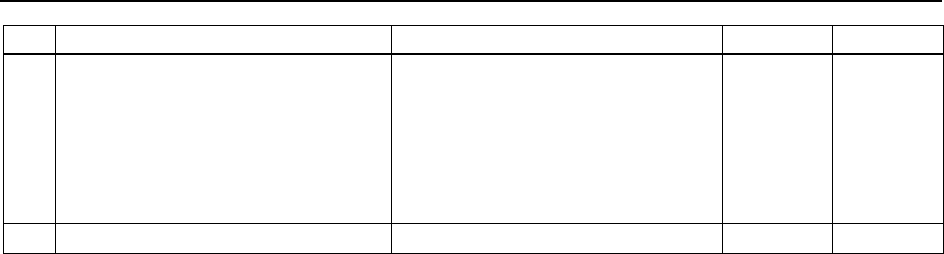
Code Number 1 ~
8 Status Code / Error Code List Rev.4
No. Message Remedy Note 1 Note 2
737
Low voltage from the encoder battery.
Replace the battery.
Turn OFF the controller and replace
the battery.
For the battery replacement
procedure, refer to Maintenance in the
Manipulator manual.
Replace the CPU board.
Check the connection of the cable.
752
Servo alarm D.
-

Code Number 1000 ~
Status Code / Error Code List Rev.4 9
Code Number 1000 ~
No. Message Remedy Note 1 Note 2
1001
Operation Failure.
Command parameter is invalid.
-
1002
Requested data cannot be
accessed. The data is not set
up or the range is invalid.
Check whether the target I/O, variables,
and tasks exist.
1003
The password is invalid
Enter the correct password.
1004
Cannot execute with
unsupported version.
Use the correct version file.
1005
Cannot execute with invalid
serial number.
Use the backup data for the same
controller to restore the controller
configuration.
1006
Cannot execute with invalid
Robot model.
Use the backup data for the same
controller to restore the controller
configuration.
1007
Cannot execute with invalid
Controller.
Use the supported installer.
1008
Initialization failure. Failed to
initialize TP.
Reconnect the TP.
If it still does not work, please contact
the supplier of your region.
1010
Remote setup error.
Cannot assign R-IO input
number to remote input.
Specify the input number excluding the
R-IO input number.
1011
Remote setup error.
Cannot assign a bit number
which does not exist to a remote
I/O signal.
Check the fieldbus slave size.
Check the fieldbus slave size.
1012
Remote setup error.
Cannot assign a bit number
which does not exist to a remote
I/O signal.
Check the fieldbus master size.
Check the fieldbus master size.
1013
Fieldbus slave failure.
Cannot change the size
because it currently includes a
remote I/O signal.
-
1014
Fieldbus master failure. Cannot
change the size because it
currently includes a remote I/O
signal.
-
1015
Remote setup error. Cannot
assign Hand-IO input/output
number to remote input.
-
1016
Remote setup error. Cannot
change assignment because
PLC vendor type is set.
Set PLC Vendor to "None".
1020
Cannot execute in recovery
mode.
Boot the controller as normal.
1021
Cannot execute due to
controller initialization failure.
Restore the controller configuration.
1022
Cannot execute without the
project being open.
Open a project.
1023
Cannot execute while the
project is open.
Rebuild the project.
1024
Cannot activate from remote.
Enable the remote input.

Code Number 1000 ~
10 Status Code / Error Code List Rev.4
No. Message Remedy Note 1 Note 2
1025
Execution in Teach mode is
prohibited.
Change to the AUTO mode.
1026
Cannot execute in Teach mode
except from TP.
Change to the AUTO mode.
1027
Cannot execute in Auto mode.
Change to the Program mode.
1028
Cannot execute in Auto mode
except from the main console.
Change to the Program mode.
1029
Cannot execute from OP.
Enable the OP input.
1030
Does not allow Operation mode
to be changed.
Change to the Auto mode with a
console in the Program mode.
1031
Cannot execute while tasks are
executing.
Stop the task and then execute.
1032
Cannot execute while the
maximum number of tasks are
executing.
Stop the task and then execute.
1033
Cannot execute during
asynchronous motion
command.
Execute after the motion ends.
1034
Asynchronous command
stopped during operation.
The asynchronous command already
stopped when the controller received a
stop command.
1035
Cannot execute when Remote
I/O enabled except from the
remote device.
The command cannot be executed by
the console except the remote I/O when
AutoMode output of the remote I/O is
ON.
1037
Cannot execute when Remote
Ethernet enabled except from
the remote Ethernet device.
The command cannot be executed by
the console except the remote Ethernet
when Auto flag of the remote Ethernet
is ON.
1039 Execution is prohibited.
Prohibited command was executed
while executing the program.
Stop the program, and then execute the
command.
1040
Cannot execute in Remote
RS232C enable except from the
Remote RS232C.
Execute from remote RS232 or set the
control device other than Remote
RS232.
(RC+ User’s Guide 5.12.2 [System
Configuration] Command (Setup Menu)
- [Setup]-[System Configuration] -
[Controller]-[Configuration] Page)
1041
Cannot execute during
Emergency Stop status.
Cancel the Emergency Stop status.
1042
Cannot execute while the
safeguard is open.
Close the safeguard.
1043
Cannot execute during error
condition.
Cancel the error condition.
1044
Cannot execute when the
remote pause input is ON.
Change the remote pause input to OFF.
1045
Input waiting condition is the
only available condition to input.
The controller received an input while it
was not in the Input waiting condition.
1046
Cannot execute during file
transfer.
Execute after the file transmission.
1047
Cannot cancel the command
executed from other devices.
Cancel the motion command from the
device the command was issued from.
1048
Cannot execute after low
voltage was detected.
Reboot the controller.
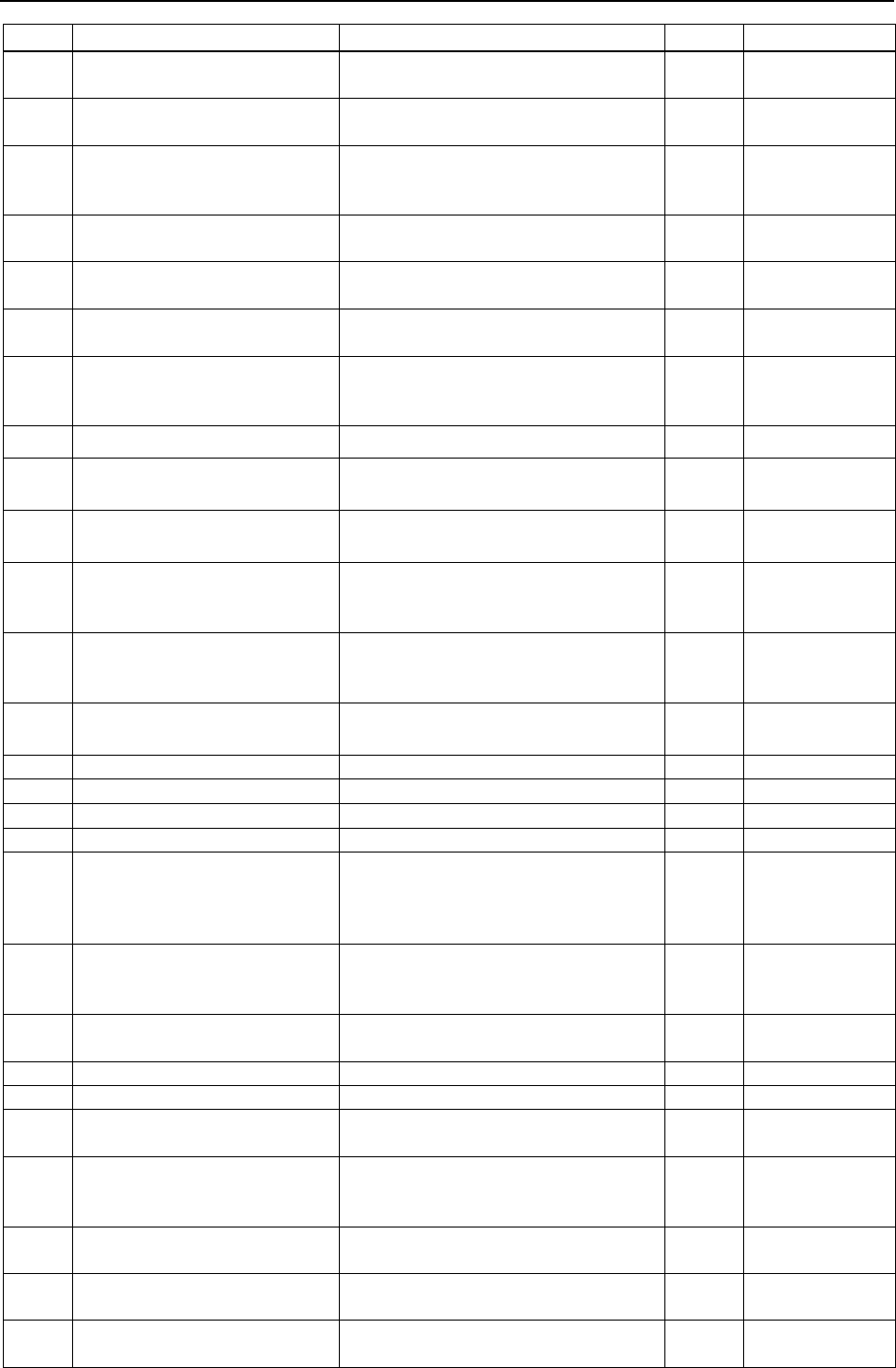
Code Number 1000 ~
Status Code / Error Code List Rev.4 11
No. Message Remedy Note 1 Note 2
1049
Other devices are in program
mode.
Check connection of other devices.
1050 Password is too long.
Enter the password that is less than 16
characters.
1051 Export Controller Status failed.
1. Retry using the same USB memory.
2. Retry using another USB memory.
3. Retry after rebooting the controller.
1052 Export Controller Status busy.
Execute the command after completing
the controller status backup.
1053
Execution in Test mode is
prohibited
Execute in other modes.
1054
Cannot execute in TEST mode
except from TP.
-
1055
Cannot execute the Background
Task.
Confirm that no background task is
running.
Rebuild the project.
1056 Cannot execute from OP. Enable the TP3 input.
1057
Cannot execute when TP3
enabled except from the TP3.
The command cannot be executed from
other consoles when TP3 is enabled.
1058
Cannot execute excluding T2
mode.
Switch to <Teach/T2> key.
1059 Cannot change to T2 mode.
T2 mode cannot be used on RC700-A,
RC700-D Controllers complying with UL
standards.
1100
File failure. Cannot access the
file.
1. Reboot the controller.
2. Reinstall the firmware.
3. Replace the CF.
1102
File failure. Read and write
failure of the registry
1. Reboot the controller.
2. Replace the CF.
1103
File is not found.
Check whether the file exists.
1104
Project file was not found.
Rebuild the project.
1105
Object file was not found.
Rebuild the project.
1106
Point files were not found.
Rebuild the project.
1107
The program is using a feature
that is not supported by the
current controller firmware
version.
Check the compiler version in the
EPSON RC+ 7.0-[Project]-[Properties]-
[Compiler].
1108
One or more source files are
updated. Please build the
project.
Rebuild the project.
1109 Not enough storage capacity.
Increase free space of the USB
memory.
1110
File is not found.
-
1111
Conveyor file was not found.
-
1112
Force files were not found.
Rebuild the project.
Rebuild the project.
1114
Cannot create the project in the
controller.
There is a possibility that the folder is
full or the project name is duplicated.
Check it by the application selection.
1120
File failure.
Setting file is corrupt.
Restore the controller configuration.
1121
File failure.
Project file is corrupt.
Rebuild the project.
1122
File failure.
Point file is corrupt.
Rebuild the project.

Code Number 1000 ~
12 Status Code / Error Code List Rev.4
No. Message Remedy Note 1 Note 2
1123
File failure.
I/O label file is corrupt.
Rebuild the project.
1124
File failure.
User error file is corrupt.
Rebuild the project.
1125
File failure.
Error message file is corrupt.
Please contact the supplier of your
region.
1126
File failure.
Software option information is
corrupt.
1. Reboot the controller.
2. Reinstall the firmware.
3. Reconfigure the option.
1127
File failure.
Vision file is corrupt.
Rebuild the project.
1128
File failure.
Backup information file is
corrupt.
The specified backup information
cannot be restored.
Acquire the backup information again,
and then restore the file.
1130
Error message failure.
No item is found in the error
history.
No error history exists.
Reboot the controller.
1131
Cannot access the USB
memory.
Insert the USB memory properly. When
this error still occurs after the USB
memory is inserted properly, the
memory may be unrecognizable to
controller. Insert another memory to
check the operation.
1132
File failure.
Failed to copy the file.
-
1133
File failure.
Failed to delete the file.
-
1134
File failure.
GUI Builder file is corrupt.
Rebuild the project.
1138
File failure. Force Guide file is
corrupt.
Rebuild the project.
1139
File failure. Part Feeding file is
corrupt.
Vision Feeder file (.pt) is corrupted.
Search a [Project Name].pf file in
project folder and delete it.
Then, register the Part again.
1140
File failure.
Failed to open the object file.
Rebuild the project.
1141
File failure.
Failed to open the project file.
Rebuild the project.
1142
File failure.
Failed to read the project file.
Rebuild the project.
1143
File failure.
Failed to open the condition save
file.
1. Retry using the same USB memory.
2. Retry using another USB memory.
3. Retry after rebooting the controller.
1144
File failure.
Failed to write the condition
save file.
1. Retry using the same USB memory.
2. Retry using another USB memory.
3. Retry after rebooting the controller.
1145
File failure.
Failed to open the conveyor file.
Rebuild the project.
1146
File failure.
Failed to read the conveyor file.
Rebuild the project.
1150
File failure.
Error history is invalid.
1. Reboot the controller.
2. Replace the CF.
1151
File failure.
Failed to map the error history.
1. Reboot the controller.
2. Replace the CF.

Code Number 1000 ~
Status Code / Error Code List Rev.4 13
No. Message Remedy Note 1 Note 2
1152
File failure.
Failed to open the error history
file.
1. Reboot the controller.
2. Replace the CF.
1153
File failure.
Failed to write the error history
file.
1. Reboot the controller.
2. Replace the CF.
1155
File failure.
Failed to open the settings file.
Restore the controller configuration.
1156
File failure.
Failed to save the settings file.
Restore the controller configuration.
1157
File failure.
Failed to read the settings file.
Restore the controller configuration.
1158
File failure.
Failed to write the settings file.
Restore the controller configuration.
1160
MCD failure.
Failed to open the MCD file.
Restore the controller configuration.
1161
MCD failure.
Failed to read the MCD file.
Restore the controller configuration.
1162
MCD failure.
Failed to write the MCD file.
Please contact the supplier of your
region.
1163
MCD failure.
Failed to save the MCD file.
Restore the controller configuration.
1165
MPD failure.
Failed to open the MPD file.
-
1166
MPD failure.
Failed to read the MPD file.
-
1167
MPD failure. Failed to write the
MPD file.
Please contact the supplier of your
region.
1168
MPD failure.
Failed to save the MPD file.
-
1170
MPL failure.
Failed to open the MPL file.
1. Reboot the controller.
2. Reinstall the firmware.
1171
MPL failure. Failed to read the
MPL file.
Please contact the supplier of your
region.
1172
MPL failure. Failed to write the
MPL file.
Please contact the supplier of your
region.
1173
MPL failure. Failed to save the
MPL file.
Please contact the supplier of your
region.
1175
MAL failure. Failed to open the
MAL file.
Please contact the supplier of your
region.
1176
MAL failure. Failed to read the
MAL file.
Please contact the supplier of your
region.
1177
MAL failure. Failed to write the
MAL file.
Please contact the supplier of your
region.
1178
MAL failure. Failed to save the
MAL file.
Please contact the supplier of your
region.
1180
MTR failure. Failed to create the
MTR file.
Please contact the supplier of your
region.
1181
PRM failure.
Failed to replace the PRM file.
1. Reboot the controller.
2. Reconfigure the robot.
1182
PRM failure. The PRM file was
created by a newer version.
Update the controller firmware.
Update the controller firmware.
1183
MCD failure. The MCD file was
created by a newer version.
Update the controller firmware.
Update the controller firmware.

Code Number 1000 ~
14 Status Code / Error Code List Rev.4
No. Message Remedy Note 1 Note 2
1184
Could not restore due to the
large number of backup data
files.
Reduce the number of project data files
and back up again.
1185
File failure.
Failed to open the backup
information file.
-
1186
File failure.
Failed to read the backup
information file.
-
1187
File failure.
Failed to write the backup
information file.
-
1188
File failure.
Failed to save the backup
information file.
-
1189
The backup data was created
by an old version.
Cannot restore the controller
configuration in the specified procedure
for using old backup data.
Check the backup data.
1190
The backup data was created
by a newer version.
-
1191
There is no project in the
backup data.
-
1192
Cannot execute with invalid
robot number.
Check that the Backup data is same as
current robot number.
1193
Cannot execute with invalid
robot information.
Check that the Backup data is same as
current robot number.
1194
Cannot execute with invalid
drive unit number.
-
1195
File failure. Failed to map the
health history file.
Reboot the controller. - -
1196
File failure. Failed to open the
health history file.
Reboot the controller. - -
1197
File failure. Failed to write the
health history file.
Reboot the controller. - -
1198
Restore failure.
The project is invalid. Restore
the project together if restoring
Vision hardware configuration.
Restore the project together if restoring
Vision hardware configuration.
1200
Compile failure.
Check the compile message.
This error occurs during compilation
from TP. Correct where the error
occurred.
1201
Link failure.
Check the link message.
This error occurs during compilation
from TP. Correct where the error
occurred.
1250
User Outputs failure.
The Name is empty.
-
1251
User Outputs failure.
The Condition is empty.
-
1252
User Outputs failure.
Robot number is out of the
available range.
-
1260
Alarm Setting failure.
Robot does not exist.
-
1261
Alarm Setting failure.
Failed to get the expiration date.
-

Code Number 1000 ~
Status Code / Error Code List Rev.4 15
No. Message Remedy Note 1 Note 2
1262
Alarm Setting failure.
Failed to set the alarm.
-
1263
Alarm Setting failure.
Specified alarm number is out of
the allowable range.
-
1264
Alarm Setting failure.
Specified alarm number is not
enabled.
-
1270
Feeder settings is invalid.
Change feeder setting of Part
Feeder.
Feeder type is incorrect.
It occurs when restoring a controller
backup, if the feeder configuration has
been changed.
Once remove and register feeder
settings in "EPSON RC+ 7.0 - Menu -
Setup - System Settings".
1271
Failed to open/close
communication port of feeder.
Please confirm connection of
feeder.
Cannot connect to the feeder.
Check that the Ethernet connection
between the feeder and the
Controller is functioning normally (have
cables become disconnected, is there a
hub failure or a lack of power supply to
the hub, etc.).
Check the power supply to the feeder.
Check that feeder network settings (IP
Address, IP Mask, Port) are correct.
1272
Failed to initialize feeder output
port. Please confirm connection
of feeder.
Cannot connect to the feeder.
Check that the Ethernet connection
between the feeder and the
Controller is functioning normally (have
cables become disconnected, is there a
hub failure or a lack of power supply to
the hub, etc.).
Check the power supply to the feeder.
Check that feeder network settings (IP
Address, IP Mask, Port) are correct.
1273
Failed to change feeder
parameter. Please confirm
connection of feeder.
Cannot connect to the feeder.
Check that the Ethernet connection
between the feeder and the
Controller is functioning normally (have
cables become disconnected, is there a
hub failure or a lack of power supply to
the hub, etc.).
Check the power supply to the feeder.
Check that feeder network settings (IP
Address, IP Mask, Port) are correct.
1290
Force monitor number is out of
the allowable range.
Reboot the controller.
Reboot the controller.
Initialize the controller firmware.
Replace the controller.
1291
The force monitor is already
used on another device.
Close the force monitor on
another device, and then run
the force monitor.
Check whether another PC is using the
force monitor.
1292
Failed to set/load information of
FG sequence and object.
1400
Force Guide file error.
1401
Invalid Force Guide file path.

Code Number 1000 ~
16 Status Code / Error Code List Rev.4
No. Message Remedy Note 1 Note 2
1402
Failed to open Force Guide file.
1403
Do not open Force Guide file.
1404
Invalid Force Guide sequence
number.
1405
Invalid Force Guide object
number.
1406
Invalid Force Guide sequence
property.
1407
Invalid Force Guide object
property.
1408
Invalid Force Guide object type.
1409
Invalid parameter.
1410
Invalid Force Guide file version.
1411
Force Guide Incorrect property
is existing.
Confirm the property.
Confirm the Force Guide property.
1412
Cannot set Decision object to
top of Force Guide sequence.
Confirm Force Guide sequence.
Cannot set Decision object to top of a
sequence.
Confirm Force Guide sequence.
1413
Specified Force Guide object as
ConditionObject is disabled.
Confirm the settings.
Confirm the settings of Force Guide
object.
1414 Failed to open Part Feeding file.
Cannnot open Vision Feeder file (.pt).
Check if the file is opened with other
software.
Vision Feeder file (.pt) is corrupted.
Search a [Project Name].pf file in
project folder and delete it.
Then, register the Part again.
1420
Failed to convert program.
Execute rebuild.
1421
Initialization failure.
Cannot allocate memory.
1422
Finalization failure.
Failed to finalization of
controller.
1423
Invalid conversion file path.
1424
Invalid Prg file path.
1425
Invalid Command file path.
1426
Invalid conversion file.
1427 Invalid Command file.
Update from Ver.7.4.0.2 or earlier to
Ver7.4.0.2 or later may fail. Reinstall
the firmware.
1428
Failed to execute conversion of
program.
Execute rebuild.
Rebuild the project.
1429
Failed to write Prg file.
1500
Communication error.
-
1501
Command did not complete in
time.
Execute the command again after a
while. Check the connection between
the EPSON RC+7.0 and controller.

Code Number 1000 ~
Status Code / Error Code List Rev.4 17
No. Message Remedy Note 1 Note 2
1502
Communication disconnection
between RC+ and Controller.
Re-establish communication.
Check the connection between the
EPSON RC+7.0 and controller.
1: Communication
timeout
2: USB cable
disconnection
3: USB reception
failure
4: USB
communication
shutdown
1503
Disconnection while executing a
task.
Check the connection between the
console device and controller.
1504
Communication disconnection
between Remote Ethernet and
Controller. Re-establish
communication.
Check the connection between the
Remote Ethernet device and controller.
1505
Communication disconnection
between Remote RS232 and
Controller. Re-establish
communication.
Check the connection between the
Remote RS232 device and controller.
1506
Communication disconnection
between TP3 and Controller.
Re-establish communication.
Check the connection between TP3 and
controller.
1510 Out of IP Address range.
Check the IP address setting of the
controller.
1511 Reserved IP Address.
The IP address is reserved. Set the
other IP address.
1512 Reserved IP Gateway.
The gateway address is reserved. Set
the other gateway address.
1513
The setting conditions of global
address do not match.
Set the password.
1514
The connection parameters or
password are invalid.
Check the parameters and the
password.
Check the parameters and the
password.
1521
Vision communication.
Failed to initialize Ethernet.
Reboot the controller.
1522
Vision communication.
Failed to terminate Ethernet.
-
1523
Vision communication.
Failed to create the socket
handle.
Reboot the controller.
1524
Vision communication.
Failed to connect.
Check the connection between the
camera and controller.
1526
Vision communication.
Failed to send to the server.
Check the connection between the
camera and controller.
1527
Vision communication.
Failed to read from the server.
Check the connection between the
camera and controller.
1528
Vision communication.
Failed to set option.
-
1529
Vision communication.
Ethernet has not been initialized
yet.
Reboot the controller.
1530
Vision communication.
Connection is not completed.
Check the connection between the
camera and controller.
1531
Vision communication.
All sockets are used.
-

Code Number 1000 ~
18 Status Code / Error Code List Rev.4
No. Message Remedy Note 1 Note 2
1532
Vision communication.
Sending time-out.
Check the connection between the
camera and controller.
1533
Vision communication.
Receiving time-out.
Check the connection between the
camera and controller.
1534
Vision communication.
Communication error.
Check the connection between the
camera and controller.
1550
Communication failure.
Ethernet initialization error.
Reboot the controller. Check the
connection of the Ethernet cable.
1551
Communication failure.
USB initialization error.
Reboot the controller. Check the
connection of the USB cable.
1552
Communication failure.
Controller internal
communication error.
Reboot the controller.
1553
Communication failure.
Invalid data is detected.
-
1555 Ethernet transmission error.
Check the connection between the
EPSON RC+7.0 and controller.
1556 Ethernet reception error.
Check the connection between the
EPSON RC+7.0 and controller.
If the router is used between the PC
and controller, confirm that the DHCP
function is disabled.
1557 USB transmission error.
Check the connection between the
EPSON RC+7.0 and controller.
1558 USB reception error.
Check the connection between the
EPSON RC+7.0 and controller.
1559
Communication failure.
Failed to allocate memory
-
1580
Parser communication failure.
Communication error.
1. Reboot the controller.
2. Upgrade the firmware.
1581
Parser communication failure.
Time-out occurred during
communication.
1. Reboot the controller.
2. Reinstall the firmware.
1582
Parser communication failure.
Transmission error.
Reboot the controller.
Rebuild the project.
1583
Parser communication failure.
Initialization error.
Reboot the controller.
1584
Parser communication failure.
Connection error.
Reboot the controller.
1585
Parser communication failure.
Parameter is invalid.
Reboot the controller.
Rebuild the project.
1586
Parser communication failure.
Busy
-
1587
Parser communication failure.
Invalid data is detected.
Upgrade the firmware.
1590
TP3 Communication failure.
Ethernet initialization error.
Check the connection between TP3 and
Controller.
1591
TP3 Communication failure.
Invalid data is detected.
Check the connection between TP3 and
Controller.
1592
TP3 Communication failure.
Ethernet transmission error.
Check the connection between TP3 and
Controller.
1593
TP3 Communication failure.
Ethernet reception error.
Check the connection between TP3 and
Controller.
1700
Initialization failure.
Failed to initialize TP.
-

Code Number 1000 ~
Status Code / Error Code List Rev.4 19
No. Message Remedy Note 1 Note 2
1701
Initialization failure.
Failed to initialize TP.
-
1702
Initialization failure.
Failed to initialize TP.
-
1703
File failure.
Failed to read the screen data
file.
-
1704 Failed to read the setting file. -
1706 Failed to open the TP port. -
1708
Failed to read the key table for
TP.
-
1709 Failed to change the language. -
1710 Failed to display the screen. -
1800
The controller is already
connected to RC+.
Only one RC+ 7.0 can be connected to
the controller.
1802
The command was attempted
without being connected to a
controller.
Connect to the controller.
1803
Failed to read or write the file on
the PC.
-
1804
Initialization failure.
Failed to allocate memory on
the PC.
-
1805
Connection failure.
Check the controller startup and
connection of the
communication cable.
-
1806
Timeout during connection via
Ethernet.
-
1807
Timeout during connection via
USB.
-
1808 USB driver is not installed.
Failed to install EPSON RC+ 7.0.
Install EPSON RC+ 7.0 again.
1809
Initialization failure.
Failed to initialize PC daemon.
Reboot the System.
1810
PC daemon error.
Uncommon error.
1. Reboot the EPSON RC+7.0.
2. Reboot the PC.
1812
Connection failure.
The connected controller is not
supported in EPSON RC+ 7.0.
Please use EPSON RC+ 5.0.
Connected controller is RC180 or RC90
compatible with EPSON RC+ 5.0.
Check the connection between the PC
and controller.
1851
Unsupported.
Unsupported command was
attempted.
Review the contents of the SPEL
program. Rebuild the project.
1852
System error.
Uncommon error.
1. Reboot the EPSON RC+7.0.
2. Reboot the PC.
3. Reinstall the EPSON RC+ 7.0.
1861
Initialization failure.
Failed to initialize
SimulatorMNG.
1. Reboot the EPSON RC+ 7.0.
2. Reboot the PC.
3. Reinstall the EPSON RC+ 7.0.
1862
Initialization failure.
Failed to initialize WBProxy.
1. Reboot the EPSON RC+ 7.0.
2. Reboot the PC.
3. Reinstall the EPSON RC+ 7.0.
1863
The parameter is invalid.
-
1864
Initialization failure.
Virtual controller does not exist.
Installation of the EPSON RC+ 7.0
failed. Reinstall the software.

Code Number 1000 ~
20 Status Code / Error Code List Rev.4
No. Message Remedy Note 1 Note 2
1865
Initialization failure.
Failed to start virtual controller.
1. Retry after a while.
2. Reboot the PC.
1866
Termination failure. Failed to
terminate virtual controller.
Restart Windows.
1867
Cannot execute because it is
not dry run mode.
Dry run mode is invalid.
Enable the dry run.
1868
Initialization failure.
Directory cannot be found.
Installation of the EPSON RC+ 7.0
failed. Reinstall the software.
1872
Connection failure.
Files for simulator that used real
controller cannot be found.
-
1873
Connection failure.
Files for simulator that used
virtual controller cannot be
found.
-
1874
Virtual Controller cannot be
added.
Installation of the EPSON RC+ 7.0
failed. Reinstall the software.
1875
Simulator Object failure.
Cannot load data for the
simulator object.
-
1876
Simulator Object failure.
Cannot read data for the
simulator object.
-
1877
Simulator Object failure.
Cannot remove data from the
simulator object.
-
1878
Simulator Object failure.
Cannot update data for the
simulator object.
-
1879
Other virtual controllers are
starting.
Other virtual controllers may be used in
the EPSON RC+ 5.0.
Or, the virtual controller may be already
used in another EPSON RC+7.0.
1880
Cannot execute during
controller reset.
-
1901
Unsupported.
Unsupported command was
attempted.
Update the firmware.
1902
Unsupported.
Unsupported parameter was
specified.
-
1903 System error. -
1904
Could not restore due to the
large size of the backup data.
Reduce the number of project data files
and back up again.
1910
System error.
Failed to write the reboot file.
-

Code Number 2000 ~
Status Code / Error Code List Rev.4 21
Code Number 2000 ~
No. Message Remedy Note 1 Note 2
2000
Unsupported.
Unsupported command was
attempted.
Rebuild the project.
2001
Unsupported.
Unsupported motion command was
attempted.
Rebuild the project.
2003
Unsupported.
Unsupported Function argument
was specified.
Rebuild the project.
2004
Unsupported.
Unsupported Function return value
was specified.
Rebuild the project.
2005
Unsupported.
Unsupported condition was
specified.
Rebuild the project.
2006
Unsupported.
Unsupported I/O command was
specified.
Rebuild the project.
2007
Unsupported condition was
specified.
Cannot jog in the CP motion
(default).
2008
Unsupported.
Unknown error number.
Clicking the same jog button will
operate the robot in the PTP motion.
2009
Unsupported.
Invalid Task number.
Cannot jog in the CP motion
(default).
2010
Object file error.
Build the project. Out of internal
code range.
Rebuild the project.
2011
Object file error.
Build the project. Function
argument error.
Rebuild the project.
Invalid function parameter value
Part Feeding:
Wrong command format or value
settings.
Read the description for the
corresponding command provided in
Part Feeding 7.0 Introduction &
Hardware (Common) & Software
Software 3. Part Feeding SPEL+
Command Reference and correct
the code.
2012
Object file error.
Build the project. Command
argument error.
Rebuild the project.
Invalid command parameter value
Part Feeding:
Wrong command format or value
settings.
Read the description for the
corresponding command provided in
Part Feeding 7.0 Introduction &
Hardware (Common) & Software
Software 3. Part Feeding SPEL+
Command Reference and correct
the code.

Code Number 2000 ~
22 Status Code / Error Code List Rev.4
No. Message Remedy Note 1 Note 2
2013
Object file error.
Build the project. Cannot process
the code.
Rebuild the project.
2014
Object file error.
Build the project. Cannot process
the variable type code.
Rebuild the project.
2015
Object file error.
Build the project. Cannot process
the string type code.
Rebuild the project.
2016
Object file error.
Build the project. Cannot process
the variable category code.
Rebuild the project.
2017
Object file error.
Build the project. Cannot process
because of improper code.
Rebuild the project.
2018
Object file error.
Build the project. Failed to
calculate the variable size.
Rebuild the project.
2019
Object file error.
Cannot process the variable wait.
Build the project.
Rebuild the project.
2020
Stack table number exceeded.
Function call or local variable is out
of range.
Check whether no function is called
infinitely. Reduce the Call function
depth.
2021
Stack area size exceeded.
Stack error. Function call or local
variable is out of range.
If using many local variables,
especially String type, replace them
to global variables.
2022
Stack failure. Required data not
found on the stack.
Rebuild the project.
2023
Stack failure. Unexpected tag
found on the stack.
Rebuild the project.
2024
Stack area size exceeded. Local
variable is out of range.
Change the size of the Local
variable.
2025
Object file error. Invalid function
call.
Rebuild the project.
2031
System failure.
Robot number is beyond the
maximum count.
Restore the controller configuration.
2032
System failure.
Task number compliance error.
Rebuild the project.
2033
System failure.
Too many errors.
Remedy the errors occurring
frequently.
2040
Thread failure.
Failed to create the thread.
Reboot the controller.
2041
Thread failure.
Thread creation timeout.
Reboot the controller.
2042
Thread failure.
Thread termination timeout.
Reboot the controller.
2043
Thread failure.
Thread termination timeout.
Reboot the controller.
2044
Thread failure.
Daemon process timeout.
Reboot the controller.
2045
Thread failure.
Task continuance wait timeout.
Reboot the controller.

Code Number 2000 ~
Status Code / Error Code List Rev.4 23
No. Message Remedy Note 1 Note 2
2046
Thread failure.
Task stop wait timeout.
Reboot the controller.
2047
Thread failure.
Task startup wait timeout.
Reboot the controller.
2050
Object file operation failure.
Object file size is beyond the
allowable size.
Rebuild the project.
2051
Object file operation failure.
Cannot delete the object file during
execution.
Reboot the controller.
2052
Object file operation failure.
Cannot allocate the memory for the
object file.
Reboot the controller.
2053
Object file operation failure.
Object file cannot be accessed
while it is updating.
Perform the same processing after a
while. Rebuild the project.
2054
Object file operation failure.
Function ID failure. Rebuild the
project.
Synchronize the files of the project.
Rebuild the project.
2055
Object file operation failure.
Local variable ID failure. Rebuild
the project.
Synchronize the files of the project.
Rebuild the project.
2056
Object file operation failure.
Global variable ID failure. Rebuild
the project.
Synchronize the files of the project.
Rebuild the project.
2057
Object file operation failure.
Global Preserve variable ID failure.
Rebuild the project.
Synchronize the files of the project.
Rebuild the project.
2058
Object file operation failure.
Failed to calculate the variable
size.
Synchronize the files of the project.
Rebuild the project.
2059
Exceed the global variable area.
Cannot assign the Global variable
area because it failed to allocate
memory.
Reduce the number of Global
variables to be used.
2070
SRAM failure.
SRAM is not mapped.
Replace the CPU board.
2071
SRAM failure.
Cannot delete when Global
Preserve variable is in use.
Perform the same processing after a
while. Rebuild the project.
2072
Exceed the backup variable area.
Cannot assign the Global Preserve
variable area because it failed to
allocate memory.
Reduce the number of Global
Preserve variables to be used.
Maximum size
The size you
attempted to
use
2073
SRAM failure.
Failed to clear the Global Preserve
variable area.
Rebuild the project.
2074
SRAM failure.
Failed to clean up the Global
Preserve variable save area.
Reboot the controller.
2100
Initialization failure.
Failed to open the initialization file.
Restore the controller configuration.
2101
Initialization failure.
Duplicated initialization.
Reboot the controller.
2102
Initialization failure.
Failed to initialize MNG.
Reboot the controller.

Code Number 2000 ~
24 Status Code / Error Code List Rev.4
No. Message Remedy Note 1 Note 2
2103
Initialization failure.
Failed to create an event.
Reboot the controller.
2104
Initialization failure.
Failed to setup a priority.
Reboot the controller.
2105
Initialization failure.
Failed to setup the stack size.
Reboot the controller.
2106
Initialization failure.
Failed to setup an interrupt
process.
Reboot the controller.
2107
Initialization failure.
Failed to start an interrupt process.
Reboot the controller.
2108
Initialization failure.
Failed to stop an interrupt process.
Reboot the controller.
2109
Initialization failure.
Failed to terminate MNG.
Reboot the controller.
2110
Initialization failure.
Failed to allocate memory.
Reboot the controller.
2111
Initialization failure.
Failed to initialize motion.
Restore the controller configuration.
2112
Initialization failure.
Failed to terminate motion.
Reboot the controller.
2113
Initialization failure.
Failed to map SRAM.
Replace the CPU board.
2114
Initialization failure.
Failed to register SRAM.
Replace the CPU board.
2115
Initialization failure.
Fieldbus board is beyond the
maximum count.
Check the number of fieldbus
boards.
2116
Initialization failure.
Failed to initialize fieldbus.
Reboot the controller.
Check the fieldbus board.
Replace the fieldbus board.
2117
Initialization failure.
Failed to terminate fieldbus.
Reboot the controller.
2118
Initialization failure.
Failed to open motion.
Restore the controller configuration.
2119
Initialization failure.
Failed to initialize conveyor
tracking.
Make sure the settings of conveyor
and encoder are correct.
2120
Initialization failure.
Failed to allocate the system area.
Reboot the controller.
2121
Initialization failure.
Failed to allocate the object file
area.
Reboot the controller.
2122
Initialization failure.
Failed to allocate the robot area.
Reboot the controller.
2123
Initialization failure.
Failed to create event.
Reboot the controller.
2124
Initialization failure.
An unsupported Fieldbus module is
installed.
Install the Fieldbus module
purchased from SEC.
2126
The settings are initialized since
the initial setting file is corrupted.
Restore the system.
Since the initial setting file has
significantly corrupted, the initial
setting file of factory-default is used.

Code Number 2000 ~
Status Code / Error Code List Rev.4 25
No. Message Remedy Note 1 Note 2
2130
MCD failure.
Failed to open the MCD file.
Restore the controller configuration.
2131
MCD failure.
Failed to map the MCD file.
Restore the controller configuration.
2132
PRM failure.
PRM file cannot be found.
Restore the controller configuration.
2133
PRM failure.
Failed to map the PRM file.
Restore the controller configuration.
2134
PRM failure.
PRM file contents error.
Restore the controller configuration.
2135
PRM failure.
Failed to convert the PRM file.
Reboot the controller.
2136
PRM failure.
Failed to convert the PRM file.
Reboot the controller.
2137
PRM failure.
Failed to convert the PRM file.
Reboot the controller.
2140
DU Initialization Error.
Cannot use drive units.
Communication with drive units is
not available for the virtual
controllers. Return the configuration
file to original setting if it was
changed.
2141
DU Initialization Error. Failed to
initialize drive units.
Check the connection with drive
units.
2142
DU Initialization t Error.
Failed to initialize drive units.
Check the connection with drive
units.
2143
DU Initialization Error.
Timeout during initialization of drive
units.
Check the connection with drive
units.
2144
DU Initialization Error.
No data to download to drive units.
Reboot the control unit and drive
units.
2145
DU Initialization Error.
Failed to start communication with
drive units.
Reboot the control unit and drive
units.
2146
DU Initialization Error.
Timeout when starting
communication with drive units.
Reboot the control unit and drive
units.
2147
DU Initialization Error. Failed to
update the drive units software.
Review the software update setting.
Check the connection with the Drive
Unit.
2148
DU Initialization Error. Failed to
update the drive units software.
Check the file name.
Check the update file.
2149
DU Initialization Error. Failed to
update the drive units software.
Check the Drive Unit power and
connection.
Reboot the Controller.
2150
Operation failure.
Task number cannot be found.
Reboot the Controller.
2151
Operation failure.
Executing the task.
Reboot the Controller.
2152
Operation failure.
Object code size failure.
Reboot the Controller.
2153
Operation failure.
Jog parameter failure.
Reboot the Controller.
2154
Operation failure.
Executing jog.
Reboot the Controller.
2155
Operation failure.
Cannot execute the jog function.
Reboot the Controller.

Code Number 2000 ~
26 Status Code / Error Code List Rev.4
No. Message Remedy Note 1 Note 2
2156
Operation failure.
Jog data is not configured.
Reboot the Controller.
2157
Operation failure.
Failed to change the jog parameter.
Reboot the Controller.
2158
Operation failure.
Failed to allocate the area for the
break point.
Reboot the Controller.
2159
Operation failure.
Break point number is beyond the
allowable setup count.
Reduce the break points.
2160
Operation failure.
Failed to allocate the function ID.
Reboot the Controller.
2161
Operation failure.
Failed to allocate the local variable
address.
Reboot the Controller.
2162
Operation failure.
Not enough buffer to store the local
variable.
Review the size of the Local
variable.
2163
Operation failure.
Value change is available only
when the task is halted.
Halt the task by the break point.
2164
Operation failure.
Failed to allocate the global
variable address.
Review the size of the global
variable.
2165
Operation failure.
Not enough buffer to store the
global variable.
Review the size of the global
variable.
2166
Operation failure.
Failed to obtain the Global
Preserve variable address.
Review the size of the global
preserve variable.
2167
Operation failure.
Not enough buffer to store the
Global Preserve variable.
Review the size of the global
preserve variable.
2168
Operation failure.
SRAM is not mapped.
Reboot the Controller.
2169
Operation failure.
Cannot clear the Global Preserve
variable when loading the object
file.
Reboot the Controller.
2170
Operation failure.
Not enough buffer to store the
string.
Check the size of the string variable.
2171
Operation failure.
Cannot start the task after low
voltage was detected.
Check the controller power.
Reboot the Controller.
2172
Operation failure.
Duplicated remote I/O
configuration.
Reboot the Controller.
2173
Remote setup error.
Cannot assign non-existing input
number to remote function.
Check the I/O input number.
2174
Remote setup error.
Cannot assign non-existing output
number to remote function.
Check the I/O output number.
2175
Operation failure.
Remote function is not configured.
Reboot the Controller.

Code Number 2000 ~
Status Code / Error Code List Rev.4 27
No. Message Remedy Note 1 Note 2
2176
Operation failure.
Event wait error.
Reboot the Controller.
2177
Operation failure.
System backup failed.
Reboot the Controller.
Install the Controller firmware.
2178
Operation failure.
System restore failed.
Reboot the Controller.
Install the Controller firmware.
2179
Remote setup error.
Cannot assign same input number
to some remote functions.
Check the remote setting.
2180
Remote setup error.
Cannot assign same output
number to some remote functions.
Check the remote setting.
2181
Operation failure.
Task number has not been
reserved for RC+ API.
Set the number of RC+API tasks.
2190
Cannot calculate because it was
queue data.
Review the program.
2191
Cannot execute AbortMotion
because robot is not running from a
task.
If you don’t operate the robot from a
program, you cannot use
AbortMotion.
2192
Cannot execute AbortMotion
because robot task is already
finished.
Task is completed.
Review the program.
2193
Cannot execute Recover without
motion because AbortMotion was
not executed.
Execute AbortMotion in advance to
execute Recover WithoutMove.
2194 Conveyor setting error.
Make sure the settings of conveyor
and encoder are correct.
2195 Conveyor setting error.
Make sure the settings of conveyor
and encoder are correct.
2196 Conveyor number is out of range.
Make sure the settings of conveyor
and encoder are correct.
2197
Command parameter prohibited for
conveyor tracking motion was
used.
Delete LJM.
2200
Robot in use.
Cannot execute the motion
command when other tasks are
using the robot.
The motion command for the robot
cannot be simultaneously executed
from more than one task. Review
the program.
2201 Robot does not exist.
Check whether the robot setting is
performed properly. Restore the
controller configuration.
2202
Motion control module status
failure. Unknown error was
returned.
Rebuild the project.
2203 Cannot clear local number ' 0 '.
The Local number 0 cannot be
cleared. Review the program.
2204 Cannot clear an arm while in use.
The Arm cannot be cleared while it
is in use. Check whether the Arm is
not used.
The Arm
number you
attempted to
clear
2205 Cannot clear arm number ' 0 '.
The Arm number 0 cannot be
cleared. Review the program.

Code Number 2000 ~
28 Status Code / Error Code List Rev.4
No. Message Remedy Note 1 Note 2
2206 Cannot clear a tool while in use.
The Tool cannot be cleared while it
is in use. Check whether the Tool is
not used.
The Tool
number you
attempted to
clear
2207 Cannot clear tool number ' 0 '.
The Tool number 0 cannot be
cleared. Review the program.
2208 Cannot clear ECP ' 0 '.
The ECP number 0 cannot be
cleared. Review the program.
2209 Cannot clear an ECP while in use.
The ECP cannot be cleared while it
is in use. Check whether the ECP is
not used.
The ECP
number you
attempted to
clear
2210
Cannot specify ' 0 ' as the local
number.
The command processing the Local
cannot specify the Local number 0.
Review the program.
2216 Box number is out of range.
Available Box numbers are from 1 to
15. Review the program.
2217 Box number is not defined.
Specified Box is not defined.
Review the Box number.
2218 Plane number is out of range.
Available Box numbers are from 1 to
15. Review the program.
2219 Plane number is not defined.
Specified Plane is not defined.
Review the Plane number.
2220
PRM failure. No PRM file data is
found.
Reboot the controller. Restore the
controller configuration.
2221
PRM failure. Failed to flash the
PRM file.
Reboot the controller. Restore the
controller configuration.
2222 Local number is not defined.
Check the Local setting. Review the
program.
The specified
Local number
2223 Local number is out of range.
Available Local number is from 1 to
15. Review the program.
The specified
Local number
2224
Unsupported. MCOFS is not
defined
-
2225 CalPls is not defined. Check the CalPls setting.
2226 Arm number is out of range.
Available Arm number is from 0 to 3.
Depending on commands, the Arm
number 0 is not available. Review
the program.
The specified
Arm number
2227 Arm number is not defined.
Check the Arm setting. Review the
program.
The specified
Arm number
2228
Pulse for the home position is not
defined.
Check the HomeSet setting.
2229 Tool number is out of range.
Available Tool number is from 0 to 3.
Depending on commands, the Tool
number 0 is not available. Review
the program.
The specified
Tool number
2230 Tool number is not defined.
Check the Tool setting. Review the
program.
The specified
Tool number
2231 ECP number is out of range.
Available Tool number is from 0 to
15. Depending on commands, the
Tool number 0 is not available.
Review the program.
The specified
ECP number

Code Number 2000 ~
Status Code / Error Code List Rev.4 29
No. Message Remedy Note 1 Note 2
2232 ECP number is not defined.
Check the ECP setting. Review the
program.
The specified
ECP number
2233
Axis to reset the encoder was not
specified.
Be sure to specify the axis for
encoder reset.
2234
Cannot reset the encoder with
motor in the on state.
Turn the motor power OFF before
reset.
2235 XYLIM is not defined.
Check the XYLim setting. Review
the program.
2236
PRM failure. Failed to set up the
PRM file contents to the motion
control status module.
Reboot the controller. Restore the
controller configuration.
2237 Pallet number is out of range.
Available Pallet numbers are from 0
to 15. Review the program.
2238 Pallet is not defined. Check the Pallet setting.
2240
Array subscript is out of user
defined range. Cannot access or
update beyond array bounds.
Check the array subscript. Review
the program.
The
dimensions
exceeding the
definition
The
specified
subscript
2241
Dimensions of array do not match
the declaration.
Check the array's dimensions.
Review the program.
2242 Zero '0' was used as a divisor. Review the program.
2243
Variable overflow. Specified
variable was beyond the maximum
allowed value.
Check the variable type and
calculation result. Review the
program.
2244
Variable underflow. Specified
variable was below the minimum
allowed value.
Check the variable type and
calculation result. Review the
program.
2245
Cannot execute this command with
a floating point number.
This command cannot be executed
for Real or Double type. Review the
program.
2246
Cannot calculate the specified
value using the Tan function.
Check the specified value. Review
the program.
The specified
value
2247
Specified array subscript is less
than ' 0 '.
Check the specified value. Review
the program.
The specified
value
2248
Array failure. Redim can only be
executed for an array variable.
You attempted to Redim the variable
that is not array. Rebuild the
project.
2249
Array failure. Cannot specify
Preserve for other than a single
dimension array.
Other than a single dimension array
was specified as Preserve for
Redim. Rebuild the project.
2250
Array failure. Failed to calculate
the size of the variable area.
Rebuild the project.
2251
Cannot allocate enough memory
for Redim statement.
Reduce the number of subscripts to
be specified for Redim. Perform
Redim modestly.
2252
Cannot allocate enough memory
for ByRef.
Reduce the number of array's
subscripts to be seen by ByRef.
2253
Cannot compare characters with
values.
Check whether the string type and
the numeric data type are not
compared. Review the program.
2254
Specified data is beyond the array
bounds. Cannot refer or update
beyond the array bounds.
Check the number of array's
subscripts and data. Review the
program.
The number of
array
subscripts
The number
of data to be
referred or
updated

Code Number 2000 ~
30 Status Code / Error Code List Rev.4
No. Message Remedy Note 1 Note 2
2255
Variable overflow or underflow.
Specified variable is out of value
range.
The value that exceeds the range of
Double type is specified. Review
the program.
2256
Specified array subscript is beyond
the maximum allowed range.
Reduce the number of subscripts to
be specified. For available
subscripts, see the online help.
2257
Cannot specify Int64 variable or
UInt64 variable.
Int64 variable or UInt64 variable
cannot be specified. Correct the
program.
2260
Task number is out of the available
range.
For available task number, see the
online help. Review the program.
The specified
task number
2261
Specified task number does not
exist.
Review the program.
The specified
task number
2262
Robot number is out of the
available range.
The available Robot number is 1.
Review the program.
The specified
robot number
2263
Output number is out of the
available range. The Port No. or
the Device No. is out of the
available range.
For available output number, see the
online help. Review the program.
The specified
output number
2264
Command argument is out of the
available range. Check the
arguments. Added data 1: Passed
value. Added data 2: argument
order.
For available range of argument,
see the online help. Review the
program.
The Added
value
What
number
argument?
Command parameter out of range
Part Feeding:
Wrong command format or value
settings.
Read the description for the
corresponding command provided in
Part Feeding 7.0 Introduction &
Hardware (Common) & Software
Software 3. Part Feeding SPEL+
Command Reference and correct
the code.
2265
Joint number is out of the available
range.
Available Joint number is from 1 to
9. Review the program.
The specified
joint number
2266 Wait time is out of available range.
Available wait time is from 0 to
2147483. Review the program.
The specified
wait time
2267
Timer number is out of available
range.
Available timer number is from 0 to
15. Review the program.
The specified
timer number
2268
Trap number is out of available
range.
Available trap number is from 1 to 4.
Review the program.
The specified
trap number
2269
Language ID is out of available
range.
For available language ID, see the
online help. Review the program.
The specified
language ID
2270
Specified D parameter value for the
parallel process is out of available
range.
Available D parameter value is from
0 to 100. Review the program.
The specified
D parameter
value
2271
Arch number is out of available
range.
Available arch number is from 0 to 7.
Review the program.
The specified
arch number
2272
Device No. is out of available
range.
The specified number representing a
control device or display device is
out of available range. For available
device number, see the online help.
Review the program.
The specified
device number

Code Number 2000 ~
Status Code / Error Code List Rev.4 31
No. Message Remedy Note 1 Note 2
2273
Output data is out of available
range.
Available output data value is from 0
to 255. Review the program.
Output data
What
number byte
data is out of
range?
2274
Asin argument is out of available
range. Range is from -1 to 1.
Review the program.
2275
Acos argument is out of available
range. Range is from -1 to 1.
Review the program.
2276
Sqr argument is out of available
range.
Review the program.
2277
Randomize argument is out of
available range.
Review the program.
2278
Sin, Cos, Tan argument is out of
available range.
Review the program.
2280
Timeout period set by the TMOut
statement expired before the wait
condition was completed in the
WAIT statement.
Investigate the cause of timeout.
Check whether the set timeout
period is proper.
Timeout
period
2281
Timeout period set by TMOut
statement in WaitSig statement or
SyncLock statement expired.
Investigate the cause of timeout.
Check whether the set timeout
period is proper.
Signal number
Timeout
period
2282
Timeout period set by TMOut
statement in WaitNet statement
expired.
Investigate the cause of timeout.
Check whether the set timeout
period is proper.
Port number
Timeout
period
2283
Timeout.
Timeout at display device setting.
Reboot the controller.
2285
Cannot clear an arm calibration
while in use.
Cannot clear the arm length
calibration while in use. Make sure
that arm length calibration is not in
use.
The arm
length
calibration
number you
tried to clear
2286
Cannot clear arm calibration
number '0'.
Cannot clear the arm length
calibration number “0” Review the
program.
2287
Arm calibration number is out of
range.
The specified arm calibration
number is out of range. Review the
program.
The specified
arm length
calibration
number
2288
Arm calibration number is not
defined.
Check the configuration of arm
length calibration. Review the
program.
The specified
arm length
calibration
number
2290
Cannot execute a motion
command.
Cannot execute the motion
command after using the user
function in the motion command.
Review the program.
2291
Cannot execute the OnErr
command.
Cannot execute OnErr in the motion
command when using user function
in the motion command. Review the
program.
2292
Cannot execute an I/O command
while the safeguard is open. Need
Forced.
I/O command cannot be executed
while the safeguard is open. Review
the program
2293
Cannot execute an I/O command
during emergency stop condition.
Need Forced.
I/O command cannot be executed
during emergency stop condition.
Review the program.

Code Number 2000 ~
32 Status Code / Error Code List Rev.4
No. Message Remedy Note 1 Note 2
2294
Cannot execute an I/O command
when an error has been detected.
Need Forced.
I/O command cannot be executed
while an error occurs. Review the
program.
2295
Cannot execute this command from
a NoEmgAbort Task and
Background Task.
For details on in executable
commands, refer to the online help.
Review the program.
2296
One or more source files are
updated. Please build the project.
Rebuild the project.
2297
Cannot execute an I/O command in
TEACH mode without the Forced
parameter.
I/O command cannot be executed in
TEACH mode. Review the program.
2298
Cannot continue execution in Trap
SGClose process.
You cannot execute Cont and
Recover statements with processing
task of Trap SGClose.
2299
Cannot execute this command.
Need the setting [enable the
advance task control commands]
from RC+ controller preference
settings.
Enable the [enable the advance task
control commands] from RC+ to
execute the command.
2300
Robot in use. Cannot execute the
motion command when other task
is using the robot.
The motion command for the robot
cannot be simultaneously executed
from more than one task. Review
the program.
Task number
that is using
the robot
2301
Cannot execute the motion
command until re-gripping the
Enable Switch.
Execute the motion command with
the enable switch re-gripped.
2302
Cannot execute a Call statement in
a Trap Call process.
Another function cannot be called
from the function called by Trap Call.
Review the program.
2303
Cannot execute a Call statement in
a parallel process.
Review the program.
2304
Cannot execute an Xqt statement
in a parallel process.
Review the program.
2305
Cannot execute a Call statement
from the command window.
Execute Call from the program.
2306
Cannot execute an Xqt statement
from the task started by Trap Xqt.
Review the program.
2307
Cannot execute this command
while tasks are executing.
Check whether all tasks are
completed.
2308
Cannot turn on the motor because
of a critical error.
Find the previously occurring error in
the error history and resolve its
cause. Then, reboot the controller.
2309
Cannot execute a motion command
while the safeguard is open.
Check the safeguard status.
2310
Cannot execute a motion command
while waiting for continue.
Execute the Continue or Stop and
then execute the motion command.
2311
Cannot execute a motion command
during the continue process.
Wait until the Continue is complete
and then execute the motion
command.
2312
Cannot execute a task during
emergency stop condition.
Check the emergency stop status.

Code Number 2000 ~
Status Code / Error Code List Rev.4 33
No. Message Remedy Note 1 Note 2
2313
Cannot continue execution
immediately after opening the
safeguard.
Need more than 1.5 seconds
between open the safeguard, close
them and run the motor on.
When the above time has passed
since the safeguard was opened,
the execution can be continued
immediately (with closed the
safeguard).
2314
Cannot continue execution while
the safeguard is open.
Check the safeguard status.
2315
Cannot execute Cont and Restart
command in resume operation.
Wait until the Continue is completed.
2316
Cannot continue execution after an
error has been detected.
Check the error status.
2317
Cannot execute the task when an
error has been detected.
Reset the error by Reset and then
execute the task.
2318
Cannot execute a motion command
when an error has been detected.
Execute the motion command after
resetting the error by Reset.
2319
Cannot execute an I/O command
during emergency stop condition.
Check the emergency stop status.
2320
Function failure. Argument type
does not match.
Rebuild the project.
2321
Function failure. Return value does
not match to the function.
Rebuild the project.
2322
Function failure.
ByRef type does not match.
Rebuild the project.
2323
Function failure. Failed to process
the ByRef parameter.
Rebuild the project.
2324
Function failure. Dimension of the
ByRef parameter does not match.
Rebuild the project.
2325
Function failure. Cannot use ByRef
in an Xqt statement.
Rebuild the project.
2326
Cannot execute a Dll Call
statement from the command
window.
Execute DII Call from the program.
2327 Failed to execute a Dll Call.
Check the DLL.
Review the program.
2328
Cannot execute the task before
connection with RC+.
You need to connect with RC+
before executing the task.
2329
Cannot execute an Eval statement
in a Trap Call process.
Check the program.
2330
Trap failure.
Cannot use the argument in Trap
Call or Xqt statement.
Check the program.
2331
Trap failure.
Failed to process Trap Goto
statement.
Rebuild the project.
2332
Trap failure.
Failed to process Trap Goto
statement.
Rebuild the project.
2333
Trap failure.
Trap is already in process.
Rebuild the project.
2334
Cannot execute an Eval statement
in a Trap Finish or a Trap Abort
process.
Check the program.

Code Number 2000 ~
34 Status Code / Error Code List Rev.4
No. Message Remedy Note 1 Note 2
2335
Cannot continue execution and
Reset Error in TEACH mode.
Check the program.
2336
Cannot use Here statement with a
parallel process.
Go Here :Z(0) ! D10; MemOn(1) !
is not executable.
Change the program to:
P999 = Here
Go P999 Here :Z(0) ! D10;
MemOn(1) !
2337
Cannot execute except from an
event handler functions of GUI
Builder.
Review the program.
2338
Cannot execute Xqt, data input,
and output for TP in a TEST mode.
Cannot execute in TEST mode.
Review the program.
2339
Cannot execute in stand-alone
mode.
Change the setting to “cooperative
mode” and execute.
2340
Specified value in InBCD function
is an invalid BCD value.
Review the program. Tens digit Units digit
2341
Specified value in the OpBCD
statement is an invalid BCD value.
Review the program.
The specified
value
2342
Cannot change the status for
output bit configured as remote
output.
Check the remote I/O setting. I/O number
1: bit, 2:
byte, 3: word
2343
Output time for asynchronous
output commanded by On or Off
statement is out of the available
range.
Review the program.
The specified
time
2344
I/O input/output bit number is out of
available range or the board is not
installed.
Review the program.
Check whether the expansion I/O
board and Fieldbus I/O board are
correctly detected.
Bit number
2345
I/O input/output byte number is out
of available range or the board is
not installed.
Review the program.
Check whether the expansion I/O
board and Fieldbus I/O board are
correctly detected.
Byte number
2346
I/O input/output word number is out
of available range or the board is
not installed.
Review the program.
Check whether the expansion I/O
board and Fieldbus I/O board are
correctly detected.
Word number
2347
Memory I/O bit number is out of
available range.
Review the program. Bit number
2348
Memory I/O byte number is out of
available range.
Review the program. Byte number
2349
Memory I/O word number is out of
available range.
Review the program. Word number
2350
Command allowed only when
virtual I/O mode is active.
The command can be executed only
for virtual I/O mode.
2353
Specified command cannot be
executed from the Command
window.
Execute specified command from
the program.
Part Feeding:
The command cannot run on the
Command window.
2354
Cannot execute the I/O output
command when the Enable Switch
is OFF.
Execute the I/O output command
with the enable switch gripped.
2360
File failure.
Failed to open the configuration
file.
Restore the controller configuration.

Code Number 2000 ~
Status Code / Error Code List Rev.4 35
No. Message Remedy Note 1 Note 2
2361
File failure.
Failed to close the configuration
file.
Restore the controller configuration.
2362
File failure.
Failed to open the key of the
configuration file.
Restore the controller configuration.
2363
File failure.
Failed to obtain a string from the
configuration file.
Restore the controller configuration.
2364
File failure.
Failed to write in the configuration
file.
Restore the controller configuration.
2365
File failure.
Failed to update the configuration
file.
Restore the controller configuration.
2370
The string combination exceeds the
maximum string length.
The maximum string length is 255.
Review the program.
Combined
string length
2371 String length is out of range.
The maximum string length is 255.
Review the program.
The specified
length
2372
Invalid character is specified after
the ampersand in the Val function.
Review the program.
2373
Illegal string specified for the Val
function.
Review the program.
2374
String Failure. Invalid character
code in the string.
Review the program.
2375 Label name length is out of range.
The label name length is 32 words.
Review the label name.
2:Hand
2376 Description length is out of range.
Description length is 255 words.
Review the Description.
2:Hand
2380
Cannot use ' 0 ' for Step value in
For...Next.
Check the Step value.
2381
Relation between For...Next and
GoSub is invalid. Going in or out of
a For...Next using a Goto
statement.
Review the program.
2382
Cannot execute Return while
executing OnErr.
Review the program.
2383
Return was used without GoSub.
Review the program.
Review the program.
2384
Case or Send was used without
Select. Review the program.
Review the program.
2385
Cannot execute EResume while
executing GoSub.
Review the program.
2386
EResume was used without OnErr.
Review the program.
Review the program.
2391
During emergency stop condition,
the command cannot be executed.
Clear the emergency stop condition
and execute the command.
2400
Curve failure.
Failed to open the Curve file.
Reboot the controller.
Create a Curve file again.
2401
Curve failure.
Failed to allocate the header data
of the curve file.
Reboot the controller.
Create a Curve file again.
2402
Curve failure.
Failed to write the curve file.
Reboot the controller.
Create a Curve file again.
2403
Curve failure.
Failed to open the curve file.
Reboot the controller.
Create a Curve file again.

Code Number 2000 ~
36 Status Code / Error Code List Rev.4
No. Message Remedy Note 1 Note 2
2404
Curve failure.
Failed to update the curve file.
Reboot the controller.
Create a Curve file again.
2405
Curve failure.
Failed to read the curve file.
Reboot the controller.
Create a Curve file again.
2406
Curve failure.
Curve file is corrupt.
Reboot the controller.
Create a Curve file again.
2407
Curve failure.
Specified a file other than a curve
file.
Reboot the controller.
Create a Curve file again.
2408
Curve failure.
Version of the curve file is invalid.
Reboot the controller.
Create a Curve file again.
2409
Curve failure.
Robot number in the curve file is
invalid.
Reboot the controller.
Create a Curve file again.
2410
Curve failure.
Cannot allocate enough memory
for the CVMove statement.
Reboot the controller.
2411
Specified point data in the Curve
statement is beyond the maximum
count.
The maximum number of points
specified in the Curve statement is
200. Review the program.
2412
Specified number of output
commands in the Curve statement
is beyond the maximum count.
The maximum number of output
commands specified in the Curve
statement is 16. Review the
program.
2413
Curve failure. Specified internal
code is beyond the allowable size
in Curve statement.
Reboot the controller.
2414
Specified continue point data P(:) is
beyond the maximum count.
The maximum number of points
specified continuously is 200.
Review the program.
Start point End point
2415
Curve failure.
Cannot create the curve file.
Reboot the controller.
Create a Curve file again.
2416 Curve file does not exist.
Check whether the specified Curve
file name is correct.
2417
Curve failure.
Output command is specified
before the point data.
Check whether no output command
is specified before the point data.
2430
Error message failure.
Error message file does not exist.
Reboot the controller.
2431
Error message failure.
Failed to open the error message
file.
Reboot the controller.
2432
Error message failure.
Failed to obtain the header data of
the error message file.
Reboot the controller.
2433
Error message failure.
Error message file is corrupted.
Reboot the controller.
2434
Error message failure.
Specified a file other than the error
message file.
Reboot the controller.
2435
Error message failure.
Version of the error message file is
invalid.
Reboot the controller.
2440
File Error.
File number is already used.
Check the file number.

Code Number 2000 ~
Status Code / Error Code List Rev.4 37
No. Message Remedy Note 1 Note 2
2441
File Error.
Failed to open the file.
Make sure the file exists and you
specified the file correctly.
2442
File Error.
The file is not open.
Open the file in advance.
2443
File Error. The file number is being
used by another task.
Check the program.
2444 File Error. Failed to close the file. Check the file.
2445 File Error. File seek failed.
Review the program.
Check the pointer setting.
2446
File Error.
All file numbers are being used.
Close unnecessary files.
2447
File Error.
No read permission.
Use ROpen or UOpen that has read
access to the file.
2448
File Error.
No write permission.
Use WOpen or UOpen that has
written access to the file.
2449
File Error.
No binary permission.
Use BOpen that has binary access
to the file.
2450
File Error.
Failed to access the file.
Check the file.
2451 File Error. Failed to write the file. Check the file.
2452 File Error. Failed to read the file. Check the file.
2453
File Error.
Cannot execute the command for
current disk.
The specified command is not
available in the current disk
(ChDisk).
2454 File Error. Invalid disk. Review the program.
2455 File Error. Invalid drive. Review the program.
2456 File Error. Invalid folder. Review the program.
2460
Database Error.
The database number is already
being used.
Review the program.
Specify the number of other
database.
Close the database.
2461
Database Error.
The database is not open.
Review the program.
Open the database.
2462
Database Error.
The database number is being
used by another task.
Review the program.
2470
Windows Communication Error.
Invalid status.
Reboot the Controller.
Rebuild the project.
2471
Windows Communication Error.
Invalid answer.
Reboot the Controller.
Rebuild the project.
2472
Windows Communication Error.
Already initialized.
Reboot the Controller.
2473
Windows Communication Error.
Busy.
Reboot the Controller.
Rebuild the project.
2474
Windows Communication Error.
No request.
Reboot the Controller.
Rebuild the project.
2475
Windows Communication Error.
Data buffer overflow.
Reduce the data volume.
Review the program.
2476
Windows Communication Error.
Failed to wait for event.
Reboot the Controller.

Code Number 2000 ~
38 Status Code / Error Code List Rev.4
No. Message Remedy Note 1 Note 2
2477
Windows Communication Error.
Invalid folder.
Make sure the specified folder is
correct.
2478
Windows Communication Error.
Invalid error code.
Rebuild the project.
2500
Specified event condition for Wait
is beyond the maximum count.
The maximum number of event
conditions is 8. Review the
program.
2501
Specified bit number in the Ctr
function was not initialized with a
CTReset statement.
Review the program.
The specified
bit number
2502
Task number is beyond the
maximum count to execute.
The available number of tasks that
can be executed simultaneously is
32 for normal tasks, and 16 for
background tasks. Review the
program.
2503
Cannot execute Xqt when the
specified task number is already
executing.
Review the program.
The specified
task number
2504
Task failure. Specified manipulator
is already executing a parallel
process.
Rebuild the project.
2505
Not enough data for Input
statement variable assignment.
Check the content of communication
data. Review the program.
2506
Specified variable for the Input
statement is beyond the maximum
count.
For OP, only one variable can be
specified. For other devices, up to
32 variables can be specified.
2507
All counters are in use and cannot
initialize a new counter with
CTReset.
The available number of the
counters that can be set
simultaneously is 16. Review the
program.
2508
OnErr failure. Failed to process the
OnErr statement.
Rebuild the project.
2509
OnErr failure. Failed to process the
OnErr statement.
Rebuild the project.
2510 Specified I/O label is not defined.
The specified I/O label is not
registered. Check the I/O label file.
2511
SyncUnlock statement is used
without executing a previous
SyncLock statement. Review the
program.
Review the program. Signal number
2512
SyncLock statement was already
executed.
The SyncLock statement cannot be
executed for the second time in a
row. Review the program.
Signal number
2513 Specified point label is not defined.
The specified point label is not
registered. Check the point file.
2514
Failed to obtain the motor on time
of the robot.
Reboot the controller.
2515
Failed to configure the date or the
time.
Check whether a date and time is
set correctly.
2516
Failed to obtain the debug data or
to initialize.
Reboot the controller.
2517 Failed to convert into date or time.
Check the time set on the controller.
Reboot the controller.
2518
Larger number was specified for
the start point data than the end
point data.
Specify a larger number for the end
point data than that for the start
point data.
Start point End point

Code Number 2000 ~
Status Code / Error Code List Rev.4 39
No. Message Remedy Note 1 Note 2
2519 Invalid format syntax for FmtStr$. Check the format.
2520 File name is too long.
Check whether the specified point
file name is correct. The maximum
string length of the file name is 32.
2521 File path is too long.
Check whether the specified point
file name is correct.
2522 File name is invalid.
Make sure you don’t use improper
characters for file name.
2523
The continue process was already
executed.
Review the program.
2524
Cannot execute Xqt when the
specified trap number is already
executing.
Review the program.
2525 Password is invalid.
Check whether a password is set
correctly.
2526
No wait terms.
Rebuild the project.
2527
Too many variables used for global
variable wait.
Review the program.
2528
The global variable that was not
able to be used for the wait
command was specified.
Review the program.
2529
Cannot use ByRef if the variable is
used for global variable wait.
Review the program.
2530
Too many point files.
Check the point file.
2531
The point file is used by another
robot.
Review the program.
2532
Cannot progress to the point
position because there is undefined
data.
Check the point data.
2533
Error on INP or OUTP.
Review the program.
2534
No main function to start for Restart
statement.
Without executing main function,
Restart is called.
2535
Does not allow Enable setting in
Teach mode to be changed.
Setup the authority.
2536
Failed to change Enable setting in
Teach mode.
Reboot the Controller.
2537
Count of point data P(:) is not
correct or format of parameter is
not correct.
Review the program.
2538
Force_GetForces failure.
Failed to process Force_GetForces
statement.
Review the program.
2539
Password is invalid.
Check the password.
2540
Not connected to RC+.
Connect to the RC+.
2541 Duplicate parameter.
Same robot number was specified.
Check the parameter.
2542
The specified work queue number
is invalid.
Available work queue numbers are
from 1 to 16. Review the program.
2543 Invalid sequence was specified.
Specified sequence name cannot be
found. Review the sequence name.
2544 Invalid object was specified.
Specified object name cannot be
found. Review the object name.
2545 Invalid calibration was specified.
Specified calibration name cannot
be found. Review the calibration
name.
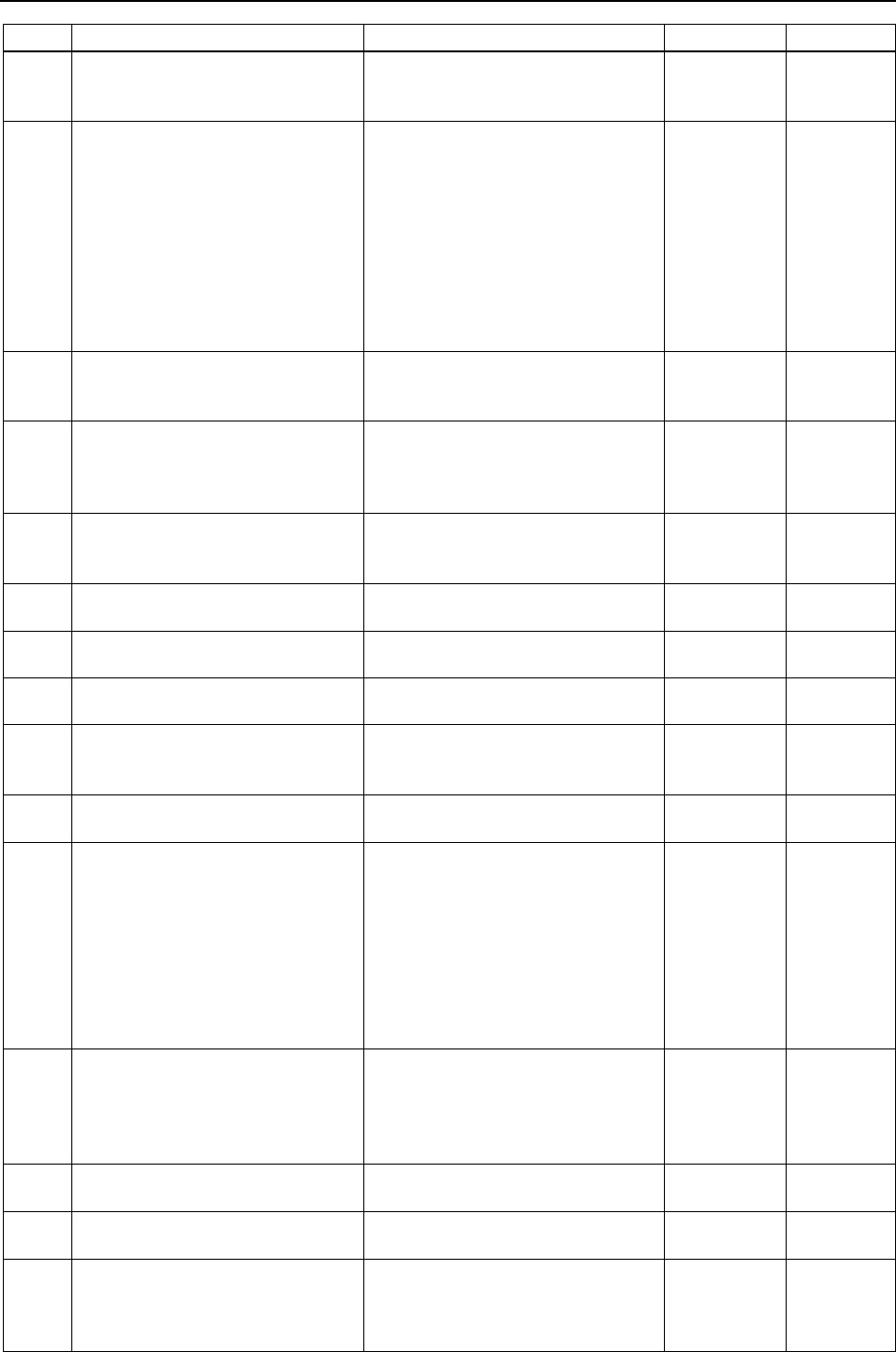
Code Number 2000 ~
40 Status Code / Error Code List Rev.4
No. Message Remedy Note 1 Note 2
2546
Cannot turn on the motor
immediately after opening the
safeguard.
Need more than 1.5 seconds
between open the safeguard, close
them and run the motor on.
2547 Cannot use specified option
Part Feeding:
Wrong command format or value
settings.
Read the description for the
corresponding command provided in
Part Feeding 7.0 Introduction &
Hardware (Common) & Software
Software 3. Part Feeding SPEL+
Command Reference and correct
the code.
2548
Too many force files.
Delete the force files or use the
existing force files.
Reboot the controller.
Initialize the controller firmware.
Replace the controller.
2549
The force file which is not
associated with the robot cannot be
specified.
Specify the correct force file.
Reboot the controller.
Initialize the controller firmware.
Replace the controller.
2550
Specified command is not
supported for joint type robot and
cartesian type robot.
Specified robot is not supported.
Check the robot configuration.
2551
Failed to Get the health
information.
Reboot the controller.
2552
Does not allow setting in UL mode
to be changed.
Setup the authority.
2553
Failed to change setting in UL
mode.
Reboot the Controller.
2554
Duplicate data label. Specified
label name is already used.
Change the label name.
Review the label name.
2555
Specified label was not defined.
Specify a defined Label.
Specified label was not defined. 2:Hand
2556
An excessive loop was detected.
Please reduce the number of
looped tasks or set Wait
This error messages are only
displayed in T/VT series
Manipulators.
Do not perform any processing such
as infinite loop or any other similar
processing as much as possible.
For more details, refer to
Restrictions of Functions in
Maintenance, T/VT series manual.
2557
An error occurred in Trap.
Note 1: Detailed error information
Following the detailed error
information, take a relevant
countermeasure.
An error occurred in Trap.
Check the corresponding error code
in the system history and take
countermeasures.
Detailed
error
information
2558 Argument parameter is too long.
Confirm a parameter of the
argument.
2559
Cannot execute when the motor is
in the off state.
Change to the state to motor on and
execute.
2560
The current robot number and the
robot number of the force guide
sequence property do not match.
Please check the robot number.
Confirm the current robot number
and the robot number of the force
guide sequence.
Robot
number

Code Number 2000 ~
Status Code / Error Code List Rev.4 41
No. Message Remedy Note 1 Note 2
2561
The current robot type and the
robot type of the force guide
sequence property do not match.
Reconfigure the RobotNumber
property.
Confirm the current robot number
and the robot number of the force
guide sequence property.
Reconfigure the RobotNumber
property.
2562
The current tool number and the
robot tool of the force guide
sequence property do not match.
Please check the tool number.
Confirm the current tool number and
the robot tool of the force guide
sequence property.
Tool number
2563
The point file being loaded does
not match the point file of the force
guide sequence property.
Please check the point file.
Confirm the loaded point file and the
point file of the force guide
sequence.
2564
An instruction that cannot be
executed during torque control was
executed.
Turn OFF the torque control and
execute.
2565
Prohibited command while tracking
was executed.
Delete Prohibited commands from
the program.
2566
Cannot execute the FGRun
command for same robot.
Cannot execute the FGRun
command for same robot. End the
FGRun command or execute it in
other robot
2567
Cannot execute the FGGet
command for the running force
guide sequence.
Cannot execute the FGGet
command for the running force
guide sequence.
Execute it after the force guide
sequence ends.
2568
An instruction that cannot be
executed by parallel processing
was executed.
Review the program.
Review the program.
2569
Cannot get the force guide
sequence property.
Reboot the Controller.
2570
Sequence number is out of range.
Please check the specified
sequence number.
Sequence number is from 1 to 64.
Confirm the specified sequence
number.
Sequence
number
2571
Object number is out of range.
Please check the specified object
number.
Object number is from 1 to 16.
Confirm the specified object number.
Object
number
2572
Cannot clear the result of the force
guide.
Reboot the Controller.
2573
Cannot set the result of the force
guide.
Reboot the Controller.
2574
Cannot get the result of the force
guide.
Reboot the Controller.
2575
Storing the force guide sequence
result in a variable failed.
Reboot the Controller.
2576
Force Sequence name that does
not exist was specified.
Confirm the specified force
sequence name.
2577
Force Object name that does not
exist was specified.
Confirm the specified force object
name.
2578
Cannot execute the FGGet
command for the unexecuted force
guide sequence.
Confirm the specified force guide
sequence.

Code Number 2000 ~
42 Status Code / Error Code List Rev.4
No. Message Remedy Note 1 Note 2
2580
Feeder name specified does not
exist
Wrong feeder name specified.
Check the feeder name in EPSON
RC+ 7.0 - Menu - [Setup] - [System
Configuration].
2581
Failed to reset feeder. Check
connection.
Cannot connect to the feeder.
Check that feeder network settings
(IP Address, IP Mask, Port) are
correct.
Check that the Ethernet connection
between the feeder and the
Controller is functioning normally
(have cables become disconnected,
is there a hub failure or a lack of
power supply to the hub, etc.).
Check the power supply to the
feeder.
2582
Feeder not connected. Check
connection.
(As above)
2583 Feeder backlight not enabled
Wrong feeder specified.
Check that the backlight has been
enabled in EPSON RC+ 7.0 - Menu
- [Setup] - [System Configuration].
2584 Feeder output terminal not enabled
Wrong feeder specified.
Check that the hopper has been
enabled in EPSON RC+ 7.0 - Menu
- [Setup] - [System Configuration].
2585 Incorrect feeder type
It occurs when restoring a controller
backup, if the feeder configuration
has been changed.
Once remove and register feeder
settings in "EPSON RC+ 7.0 - Menu
- Setup - System Settings".
2586 Cannot set of Part Feeding.
Cannot communicate with feeder.
Check that the Ethernet connection
between the feeder and the
Controller is functioning normally
(have cables become disconnected,
is there a hub failure or a lack of
power supply to the hub, etc.).
Check the power supply to the
feeder.
Check that feeder network settings
(IP Address, IP Mask, Port) are
correct.
2587
Cannot execute with the virtual
controller
PartFeeding option requires a real
controller to run.
2588
Failed to acquire partfeeding
information
This command cannot be executed
from a command window or virtual
controller. Check the description of
the relevant command in the "Part
Feeding SPEL+ Command
Reference".
2589
Action command call that the
feeder cannot execute.
For PartFeeding IF-80, PF_Output
command cannot be used. Review
the program.
For IF-240/380/530, check if the
purge gate is properly mounted.

Code Number 2000 ~
Status Code / Error Code List Rev.4 43
No. Message Remedy Note 1 Note 2
2590 Could not change the vibration set.
Cannot communicate with feeder.
Check that the Ethernet connection
between the feeder and the
Controller is functioning normally
(have cables become disconnected,
is there a hub failure or a lack of
power supply to the hub, etc.).
Check the power supply to the
feeder.
Check that feeder network settings
(IP Address, IP Mask, Port) are
correct.
2591
PF_ReleaseFeeder statement is
used without executing a previous
PF_AccessFeeder statement.
Review the program.
Review the program.
2592
PF_AccessFeeder statement was
already executed.
The PF_AccessFeeder statement
cannot be executed for the second
time in a row. Review the program.
2593 Purge Gate is not valid.
Check if the purge gate is properly
mounted.
2594
Failed to Set the health information.
The specified robot is not supported.
2595
Invalid vision sequence index.
Check the index.
Please review the value specified in
Index.
2596
Invalid vision object index. Check
the Index.
Please review the value specified in
Index.
2597 Invalid data type.
The format of the specified data is
different for the parameter you want
to set. (e.g. A Double value is
specified even though it must be
specified as an Integer.) Please
review the value.
2600
Mass Property Object number is
out of the allowable range.
Check the range of numbers.
The MassProperties numbers that
can be specified are from 1 to 15.
Please review the program.
2601
Mass Property Object is not
defined.
Check the setting.
Please confirm the setting of
MassProperties.
Please review the program.
2602
Cannot clear Mass Property Object
while in use.
Specify another Mass Property
Object before clearing the previous
object.
MP cannot be cleared while in use.
Please confirm whether MP is in
use.
2603
Cannot clear Mass Property Object
number '0'
MP-number 0 cannot be cleared.
Please review the program.
2610
The hand number is incorrect.
You can specify a hand number
from 1 to 15. Review the program.
2611
Hand is not defined.
Set a Hand.
You can set in EPSON RC+ 7.0 –
Menu – [Tools] – [Robot Manager] –
[Hands] tab.
2612
The hand setting is incorrect.
Review the hand setting.
You can set in EPSON RC+ 7.0 –
Menu – [Tools] – [Robot Manager] –
[Hands] tab.
Hand
number
2613
This robot model cannot use Hand.
The hand function cannot be used
with this robot.

Code Number 2000 ~
44 Status Code / Error Code List Rev.4
No. Message Remedy Note 1 Note 2
2614
This hand is already used in the
other task.
Motion commands cannot be
executed on a hand from multiple
tasks at the same time. Review the
program.
2615
The I/O bit number which does not
exist is specified for Hand.
Make sure that the specified bit
number is correct.
When you use extended board,
make sure it is recognized correctly.
Hand
number
2616
The specified I/O bit number is
already assigned to the other
function or remote I/O.
Review the I/O bit number specified
for a Hand.
Hand
number
2617
This hand cannot be used for an
event conditional expression.
The event conditional expression
only supports hands with one input
point.
Specify a hand with one input point.
2618
Could not get the specified hand
information.
Restart the controller.
2840
Failed in the confirmation of the DU
connection count.
Check whether the Drive Unit is
connected properly.
2841
Failed in the acquisition of the DU
connection count.
Check whether the Drive Unit is
connected properly.
2842
Failed in the confirmation of the DU
connection information.
Check whether the Drive Unit is
connected properly.
2843
Failed in the acquisition of the DU
connection information.
Check whether the Drive Unit is
connected properly.
2844
There is a missing number or
repetition in the dip switch setting
of DU.
Check the dip switches of the Drive
Unit
2845
The drive unit (DU) used by the
robot is not connected.
Check whether the Drive Unit is
connected properly.
Delete the
robot
registration or
connect the
DU with the
manipulator
registered.
2846
Because the increase and
decrease of the drive unit was
recognized, the controller unit is
rebooted.
The controller was rebooted due to
change of connection with the Drive
Unit.
2847
The dip switch setting of the Force
Sensor I/F unit is improper.
It is necessary to change the dip
switch setting.
Please inquire with us.
2848
The Force Sensor I/F unit to which
the Force Sensor is registered is
not connected.
Check connection.
Please confirm whether it is possible
to connect it with Force Sensor I/F
unit correctly.
2849
Failed to initialize the Force Sensor
I/F unit.
Check connection.
Please confirm whether it is possible
to connect it with Force Sensor I/F
unit correctly.
2850
Failed to initialize the Force Sensor
I/F unit.
Check connection.
Please confirm whether it is possible
to connect it with Force Sensor I/F
unit correctly.

Code Number 2000 ~
Status Code / Error Code List Rev.4 45
No. Message Remedy Note 1 Note 2
2851
The Force Sensor which is different
from the registered sensor is
connected.
Check connection or review the
setting.
The serial number of the sensor
connected with the registered
sensor is not corresponding.
Please exchange it for a new sensor
after confirming the connection,
returning to the connected sensor,
or invalidating the sensor. In case of
intended replacement, configure the
connection settings again in the
sensor setting.
2852
The registered Force Sensor is not
connected.
Check connection.
Please confirm whether it is possible
to connect it with the registered
sensor correctly.
Please invalidate the sensor when
you do not connect the sensor.
2853
Failed to update the Force Sensor
I/F unit software.
Review the update procedure.
Please review the soft update
setting.
Please confirm the connection with
Force Sensor I/F unit.
2854
Failed to update the Force Sensor
I/F unit software.
Review the update procedure.
Please confirm the file name.
Please confirm the update file.
2855
Failed to update the Force Sensor
I/F unit software.
Review the update procedure.
Please confirm the power supply
and the connection of Force Sensor
I/F unit.
Reboot the controller.
2856
The Force Sensor I/F unit with an
old version is connected.
Update the Force Sensor I/F unit
software.
The version of the connected Force
Sensor I/F unit needs to be updated.
Update the Force Sensor I/F unit.
For update procedures, please
inquiry with us.
2857
The robot registered to the Force
Sensor I/F unit is not connected.
Review the robot registration or the
Force Sensor configuration.
The robot that relates to the sensor
is not registered.
Please review the registration of the
robot or invalidate the robot
connection.
2858
Failed to allocate memory for the
force monitor.
Reboot the controller.
Please inquire with us if a similar
error occurs after rebooting it.
2859
Failed to allocate memory for the
force log.
Reboot the controller.
Please inquire with us if a similar
error occurs after rebooting it.
2860
The force monitor object specified
in the force log is in use.
Specify another force monitor
object.
The same FM number cannot be
specified.
Please specify a different FM
number.
2861
The maximum number of the force
logs is executed.
Review the log timing.
The greatest log number is used.
Please confirm the number of logs.
2862
Failed to allocate memory of force
function.
Reboot the controller.
Please inquire with us if a similar
error occurs after rebooting it.
2863
Execution of force guide sequence,
RecordStart, FCMStart and
LogStart cannot be executed at the
same time.
Please review the program.
Execute after the LogStart property
ends by LogEnd property.

Code Number 2000 ~
46 Status Code / Error Code List Rev.4
No. Message Remedy Note 1 Note 2
2864
Execution of force guide sequence,
RecordStart, FCMStart and force
monitor cannot be executed at the
same time.
Please quit either.
Execute after quitting the Force
Monitor.
2865
Execution of force guide sequence,
RecordStart, FCMStart and
LogStart cannot be executed at the
same time.
Please review the program.
Execute the LogStart property after
the RecordStart property ends by
force guide sequence, force control
monitor, or the RecordEnd property.
2866
Execution of force guide sequence,
RecordStart, FCMStart and force
monitor cannot be executed at the
same time.
Please quit either.
Execute the force monitor after
quitting the RecordStart property by
force guide sequence, force control
monitor, or the RecordEnd property.
2867
The specified channel in use.
Specify another channel.
The same channel cannot be
specified. Specify a different
channel to execute.
2868
The force monitor object being
used is specified. Please specify
another force monitor object.
The same FM number cannot be
specified. Specify a different FM
number to execute.
2869
The specified duration of
measurement is smaller than the
specified measurement interval.
Check the parameter.
Specify the measurement time
larger than the measurement
interval to execute.
2870
The product of the specified
duration of measurement and the
specified measurement interval is
out of allowable range.
Check the parameter.
Check the measurement time and
interval.
2871
Execution of force guide sequence,
RecordStart, FCMStart, force
monitor cannot be used more than
three at the same time.
To execute newly, make sure to quit
either of the two running items and
execute.
2872
Force monitor cannot be launched
twice.
To start force monitor newly, quit the
running force monitor and start a
new one.
2873
Unsupported Drive unit is
connected.
Check connection.
Disconnect the drive unit and restart
the controller.
2880
Failed to initialize the Force Sensor
I/F board.
Check connection.
Check connection of the controller
and Force Sensor I/F board.
Reboot the controller.
Please inquire with us if a similar
error occurs even after rebooting the
controller.
2881
Failed to initialize the Force Sensor
I/F board.
Check connection.
Check connection of the controller
and Force Sensor I/F board.
Reboot the controller.
Please inquire with us if a similar
error occurs even after rebooting the
controller.
2882
Detected one Force Sensor I/F
board and two RS-232C boards. If
using the Force Sensor I/F board,
RS-232C board is available up to
one board.
Remove the Force Sensor I/F board
or the second board of RS-232C
board.

Code Number 2000 ~
Status Code / Error Code List Rev.4 47
No. Message Remedy Note 1 Note 2
2883
Detected two boards: Force Sensor
I/F board and RS-232C board with
the second board setting.
If using the Force Sensor I/F board,
return the setting to the first board
of RS-232C board.
Return the setting to the first board
of RS-232C board.
2884
Failed to initialize the Force Sensor
I/F board.
Check connection.
Check connection of the controller
and Force Sensor I/F board.
Reboot the controller.
Please inquire with us if a similar
error occurs even after rebooting the
controller.
2885
Sensor 3 and 4 of Force Sensors
are enabling.
If using Force Sensor I/F board,
disable the sensor 3 and 4 of Force
Sensors.
Disable the sensor 3 and 4 of the
Force Sensor.
2886
Failed to communicate with Force
Sensor I/F board and Force
Sensor.
Check connection of the Force
Sensor.
Check connection of the Force
Sensor I/F board and Force Sensor.
Reboot the controller.
Please inquire with us if a similar
error occurs even after rebooting the
controller.
2887
Detected Force Sensor I/F board
and Force Sensor I/F unit.
Remove either Force Sensor I/F
board or Force Sensor I/F unit.
Unable to use the Force Sensor I/F
board and Force Sensor I/F unit at
the same time.
Remove the Force Sensor I/F board
or Force Sensor I/F unit.
2888
Unsupported Force Sensor is set.
Check the configuration.
Check the configuration.
Firmware version may be old.
Check whether the firmware version
is supported and update it as
necessary.
2889
An undefined or unsupported hand
is specified for RobotHand in the
force guide sequence.
Check hand settings.
Make sure that the specified hand is
set.
For ScrewTighten sequences,
make sure that "Electric screwdriver"
is set on the specified
hand type.
2900
Failed to open as server for the
Ethernet port.
Check whether the Ethernet port is
set properly. Check whether the
Ethernet cable is connected
properly.
2901
Failed to open as client for the
Ethernet port.
Check whether the Ethernet port is
set properly. Check whether the
Ethernet cable is connected
properly.

Code Number 2000 ~
48 Status Code / Error Code List Rev.4
No. Message Remedy Note 1 Note 2
Failed to open TCP/IP port (client)
Parts Feeding:
Cannot connect to the feeder.
Check that feeder network settings
(IP Address, IP Mask, Port) are
correct.
Check that the Ethernet connection
between the feeder and the
Controller is functioning normally
(have cables become disconnected,
is there a hub failure or a lack of
power supply to the hub, etc.).
Check the power supply to the
feeder.
2902
Failed to read from the Ethernet
port.
Check whether the port of
communication recipient is not
close.
2904
Invalid IP Address was specified.
Review the IP address.
2905
Ethernet failure.
No specification of Server/Client.
Review the program.
2906 Ethernet port was not configured.
Check whether the Ethernet port is
set properly.
Port number
2907
Ethernet pot was already in use by
another task.
A single port cannot be used by
more than one task.
Port number
2908
Cannot change the port parameters
while the Ethernet port is open.
The port parameters cannot be
changed while the port is open.
Port number
2909 Ethernet port is not open.
To use the Ethernet port, execute
the OpenNet statement.
Port number
2910
Timeout reading from an Ethernet
port.
Check the communication. Timeout value
2911
Failed to read from an Ethernet
port.
Check the communication.
2912
Ethernet port was already open by
another task.
A single port cannot be used by
more than one task.
Port number
2913 Failed to write to the Ethernet port.
Check whether the Ethernet port is
set properly. Check whether the
Ethernet cable is connected
properly.
Port number
2914
Ethernet port connection was not
completed.
Check whether the port of
communication recipient is open.
Port number
2915
Data received from the Ethernet
port is beyond the limit of one line.
The maximum length of a line is 255
bytes.
The number of
bytes in a
received line
2916
Failed to process a dummy file of
virtual Ethernet port
Check the content of the dummy file. Port number
2920
RS-232C failure.
RS-232C port process error.
Check whether the RS-232C board
is correctly detected.
2921
Failed to read from the RS-232C
port.
Check the parameter and
communication.
2922
Failed to read from the RS-232C
port. Overrun error.
Slow down data transfer or reduce
data size.
2926
The RS-232C port hardware is not
installed.
Check whether the RS-232C board
is correctly detected.
Port number
2927
RS-232C port is already open by
another task.
A single port cannot be used by
more than one task.
Port number

Code Number 2000 ~
Status Code / Error Code List Rev.4 49
No. Message Remedy Note 1 Note 2
2928
Cannot change the port parameters
while the RS-232C port is open.
The port parameters cannot be
changed while the port is open.
Port number
2929 RS-232C port is not open.
To use the RS-232C port, execute
the OpenCom statement.
Port number
2930
Timeout reading from the RS-232C
port.
Check the communication. Timeout value
2931
Failed to read from the RS-232C
port.
Check the communication.
2932
RS-232C port is already open by
another task.
A single port cannot be used by
more than one task.
Port number
2933
Failed to write to the RS-232C port.
Check the communication.
Port number
2934
RS-232C port connection not
completed.
Check the RS-232C port.
2935
Data received from the RS-232C
port is beyond the limit of one line.
The maximum length of a line is 255
bytes.
The number of
bytes in a
received line
2936
Failed to process a dummy file of
virtual RS-232C port
Check the content of the dummy file. Port number
2937
Cannot execute while Remote RS-
232C are using.
Specified port is currently used.
Specify another port.
2938
Cannot execute while ModBus are
using.
Specified port is currently used.
Specify another port.
2950
Daemon failure. Failed to create
the daemon thread.
Reboot the Controller.
2951
Daemon failure. Timeout while
creating the daemon thread.
Reboot the Controller.
2952
TEACH/AUTO switching key input
signal failure was detected.
Set the TP key switch to TEACH or
AUTO properly. Check whether the
TP is connected properly.
2953
ENABLE key input signal failure
was detected.
Check whether the TP is connected
properly.
2954 Relay weld was detected.
Overcurrent probably occurred due
to short-circuit failure. Investigate
the cause of the problem and take
necessary measures and then
replace the DPB.
2955
Temperature of regeneration
resistor was higher than the
specified temperature.
Check whether the filter is not
clogged up and the fan does not
stop.
If there is no problem on the filter
and fan, replace the regenerative
module.
2970
MNG failure.
Area allocate error.
Reboot the Controller.
2971
MNG failure.
Real time check error.
Reboot the Controller.
2972
MNG failure.
Standard priority error.
Reboot the Controller.
2973 MNG failure. Boost priority error. Reboot the Controller.
2974 MNG failure. Down priority error. Reboot the Controller.
2975 MNG failure. Event wait error. Reboot the Controller.
2976 MNG failure. Map close error. Reboot the Controller.
2977 MNG failure. Area free error. Reboot the Controller.

Code Number 2000 ~
50 Status Code / Error Code List Rev.4
No. Message Remedy Note 1 Note 2
2978 MNG failure. AddIOMem error. Reboot the Controller.
2979 MNG failure. AddInPort error. Reboot the Controller.
2980 MNG failure. AddOutPort error. Reboot the Controller.
2981 MNG failure. AddInMemPort error. Reboot the Controller.
2982
MNG failure.
AddOutMemPort error.
Reboot the Controller.
2983 MNG failure. IntervalOutBit error. Reboot the Controller.
2984 MNG failure. CtrReset error. Reboot the Controller.
2997 Collision Detection
If you use the simulator, check if the
object is placed in the direction of
the robot motion.
2998
AbortMotion attempted when robot
was not moving
See Help for AbortMotion.
2999
AbortMotion attempted when robot
was moving
See Help for AbortMotion.

Code Number 3000 ~
Status Code / Error Code List Rev.4 51
Code Number 3000 ~
No. Message Remedy Note 1 Note 2
3000
OBJ file size is large. TP1 may not
be able to build this project.
When it is necessary to build the
project from TP1, consider to reduce
the program.
3001
The number of variables which is
using Wait command is near the
maximum allowed.
The number of variables which is
using Wait command is exceeding 56
(the maximum is 64). Check if there
are unnecessary variables.
3002 DLL file cannot be found.
Check if the DLL file exists in either
of the following folders:
- Project folder
- Windows system folder
- Configuration folder of environment
variable PATH
3003 DLL function cannot be found.
Check the name of the specified
function. Also check the DLL file if
the specified function exists in the
DLL.
3050
Main function is not defined.
Declare a Main function.
3051
Function does not exist.
Declare an unresolved function.
3052
Variable does not exist.
Declare an unresolved variable.
3100 Syntax error.
Correct the syntax error.
Part Feeding:
Command syntax is not correct.
Check the description of the
command in Part Feeding 7.0
Introduction & Hardware (Common)
& Software
Software
"Part 3: Feeding SPEL+ Command
Reference" and modify the code.
3101 Parameter count error.
The number of parameters is excess
or deficiency. Correct the
parameters.
Part Feeding:
Command syntax is not correct.
Check the description of the
command in Part Feeding 7.0
Introduction & Hardware (Common)
& Software
Software "Part 3: Feeding SPEL+
Command Reference" and modify
the code.
3102
File name length is beyond the
maximum allowed.
Shorten the file name.
3103
Duplicate function definition.
Change the function name.
3104
Duplicate variable definition ‘ ** ’.
Change the variable name.
3105
Global and Global Preserve
variables cannot be defined inside
a function block.
Declare the Global and Global
Preserve variables outside the
function block.
3106
An undefined function was
specified.
Specify a valid function name.
3107
Both While and Until for Do...Loop
was specified.
The While/Until statement is
specified for both Do statement and
Loop statement. Delete either
While/Until statement.

Code Number 3000 ~
52 Status Code / Error Code List Rev.4
No. Message Remedy Note 1 Note 2
3108
Specified line number or label ‘ ** ’
does not exist.
Set the line label.
3109 Overflow error.
The direct numerical specification
overflows. Reduce the numeric
value.
3110
An undefined variable was
specified ‘ ** ’.
There is an undefined variable.
Declare the variable.
3111
Specified variable is not an array
variable.
Specify the array variable.
3112
Cannot change the dimensions of
the array variable.
Dimension of the array cannot be
changed in Redim statement during
the run time. Correct the program.
3114
Specified Next variable does not
match the specified For variable.
Correct the variable name.
3115
Cannot use a point expression in
the first argument.
Specify a single point for the point
flag setting. Do not specify a point
expression.
3116
Array number of dimensions does
not match the declaration.
Check the number of array
dimensions.
3117 File cannot be found.
The file that configures the project
cannot be found. Check the project
folder if the file exists.
3118
Corresponding EndIf cannot be
found.
The number of EndIf statements that
correspond to If and ElseIf
statements is not enough. Add the
EndIf statements.
3119
Corresponding Loop cannot be
found.
The number of Loop statements that
correspond to Do statements is not
enough. Add the Loop statements.
3120
Corresponding Next cannot be
found.
The number of Next statements that
correspond to For statements is not
enough. Add the Next statements.
3121
Corresponding Send cannot be
found.
The number of Send statements that
correspond to Select statements is
not enough. Add the Send
statements.
3123
On/Off statements are beyond the
maximum count.
An upper limit (max. 16) is set on the
number of On/Off statements in
Curve statement. Check the upper
limit and correct the program.
3124
Point number is beyond the
maximum count.
An upper limit (“200” for open curves,
“50” for closed curves) is set on the
available number of points in Curve
statement. Check the upper limit and
correct the program.
3125 Corresponding If cannot be found.
The number of EndIf statements that
correspond to If statements is too
many. Delete the unnecessary
EndIf.
3126
Corresponding Do cannot be
found.
The number of Loop statements that
correspond to Do statements is too
many. Delete the unnecessary Loop.
3127
Corresponding Select cannot be
found.
The number of Send statements that
correspond to Select statements is
too many. Delete the unnecessary
Send.

Code Number 3000 ~
Status Code / Error Code List Rev.4 53
No. Message Remedy Note 1 Note 2
3128
Corresponding For cannot be
found.
The number of Next statements that
correspond to For statements is too
many. Delete the unnecessary Next.
3129
'_' cannot be used as the first
character of an identifier.
Change the first character of the
identifier to an alphabetic character.
3130 Cannot specify ROT parameter.
ROT parameter cannot be specified
in BGo, Go, TGo, Jump, and Jump3
statements. Correct the program.
3131 Cannot specify ECP parameter.
ECP parameter cannot be specified
in BGo, Go, TGo, Jump, Jump3, and
Arc statements. Correct the
program.
3132 Cannot specify Arch parameter.
Arch parameter cannot be specified
in BGo, Go, TGo, Arc, Arc3, BMove,
Move, and TMove statements.
Correct the program
3133 Cannot specify LimZ parameter.
LimZ parameter cannot be specified
in BGo, Go, TGo, Jump3, Arc, Arc3,
BMove, Move, and TMove
statements. Correct the program.
3134 Cannot specify Sense parameter.
Sense parameter cannot be specified
in BGo, Go, TGo, Arc, Arc3, BMove,
Move, and TMove statements.
Correct the program.
3135 Invalid parameter is specified.
Invalid parameter is specified in Xqt,
and Call statements. Correct the
program.
3137
Cannot specify the array variable
subscript.
The array variable subscript cannot
be specified. Correct the program.
3138
ByRef was not specified on
Function declaration.
Specify ByRef in the parameter list of
function declaration that is called by
Call statement.
3139
Cannot execute the Xqt statement
for a function that needs a ByRef
parameter.
The Xqt statement cannot be
executed for a function needing a
ByRef parameter. Delete the ByRef
parameter.
3140
Cannot execute the Redim
statement for a ByRef variable.
The Redim statement cannot be
executed for a variable specifying
ByRef parameter. Delete the ByRef
parameter.
3141 OBJ file is corrupt. -
3142
OBJ file size is beyond the
available size after compiling.
The compilation result exceeds the
limit value (max. 1 MB per file).
Divide the program.
3143
Indent length is beyond the
available size.
The available length of the identifier
is max. 32 characters for labels and
variable names, and 64 characters
for function names. Reduce the
number of characters so as not to
exceed the available length. For
details of the available length, refer to
EPSON RC+ User’s Guide “6.4
Function and Variable Names
(Naming restriction)”.
3144
' ** ' already used for a function
name.
Correct the identifier ' ** ' or the
function name.
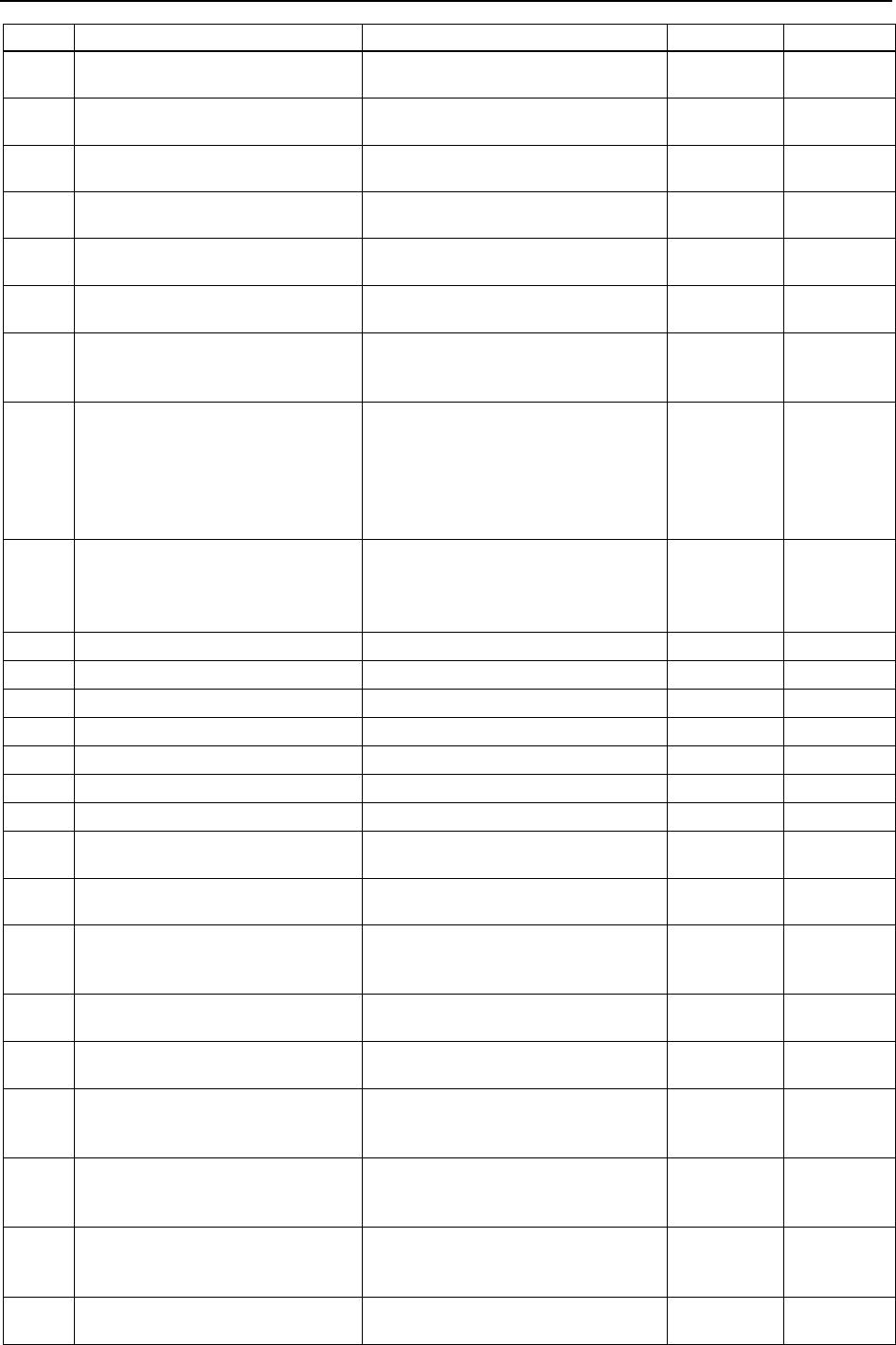
Code Number 3000 ~
54 Status Code / Error Code List Rev.4
No. Message Remedy Note 1 Note 2
3145
' ** ' already used for a Global
Preserve variable.
Correct the identifier ' ** ' or the
Global Preserve variable name.
3146
' ** ' already used for a Global
variable.
Correct the identifier ' ** ' or the
Global variable name.
3147
' ** ' already used for a Module
variable.
Correct the identifier ' ** ' or the
Module variable name.
3148
' ** ' already used for a Local
variable.
Correct the identifier ' ** ' or the Local
variable name.
3149 ' ** ' already used for an I/O label.
Correct the identifier ' ** ' or the I/O
label name.
3150
' ** ' already used for a User Error
label.
Correct the identifier ' ** ' or the User
Error label name.
3151 Cannot use a function parameter.
Argument cannot be specified for the
function that is executed by the Trap
statement. Correct the program.
3152
Specified elements of the array
variable are beyond the available
size.
Limit value of the array elements
depends on the type of variables.
Refer to EPSON RC+7.0 User’s
Guide “6.7.6 Array” and correct the
number of array elements so as not
to exceed the limit value.
3153 Parameter type mismatch.
Parameter type does not match in
Call, Force_GetForces, and Xqt
statements. Correct the parameter
type.
3154
' ** ' is not an Input Bit label.
Specify a valid input bit label.
3155
' ** ' is not an Input Byte label.
Specify a valid input byte label.
3156
' ** ' is not an Input Word label.
Specify a valid input word label.
3157
' ** ' is not an Output Bit label.
Specify a valid output bit label.
3158
' ** ' is not an Output Byte label.
Specify a valid output byte label.
3159
' ** ' is not an Output Word label.
Specify a valid output word label.
3160
' ** ' is not a Memory Bit label.
Specify a valid memory I/O bit label.
3161 ' ** ' is not a Memory Byte label.
Specify a valid memory I/O byte
label.
3162 ' ** ' is not a Memory Word label.
Specify a valid memory I/O word
label.
3163 Too many function arguments.
The maximum number of the function
parameter is 100. Reduce the
number of parameters.
3164
Cannot compare with Boolean
value.
The size of Boolean values cannot
be compared. Correct the program.
3165
Cannot use Boolean value in the
expression.
Boolean value cannot be used in the
expression. Correct the program.
3166
Cannot compare between Boolean
and expression.
The size of Boolean value and the
expression cannot be compared.
Correct the program.
3167
Cannot store Boolean value to a
numeric variable.
Boolean value cannot be used in the
numeric variable. Correct the
program.
3168
Cannot store numeric value to a
Boolean variable.
The numeric value cannot be used in
Boolean variable. Correct the
program.
3169 Undefined I/O label was specified.
Define a new I/O label or specify the
defined I/O label.

Code Number 3000 ~
Status Code / Error Code List Rev.4 55
No. Message Remedy Note 1 Note 2
3170
Invalid condition expression was
specified.
String expression is specified for the
right side of the condition expression
in Do…Loop statement. Correct the
condition expression so that the right
side of the expression is Boolean
value.
3171
Cannot compare between numeric
value and string.
The numeric value and string cannot
be compared. Correct the program.
3172
Cannot use a keyword for a
variable name.
Some SPEL+ keywords cannot be
used as the variable names. Correct
the variable name not to overlap with
the keywords.
3173 ' ** ' is already used for a line label.
Correct the identifier ' ** ' or the line
label name.
3174 Duplicate line number or label (**).
The line labels with the same name
cannot be specified in the same
function. Delete the line label ' ** ', or
define a new line label and correct
the program.
3175
Undefined Point label was
specified.
Define a new point label or specify
the defined point label.
3176
An undefined variable was
specified.
Define a new variable or specify the
defined variable.
3177 ' ** ' already used for a Point label.
Correct the identifier ' ** ' or the point
label name.
3178 Cannot use the result number.
The result number cannot be
specified when a vision object that
does not return multiple results is
used in VSet and VGet statements.
Correct the program.
3179
String literal is beyond the
available length.
The limit value of the string length is
max. 255 characters. Reduce the
string length so as not to exceed the
limit value.
3180
Cannot change a calibration
property value with the VSet
command.
Calibration property cannot be
changed in VSet statement. Correct
the program.
3181
Array variable should be used with
ByRef.
ByVal cannot be specified for the
array variable. Specify the ByRef
parameter.
3182
Subscription was not specified.
Specify a subscription.
3183
Parameter cannot be omitted.
Add a parameter.
3184
SYNC parameter cannot use with
tracking command.
SYNC parameter cannot be specified
in tracking commands. Delete the
SYNC parameter.
3185 Cannot use Queue data.
Queue data cannot be specified in
BGo, BMove, TGo, and TMove
statements. Delete the queue data.
3186
Combination between Queue and
Point data does not match.
Combination of queue data and point
data cannot be specified for
coordinate specification of Arc, Arc3,
Jump3, and Jump3CP statements.
Use either queue data or the point
data.
3187
Invalid Point flag value was
specified.
Correct the program so that the point
flag value is within the range from 0
to 127.

Code Number 3000 ~
56 Status Code / Error Code List Rev.4
No. Message Remedy Note 1 Note 2
3188
Call command cannot be used in
parallel processing.
Call command cannot be used
parallel processing. Correct the
program.
3189
Local variables cannot be used
with the Wait command.
Change of local variable cannot be
waited by Wait statement. Correct
the program.
3190
Array variables cannot be used
with the Wait command.
Change of array variable cannot be
waited by Wait statement. Correct
the program.
3191
Real variables cannot be used with
the Wait command.
Change of real variable cannot be
waited by Wait statement. Correct
the program.
3192
String variables cannot be used
with the Wait command.
Change of string variable cannot be
waited by Wait statement. Correct
the program.
3193 Vision object name is missing.
Vision object name cannot be
omitted in VTeach statement.
Specify the object name.
3194
Cannot use Boolean value for the
timeout value.
Boolean value cannot be used for the
timeout value of Wait statement.
Correct the program.
3196 Fend statement was not found.
The number of Fend statements that
correspond to Function statements is
not enough. Add the Fend
statements.
3197
Numeric variable name cannot use
'$'.
Numeric variable name cannot use
'$'. Correct the variable name.
3198
String variables must have '$'
suffix.
String variables must have a '$'
suffix. Add a '$' suffix to the variable
name.
3199 Invalid object was specified.
Invalid vision object is specified in
Vision Guide commands such as
VSet and VGet. Specify the valid
vision object.
3200
Value is missing.
Add a value.
3201
Expected ' , '.
Add ' , '.
3202
Expected ' ( '.
Add ' ( '.
3203
Expected ' ) '.
Add ' ) '.
3204
Identifier is missing.
Specify an identifier.
3205
Point is not specified.
Specify a point.
3206
Event condition expression is
missing.
Add an event condition expression.
3207 Formula is missing. Add a formula.
3208 String formula is missing. Add a string formula.
3209 Point formula is missing. Add a point formula.
3210 Line label was not specified.
Check if the specified line label exists
in the program. Add a valid line
label.
3211
Variable was not specified.
Specify a variable.
3212
Corresponding Fend cannot be
found.
The number of Fend statements that
correspond to Function statements is
not enough. Add the Fend
statements.
3213 Expected ' : '. Add ' : '.

Code Number 3000 ~
Status Code / Error Code List Rev.4 57
No. Message Remedy Note 1 Note 2
3214 True/False was not specified.
True/False was not specified in the
property of Vision Guide/GUI Builder
or substitution of logical expression
which requires Boolean value setting.
Specify True or False.
3215 On/Off was not specified.
On or Off must be specified for the
remote output logic setting of Motor,
Brake, AutoLJM, SetSw, and Box
statements. Specify On or Off.
Invalid PF_OutputOnOff command
format used.
Read the description for the
corresponding command provided in
Part Feeding 7.0 Introduction &
Hardware (Common) & Software
Software 3. Part Feeding SPEL+
Command Reference and correct the
code.
3216 High/Low was not specified.
High or Low must be specified for the
power mode setting of Power
statement. Specify High or Low.
3217 Input bit label was not specified.
Input bit label is not specified in
SetSW, CTReset statement, Sw, and
Ctr function. Specify a valid input bit
label.
3218 Input byte label was not specified.
Input byte label is not specified in
SetIn statement, In, and InBCD
function. Specify a valid input byte
label.
3219 Input word label was not specified.
Input word label is not specified in
SetInW statement, InReal, and InW
function. Specify a valid input word
label.
3220 Output bit label was not specified.
Output bit label is not specified in On,
Off statement, and Oport function.
Specify a valid output bit label.
3221
Output byte label was not
specified.
Output byte label is not specified in
Out, OpBCD statement, and Out
function. Specify a valid output byte
label.
3222
Output word label was not
specified.
Output word label is not specified in
OutW, OutReal statement, OutW,
and OutReal function. Specify a
valid output word label.
3223 Memory bit label was not specified.
Memory bit label is not specified in
MemOn, MemOff statement, and
MemSw function. Specify a valid
memory bit label.
3224
Memory byte label was not
specified.
Memory byte label is not specified in
MemOut statement and MemIn
function. Specify a valid memory
byte label.
3225
Memory word label was not
specified.
Memory word label is not specified in
MemOutW statement and MemInW
function. Specify a valid memory
word label.

Code Number 3000 ~
58 Status Code / Error Code List Rev.4
No. Message Remedy Note 1 Note 2
3226 User error label was not specified.
User error label is not specified in
Error statement. Specify a valid user
error label.
3227 Function name was not specified.
Function name is not specified in the
statement that requires function
name designation, such as Call and
Xqt. Specify a valid function name.
3228 Variable type was not specified.
Variable type is not specified for the
parameter definition of Function
statement and Preserve parameter
specification of Global statement.
Specify a correct variable type.
3229
Invalid Trap statement parameter.
Use Goto, Call, or Xqt.
Specify either GoTo, Call, or Xqt as a
parameter of Trap statement.
3230 Expected For/Do/Function.
Specify either For, Do, or Function as
a parameter of Exit statement.
3231 Above/Below was not specified.
Setting value for the elbow
orientation is not specified in Elbow
statement. Specify either Above or
Below.
3232 Righty/Lefty was not specified.
Setting value for the hand orientation
is not specified in Hand statement.
Specify either Righty or Lefty.
3233 NoFlip/Flip was specified.
Setting value for the wrist orientation
is not specified in Wrist statement.
Specify either NoFilip or Flip.
3234 Port number was not specified.
Port number that indicates the file or
communication port is not specified
in Read, ReadBin, Write, and
WriteBin statements.
Refer to SPEL+ Language Reference
“Read Statement” and specify a
proper file number or port number.
3235
String type variable was not
specified.
String type variable is not specified in
the command that requires
specification of string type variable as
a parameter. Specify a valid string
type variable.
3236
RS-232C port number was not
specified.
RS-232C port number is not
specified in OpenCom, CloseCom,
and SetCom statements. Refer to
SPEL+ Language Reference
“OpenCom Statement” and specify a
proper port number.
3237
Network communication port
number was not specified.
Network communication port number
is not specified in OpenNet,
CloseNet, SetNet, and WaitNet
statement. Specify an integer from
201 to 216.
3238
Communication speed was not
specified.
Communication speed (baud rate) is
not specified in SetCom statement.
Refer to SPEL+ Language Reference
“SetCom Statement” and specify a
proper baud rate.

Code Number 3000 ~
Status Code / Error Code List Rev.4 59
No. Message Remedy Note 1 Note 2
3239 Data bit number was not specified.
Data bit length is not specified in
SetCom statement. Refer to SPEL+
Language Reference “SetCom
Statement” and specify a proper data
bit length.
3240 Stop bit number was not specified.
Stop bit length is not specified in
SetCom statement. Refer to SPEL+
Language Reference “SetCom
Statement” and specify a proper stop
bit length.
3241 Parity was not specified.
Parity is not specified in SetCom
statement. Refer to SPEL+
Language Reference “SetCom
Statement” and specify a proper
parity.
3242 Terminator was not specified.
Terminator (end of send/receive line)
is not specified in SetCom and
SetNet statements. Refer to SPEL+
Language Reference “SetCom
Statement” and specify a proper
terminator.
3243 Hardware flow was not specified.
Hardware flow is not specified in
SetCom statement. Refer to SPEL+
Language Reference “SetCom
Statement” and specify a proper flow
control.
3244 Software flow was not specified.
Software flow is not specified in
SetCom statement. Refer to SPEL+
Language Reference “SetCom
Statement” and specify a proper flow
control.
3245 None was not specified.
“NONE” is not specified for software
flow control setting in SetNet
statement. Specify “NONE”.
3246
Parameter ' O ' or ' C ' was not
specified.
Open or close parameter for the end
of a curve is not specified in Curve
statement.
Refer to SPEL+ Language Reference
“Curve Statement” and specify a
proper open/close parameter.
3247
NumAxes parameter was not
specified.
The number of coordinate axes
controlled during a curve motion is
not specified in Curve statement.
Refer to SPEL+ Language Reference
“Curve Statement” and specify a
proper number of the coordinate
axes.
3248
J4Flag value (0-1) was not
specified.
Specify 0 or 1, or an expression for
J4Flag value.
3249
J6Flag value (0-127) was not
specified.
Specify an integer from 0 to 127, or
an expression for J6Flag value.
3250 Array variable was not specified.
Array variable is not specified in the
statement that requires specification
of array variable. Specify a valid
array variable.

Code Number 3000 ~
60 Status Code / Error Code List Rev.4
No. Message Remedy Note 1 Note 2
3251
String Array variable was not
specified.
Array which stores a token must be a
string array variable in ParseStr
statement and ParseStr function.
Specify a string array variable.
3252 Device ID was not specified.
Device ID is not specified in DispDev
statement or Cls command. Refer to
SPEL+ Language Reference
“DispDev Statement” and specify a
proper device ID.
3253 I/O type was not specified.
I/O type is not specified in
IOLabel$ function. Refer to SPEL+
Language Reference
“IOLabel$ Function” and specify a
proper I/O type.
3254 I/O bit width was not specified.
I/O bit size (I/O port width) is not
specified in IODef, IOLabe function.
Refer to SPEL+ Language Reference
“IODef Function” and specify a
proper I/O bit size.
3255 ByRef was not specified.
Although the ByRef is specified in the
function declaration, no ByRef is
specified for calling. Specify the
ByRef parameter.
3256 Variable type was not specified.
Variable type is not specified in
Global statement. Specify a proper
variable type.
3257
Condition expression does not
evaluate to Boolean value.
Condition expression in If, ElseIf, Do,
and Loop statement must return a
Boolean value. Correct the
condition expression to return a
Boolean value.
3258
RS232C port number was not
specified.
RS-232C port number is not
specified in ChkCom function. Refer
to SPEL+ Language Reference
“ChkCom Function” and specify a
proper port number.
3259
Network communication port
number was not specified.
Network communication port number
is not specified in ChkNet function.
Refer to SPEL+ Language Reference
“ChkNet Function” and specify a
proper port number.
3260 Language ID was not specified.
Language ID is not specified in
ErrMsg$ function. Refer to SPEL+
Language Reference
“ErrMsg$ Function” and specify a
proper language ID.
3261 Expected '.'. Add '.'.
3262
Vision Sequence Name was not
specified.
Vision sequence name is not
specified in Vision Guide commands
such as VSet, VGet, and VRun. Add
a sequence name.
3263
Vision Sequence Name or
Calibration Name was not
specified.
Vision sequence name or calibration
name is not specified in VSet
statements. Add a sequence name
or calibration name.

Code Number 3000 ~
Status Code / Error Code List Rev.4 61
No. Message Remedy Note 1 Note 2
3264
Vision Property Name or Result
Name was not specified.
Vision property name or result name
is not specified in VSet and VGet
statements. Add a property name or
result name.
3265
Vision Property Name, Result
Name or Object Name was not
specified.
Either of Vision property name, result
name, or object name is not specified
in VSet and VGet statements. Add
either of a property name, result
name, or object name.
3266
Vision Calibration Property Name
was not specified.
Vision calibration property name is
not specified in VSet and VGet
statements. Add a property name.
3267 Task type was not specified.
Task type is not specified in Xqt
statement. Refer to SPEL+
Language Reference “Xqt Statement”
and specify a proper task type.
3268 Form name was not specified.
Form name is not specified in GSet,
GGet, GShow, GShowDialog, and
GClose statements. Specify a form
name.
3269
Property Name or Control Name
was not specified.
Property name or control name is not
specified in GSet and GGet
statements. Specify a property name
or control name.
3270 Property Name was not specified.
Property name is not specified in
GSet and GGet statements. Specify
a property name.
3271 BackColorMode was not specified.
BackColorMode property setting
value is not specified in GSet
statement. Refer to GUI Builder 7.0
manual “BackColorMode Property”
and specify a proper setting value.
3272 BorderStyle was not specified.
BorderStyle property setting value is
not specified in GSet statement.
Refer to GUI Builder 7.0 manual
“BorderStyle Property” and specify a
proper setting value.
3273 DropDownStyle was not specified.
DropDownStyle property setting
value is not specified in GSet
statement. Refer to GUI Builder 7.0
manual “DropDownStyle Property”
and specify a proper setting value.
3274 EventTaskType was not specified.
EventTaskType property setting
value is not specified in GSet
statement. Refer to GUI Builder 7.0
manual “EventTaskType Property”
and specify a proper setting value.
3275 ImageAlign was not specified.
ImageAlign property setting value is
not specified in GSet statement.
Refer to GUI Builder 7.0 manual
“ImageAlign Property” and specify a
proper setting value.
3276 IOType was not specified.
IOType property setting value is not
specified in GSet statement. Refer to
GUI Builder 7.0 manual “IOType
Property” and specify a proper
setting value.

Code Number 3000 ~
62 Status Code / Error Code List Rev.4
No. Message Remedy Note 1 Note 2
3277
FormBorderStyle was not
specified.
FormBorderStyle property setting
value is not specified in GSet
statement. Refer to GUI Builder 7.0
manual “FormBorderStyle Property”
and specify a proper setting value.
3278 ScrollBars was not specified.
ScrollBars property setting value is
not specified in GSet statement.
Refer to GUI Builder 7.0 manual
“ScrollBars Property” and specify a
proper setting value.
3279 SizeMode was not specified.
SizeMode property setting value is
not specified in GSet statement.
Refer to GUI Builder 7.0 manual
“SizeMode Property” and specify a
proper setting value.
3280 StartPosition was not specified.
StartPosition property setting value is
not specified in GSet statement.
Refer to GUI Builder 7.0 manual
“StartPosition Property” and specify a
proper setting value.
3281 TextAlign was not specified.
TextAlign property setting value is
not specified in GSet statement.
This error occurs when the control
type cannot be identified because the
control is specified by a string
variable. Refer to GUI Builder 7.0
manual “TextAlign Property” and
specify a proper setting value.
3282 TextAlign was not specified.
TextAlign property setting value is
not specified in GSet statement.
This error occurs when the control is
a text box. Refer to GUI Builder 7.0
manual “TextAlign Property” and
specify a proper setting value.
3283 TextAlign was not specified.
TextAlign property setting value is
not specified in GSet statement.
This error occurs when the control is
other than a text box. Refer to GUI
Builder 7.0 manual “TextAlign
Property” and specify a proper
setting value.
3284 WindowState was not specified.
WindowState property setting value
is not specified in GSet statement.
Refer to GUI Builder 7.0 manual
“WindowState Property” and specify
a proper setting value.
3285 J1FLAG was not specified.
Specify 0 or 1, or an expression for
J1Flag value.
3286 J2FLAG was not specified.
Specify 0 or 1, or an expression for
J2Flag value.
3287 Robot ID was not specified. Specify a robot number.
3288 Robot ID/All was not specified.
Robot number or All is not specified
in InsideBox and InsidePlane
function. Specify a robot number
which performs intrusion detection, or
All.

Code Number 3000 ~
Status Code / Error Code List Rev.4 63
No. Message Remedy Note 1 Note 2
3289 Area ID was not specified.
Area number is not specified in
InsideBox and InsidePlane function.
Specify an approach check area
number which returns status by an
integer from 1 to 15.
3290 File number was not specified.
File number is not specified in the
command related to file
management. Specify a file number
by an integer from 30 to 63 or an
expression.
3292 Database type was not specified.
Database type is not specified in
OpenDB statement. Refer to SPEL+
Language Reference “OpenDB
Statement” and specify a proper
database type.
3293 Disk type was not specified.
Type of the disk that is subject to file
manipulation is not specified in
ChDisk statement. Refer to SPEL+
Language Reference “ChDisk
Statement” and specify a proper disk
type.
3295
Conveyor area ID was not
specified.
Area ID that is subject to count the
queue data is not specified in
Cnv_QueLen function. Refer to
SPEL+ Language Reference
“Cnv_QueLen Function” and specify
a proper area ID.
3296
Database file number was not
specified.
Data base number that is subject to
operation is not specified in OpenDB,
CloseDB, DeleteDB, UpdateDB, and
SelectDB function. Refer to SPEL+
Language Reference “OpenDB
Statement” and specify a proper
database number.
3297
Vision calibration name was not
specified.
Calibration name is not specified in
VCal statement. Specify a name of
calibration that is subject to calibrate.
3298
Vision object type ID was not
specified.
Vision object type is not specified in
VCreateObject statement. Refer to
Vision Guide 7.0 Properties &
Results Reference “VCreateObject
Statement” and specify a proper
object type.
3299
Shutdown mode ID was not
specified.
Shutdown mode value is not
specified in ShutDown statement and
ShutDown function. Refer to SPEL+
Language Reference “Shutdown
Statement” and specify a proper
mode value.
3301
Version of linked OBJ file does not
match.
Not all project files are compiled in
the same version.
Rebuild the project.
3302
Linked OBJ file does not match the
compiled I/O label.
The project configuration has been
changed. Rebuild the project.
3303
Linked OBJ file does not match the
compiled user error label.
The project configuration has been
changed. Rebuild the project.

Code Number 3000 ~
64 Status Code / Error Code List Rev.4
No. Message Remedy Note 1 Note 2
3304
Linked OBJ file does not match the
compiled compile option.
The project configuration has been
changed. Rebuild the project.
3305
Linked OBJ file does not match the
compiled link option.
The project configuration has been
changed. Rebuild the project.
3306
Linked OBJ file does not match the
compiled SPEL option.
The project configuration has been
changed. Rebuild the project.
3307 Duplicate function.
The same function name is used for
more than one file. Correct the
program (function name).
3308 Duplicate global preserve variable.
The same global preserve variable
name is used for more than one file.
Correct the program (variable name).
3309 Duplicate global variable.
The same global variable name is
used for more than one file.
Correct the program (variable name).
3310 Duplicate module variable.
The same module variable name is
used for more than one file.
Correct the program (variable name).
3311
File cannot be found.
-
3312
OBJ file is corrupt.
-
3313
The specified file name includes
character(s) that cannot be used.
-
3314 Cannot open the file.
The file is used for other application.
Quit the other application.
3315
' ** ' is already used for a function
name.
Correct the identifier ' ** ' or the
function name. Rebuild the project.
3316
' ** ' is already used for a global
preserve variable name.
Correct the identifier ' ** ' or the
global preserve variable name.
Rebuild the project.
3317
' ** ' is already used for a global
variable name.
Correct the identifier ' ** ' or the
global variable name. Rebuild the
project.
3318
' ** ' is already used for a module
variable name.
Correct the identifier ' ** ' or the
module variable name. Rebuild the
project.
3319
Dimension of the array variable
does not match the declaration.
Correct the dimension of the array
and rebuild the project.
3320
Return value type of the function
does not match the declaration.
Correct the return value type of the
function and rebuild the project.
3321
' ** ' is already used with function
name.
Correct the identifier ' ** ' or the
function name. Rebuild the project.
3322
' ** ' is already used with Global
Preserve name.
Correct the identifier ' ** ' or the
global preserve variable name.
Rebuild the project.
3323
' ** ' is already used with Global
name.
Correct the identifier ' ** ' or the
global variable name. Rebuild the
project.
3324
' ** 'is already used with Module
name.
Correct the identifier ' ** ' or the
module variable name. Rebuild the
project.
3325
' ** ' is already used with Local
name.
Correct the identifier ' ** ' or the local
variable name. Rebuild the project.
3326
The number of parameters does
not match the declaration.
Check the number of parameters in
the function, correct the program,
and then rebuild the project.

Code Number 3000 ~
Status Code / Error Code List Rev.4 65
No. Message Remedy Note 1 Note 2
3327
ByRef was not specified in
Function declaration for parameter
**.
-
3328
ByRef was not specified for
parameter **.
-
3329 Parameter ** type mismatch. -
3330
Linked OBJ file does not match the
compiled Vision Project.
Rebuild the project.
3331
OBJ file size is beyond the
available size after linking.
The OBJ file size exceeds the limit
value (8MB). Reduce the program.
3332 Variable '**' is redefined.
Variable ' ** ’ is overloaded. Delete
unnecessary variable definition and
rebuild the project.
3333
Linked OBJ file does not match the
compiled GUI Builder Project.
Rebuild the project.
3334
The number of variables which is
using Wait command is beyond the
maximum allowed.
The number of variables which is
using Wait command is exceeding
the maximum allowed (64). Delete
the variables and rebuild the project.
3335
Call cannot be used in parallel
processing.
Call cannot be used in parallel
processing. Correct the program and
rebuild the project.
3336 Variable was redefined.
Correct the data type of the variable
and rebuild the project.
3351
Invalid object index was specified.
3352
Force Guide Sequence Name was
not specified.
3353
Force Guide Property Name or
Result Name was not specified.
3354
Force Guide Property Name,
Result Name or Object Name was
not specified.
3355
Force Guide project file has
unsupported file format.
3356
Linked OBJ file does not match the
compiled Force Guide Project.
3400 Dialog ID was not specified.
Dialog ID is not specified in
RunDialog statement. Refer to
SPEL+ Language Reference
“RunDialog Statement” and specify a
dialog ID.
3401
Main function name was not
specified.
Name of the main function to execute
is not specified in StartMain
statement. Specify a main function
name (main to main63).
3402
Vision object name was not
specified.
Vision object name is not specified in
VLoadModel, VSaveModel,
VShowModel, VTeach, and VTrain
statements. Specify an object name.
3403
Recover mode ID was not
specified.
Recover mode is not specified in
Recover statement or Recover
function. Refer to SPEL+ Language
Reference “Recover Statement” and
specify a proper mode.
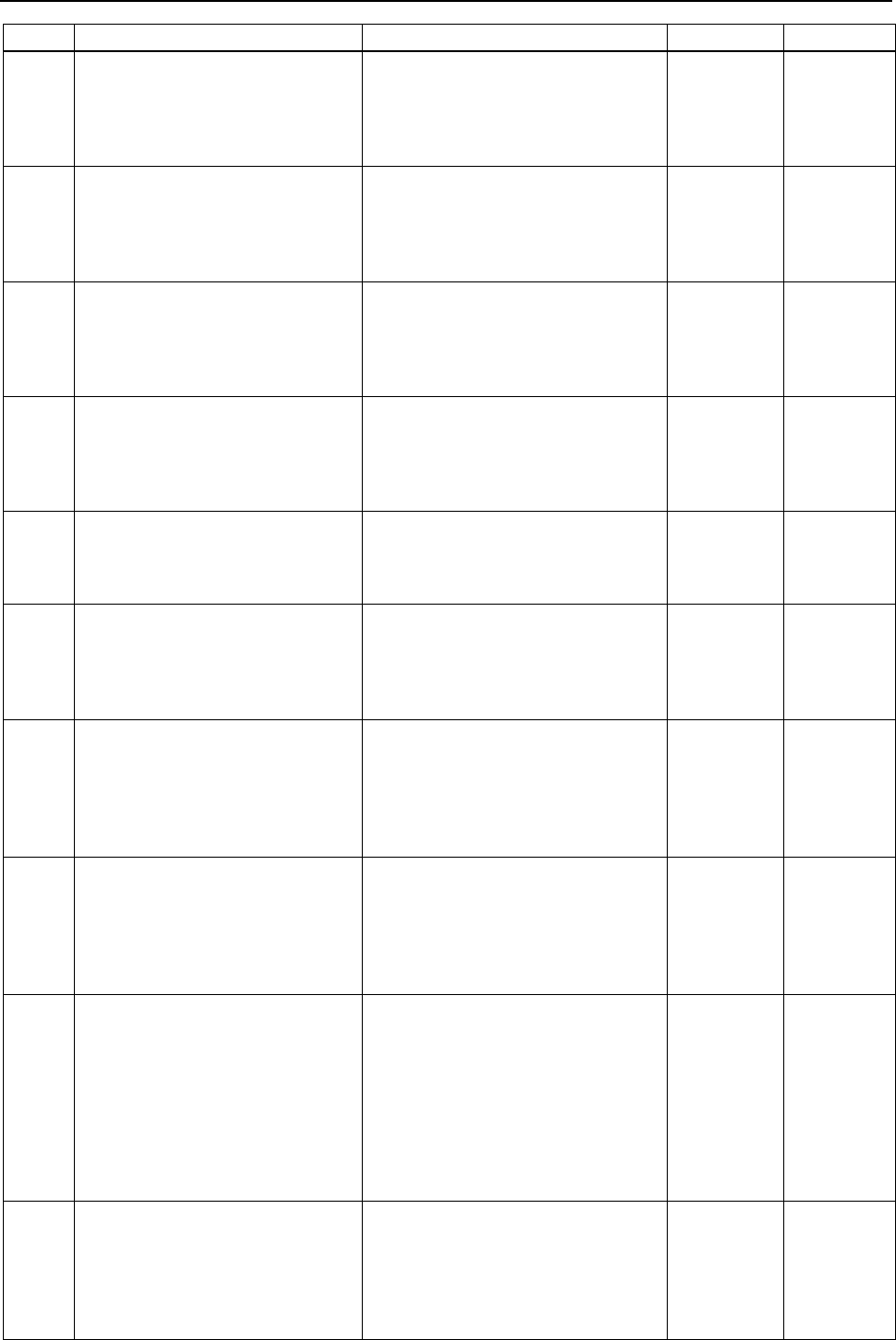
Code Number 3000 ~
66 Status Code / Error Code List Rev.4
No. Message Remedy Note 1 Note 2
3404 Trap condition was not specified.
Trap number or trap event is not
specified in Trap statement. Refer to
SPEL+ Language Reference “Trap
Statement” and specify a proper trap
number or event.
3405 DialogResult was not specified.
DialogResult property setting value is
not specified in GSet statement.
Refer to GUI Builder 7.0
“DialogResult Property” and specify a
proper setting value.
3406 MsgBox_Type was not specified.
Display type is not specified in
MsgBox statement. Refer to SPEL+
Language Reference “MsgBox
Statement” and specify a proper
setting value.
3407
Byte type array variable was not
specified.
Byte type array variable is not
specified for send or receive data in
FbusIO_SendMsg statement.
Send/receive data must be specified
by Byte type array.
3408
Single array variable was not
specified.
The number of dimensions is not
proper in the command where single
array variable is only available.
Correct the number of dimensions.
3409 Point list is not specified.
Pixel coordinate or robot coordinate
is not specified as a continuous point
data in VxCalib statement. Specify a
continuous point data in the following
format: P (start : end)
3410 Code type is not specified.
CodeType property setting value is
not specified in VSet statement.
Refer to Vision Guide 7.0 Properties
& Results Reference “CodeType
Property” and specify a proper
setting value.
3411 Edge type is not specified.
EdgeType property setting value is
not specified in VSet statement.
Refer to Vision Guide 7.0 Properties
& Results Reference “EdgeType
Property” and specify a proper
setting value.
3412 ECC type is not specified.
ErrorCorrection property setting
value is not specified in VSet
statement. This error is for the old
RC+6.x. Setting of the old version is
possible by compiler version setting.
Refer to Vision Guide 6.0 Properties
& Results Reference “ErrorCorrection
Property” and specify a proper
setting value.
3413 ImageColor type is not specified.
ImageColor property setting value is
not specified in VSet statement.
Refer to Vision Guide 7.0 Properties
& Results Reference “ImageColor
Property” and specify a proper
setting value.

Code Number 3000 ~
Status Code / Error Code List Rev.4 67
No. Message Remedy Note 1 Note 2
3414 Point type is not specified.
PointType property setting value is
not specified in VSet statement.
Refer to Vision Guide 7.0 Properties
& Results Reference “PointType
Property” and specify a proper
setting value.
3415 Reference type is not specified.
ReferenceType property setting
value is not specified in VSet
statement. Refer to Vision Guide 7.0
Properties & Results Reference
“ReferenceType Property” and
specify a proper setting value.
3416 Edge type is not specified.
Logic (edge type) of the trigger input
is not specified in SetLatch
statement. Specify either 0 (negative
logic) or 1 (positive logic).
3417 Port number is not specified.
R-I/O input port number where the
trigger input is connected is not
specified in SetLatch statement.
Refer to SPEL+ Language Reference
“SetLatch Statement” and specify a
proper port number.
3418 Axis is not specified.
Axis parameter is not specified in
Force_GetForce function or
Force_SetTrigger statement.
Refer to SPEL+ Language Reference
“Force_GetForce Function” and
specify a proper setting value.
3419 CompareType is not specified.
ComapreType parameter to set
judgment condition is not specified in
Force_SetTrigger statement.
Refer to SPEL+ Language Reference
“Force_SetTrigger Statement” and
specify a proper parameter.
3420
Integer or Short type array variable
is only available.
-
3421
Form name or window ID is not
specified.
Form name or system window ID
which is subject to operation is not
specified in GShow and GClose
statements. Specify a valid form
name or window ID. For details of
window ID, refer to GUI Builder7.0
manual “GShow Statement”.
3422 Window ID is not specified.
System window ID which is subject to
operation is not specified in GShow
and GClose statements. Refer to
GUI Builder7.0 manual “GShow
Statement” and specify a proper
window ID.
3423
Performance mode ID was not
specified.
Performance mode is not specified in
PerformMode parameter of
PerformMode statement, Go, BGo,
TGo, Jump statement. Refer to
SPEL+ Language Reference
“PerformMode” and specify a proper
performance mode.

Code Number 3000 ~
68 Status Code / Error Code List Rev.4
No. Message Remedy Note 1 Note 2
3424 Protocol type was not specified.
Communication protocol setting is
not specified in SetNet statement.
Specify UDP or TCP.
3425
I/O type or I/O label was not
specified.
I/O type or I/O label is not specified in
IODef function. Specify the I/O label
or I/O type to check existence of
definition. For details of I/O types,
refer to SPEL+ Language Reference
“IODef Function”.
3426
Singularity avoidance mode was
not specified.
Singularity avoidance mode is not
specified in AvoidSingularity
statement. Refer to SPEL+
Language Reference
“AvoidSingularity Statement” and
specify a proper mode.
3427
Acceleration value was not
specified.
Setting number of acceleration is not
specified in AccelR function. Refer to
SPEL+ Language Reference “AccelR
Function” and specify a proper
setting value.
3428
Acceleration value was not
specified.
Setting number of acceleration is not
specified in Accel function, AccelMax
function, AccelS function, and
RealAccel function. Refer to SPEL+
Language Reference “Accel
Function” and specify a proper
number.
3429
Sorting order for work queue data
was not specified.
Sorting order for work queue data is
not specified in WorkQue_Sort
statement. Refer to SPEL+
Language Reference “WorkQue_Sort
Statement” and specify a proper
sorting order.
3430
Coordinate axes number was not
specified.
-
3431
Coordinate axes number was not
specified.
-
3432
Point or point expression is not
specified.
Review the program.
Reboot the controller.
Initialize the controller firmware.
Replace the controller.
3433
Boolean type array variable was
not specified.
Specify a Boolean type array
variable.
Array which stores a value of
Enabled or LPF_Enabled property
must be a Boolean type array
variable in FGet statement.
Specify a Boolean array variable.
3434
Real or Double type array variable
was not specified.
Specify a Real or Double type
array variable.
Real or Double type array variable is
not specified in FGet or MPGet
statement.
Specify a real or double type array
variable.
3435
Integral type array variable was not
specified.
Specify an Integral type array
variable.
Array which stores a value of
Polarities property must be an
Integral type array variable in FGet
statement.
Specify an integral type array
variable.

Code Number 3000 ~
Status Code / Error Code List Rev.4 69
No. Message Remedy Note 1 Note 2
3436
Duration of FCKeep statement is
not specified.
Specify the duration.
Duration of force control (timeout
value) is not specified in FCKeep
statement.
Specify a proper setting value.
3437
Part kind of controller was not
specified.
Specify the controller part type.
3438
Part kind of robot was not
specified.
Specify the robot part type.
3439
Part kind of robot was not
specified.
Specify the robot part type.
3440
A value other than numerical value
is specified for the parameter of the
command. Specify a numerical
value.
Specify a numerical value for
AIO_TrackingSet command 7th
parameter.
3441
A value other than numerical value
is specified for the parameter of the
command. Specify a numerical
value.
Specify a numerical value for
AIO_TrackingSet command 6th
parameter.
3450
Force property name or status
name is not specified.
Add a property name or a status
name.
Force property name or status name
is not specified in FSet, FGet,
MPSet, and MPGet statements.
Add a property name or a status
name.
3451
Force property name, status name,
or object name is not specified.
Add either of a property name,
status name, or object name.
Either of Force property name, status
name, or object name is not specified
in FSet, FGet, MPSet, and MPGet
statements.
Add either of a property name, status
name, or object name.
3452
Force object name is not specified.
Add a force object name.
Reboot the controller.
Initialize the controller firmware.
Replace the controller.
3453
Mass Property Object is not
specified.
Specify a Mass Property Object.
Specify a valid Mass Property object.
3454
Force Coordinate System Object is
not specified.
Specify a Force Coordinate
System Object.
Specify a valid Force Coordinate
System object.
3455
Force Control Object is not
specified.
Specify a Force Control Object.
Specify a valid Force Control object.
3456
Force Monitor Object is not
specified.
Specify a Force Monitor Object.
Specify a valid Force Monitor object.
3457
Force Trigger Object is not
specified.
Specify a Force Trigger Object.
Specify a valid Force Trigger object.
3458
Force Control Object or Force
Coordinate System Object is not
specified.
Specify a Force Control Object or
Force Coordinate System Object.
Force Control data or Force
Coordinate System data is not
specified in FCSMove statement.
Specify a valid Force Control object
or Force Coordinate System object.
3459
Force object is not specified.
Specify a Force object.
3460
Force object label is not specified.
Specify a Force object label.
3461
Force object or label is not
specified.
Specify a Force object or label.

Code Number 3000 ~
70 Status Code / Error Code List Rev.4
No. Message Remedy Note 1 Note 2
3462
Force Coordinate System Object or
label is not specified.
Specify a Force Coordinate
System Object or label.
Specify a valid Force Coordinate
System object or label.
3463
Force Control Object or label is not
specified.
Specify a Force Control Object or
label.
Specify a valid Force Control object
or label.
3464
Force Monitor Object or label is not
specified.
Specify a Force Monitor Object or
label.
Specify a valid Force Monitor object
or label.
3465
Force Trigger Object or label is not
specified.
Specify a Force Trigger Object or
label.
Specify a valid Force Trigger object
or label.
3466
Mass Property Object or label is
not specified.
Specify a Mass Property Object or
label.
Specify a valid Mass Property object
or label.
3467
Force Coordinate System Object or
label is not specified.
Specify a Force Coordinate
System Object or label.
Specify a valid Force Coordinate
System object or label.
3468
Force Control Object label is not
specified.
Specify a Force Control Object
label.
Specify a valid Force Control object
label.
3469
Force Monitor Object label is not
specified.
Specify a Force Monitor Object
label.
Specify a valid Force Monitor object
label.
3470
Force Trigger Object label is not
specified.
Specify a Force Trigger Object
label.
Specify a valid Force Trigger object
label.
3471
Force Sensor Object label is not
specified.
Specify a Force Sensor Object
label.
Specify a valid Force Sensor object
label.
3472
Mass Property Object label is not
specified.
Specify a Mass Property Object
label.
Specify a valid Mass Property object
label.
3473
Mass Property Object label is not
specified.
Specify a Mass Property Object
label.
Specify a valid Mass Property object
label.
3474
Fmag_Axes or Tmag_Axes
property setting value is not
specified.
Specify a proper setting value.
Fmag_Axes or Tmag_Axes property
setting value is not specified in FSet
statement.
Refer to “Fmag_Axes property” or
“Tmag_Axes property” and specify a
proper setting value.
3475
TriggerMode property setting value
is not specified.
Specify a proper setting value.
TriggerMode property setting value is
not specified in FSet statement.
Refer to “TriggerMode property” and
specify a proper setting value.

Code Number 3000 ~
Status Code / Error Code List Rev.4 71
No. Message Remedy Note 1 Note 2
3476
Operator property setting value is
not specified.
Specify a proper setting value.
Operator property setting value is not
specified in FSet statement.
Refer to “Operator property” and
specify a proper setting value.
3477
Orientation property setting value
is not specified.
Specify a proper setting value.
Orientation property setting value is
not specified in FSet statement.
Refer to “Orientation property” and
specify a proper setting value.
3478
Polarity property setting value is
not specified.
Specify a proper setting value.
Fmag_Polarity, Fx_Polarity,
Fy_Polarity, Fz_Polarity,
Tmag_Polarity, Tx_Polarity,
Ty_Polarity, and Tz_Polarity property
setting value is not specified in FSet
statement.
Specify a proper setting value.
3479
TillStopMode property setting value
is not specified. Specify a proper
setting value.
TillStopMode property setting value
is not specified in FSet statement.
Refer to “TillStopMode property” and
specify a proper setting value.
3500
Duplicate macro in #define
statement.
Another macro with the same name
has been defined. Change the
macro name.
3501 Macro name was not specified.
Macro name is not specified in
#define, #ifdef, #ifndef, and #undef
statements. Add a macro name.
3502 Include file name cannot be found.
Include file name is not specified in
#include statement. Add a valid
include file name.
3503
Specified include file is not in the
project.
The include file that is not registered
in the project configuration is
specified. Add the include file to the
project configuration.
3504
Parameter of the macro function
does not match the declaration.
Check the number of parameters and
correct the macro function.
3505 Macro has a circular reference.
The macro has a circular reference.
Correct the circular reference.
3506
#define, #ifdef, #ifndef, #else,
#endif, #undef and variable
declaration statements are only
valid in an include file.
Check and correct the content of
include file.
3507 Over #ifdef or #ifndef nesting level.
Limit of the nesting levels is 7 at the
maximum. Correct the program so
as not to exceed the limit value.
3508
Cannot find corresponding #ifdef or
#ifndef.
The number of #endif statements that
correspond to #ifdef and #ifndef
statements are too many. Delete
#endif statements or add the #ifdef
and #ifndef statements.
3509
No #endif found for #ifdef or
#ifndef.
The number of #endif statements that
correspond to #ifdef and #ifndef
statements are not enough. Add the
# endif statements.
3510
Cannot obtain the macro buffer.
-
3550
Parameter for the macro function
was not specified.
The macro declared as a macro
function is called without argument.
Correct the program.

Code Number 3000 ~
72 Status Code / Error Code List Rev.4
No. Message Remedy Note 1 Note 2
3600
Tracking motion command cannot
use Sense parameter.
When the queue data is specified in
Jump, Jump3, and Jump3CP
statements, Sense parameter cannot
be specified. Delete the Sense
statement.
3601
Parameter type is mismatch for the
external function ' ** '.
Check all statements where this
function is called in this file.
LJM parameter cannot be specified
in BGo, TGo, Arc, Arc3, BMove,
Move, and TMove statements.
Delete the LJM parameter.
3602
The specified motion command
cannot use LJM parameter.
InReal function cannot be used with
Wait statement. Correct the
program.
3603
InReal function cannot be used
with Wait statement.
PerformMode parameter cannot be
specified in Jump3, Jump3CP, Arc,
Arc3, BMove, Move, and TMove
statements. Delete the PerformMode
parameter.
3605
The specified motion command
cannot use PerformMode
parameter.
LJM parameter cannot be specified
in BGo, TGo, Arc, Arc3, BMove,
Move, and TMove statements.
Delete the LJM parameter.
3606 Cannot use the index.
Index number cannot be specified
except List property in GSet and
GGet statements. Correct the
program.
3607 Invalid object index was specified.
Invalid index is specified in Objects
property of VSet and VGet
statements. The index must be
larger than 1 and smaller than the
number of objects in the specified
sequence. Specify a proper index.
3608 Invalid control index was specified.
Invalid index is specified in Controls
property of GSet and GGet
statements. The index must be
larger than 1 and smaller than the
number of controls in the specified
form. Specify a proper index.
3609
Modifier parameters are
duplicated.
Review the program.
Force Guide data or CF parameter is
duplicated in CVMove, FCKeep or
other statement for robot motion.
Correct the program.
3610
Cannot use a keyword for a label
name.
Keywords such as a command or a
function are used for a label name.
Change the label name which does
not use these keywords.
3611
Invalid sequence index was
specified.
Please review the sequence index.
3613
Too many files in the project.
Reduce the number of files.
Reduce the number of project files.
3614
You cannot specify a String for
Declare return data type.
Specify integer for Declare return
data type other than a string. Also, if
you want to require a string, specifie
string integer as an argument, not
return data type.
3733
Vision Sequence Name or
Calibration Name was not
specified.
Vision sequence name or calibration
name is not specified in VGet
statements. Add a sequence name
or calibration name.

Code Number 3000 ~
Status Code / Error Code List Rev.4 73
No. Message Remedy Note 1 Note 2
3755
ToolType was not specified.
Specify argument for ToolType.
3759
Monitoring Method was not
specified.
Specify Monitoring Method for
argument.
3800
Compile process aborted.
-
3801
Link process aborted.
-
3802
Compile process aborted. Compile
errors reached the maximum
count.
Correct the error in the program and
rebuild the project.
3803
Link process aborted. Link errors
reached the maximum count.
Correct the error in the program and
rebuild the project.
3804
Specified command cannot be
executed from the Command
window.
Declaration of variables and
functions, program control statement,
preprocessor commands, and some
commands cannot be executed from
the command window. For details,
refer to SPEL+ Language Reference
“Appendix A
:
SPEL+ Command Use
Condition List”.
3805
Specified command can only be
executed from the Command
window.
Brake, SysConfig, Where,
Cnv_QueList, and WorlQue_List
statements can only be executed
from the command window. Delete
these statements from the program.
3806
Specified function cannot be
executed from the Command
window.
LogIn function cannot be executed
from the command window even
when used with Print statement. Use
the function in the program.
3808
Specified syntax cannot be used in
the current version.
LJM and PerformMode parameters of
motion commands may not be
specified depending on the compiler
version.
LJM parameter: 6.0.x.x or later
PerformMode parameter: 7.0.4.x or
later
Check the compiler version from the
project property.
3809
Module variables cannot be used
in the command window.
Module variable cannot be accessed
from the command window. Check
the input command.
3812
Specified function cannot be used
with a Remote User Output.
Functions for condition expression of
the user defined remote output are
limited. Refer to EPSON RC+7.0
User’s Guide “12.4 User-defined
Remote Output I/O” and specify a
valid function.
3813
User defined label, function and
variable cannot be used with a
Remote User Output.
User defined label, function and
variable cannot be used with
condition expression of the user-
defined remote output. Correct the
condition expression.
3814
Object code size is beyond the
available size.
A combination of multiple statements
is exceeding the available size of the
intermediate code which can be
executed at once (1024 bytes).
Divide the statements.

Code Number 3000 ~
74 Status Code / Error Code List Rev.4
No. Message Remedy Note 1 Note 2
3815
Parameter cannot be specified for
property or status in the command
window.
Delete the parameter and execute
again.
When executing FGet or MPGet
statement from a command window,
a parameter cannot be specified to a
property or status.
Delete the parameter and execute
again.
3850
File not found.
-
3851 Point file not found.
Failed to read the point file which
configures the project. Check the
project folder if the file exists.
3852 I/O label file not found.
Failed to read the I/O label file which
configures the project. Check the
project folder if the file exists.
3853 User error label file not found.
Failed to read the user error label file
which configures the project. Check
the project folder if the file exists.
3854
Force file does not exist.
Check the project folder if the file
exists.
Failed to read the force file which
configures the project. Check the
project folder if the file exists.
3860
I/O label file not supported format.
Regenerate the I/O label file.
3861
User error label file has
unsupported file format.
Regenerate the user error file.
3862
Point file has unsupported file
format.
Regenerate the point file.
3863
Vision project file has unsupported
file format.
Regenerate the vision sequence.
3864
GUI Builder project file has
unsupported file format.
Regenerate the GUI Builder form.
3865
OBJ file not supported format.
Rebuild the project.
3866
Force file has unsupported file
format.
Re-create the force file.
Regenerate the force file.
3870
Cannot specify Mass Property
Object.
Review the program.
Mass Property object cannot be
specified in FSet, FGet, FDel, and
FList statements, FDef, and
FLabel$ functions.
Correct the program.
3871
Cannot specify Force Coordinate
System Object.
Review the program.
Force coordinate system object
cannot be specified in Go, BGo, TGo,
Jump, Jump3, Mode, BMove, TMove,
Arc, Arc3 statement, MPSet, MPGet,
MPDel, MPList statement, and
MPDef, MPLabel$ function.
Correct the program.
3872
Cannot specify Force Control
Object.
Review the program.
Force control object cannot be
specified in Go, BGo, TGo, Jump,
Jump3 statement, and MPSet,
MPGet MPDel, MPList statement,
and MPDef, MPLabel$ function.
Correct the program.
3873
Cannot specify Force Monitor
Object.
Review the program.
Force monitor object cannot be
specified in MPSet, MPGet, MPDel,
MPList statement, and MPDef,
MPLable$ function. Correct the
program.

Code Number 3000 ~
Status Code / Error Code List Rev.4 75
No. Message Remedy Note 1 Note 2
3874
Cannot specify Force Trigger
Object.
Review the program.
Force trigger object cannot be
specified in MPSet, MPGet, MPDel,
MPList statement, and MPDef,
MPLable$ function. Correct the
program.
3875
Cannot specify Force Sensor
object.
Review the program.
Force Sensor object cannot be
specified in FDel, FList statement,
FDef, FLabel$ function, MPSet,
MPGet, MPDel, MPList statement,
and MPDef, MPLabel$ function.
Correct the program.
3876
Cannot specify Robot object.
Review the program.
Robot object cannot be specified in
FDel, FList statement, FDef,
FLabel$ function, MPSet, MPGet,
MPDel, MPList statement, and
MPDef, MPLabel$ function.
Correct the program.
3877
Cannot specify Force Control
Object and Force Coordinate
System Object at the same time.
Review the program.
Force control object and Force
coordinate system object cannot be
specified at the same time in
FCSMove statement.
Correct the program.
3878
Cannot specify CF parameter.
Delete the CF parameter.
CF parameter cannot be specified in
Go, BGo, TGo, Jump, Jump3.
Delete the CF parameter.
3879
Cannot specify Mass Property
Object label.
Review the program.
Mass property object label cannot be
specified in MPDel, and MPList
statements.
Correct the program.
3880
Cannot specify Force Coordinate
System Object label.
Review the program.
Force coordinate system object label
cannot be specified in FDel and FList
statements.
Correct the program.
3881
Cannot specify Force Control
Object label.
Review the program.
Force control object label cannot be
specified in FDel and FList
statements.
Correct the program.
3882
Cannot specify Force Monitor
Object label.
Review the program.
Force monitor object label cannot be
specified in FDel and FList
statements.
Correct the program.
3883
Cannot specify Force Trigger
Object label.
Review the program.
Force trigger object label cannot be
specified in FDel and FList
statements.
Correct the program.
3884
Cannot specify Force Sensor
Object label.
Review the program.
Reboot the controller.
Initialize the controller firmware.
Replace the controller.
3885
Cannot specify Mass Property
Object number.
Review the program.
Mass property object number cannot
be specified in MPNumber function.
Correct the program.
3886
Cannot specify Force Coordinate
System Object number.
Review the program.
Force coordinate system object
number cannot be specified in
FNumber function.
Correct the program.
3887
Cannot specify Force Control
Object number.
Review the program.
Force control object number cannot
be specified in FNumber function.
Correct the program.

Code Number 3000 ~
76 Status Code / Error Code List Rev.4
No. Message Remedy Note 1 Note 2
3888
Cannot specify Force Monitor
Object number.
Review the program.
Force monitor object number cannot
be specified in FNumber function.
Correct the program.
3889
Cannot specify Force Trigger
Object number.
Review the program.
Force trigger object number cannot
be specified in FNumber function.
Correct the program.
3890
Cannot specify Force Sensor
Object number.
Review the program.
-
3891
Type of the specified two objects
does not match.
Specify the same type of the
objects.
The data type of the first and the
second parameter does not match in
FDel, FList, MPDel, MPList
statements.
Correct the program.
3894
Cannot specify Force Motion
Restriction Object label. Review
the program.
The label of force motion restriction
object can not be specified in FDel,
FList statement. Correct the program.
3900
Cannot obtain the internal
communication buffer.
-
3901
Buffer size is not enough.
-
3910
Undefined command was
specified.
-
3911
Cannot enter the file name in the
file name buffer.
-
3912
Cannot obtain the internal buffer.
-
3913
Cannot set priority.
Reboot the controller.
3914 Invalid ICode.
Rebuild the project.
3915 Invalid ICode.
Rebuild the project.
3916 Invalid ICode.
Rebuild the project.
3917 Invalid ICode.
Rebuild the project.
3918 Invalid ICode.
Rebuild the project.
3919 Invalid ICode.
Rebuild the project.
3920 Invalid ICode.
Rebuild the project.
3921 Invalid ICode. Rebuild the project.
3930 VDefTool Type ID is not specified.
Specify a numerical value for
VDefTool command 2nd parameter.
3931 VDefArm Type ID is not specified.
Specify a numerical value for
VDefArm command 2nd parameter.
3932
VDefArm ArmSetMode is not
specified.
Specify a numerical value for
VDefArm command 3rd parameter.
3933 VDefLocal Type ID is not specified.
Specify a numerical value for
VDefLocal command 2nd parameter.
3934
VDefLocal CalibPlate Type ID is
not specified.
Specify a numerical value for
VDefLocal command 3rd parameter.
3940 LatchPos Type ID is not specified.
Specify a numerical value for
LatchPos command 1st parameter.
3945 Feeder Name was not specified.
Command syntax is not correct.
Check the description of the
command in Part Feeding 7.0
Introduction & Hardware (Common)
& Software Software
"Part 3: Feeding SPEL+ Command
Reference" and modify the code.

Code Number 3000 ~
Status Code / Error Code List Rev.4 77
No. Message Remedy Note 1 Note 2
3946 Object ID was not specified.
Command syntax is not correct.
Check the description of the
command in Part Feeding 7.0
Introduction & Hardware (Common)
& Software Software
"Part 3: Feeding SPEL+ Command
Reference" and modify the code.
3947 Property ID was not specified.
Command syntax is not correct.
Check the description of the
command in Part Feeding 7.0
Introduction & Hardware (Common)
& Software Software
"Part 3: Feeding SPEL+ Command
Reference" and modify the code.
3948 Property ID was not specified.
Command syntax is not correct.
Check the description of the
command in Part Feeding 7.0
Introduction & Hardware (Common)
& Software Software
"Part 3: Feeding SPEL+ Command
Reference" and modify the code.
3949 PartOrient was not specified.
Command syntax is not correct.
Check the description of the
command in Part Feeding 7.0
Introduction & Hardware (Common)
& Software Software
"Part 3: Feeding SPEL+ Command
Reference" and modify the code.
3960
Neither Robot, Object nor
ResetCollision were specified.
3961
Neither Hand nor Property were
specified.
3962
Invalid Property was specified.
3963
Neither Robot nor Object were
specified.
3964
Invalid Object was specified.
3965
Invalid Object index was specified.
3990
Analog I/O TCPSpeed Type is not
specified.
Specify a numerical value for
AIO_Set command 3rd parameter.

Code Number 4000 ~
78 Status Code / Error Code List Rev.4
Code Number 4000 ~
No. Message Remedy Note 1 Note 2
4001
Arm reached the limit of motion
range.
Check the point to move, current
point, and Range setting.
4002
Specified value is out of
allowable range.
Review the setting parameters.
The
parameter
causing the
error
4003
Motion device driver failure.
Communication error within the
motion control module.
Reboot the controller.
Initialize the controller firmware.
Replace the controller.
4004
Motion device driver failure.
Event waiting error within the
motion control module.
Reboot the controller.
Initialize the controller firmware.
Replace the controller.
4005
Current point position is above
the specified LimZ value.
Lower the Z axis. Increase the
specified LimZ value.
4006
Target point position is above
the specified LimZ value.
Lower the Z coordinate position of
the target point. Increase the
specified LimZ value.
4007
Coordinates conversion error.
The end/mid point is out of the
motion area. Jogging to the
outside of the motion area.
Check whether the coordinate out of
the motion range is not specified.
4008
Current point position or
specified LimZ value is out of
motion range.
Change the specified LimZ value.
4009
Motion device driver failure.
Timeout error within motion
control module.
Reboot the controller.
Initialize the controller firmware.
Replace the controller.
4010
Specified Local coordinate was
not defined.
Define the Local coordinate system.
Local
number
4011
Arm reached the limit of XY
motion range specified by
XYLim statement.
Check the area limited by the
XYLim statement.
4012
Upper limit value of Box is
smaller than the lower limit
value. Change the upper and
lower limit values.
Set the upper limit value to be larger
than the lower limit value.
4013
Motion control module internal
calculation error.
Calculation of the timing of Arch
motion failed. Perform either of the
following:
- Check and modify Arch parameter
- Disable Arch
4014 MCAL was not completed.
Execute MCal. Make sure the
MCOdr is set for the joint connected
to the PG board.
4016
SFree statement was attempted
for prohibited joint(s).
Due to robot mechanistic limitation,
setting some joint(s) to servo free
status is prohibited. Check the
robot specifications.
4018
Communication error within the
motion control module. Check
sum error.
Reboot the controller.
Initialize the controller firmware.
Replace the controller.
4021
Point positions used to define
the Local are too close.
Set the distance between points
more than 1μm.
4022
Point coordinate data used to
define the Local is invalid.
Match the coordinate data for the
points to be specified.

Code Number 4000 ~
Status Code / Error Code List Rev.4 79
No. Message Remedy Note 1 Note 2
4023
Cannot execute when the motor
is in the off state.
Turn the motor power ON and then
execute.
4024
Cannot complete the arm
positioning using the current
Fine specification.
Check whether the robot does not
generate vibration or all parts and
screws are secured firmly. Increase
the Fine setting value.
4025
Cannot execute a motion
command during emergency
stop condition.
Clear the emergency stop condition
and execute the motion command.
4026
Communication error within the
motion control module. Servo
I/F failure.
Reboot the controller.
Initialize the controller firmware.
Replace the controller.
4028
Communication error within the
motion control module. Device
driver status failure.
Reboot the controller.
Initialize the controller firmware.
Replace the controller.
4030
Buffer for the average torque
calculation has overflowed.
Shorten the time interval from
Atclr to Atrq.
Shorten the time interval from Atclr
to Atrq less than about two minutes.
4031
Cannot execute a motion
command when the motor is in
the off state.
Turn the motor power ON and then
execute the motion command.
4032
Cannot execute a motion
command when one or more
joints are in SFree state.
Set all joints to the SLock state and
execute the motion command.
4033
The specified command is not
supported for Pulse Generator
Board joints.
The specified command is not
permitted for the joints with PG
board.
4034
Specified command is not
supported for this robot model.
Remove the unsupported command
from the program.
4035
Only the tool orientation was
attempted to be changed by the
CP statement.
Set a move distance between
points. Use the ROT modifier,
SpeedR statement, and AccelR
statement.
4036
Rotation speed of tool
orientation by the CP statement
is too fast.
Decrease the setting values for the
SpeedS and AccelS statements.
Use the ROT modifier, SpeedR
statement, and AccelR statement.
4037
The point attribute of the current
and target point positions differ
for executing a CP control
command.
Match the point attribute.
4038
Two point positions are too
close to execute the Arc
statement.
Set the distance between points
more than 1μm.
4039
Three point positions specified
by the Arc statement are on a
straight line.
Use the Move statement.
4041
Motion command was attempted
to the prohibited area at the
backside of the robot.
Check the robot motion range.
4042
Motion device driver failure.
Cannot detect the circular
format interruption.
Reboot the controller.
Initialize the controller firmware.
Replace the controller.
4043
Specified command is not
supported for this robot model or
this joint type.
Remove the unsupported command
from the program.

Code Number 4000 ~
80 Status Code / Error Code List Rev.4
No. Message Remedy Note 1 Note 2
4044
Curve failure. Specified curve
form is not supported.
Create a Curve file again with the
Curve statement.
4045
Curve failure. Specified mode is
not supported.
Specify the Curve mode properly.
Create a Curve file again with the
Curve statement.
4046
Curve failure. Specified
coordinate number is out of the
allowable range.
The number of the available
coordinate axes is 2, 3, 4, and 6.
Create a Curve file again with the
Curve statement.
4047
Curve failure. Point data was
not specified.
Create a Curve file again with the
Curve statement.
4048
Curve failure. Parallel process
was specified before the point
designation.
Create a Curve file again with the
Curve statement.
4049
Curve failure. Number of
parallel processes is out of the
allowable range.
Create a Curve file again with the
Curve statement.
4050
Curve failure. Number of points
is out of the allowable range.
The number of available point
numbers differs according to the
curve form. Check the number of
points again.
4051
Curve failure. Local attribute
and the point attribute of all
specified points do not match.
Match the local and point flag for all
the specified points.
4052
Curve failure. Not enough
memory to format the curve file.
Reboot the controller.
4053
Curve failure. Failed to format
the curve file.
Review the point data. Check
whether adjacent two points do not
overlap on the specified point line.
4054 Curve failure. Curve file error
The Curve file is broken. Create a
Curve file again with the Curve
statement.
4055
Curve failure. No distance for
curve file movement.
Review the point data.
4056
Curve failure. Point positions for
the Curve statement are too
close.
Set the distance between two points
adjacent to the specified point more
than 0.001 mm.
4058
Prohibited command while
tracking was executed.
Remove the prohibited command
from the program.
4059
Executed encoder reset
command while the motor is in
the on state.
Turn the motor power OFF.
4060
Executed an invalid command
while the motor is in the on
state.
Turn the motor power OFF.
4061 Specified parameter is in use.
You attempted to clear the currently
specified Arm and Tool.
Select other Arm and Tool and
execute.
4062
Orientation variation is over 360
degrees.
You attempted to rotate the joint
#J6 more than 360 degrees with a
CP motion command.
4063
Orientation variation of adjacent
point is over 90 degrees.
On the specified point line by the
Curve statement, set the orientation
variation of U, V, and W coordinate
values between two adjacent points
to under 90 degrees.

Code Number 4000 ~
Status Code / Error Code List Rev.4 81
No. Message Remedy Note 1 Note 2
4064
Cannot execute the orientation
correction automatically.
On the specified point line, a curve
cannot be created by automatic
orientation correction.
Change the specified point line so
that the joint #J6 orientation
variation decreases.
4065
Attempt to revolve J6 one
rotation with the same
orientation in CP statement.
You attempted to rotate the joint
#J6 more than 360 degrees with a
CP motion command. You
attempted to revolve the joint 6 one
rotation with the same as motion
start orientation.
Change the target point so that the
joint #J6 revolves less than one
rotation.
4066
Motion command was attempted
in the prohibited area depended
on joint combination.
You attempted to move the joints to
the robot's interference limited area.
4068
ROT modifier parameter was
specified for the CP motion
command without orientation
rotation.
Delete the ROT from the CP motion
command.
4069
Specified ECP without selecting
ECP in CP statement.
Specify a valid ECP.
4070
Specified ECP number does not
match the ECP number used in
curve file creation.
Specify a valid ECP.
4071
Attempted motion command
during electromagnetic brake
lock condition.
Release the electromagnetic brake
4072
Initialization failure. Hardware
monitor was not initialized.
Reboot the controller.
Initialize the controller firmware.
Replace the controller.
4073
Orientation variation of adjacent
point is over 90 degrees.
Any of U, V, or W changes 90
degrees or more. Change the point
or the orientation.
4074
Motor type does not match the
current robot setting.
Check whether the specified robot
model is connected.
4075 Option is not active. Enable the option.
4076
Point positions used to define
the Plane are too close.
Set the distance between points
more than 1 μm.
4077
Point coordinate data used to
define the Plane is invalid.
Match the coordinate data for the
points to be specified.
4078
Only the additional ST axis was
attempted to be changed by the
CP statement.
Use PTP motion commands in
order to move the additional axis
only.
4079
Speed of additional ST axis by
the CP statement is too fast.
Reduce the set values of SpeedS
and AccelS.
4080
Cannot execute when the
Enable Switch is OFF.
Turn the Enable Switch ON and
then execute.
4081
Error was detected during
operation.
Check the PG board.
Check the connection with the
motor driver.
Replace the PG board.
Replace the controller.

Code Number 4000 ~
82 Status Code / Error Code List Rev.4
No. Message Remedy Note 1 Note 2
4082
Pulse Generator Board error
was detected during operation.
Check the PG board.
Check the connection with the
motor driver.
Replace the PG board.
4083 MCAL did not complete in time.
Set PG parameter so that MCAL
can complete within 120 seconds.
4084
Limit Sensor error was detected
during operation.
Check the limit sensor.
4085
Failed to change to specified
location.
Reboot the controller.
Initialize the controller firmware.
Replace the controller.
4086
Cannot execute because it is
not dry run mode.
Change to the dry run mode and
execute.
4087
Failed to format the playback
file.
Check the amount of free space of
the computer.
Reboot the computer.
Reinstall the RC+.
Replace the computer.
4088
Buffer for the average speed
calculation has overflowed.
Shorten the time interval from
AvgSpeedClear to AvgSpeed.
Shorten the time interval from
AvgSpeedClear to AvgSpeed.
4089
The time interval from
HealthRBStart to HealthRBStop
is too long or too short.
Set the time interval from
HealthRBStart to HealthRBStop to
be within 1 to 3600 seconds.
- -
4090
HealthRBStop is executed
without HealthRBStart.
Execute HealthRBStop after
executing HealthRBStart.
This error also occurs when
HealthRBStop is executed again
without executing HealthRBStart
after HealthRBStop.
- -
4091
Specified analog I/O channel
does not exist.
Check the channel number. Mount
the analog I/O option board.
4092
Specified analog output channel
is used for a speed data output.
Execute after stopping the speed
output of the specified channel.
4093
If the motion is paused during
the singularity-avoiding, the
motion cannot resume. Abort
the motion command.
Abort the motion command.
4094
The current position is out of the
motion range.
Either J1 or J2 axis is out of the
motion range. Follow the
procedures below and move the
robot within the motion range.
・Use Pulse command and JTran
to move the robot within the motion
range.
・Move the robot within the motion
range manually.
(This error only occurs in RS series
and N series.)
4096
Robot in use.
Cannot execute the motion
command when other tasks are
using the robot.
The motion command for the robot
cannot be simultaneously executed
from more than one task. Review
the program.
This error cannot be recovered
automatically by OnErr.

Code Number 4000 ~
Status Code / Error Code List Rev.4 83
No. Message Remedy Note 1 Note 2
4097
Arm length calibration
parameter setting failure.
Make sure that the horizontal
distance is within ± 0.75 mm of the
default arm length and the offset
angle of the joint is within ± 2°.
Parameter
number
1000 times
larger of
the set
value
4099
Servo error was detected during
operation.
Check if a 5000-number error is
occurring in the system history. If
the error is occurring, take
measures for a 5000-number error.
4100
Communication error in motion
control module. Cannot
calculate the current point or
pulse.
Reboot the controller.
Initialize the controller firmware.
Replace the controller.
4101
Communication error in the
motion control module. Cannot
calculate the current point or
pulse.
Reboot the controller.
Initialize the controller firmware.
Replace the controller.
4102
Initialization failure.
Servo control module
initialization error.
Reboot the controller.
Initialize the controller firmware.
Replace the DMB.
Replace the controller.
4103
Initialization failure. Motion
control module initialization
error.
T/VT series Manipulators:
For T/VT series Manipulator, reboot
the controller and take the measure
against noise.
If the joint number is displayed in
the system history, replace the
motor unit. If not, replace the CPU
board.
Other Manipulators:
Reboot the controller.
Initialize the controller firmware.
Replace the controller.
4104
Positioning timeout of the joint
connected to the Pulse
Generator Board.
Cannot receive the positioning
completion signal (DEND) from the
servo motor connected to PG
board.
4105
EMERGENCY connector
connection failure.
Check the connection of
EMERGENCY connector.
4106
Drive unit failure. Uncommon
error.
Check if DU is properly connected.
4108
Initialization failure.
Motor unit connection error.
Check the wiring of the motor unit.
4150
Redundant input signal failure of
the emergency stop.
The input status of the redundant
emergency stop input continuously
differs for more than two seconds.
Check whether no disconnection,
earth fault, or short-circuit of the
emergency stop input signal exits.
Then reboot the controller.
4151
Redundant input signal failure of
the safeguard.
The input status of the redundant
emergency stop input continuously
differs for more than two seconds.
Check whether no disconnection,
earth fault, or short-circuit of the
emergency stop input signal exits.
Then reboot the controller.

Code Number 4000 ~
84 Status Code / Error Code List Rev.4
No. Message Remedy Note 1 Note 2
4152
Relay welding error of the main
circuit.
A relay welding error was detected
due to power system over current.
Replace the controller.
Replace the robot.
4153
Redundant input signal failure of
the enable switch.
The input status of the redundant
enable signal differs continuously
for more than two seconds.
Check the TP connector
connection.
Replace the TP.
Replace the controller.
4154
Temperature of regeneration
resistor was higher than the
specified temperature.
Robot’s Duty is too high. Lengthen
the waiting time or reduce the Accel
value. If the error occurs although
Duty was lowered, replace the DPB.
4180
Robot initialization failure.
Specified robot was is not found
Configure the manipulator.
4181
Robot initialization failure.
Specified robot was in use by
another task.
Specified manipulator cannot be
configured since it is already
configured.
4182
Robot initialization failure. Robot
name is too long.
Shorten the manipulator name.
4183
Robot initialization failure. Robot
data version error.
Reconfigure the manipulator.
4187
Robot initialization failure.
Communication error with the
module: VSRCMNPK.
Reboot the controller.
Initialize the controller firmware.
Replace the controller.
4188
Robot initialization failure. Joint
angle interference matrix is
invalid.
Reboot the controller.
Initialize the controller firmware.
Replace the controller.
4189
Robot initialization failure.
Communication error with the
module: VSRCMC.
Reboot the controller.
Initialize the controller firmware.
Replace the controller.
4191
Robot initialization failure.
Physical-logical pulse
transformation matrix is invalid.
Reboot the controller.
Initialize the controller firmware.
Replace the controller.
4192
Robot initialization failure.
Communication error with the
servo module.
Reboot the controller.
Initialize the controller firmware.
Replace the controller.
4210
RAS circuit detected a servo
system malfunction. Reboot the
controller. Check for noise.
Replace the controller.
Reboot the controller, take the
measure against noise, or replace
the DMB.
4211
Servo CPU internal RAM failure.
Reboot the controller. Check for
noise. Replace the DMB.
Reboot the controller, take the
measure against noise, or replace
the DMB.
4212
RAM for the main and servo
CPU communication failure.
Reboot the controller. Check for
noise.
Replace the DMB.
Reboot the controller, take the
measure against noise, or replace
the DMB.
4213
Servo CPU internal RAM failure.
Reboot the controller. Check for
noise. Replace the DMB.
Reboot the controller, take the
measure against noise, or replace
the DMB. For T/VT series, it is not
DMB but CPU board.

Code Number 4000 ~
Status Code / Error Code List Rev.4 85
No. Message Remedy Note 1 Note 2
4214
Initialization communication of
main CPU and servo CPU
failure.
Reboot the Controller. Check
for noise. Replace DMB.
Reboot the controller, take the
measure against noise, or replace
the DMB. For T/VT series it is not
DMB but CPU board.
4215
Initialization communication of
the main and servo CPU failure.
Reboot the controller. Check for
noise. Replace the DMB.
Reboot the controller, take the
measure against noise, or replace
the DMB.
4216
Communication of the main and
servo CPU failure. Reboot the
controller. Check for noise.
Replace the DMB.
Reboot the controller, take the
measure against noise, or replace
the DMB. For T/VT series, it is not
DMB but CPU board.
4217
Communication of the main and
servo CPU failure. Reboot the
controller. Check for noise.
Replace the DMB.
Reboot the controller, take the
measure against noise, or replace
the DMB. For T/VT series, it is not
DMB but CPU board.
4218
Servo long time command
overrun.
Reboot the controller, take the
measure against noise, or replace
the DMB.
4219
Servo long time command
check sum error.
Reboot the controller, take the
measure against noise, or replace
the DMB.
4220
System watchdog timer
detected a failure. Reboot the
controller. Check for noise.
Replace the DMB.
Reboot the controller, take the
measure against noise, or replace
the DMB. For T/VT series, it is not
DMB but CPU board.
4221 Drive unit check failure.
Reboot the controller, take the
measure against noise, or replace
the DMB.
4222
RAM failure of the servo CPU.
Reboot the controller. Check for
noise. Replace the DMB.
Reboot the controller, take the
measure against noise, or replace
the DMB.
4223
Failure of duplicate circuit of the
emergency stop or the
safeguard.
Check the wiring.
Check the wiring of the emergency
stop or the safeguard.
4224
Low voltage of the main circuit
power supply is detected.
Check the power supply voltage.
Reboot the controller.
Check the power supply voltage, or
reboot the controller.
4225
Control relay contact of the main
circuit power supply is welded.
Replace the DPB.
Replace the DPB.
4226
Detect the recognition mismatch
of the sub CPU and main CPU.
Reboot the controller, take the
measure against noise, or replace
the CPU board.
4227
Temperature of regeneration
resistor was higher than the
specified temperature.
Specify the Weight/Inertia setting.
Check the load.
Check the robot. (Smoothness,
backlash, non-smooth motion, loose
belt tension, brake)
Check the interference with the
peripheral equipment. (Collision,
contact)
Check the model setting.
Check the power cable connection.
4228
Over voltage of the sub CPU.
Replace the DPB board.

Code Number 4000 ~
86 Status Code / Error Code List Rev.4
No. Message Remedy Note 1 Note 2
4230
Servo real time status failure.
Check sum error.
A data checksum error was
detected in the controller.
Check the short-circuit and
improper connection of the
peripheral equipment wiring.
(Emergency, D-I/O, and Expansion
I/O connectors)
Replace the controller.
4232
Servo real time status failure.
Free running counter error with
the servo.
A free running counter error was
detected in the controller.
Check the short-circuit and
improper connection of the
peripheral equipment wiring.
(Emergency, D-I/O, and Expansion
I/O connectors)
Replace the controller.
4233
Servo real time status failure.
Communication error with the
servo CPU.
A communication error was
detected in the controller.
Check the short-circuit and
improper connection of the
peripheral equipment wiring.
(Emergency, D-I/O, and Expansion
I/O connectors)
Replace the controller.
4240
Irregular motion control
interruption was detected.
Interruption duplicate.
A interruption error was detected in
the controller.
Check the short-circuit and
improper connection of the
peripheral equipment wiring.
(Emergency, D-I/O, and Expansion
I/O connectors)
Replace the controller.
4241
Over speed during low power
mode was detected.
The robot over speed was detected
during low power mode.
Check the robot mechanism.
(Smoothness, backlash, non-
smooth motion, loose belt tension,
brake)
Check whether the robot does not
interfere with peripheral equipment.
(Collision, contact)
Replace the motor driver.
Replace the motor. (Motor and
encoder failure)
Check the short-circuit and
improper connection of the
peripheral equipment wiring.
(Emergency, D-I/O, and Expansion
I/O connectors)
4242
Improper acceleration reference
was generated.
You attempted to operate the robot
with the acceleration reference
exceeding the specified value.
For a CP motion, decrease the
AccelS value.
When using a conveyor, also
reduce the value of Cnv_Accel.

Code Number 4000 ~
Status Code / Error Code List Rev.4 87
No. Message Remedy Note 1 Note 2
4243
Improper speed reference was
generated in high power mode.
The robot over speed was detected
during high power mode.
Check the robot mechanism.
(Smoothness, backlash, non-
smooth motion, loose belt tension,
brake)
Check whether the robot does not
interfere with peripheral equipment.
(Collision, contact)
Replace the motor driver.
Replace the motor. (Motor and
encoder failure)
Check the short-circuit and
improper connection of the
peripheral equipment wiring.
(Emergency, D-I/O, and Expansion
I/O connectors)
4248
The robot collides with itself.
Please change the target
position.
Set a relay point. Or change the
target point.
4249
Improper reference was
detected.
Reduce the value of Accel.
4250
Arm reached the limit of motion
range during the operation.
Check whether a CP motion
trajectory is within the motion range.
4251
Arm reached the limit of XY
motion range specified by
XYLim during the operation.
Check the XYLim setting.
4252
Coordinate conversion error
occurred during the operation.
Check whether a CP motion
trajectory is within the motion range.
4255
Because SpeedS is too big, the
robot cannot pass elbow specific
posture
Reduce the SpeedS value.
4256
When a robot passed elbow
specific posture, Stop or Pause
were carried out
Do not execute Stop or Pause.
4257
The robot cannot pass
Singularity Area of Elbow
The robot cannot pass the elbow
singularity area.
To pass the elbow singularity area,
use SING_AVOID of
“AvoidSingularity”.
4261
The Arm reached the limit of
motion range in conveyor
tracking.
Place the conveyor inside the
motion range. Meanwhile, allow the
tracking range for the deceleration
when switching from tracking
motion to non-tracking.
If error occurs during the shift from
tracking motion, it may be
prevented by increasing the accel
speed to complete the tracking
motion.
4262
The Arm reached the limit of XY
motion range in conveyor
tracking.
4263
The Arm reached the limit of
pulse motion range in conveyor
tracking.
4267
Attempt to exceed the J4Flag
attribute without indication.
You attempted to exceed the J4Flag
attribute during motion without the
J4Flag indication.
Change the J4Flag for the target
point.

Code Number 4000 ~
88 Status Code / Error Code List Rev.4
No. Message Remedy Note 1 Note 2
4268
Attempt to exceed the J6Flag
attribute without indication.
You attempted to exceed the J6Flag
attribute during motion without the
J6Flag indication.
Change the J6Flag for the target
point.
4269
Attempt to exceed the particular
wrist orientation attribute without
indication.
You attempted to exceed the
particular wrist orientation attribute
during motion without the Wrist
indication.
Change the Wrist attribute for the
target point.
Change the target point to avoid a
particular wrist orientation.
4270
Attempt to exceed the particular
arm orientation attribute without
indication.
You attempted to exceed the
particular hand orientation attribute
during motion without the Hand
indication.
Change the Hand attribute for the
target point.
Change the target point to avoid a
particular hand orientation.
4271
Attempt to exceed the particular
elbow orientation attribute
without indication.
You attempted to exceed the
particular elbow orientation attribute
during motion without the Elbow
indication.
Change the Elbow attribute for the
target point.
Change the target point to avoid a
particular elbow orientation.
4272 Specified point flag is invalid.
For a CP motion command, the arm
form at the target point is different
from the point flag specified with the
target point.
Change the point flag for the target
point.
4273
J6Flag switched during the lift
motion in conveyor tracking.
Adjust the Tool orientation so that
J6Flag will not switch.
4274
Specified J6Flag is not reached.
Change J6Flag for target point.
For a CP motion command, the
manipulator reached to the target
point with J6Flag which differs from
the one specified for the target
point.
Change J6Flag for the target point.
4275
Specified J4Flag is not reached.
Change J4Flag for target point.
For a CP motion command, the
manipulator reached to the target
point with J4Flag which differs from
the one specified for the target
point.
Change J4Flag for the target point.
4276
Specified ArmFlag is not
reached. Change ArmFlag for
target point.
For a CP motion command, the
manipulator reached to the target
point with ArmFlag which differs
from the one specified for the target
point.
Change ArmFlag for the target
point.

Code Number 4000 ~
Status Code / Error Code List Rev.4 89
No. Message Remedy Note 1 Note 2
4277
Specified Elbow Flag is not
reached. Change Elbow Flag for
target point.
For a CP motion command, the
manipulator reached to the target
point with ElbowFlag which differs
from the one specified for the target
point.
Change ElbowFlag for the target
point.
4278
Specified WristFlag is not
reached. Change WristFlag for
target point
For a CP motion command, the
manipulator reached to the target
point with WristFlag which differs
from the one specified for the target
point.
Change WristFlag for the target
point.
4279
Specified J1Flag is not reached.
Change J1Flag for target point.
For a CP motion command, the
manipulator reached to the target
point with J1Flag which differs from
the one specified for the target
point.
Change J1Flag for the target point.
4291
Data sending failure in motion
network.
Check the connection of the cable
for Drive Unit.
4292
Data receiving failure in motion
network.
Check the connection of the cable
for Drive Unit.
4297
Data sending failure of Force
Sensor I/F board.
Check connection of the Force
Sensor I/F board and Force
Sensor.
Check connection of the Force
Sensor I/F board and Force Sensor.
Reboot the controller.
Please inquire with us if a similar
error occurs even after rebooting
the controller.
4298
Data receiving failure of Force
Sensor I/F board.
Check connection of the Force
Sensor I/F board and Force
Sensor.
Check connection of the Force
Sensor I/F board and Force Sensor.
Reboot the controller.
Please inquire with us if a similar
error occurs even after rebooting
the controller.
4301
The Pulse Generating Board
detected a limit signal.
Reset and then execute the next
motion.
4302
The Pulse Generating Board
detected an alarm signal.
Release the alarm of the pulse
motor driver.
4401
The specified conveyor number
is invalid.
Review the conveyor number.
4402
The specified conveyor queue is
full.
The number of registration reached
the upper limit (1000 pcs.) Delete
the queue.
4403
Continue operation cannot be
done in tracking motion.
Tracking motion cannot be
continued after aborted/paused?
4404
The specified conveyor queue
data does not exist.
Review the queue number. Or,
check whether the queue is
registered.
4405
The conveyor is not correctly
initialized.
Rebuild the project.
Delete the conveyor and then
reestablish the setting.

Code Number 4000 ~
90 Status Code / Error Code List Rev.4
No. Message Remedy Note 1 Note 2
4406
The specified queue data is
outside the set area.
The queue outside of the range
cannot be tracked. If the specified
queue is above the upstream limit,
change the program so that tracking
does not start until the queue enters
the area below the upper limit. If
the specified queue is below the
downstream limit, change the
program to delete the queue data.
4407
The encoder is not correctly
assigned.
Set the encoder.
4409
The parameter of the conveyor
instruction is invalid.
Review the parameter.
4410
A conveyor coordinates
conversion error occurred.
Rebuild the project.
Delete the conveyor and then
reestablish the setting.
4411
Communication error within the
Conveyor Modules.
Reboot the controller.
Initialize the controller firmware.
Replace the controller.
4413 Conveyor tracking starting error.
Reboot the controller.
Initialize the controller firmware.
Replace the controller.
4414
Conveyor tracking cannot start
after motion with CP ON.
Start the conveyor tracking using
CP OFF.
4415
The setting of Diagonal
Upstream Limit or Diagonal
Downstream Limit is not
appropriate.
The diagonal downstream limit is
above the upstream limit, or the
diagonal upstream/downstream limit
is horizontal to the conveyor
direction. Review the setting of
diagonal upstream/downstream
limit.
4500
Cannot execute the specified
functions at the same time.
Note 1, 2: Type of the functions.
Review the program.
Review the program.
Type of the
functions
1: External control
point motion
(ECP)
2: Torque control
3: Conveyor
tracking
4: Force control
function
5: FCSMove
6: Distance
tracking function
7: Auxiliary arm
enable
8: Path motion
9: Jump3
10: CP-related
motion command
100: VRT option
101:
Low-oscillation
102: Excessive
inertia setting
Type of the
functions
* Same as
Note 1

Code Number 4000 ~
Status Code / Error Code List Rev.4 91
No. Message Remedy Note 1 Note 2
4501
Device is in use.
Note 1: Type of the device.
Check whether other commands
are using the device.
Check whether the device is used
in
other task or command.
Type of the
device
1: Analog I/O
input channel
4502
Cannot execute this command
during the control function.
Note 1: Type of the control
function.
Exit the control function.
Check whether the control function
is executed in other task or
command
Exit the control function to execute
the command.
Type of the
control function
1: Distance
tracking function
4503
An undefined parameter was
specified.
Note 1: Type of the parameter.
Check the parameter.
Check whether the parameter is set.
Set the parameter.
Type of the
parameter
1: Parameter of
the distance
tracking function
4504
Option is not enabled.
Check the option setting.
Enable the option.
4601
Failed to initialize the motion.
Reboot the controller.
Reboot the controller.
Initialize the controller firmware.
Replace the controller.
4602
Motion calculation error.
Reboot the controller.
Reboot the controller.
Initialize the controller firmware.
Replace the controller.
4603
Sensor value is out of range.
Check the sensor.
Check the measured value by the
sensor.
Check the status of the sensor.
Check the range setting of the
sensor.
When Note 1 is 1 (sensor used by
the distance tracking function),
check and adjust the parameter
specified by AIO_TrackingStart or
AIO_TrackingSet.
Type of the
sensor
1: Sensor used
by the distance
tracking function
4604
Approached the singularity
point.
Avoid the singularity point.
Check whether the coordinates near
the singularity is specified.
Check whether the robot moves
closer to the singularity during the
operation.
Review the installation position of
the robot.

Code Number 5000 ~
92 Status Code / Error Code List Rev.4
Code Number 5000 ~
No.
Message
Remedy
Note 1
Note 2
5000
Servo control gate array failure.
Check the DMB.
Check the short-circuit and improper
connection of the peripheral equipment
wiring. (Emergency and I/O connectors)
Replace the DMB.
Replace the additional axis unit.
For T/VT series, reboot the controller, take
the measure against noise, and replace the
CPU board and motor unit.
5001
Disconnection of the parallel
encoder signal. Check the
signal cable connection or the
robot internal wiring.
Check the M/C cable signal.
Check the robot signal wiring. (Missing
pin, disconnection, short-circuit)
Replace the motor.
Replace the DMB.
Check the connector connection in the
controller. (Loosening, connecting to the
serial encoder terminal on the DMB)
Check the model setting.
Check the peripheral equipment wiring.
(Emergency and I/O)
For T/VT series, reboot the controller, take
the measure against noise, and replace the
motor unit.
5002
Motor driver is not installed.
Install the motor driver. Check
the DMB or the motor driver.
Check whether the motor driver is
mounted.
Check the model setting and hardware
setting.
Replace the motor driver.
Replace the DMB.
For T/VT series, check the wiring of the
motor unit.
5003
Initialization communication
failure of incremental encoder.
Check the signal cable
connection and the robot
setting.
Check the model setting.
Replace the motor. (Encoder failure)
Replace the DMB.
For T/VT series, reboot the controller, take
the measure against noise, and replace the
CPU board and motor unit.
5004
Initialization failure of absolute
encoder. Check the signal
cable connection or the robot
setting.
Check the model setting.
Replace the motor. (Encoder failure)
Replace the DMB.
For T/VT series, reboot the controller, take
the measure against noise, and replace the
motor unit.
5005
Encoder division setting failure.
Check the robot setting.
Check the model setting.
5006
Data failure during absolute
encoder initialization. Check the
signal cable connection, the
controller, or the motor.
Replace the motor.
Replace the DMB. (Encoder failure)
Check the noise countermeasures.
For T/VT series, reboot the controller, take
the measure against noise, and replace the
motor unit.
5007
Absolute encoder multi-turn is
beyond the maximum range.
Reset the encoder.
Reset the encoder.
Replace the motor.

Code Number 5000 ~
Status Code / Error Code List Rev.4 93
No. Message Remedy Note 1 Note 2
5008
Position is out of the range.
Reset the encoder.
Reset the encoder.
Replace the DMB.
Replace the motor.
5009
No response from the serial
encoder. Check the signal
cable connection, the motor, the
DMB, or the encoder IF board.
Check the model setting. (Improperly
setting of the parallel encoder model)
Check the signal cable connection.
Replace the DMB and encoder I/F board.
5010
Serial encoder initialization
failure.
Reboot the controller.
Check the motor, the DMB, or
the encoder IF board.
Check the robot configuration.
Check the signal cable connection.
Replace the DMB and encoder I/F board.
For T/VT series, reboot the controller, take
the measure against noise, and replace the
motor unit.
5011
Serial encoder communication
failure. Reboot the controller.
Check the motor, the DMB, or
the encoder IF board.
Check the robot configuration.
Check the signal cable connection.
Replace the DMB and encoder I/F board.
For T/VT series, reboot the controller, take
the measure against noise, and replace the
motor unit.
5012
Servo CPU watchdog timer
failure.
Reboot the controller. Check
the motor or the DMB.
Replace the DMB.
Check the noise countermeasures.
For T/VT series, check the connection of
the signal cable. Reboot the controller,
take the measure against noise, and
replace the motor unit.
5013
Current control circuit WDT
failure.
Reboot the controller. Check
the controller.
Check the power cable connection.
Check the 15V power supply and cable
connection.
Replace the DMB.
Check the noise countermeasures.
For T/VT series, reboot the controller, take
the measure against noise, and replace the
motor unit.
5014 The DMB is not for this robot.
Check robot setting.
Replace with the supported DMB.
5015
Encoder is reset. Reboot the
controller.
Reboot the controller.
5016
Power supply failure of the
absolute encoder. Replace the
battery. Check the robot
internal wiring.
Reset the encoder.
Check the signal cable connection.
5017
Backup data failure of the
absolute encoder. Reset the
encoder.
Reset the encoder.
Check the signal cable connection.
5018 Absolute encoder battery alarm.
Replace the battery.
Check the signal cable connection.
5019
Position failure of the absolute
encoder. Reset the encoder.
Replace the motor.
Reset the encoder.
Replace the motor. (Encoder failure)
For T/VT series, reboot the controller, take
the measure against noise, and replace the
motor unit.

Code Number 5000 ~
94 Status Code / Error Code List Rev.4
No. Message Remedy Note 1 Note 2
5020
Speed is too high at controller
power ON. Stop the robot and
reboot the controller.
Reboot the controller.
Reset the encoder.
For T/VT series, reboot the controller, take
the measure against noise, and replace the
motor unit.
Check the interference with the other
devices.
5021 Absolute encoder overheat.
Lower the motion duty.
Wait until the temperature of the encoder
decreases.
5022
R/D transducer failure. Reset
the encoder. Check resolver
board or the robot internal
wiring.
Reset the encoder.
Check the signal wiring of the manipulator
(loose pin, disconnection, short).
Replace the resolver board.
5023
G sensor communication failure.
Check for the signal cable
connection or manipulator
internal wiring.
Check the signal wiring connection.
Check the signal wiring of the manipulator
(loose pin, disconnection, short).
Check the noise countermeasure.
Replace the control board.
Replace the DMB.
5024
G sensor data error.
Check for the control board.
Replace the control board.
5025
Gap occurred between multi-
turn data and R/D conversion
data.
Encoder reset.
Reset the resolver.
Check the noise countermeasure.
Replace the resolver board.
5026
Disconnection of the resolver
excitation signal. Reset the
encoder. Check the resolver
board or the robot internal
wiring.
Check the signal wiring of the manipulator
(loose pin, disconnection, short).
Replace the resolver board.
5027
S-DSP detected the
communication error in DSP.
Check for DMB.
Reboot the controller.
Check the noise countermeasure.
Replace the DMB.
5028
Current feedback data error is
detected.
Check for DMB.
Reboot the controller.
Check the noise countermeasure.
Replace the DMB.
For T/VT series, check the short-circuit and
earth fault of the power cable. Reboot the
controller or replace the motor unit.
5029
D-DSP communication failure.
Check the DMB.
Reboot the controller.
Check the noise countermeasure.
Replace the DMB.
5030
Speed is too high at controller
power OFF. Reset the encoder.
Reset the encoder.
Replace the motor.
5031
Speed is too high.
Reset the encoder.
Excess the calculation amount.
Reset the encoder.
Replace the motor.
For T/VT series, reboot the controller and
replace the motor unit.
5032 Servo alarm A. Reboot the controller.

Code Number 5000 ~
Status Code / Error Code List Rev.4 95
No. Message Remedy Note 1 Note 2
5040
Motor torque output failure in
high power state. Check the
power cable connection, the
robot, the driver or the motor.
Specify the Weight/Inertia setting. Check
the load.
Check the robot. (Smoothness, backlash,
non-smooth motion, loose belt tension,
brake)
Check the interference with the peripheral
equipment. (Collision, contact)
Check the model setting.
Check the power cable connection.
Check the robot power wiring. (Missing pin,
disconnection, short-circuit)
Check the power supply voltage. (Low
power supply voltage)
Replace the motor driver.
Replace the DMB.
Replace the motor.
For T/VT series, replace the CPU board
and motor unit in addition to the above.
5041
Motor torque output failure in
low power state. Check the
power cable connection, robot,
brake, driver, or motor.
Check the robot. (Smoothness, backlash,
non-smooth motion, loose belt tension,
brake)
Check the interference with the peripheral
equipment. (Collision, contact)
Check the model setting.
Check the power cable connection.
Check the robot power wiring. (Missing pin,
disconnection, short-circuit)
Check the power supply voltage. (Low
power supply voltage)
Replace the motor driver.
Replace the DMB.
Replace the motor.
For T/VT series, replace the CPU board
and motor unit in addition to the above.
5042
Position error overflow in high
power state. Check the power
cable connection, the robot, the
driver and the motor.
Specify the Weight/Inertia setting. Check
the load.
Check the robot. (Smoothness, backlash,
non-smooth motion, loose belt tension,
brake)
Check the interference with the peripheral
equipment. (Collision, contact)
Check the model setting.
Check the power cable connection.
Check the robot power wiring. (Missing pin,
disconnection, short-circuit)
Check the power supply voltage. (Low
power supply voltage)
Replace the motor driver.
Replace the DMB.
Replace the motor.
For T/VT series, replace the CPU board
and motor unit in addition to the above.

Code Number 5000 ~
96 Status Code / Error Code List Rev.4
No. Message Remedy Note 1 Note 2
5043
Position error overflow in low
power state. Check the power
cable connection, robot, brake,
driver, or motor.
Check the robot. (Smoothness, backlash,
non-smooth motion, loose belt tension,
brake)
Check the interference with the peripheral
equipment. (Collision, contact)
Check the model setting.
Check the power cable connection.
Check the robot power wiring.
(Missing pin, disconnection, short-circuit)
Check the power supply voltage.
(Low power supply voltage)
Replace the motor driver.
Replace the DMB.
Replace the motor.
For T/VT series, replace the CPU board
and motor unit in addition to the above.
5044
Speed error overflow in high
power state. Check the power
cable connection, robot, brake,
driver, or motor.
Specify the Weight/Inertia setting. Check
the load.
Check the robot. (Smoothness, backlash,
non-smooth motion, loose belt tension,
brake)
Check the interference with the peripheral
equipment. (Collision, contact)
Check the model setting.
Check the power cable connection.
Check the robot power wiring. (Missing pin,
disconnection, short-circuit)
Check the power supply voltage. (Low
power supply voltage)
Replace the motor driver.
Replace the DMB.
Replace the motor.
For T/VT series, replace the CPU board
and motor unit in addition to the above.
5045
Speed error overflow in low
power state. Check the power
cable connection, robot, brake,
drive, or motor.
Check the robot. (Smoothness, backlash,
non-smooth motion, loose belt tension,
brake)
Check the interference with the peripheral
equipment. (Collision, contact)
Check the model setting.
Check the power cable connection.
Check the robot power wiring. (Missing pin,
disconnection, short-circuit)
Check the power supply voltage. (Low
power supply voltage)
Replace the motor driver.
Replace the DMB.
Replace the motor.
For T/VT series, replace the CPU board
and motor unit in addition to the above.

Code Number 5000 ~
Status Code / Error Code List Rev.4 97
No. Message Remedy Note 1 Note 2
5046
Over speed in high power state.
Check the signal cable
connection, robot, brake, driver
or motor.
Reduce SpeedS of the CP motion. Change
the orientation of the CP motion.
Specify the Weight/Inertia setting. Check
the load.
Check the robot. (Smoothness, backlash,
non-smooth motion, loose belt tension,
brake)
Check the interference with the peripheral
equipment. (Collision, contact)
Check the model setting.
Check the power cable connection.
Check the robot power wiring. (Missing pin,
disconnection, short-circuit)
Check the power supply voltage. (Low
power supply voltage)
Replace the motor driver.
Replace the DMB.
Replace the motor.
For T/VT series, replace the CPU board
and motor unit in addition to the above.
5047
Over speed in low power state.
Check the signal cable
connection, robot, brake, driver,
or motor.
Check the motion in high power state.
Check the robot. (Smoothness, backlash,
non-smooth motion, loose belt tension,
brake)
Check the interference with the peripheral
equipment. (Collision, contact)
Check the model setting.
Check the power cable connection.
Check the robot power wiring. (Missing pin,
disconnection, short-circuit)
Check the power supply voltage. (Low
power supply voltage)
Replace the motor driver.
Replace the DMB.
Replace the motor.
For T/VT series, replace the CPU board
and motor unit in addition to the above.
5048
Over voltage of the main power
circuit. Check the main power
voltage or the regeneration
module.
Specify the Weight/Inertia setting. Check
the load.
Check the robot. (Smoothness, backlash,
non-smooth motion, loose belt tension,
brake)
Check the interference with the peripheral
equipment. (Collision, contact)
Check the model setting.
Check the power cable connection.
Check the robot power wiring. (Missing pin,
disconnection, short-circuit)
Check the power supply voltage. (Low
power supply voltage)
Replace the motor driver.
Replace the DMB.
Replace the motor.

Code Number 5000 ~
98 Status Code / Error Code List Rev.4
No. Message Remedy Note 1 Note 2
5049
Over current of the motor driver.
Check the power cable
connection or the robot internal
wiring.
Check the short-circuit and earth fault of
the power line.
Replace the motor driver.
Replace the DMB.
For T/VT series, check the short-circuit and
earth fault of the power cable.
Reboot the controller or replace the motor
unit.
5050
Over speed during torque
control. Check the work motion
speed range.
Check the motion speed during torque
control.
5051
15V PWM drive power supply
failure. Reboot the controller.
Replace the 15V power supply.
Check the 15V power supply and cable
connection.
Replace the motor driver.
Replace the DMB.
5054
Overload of the motor.
Decrease the motion duty and
the Accel.
Lower the motion duty.
Check the Weight/Inertia setting.
Check the robot. (Backlash, large load,
loose belt tension, brake)
5055
Overload of the motor.
Decrease the operation duty
and the Accel.
Lower the motion duty.
Check the Weight/Inertia setting.
Check the robot. (Backlash, large load,
loose belt tension, brake)
5056
G sensor data has changed
rapidly. Check the control board.
Check the noise countermeasure.
Replace the control board.
5057
Collision was detected in High
power mode
(Detection of robot motion error)
Collision detection (detection of robot
motion error) was functioned.
The following errors have detected:
- Collision or contact of the robot arm
occurs.
- Torque saturation due to little setting of
Weight or Inertia.
- Torque saturation due to combined motion
of multiple joints and throwing around the
long object.
- Torque saturation due to supply voltage
reduction.
- Error motion due to hardware error or
software malfunction.
Countermeasures:
Check the there is no collision or contact of
the robot arm and change the arrangement
to avoid interfere.
Confirm that torque saturation is occurred.
During torque saturation: check the setting
of Weight and Inertia are properly and
correct them if necessary.
During combined motion: adjust the
acceleration and deceleration to avoid
torque saturation.
Check the power supply voltage and correct
them if necessary.
If other error occurs at the same time, take
a countermeasure for that first.
Reference: EPSON RC+ 7.0 User’s Guide
“6.18.10 Collision Detection Function (Error
detection function of robot motion)”

Code Number 5000 ~
Status Code / Error Code List Rev.4 99
No. Message Remedy Note 1 Note 2
5058
Collision was detected in Low
power mode
(Detection of robot motion error)
Collision detection (Detection of robot
motion error) was functioned.
The following errors have detected:
- Collision or contact of the robot arm
occurs.
-
Torque saturation due to holding a hand or
long object that exceeds the weight
described in the specifications.
- Error motion due to hardware error or
software malfunction.
Countermeasures:
Check the there is no collision or contact of
the robot arm and change the arrangement
to avoid interfere.
Check the hand weight and correct it if
necessary.
Joint #4 and 5 of 6-axis robot: confirmed
that torque saturation is occurred.
If torque saturation is occurred: change to
hold in high power mode.
If other error occurs at the same time, take
a countermeasure for that first.
Reference: EPSON RC+ 7.0 User’s Guide
“6.18.10 Collision Detection Function (Error
detection function of robot motion)”
5060
Low Voltage at MDB is
detected.
Please contact the supplier of your region.
5072 Servo alarm B.
Release the error by Reset or reboot the
controller.
5080
Motor is overloaded. Decrease
the duty and the Accel.
Lower the motion duty.
Check the Weight/Inertia setting.
Check the robot. (Backlash, large load,
loose belt tension, brake)
5098
High temperature of the
encoder.
Decrease the duty. Check the
reduction gear unit of the robot.
Wait until the temperature of the encoder
decreases.
Lower the motion duty.
Check the Weight/Inertia setting.
Check the robot. (Backlash, large load,
loose belt tension, brake)
5099
High temperature of the motor
driver. Clean the controller fan
filter. Check the ambient
temperature. Decrease the
duty.
Clean the cooling fan filter.
Lower the motion duty.
Check the Weight/Inertia setting.
Lower the ambient temperature.
5112
Servo alarm C.
Reboot the controller.
5501
Failed to initialize the force
control.
Reboot the controller.
Reboot the controller.
Initialize the controller firmware.
Replace the controller.
5510
Force control calculation error.
Reboot the controller.
Reboot the controller.
Initialize the controller firmware.
Replace the controller.
5511
Coordinate transformation error
in force control.
Check whether the robot moves
outside of the motion range.
Check whether the coordinate out of the
motion range is specified.
Check whether the robot moves outside of
the motion range during the execution of
force control.

Code Number 5000 ~
100 Status Code / Error Code List Rev.4
No. Message Remedy Note 1 Note 2
5520
Impedance parameter error.
Check the combination of Mass,
Damper, and Spring
Check the combination of Spring, Damper,
and Mass. Check whether the Mass
property is too small for the Damper
property.
5521
The coordinate system mode
other than the custom mode is
specified for the Force Sensor
which is not associated with the
robot.
Check configuration of the
Force Sensor or the coordinate
system mode.
Check association with the robot.
Check if the direction other than the
Custom coordinate is specified for the
Orientation property of the force coordinate
system object for the sensor which is not
associated with the robot.
5522
Undefined data is selected.
Check if the selected data is
defined.
The specified Tool, Local, or MP number
may be undefined.
Check if the specified parameter is defined.
5523
The parameter which cannot be
continued when the CF
continues force control is
specified.
Check the Force Control Object
and the Force Coordinate
System Object.
Check the force control object and the
force coordinate object which are used by
the motion commands before and after
continuing the force control by the CF
parameter.
5530
The specified time has passed
after resetting the Force Sensor.
Execute the Reset property of
the Force Sensor Object.
Execute the Reset property for the Force
Sensor object.
5531
Approached the singularity point
while executing force control.
Avoid the singularity point when
using force control.
Check whether the coordinates near the
singularity is specified.
Check whether the robot moves to the
vicinity of the singularity during the
execution of force control. Or, review the
installation position of the robot.
5532
Buffer for Force Sensor
averaging is saturated.
Shorten the time interval from
AvgForceClear to AvgForce.
Shorten the time interval between
AvgForceClear and AvgForce to be shorter
than a minute.
5533
The continuing time for CF to
execute force control has
passed.
To continue force control, use
FCKeep.
Check whether the interval of the motion
commands is one minute or less.
5535
SCARA robot cannot execute
force control if the Orientation
property of Base, Tool, Local,
and FCS objects, or V and W of
the current command position
are other than 0.
Check the parameters.
Set “0” to the Orientation property or V and
W of the current command position for
Base, Tool, Local, and FCS objects.
5536
Force control is not supported
for this robot model.
Check the robot model and the
controller firmware version.
Check if the specified robot is correct.
Check if the Controller firmware supports
the robot model.

Code Number 5000 ~
Status Code / Error Code List Rev.4 101
No. Message Remedy Note 1 Note 2
5540
Force Sensor transmission
error.
Check connection of the Force
Sensor I/F unit (board) and
Force Sensor.
Execute the Reboot property for the Force
Sensor object.
Check connection of the Force Sensor and
Force Sensor I/F unit (board).
Reboot the Force Sensor and Force
Sensor I/F unit (board).
Please inquire with us if a similar error
occurs even after the above
countermeasures are taken.
5541
Force Sensor reception error.
Check connection of the Force
Sensor I/F unit (board) and
Force Sensor
Execute the Reboot property for the Force
Sensor object.
Check connection of the Force Sensor and
Force Sensor I/F unit (board).
Reboot the Force Sensor and Force
Sensor I/F unit (board).
Please inquire with us if a similar error
occurs even after the above
countermeasures are taken.
5542
Force Sensor in use.
Check if other commands are
using the Force Sensor.
Check whether the Reset property or
Reboot property of the Force Sensor object
are executed in another task.
5543
Force Sensor communication
error.
Execute the Reboot property of
the Force Sensor Object.
Execute the Reboot property for the Force
Sensor object.
Check connection of the Force Sensor and
Force Sensor I/F unit (board).
Reboot the Force Sensor and Force
Sensor I/F unit (board).
Please inquire with us if a similar error
occurs even after the above
countermeasures are taken.
5544
Element error of Force Sensor.
Check whether force exceeding
the rated value is applied to the
Force Sensor.
Execute the Reset property of
the Force Sensor Object.
This error may occur if a long time passed
while the Force Sensor is not reset.
Execute the Reset property for the Force
Sensor object.
Check whether force exceeding the rated
value is applied to the Force Sensor.
Reboot the Force Sensor and Force
Sensor I/F unit (board).
Please inquire with us if a similar error
occurs even after the above
countermeasures are taken.
5545
Circuit error 1 of Force Sensor.
Execute the Reset property of
the Force Sensor Object.
Execute the Reset property for the Force
Sensor object.
Reboot the Force Sensor and Force
Sensor I/F unit (board).
Please inquire with us if a similar error
occurs even after the above
countermeasures are taken.
5546
Circuit error 2 of Force Sensor.
Execute the Reset property of
the Force Sensor Object.
Execute the Reset property for the Force
Sensor object.
Reboot the Force Sensor and Force
Sensor I/F unit (board).
If a similar error occurs even after the
above countermeasures are taken, check if
the tip of the robot arm has a vibration.

Code Number 5000 ~
102 Status Code / Error Code List Rev.4
No. Message Remedy Note 1 Note 2
5547
High temperature error of the
Force Sensor.
Check if the ambient
temperature is within the rated
value and there is no rapid
temperature change.
Execute the Reset property of
the Force Sensor Object.
Execute the Reset property for the Force
Sensor object.
Check the ambient temperature.
Reboot the Force Sensor and Force
Sensor I/F unit (board).
Please inquire with us if a similar error
occurs even after the above
countermeasures are taken.
5548
Force Sensor detected force
exceeding the rated value.
Check if force exceeding the
rated value is applied.
Execute the Reset property of
the Force Sensor Object.
Execute the Reset property for the Force
Sensor object.
Check whether force exceeding the rated
value is applied to the Force Sensor.
Reboot the Force Sensor and Force
Sensor I/F unit (board).
Please inquire with us if a similar error
occurs even after the above
countermeasures are taken.
5549
Force Sensor I/F unit (board) is
not connected.
Check connection of the Force
Sensor I/F unit (board) and
Force Sensor.
Check connection of the Force Sensor and
Force Sensor I/F unit (board).
Reboot the Force Sensor and Force
Sensor I/F unit (board).
Please inquire with us if a similar error
occurs even after the above
countermeasures are taken.
5550
Force sensing of the Force
Sensor is off.
Check configuration of the
Force Sensor.
Check the configuration of Force Sensor.
Reboot the Force Sensor and Force
Sensor I/F unit (board).
5551
Unsupported Force Sensor is
connected. Check the controller
firmware version and connection
of the Force Sensor.
Check whether the controller firmware
supports the Force Sensor.
Check connection of the Force Sensor and
Force Sensor I/F unit (board).
Reboot the Force Sensor and Force
Sensor I/F unit (board).
5552
Configuration of the force
sensor failure.
Check the configuration of the
force sensor.
Check the configuration of the force
sensor.
5553
Unsupported function is
executed on the connected
force sensor. Review the
program.
Check the force sensor settings.
Review the program.
5560
Drift correction error of Force
Sensor.
Check connection of the Force Sensor and
Force Sensor I/F unit (board).
Reboot the Force Sensor and Force
Sensor I/F unit (board).
5570
Force monitor buffer overflow.
Reboot the force monitor.
Close and re-open the force monitor.
5571
Force log buffer overflow.
Set the data measurement
interval longer.
Set the data measuring interval longer.
The computer receiving the data may be
under heavy load state.
5572
Force control monitor buffer
overflow.
Reboot the force control
monitor.
Close and re-open the Force Control
Monitor.
5573
The log data of the force guide
sequence overflowed.
Reboot the controller.
The computer receiving the data may be
under heavy load state.

Code Number 5000 ~
Status Code / Error Code List Rev.4 103
No. Message Remedy Note 1 Note 2
5574
RecordStart buffer overflowed.
Set the data measurement
interval longer.
Set the data measuring interval longer.
The computer receiving the data may be
under heavy load state.
5800
Failed to initialize the force
control.
Reboot the controller.
Reboot the controller.
Initialize the controller firmware.
Replace the controller.

Code Number 5000 ~
104 Status Code / Error Code List Rev.4
No. Message Remedy Note 1 Note 2
5801
Force control failed to allocate
memory.
Reboot the controller.
Reboot the controller.
Initialize the controller firmware.
Replace the controller.
5802
Force control calculation error.
Reboot the controller.
Reboot the controller.
Initialize the controller firmware.
Replace the controller.
5803
Force Sensor failed to connect
with the robot.
Check connection setting of the
Force Sensor.
Check connection setting of the
Force Sensor.
5810
Force control parameter error.
Check the parameter range.
Check the range of the specified
parameter.
5811
Force Control Object parameter
is out of the range.
Note 1: Property
Note 2: Axis
Check the parameter.
Check the property of force control
object.
1: Number
2: Coordinate
System
3: Enabled
4: Mass
5: Damper
6: Spring
7: TargetForce
PriorityMode
8: TargetForce
9: LimitSpeed
10: LimitAccel
1:Fx
2:Fy
3:Fz
4:Tx
5:Ty
6:Tz
or
1:J
2:S
3:R
5812
LimitSpeed or LimitAccel of the
Force Control Object is lower
than speed or accel setting of
the robot.
Check the parameter.
Check the values of Speed,
SpeedS, SpeedR, Accel, AccelS,
AccelR, LimitSpeed and LimitAccel.
5813
Enabled properties of the Force
Control Object are all false.
Set true to 1 or more axis.
Enable the “Enabled” property for at
least one axis.
5814
SCARA robot cannot execute
force control if the Orientation
property of Base, Tool, Local,
and FCS objects, or V and W of
the current command position
are other than 0,
or if Tx_Enabled and
Ty_Enalbed are not False.
Check the parameters.
Disable the enabled state of Tx and
Ty.
Set “0” to the Orientation property or
V and W of the current command
position for Base, Tool, Local, and
FCS objects.

Code Number 5000 ~
Status Code / Error Code List Rev.4 105
No. Message Remedy Note 1 Note 2
5815
Force Trigger Object parameter
is out of the range.
Note 1: Property
Note 2: Axis
Check the parameter.
Check the property of force trigger
object.
1: Number
2: Force Sensor
3: Coordinate
System
4: TriggerMode
5: Operator
6: Enabled
7: FMag_Axes
8: TMag_Axes
9: Polarity
10: UpperLevel
11: LowerLevel
12: UpperLevel
smaller than
LowerLevel
13: LPF_Enabled
14: LPF_Time
Constant
1:Fx
2:Fy
3:Fz
4:Tx
5:Ty
6:Tz
7:Fmag
8:Tmag
5816
Force Coordinate System
Object parameter is out of the
range.
Note 1: Property
Note 2: Axis
Check the parameter.
Check the property of force
coordinate system object.
1: Number
2: Position
3:
Orientation_Mode
4:
Orientation_UVW
5:
Orientation_Robot
Local
1:X
2:Y
3:Z
or
1:U
2:V
3:W
5817
Force Monitor Object parameter
is out of the range.
Note 1: Property
Note 2: Axis
Check the parameter.
Check the property of force monitor
object.
1:Number
2:Force Sensor
3:CoordinateSyste
m
4:FMag_Axes
5:TMag_Axes
6:LPF_Enabled
7:LPF_TimeConst
ant
5818
Force motion restriction object
parameter is out of the range.
Reboot the controller.
Initialize the controller firmware.
Replace the controller.
5819
Specified duration of FCKeep is
out of the allowable range.
Check the duration.
Check whether the specified
duration is 600 seconds or less.
5830
Force control cannot resume
from the pause. Abort the
motion command.
Abort the motion.
5831
Cannot execute this command
during force control.
Exit force control by FCEnd.
Abort force control.
Execute FCEnd command.
5832
Cannot execute the motion
command which has no Force
Control Object during force
control.
Exit force control by FCEnd.
Check whether the motion
command right after continuing the
force control by CT does not contain
force control.
5833
Cannot use gravity
compensation. Can use only
Mass Property object number
'0'.
This is the combination of the force
sensor and the robot that cannot
use gravity compensation
Set Mass Property object number
'0'.
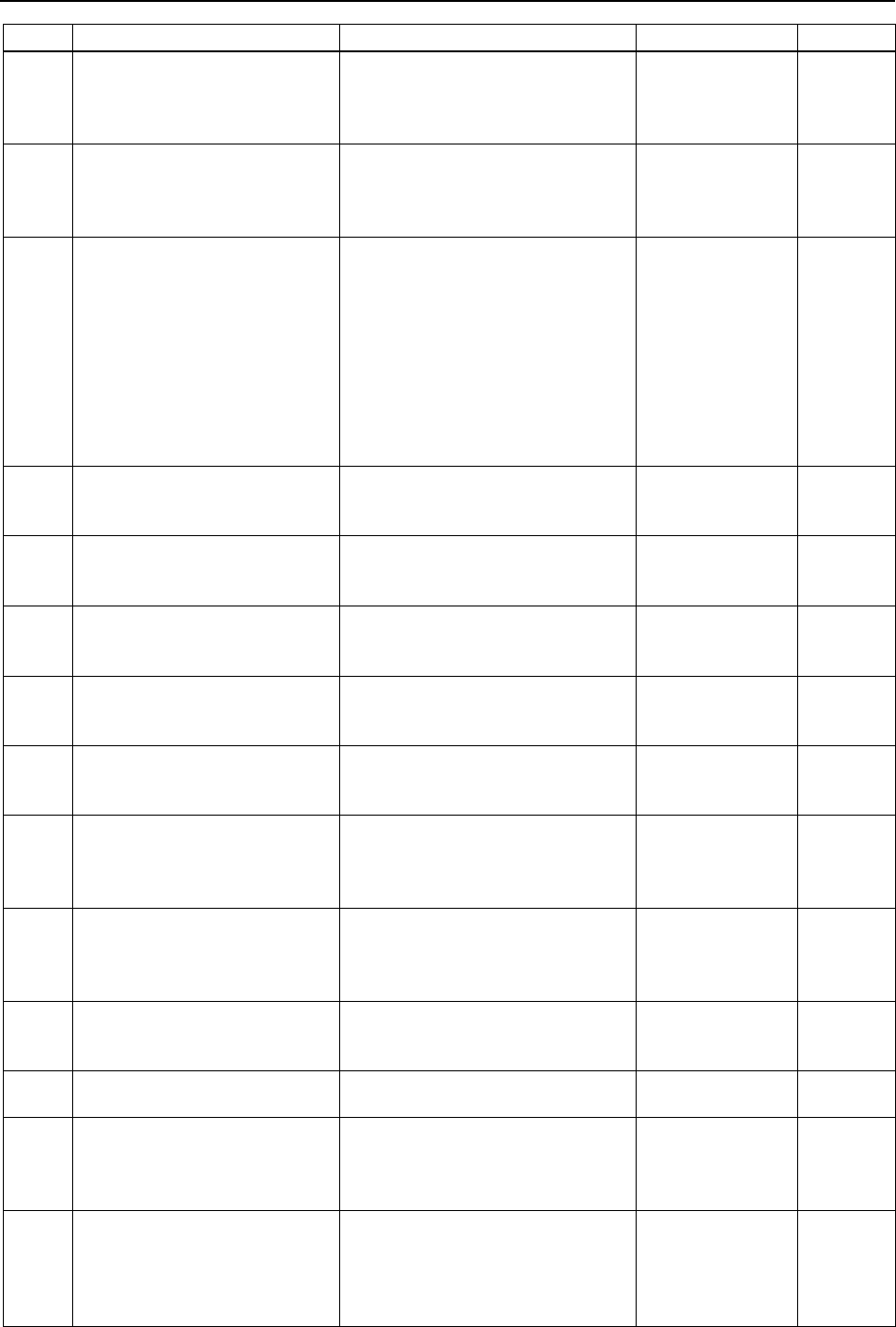
Code Number 5000 ~
106 Status Code / Error Code List Rev.4
No. Message Remedy Note 1 Note 2
5834
Unsupported function is
executed on the connected
force sensor. Review the
program.
Check the force sensor settings.
Review the program.
5840
Force Sensor in use.
Check whether other commands
are sing the Force Sensor.
Check whether the Reset property
or Reboot property of the Force
Sensor object are executed in
another task.
5841
Failed to reset the force sensor.
Reset the force sensor again.
Note1: Detailed error
information
When the parameter is omitted or
FG_RESET_FINE is specified,
specify
FG_RESET_WAIT_VIBRATION for
parameter.
When
FG_RESET_WAIT_VIBRATION is
specified, adjust the reset timing by
Wait statement or remove the
source of external vibration.
1: Timeout since
Fine condition is
not satisfied.
2: Timeout since
the vibration did
not stop.
5901
Force control failed to allocate
memory.
Reboot the controller.
Reboot the controller.
Initialize the controller firmware.
Replace the controller.
5902
Force control failed to release
memory.
Reboot the controller.
Reboot the controller.
Initialize the controller firmware.
Replace the controller.
5903
The specified robot cannot be
found.
Reboot the controller.
Initialize the controller firmware.
Replace the controller.
5904
Force control failed to allocate
memory.
Reboot the controller.
Reboot the controller.
Initialize the controller firmware.
Replace the controller.
5906
Specified force data number
cannot be found. Specify a valid
force data number.
Reboot the controller.
Initialize the controller firmware.
Replace the controller.
5907
Specified force data number
was not defined.
Specify a teach force data
number.
Specify a defined force data
number.
5908
Specified force coordinate
system data number was not
defined. Specify a teach force
coordinate system data number.
Specify a defined force coordinate
system data number.
5909
Specified force data can't be
updated.
Specified force data cannot be
updated nor deleted by FSet, FDel,
MPSet, or MPDel statement.
5910
Specified force data value is out
of allowable range.
Specify the value within the range.
5911
The Upper level value is smaller
than the lower level value.
Change the upper and lower
level values.
Change the upper and lower level
values.
5912
The number of specified
command parameters is not
correct.
Specify a valid number of
parameters.
Specify a valid number of
parameters.
Number of
parameters

Code Number 5000 ~
Status Code / Error Code List Rev.4 107
No. Message Remedy Note 1 Note 2
5913
The number of specified
function parameters is not
correct.
Specify a valid number of
parameters.
Specify a valid number of
parameters.
Number of
parameters
5914
The type of a specified
command parameter is not
correct.
Specify valid parameters.
Specify valid parameters.
5915
The type of a specified function
parameter is not correct.
Specify valid parameters.
Reboot the controller.
Initialize the controller firmware.
Replace the controller.
5918
Specified force data label
cannot be found.
Specify a valid force data label.
Specify a defined valid force data
label.
5921
Duplicate force data label.
Specified label name is already
used.
Change the label name.
Change the label name.
5924
Force control of the specified
robot failed to allocate memory.
Reboot the controller.
Reboot the controller.
Initialize the controller firmware.
Replace the controller.
5927
Cannot read the force data from
the force file.
Re-create the force file.
The force data is invalid and cannot
be read.
Re-create the force file.
0:FC
1:FCS
2:FT
3:FM
4:MASS
Force
data
number
5928
Force control failed to allocate
memory.
Reboot the controller.
Reboot the controller.
Initialize the controller firmware.
Replace the controller.
5929
Specified force file name is not
correct.
Specify a valid force file name.
Reboot the controller.
Initialize the controller firmware.
Replace the controller.
5930
Specified force data label is
beyond the maximum length.
Specify a valid force data label.
Specify a valid force data label.
Refer to "Label Property" for details.
5931
Description for the specified
force data is beyond the
maximum length.
Specify a valid description.
Specify a valid description.
Refer to "Description Property" for
details.
5932
The force file is corrupted.
Re-create the force file.
Cannot load the force file because it
is corrupted or was edited by tools
other than Force Guide 7.0.
Re-create the force file.
5933
Specified force file cannot be
found.
Specify a valid force file name.
Specify a valid force file name.
5934 Cannot save the force file.
Make an enough space to write the
force file.
Robot number
5940
The force data label is not
correct.
Specify a valid force data label.
Specify a valid force data label.
Refer to "Label Property" for details.
5941
The force data label is not
correct.
Specify a valid force data label.
Specify a valid force data label.
Refer to "Label Property" for details.
5943
Invalid force file version.
Update the controller firmware.
Cannot load the force file because it
is a newer version.

Code Number 5000 ~
108 Status Code / Error Code List Rev.4
No. Message Remedy Note 1 Note 2
5944
Failed to read the force file.
Re-create the force file.
Cannot load the force file because
the format is not supported.

Code Number 6000 ~
Status Code / Error Code List Rev.4 109
Code Number 6000 ~
No. Message Remedy Note 1 Note 2
6001
Calibration number is out of range.
Correct the calibration number.
6002
Calibration is not defined.
Perform calibration.
6003 Camera orientation is out of range.
Correct the CameraOrientation
value.
6004
TwoRefPoints flag is out of range.
Correct the TwoRefPoint value.
6005
Cannot calculate the point position because
there is invalid data.
Re-teach the points.
6006
Calibration failed. Cannot calculate because
there is invalid data.
Perform point teaching and
calibration again.
6007
Coordinate transformation failed. Cannot
calculate because there is invalid data.
Reteach the points.
6009
Calibration file name is invalid.
Correct the calibration file name.
6010
Calibration file is not found.
Correct the calibration file name.
6012
Failed to read the calibration file.
Correct the calibration file name.
6013 Failed to write the calibration file.
Check access permission for the
project folder.
6014 9 pixel coordinate points should be specified.
Make sure that at least 9 results
are obtained in the vision
sequence.
6015
18 pixel coordinate points should be
specified.
Make sure that at least 18
results are obtained in the vision
sequence.
6016
9 robot coordinate points should be
specified.
Reteach the points.
6017
18 robot coordinate points should be
specified.
Reteach the points.
6018
9 robot coordinate points and 1 reference
point should be specified.
Perform point teaching and
calibration again.
6019
9 robot coordinate points and 2 reference
points should be specified.
Perform point teaching and
calibration again.
6502 Vision process Communication error (-3)
Check the connection with the
camera (cable, setting).
6503
Vision process Memory error (-11)
Reboot RC+.
6506 Vision process Error at modeling (-14)
Change the target and teach
again.
6507 Vision process Recovery error(-15)
Specify the file of appropriate
format.
6508
Vision process Invalid number of iterations
(-16)
Set a value in the valid range.
6509
Vision process Invalid mode (-17)
Set a valid value.
6510
Vision process Invalid threshold value (-18)
Set a value in the valid range.
6511
Vision process Invalid polarity (-19)
Set a value in the valid range.
6512
Vision process File open failed (-20)
Specify a correct file.
6513
Vision process Initialization error (-21)
Reinstall the RC+.
6514 Vision process Status error (-22)
Check the connection with the
camera.
6517 Vision process Invalid image format (-25)
Specify the image file of
readable format.
6520
Vision process Invalid property value (-100)
Set a value in the valid range.
6521
Vision process Exposure termination
process failed (-201)
Disable Windows Firewall.
6523
Cannot connect with camera. Check if
another device is using it.
Check if the camera is not being
used.
6533
Vision process Invalid Blob property
ThresholdLow value (-11004)
Set a value in the valid range.

Code Number 6000 ~
110 Status Code / Error Code List Rev.4
No. Message Remedy Note 1 Note 2
6534
Vision process Invalid Blob property
ThresholdHigh value (-11005)
Set a value in the valid range.
6535
Vision process Invalid Blob property Polarity
value(-11006)
Set a value in the valid range.
6536
Vision process Invalid Blob property
NumberToFind value (-11007)
Set a value in the valid range.
6537
Vision process Invalid Blob property
MinArea value (-11008)
Set a value in the valid range.
6538
Vision process Invalid Blob property
MaxArea value (-11009)
Set a value in the valid range.
6539
Vision process Invalid Blob property
RejectOnEdge value (-11010)
Set a value in the valid range.
6540
Vision process Invalid Blob property
SizeToFind value (-11011)
Set a value in the valid range.
6553
Vision process Invalid Geom property
Accept value (-11504)
Set a value in the valid range.
6554
Vision process Invalid Geom property
NumberToFind value (-11505)
Set a value in the valid range.
6555
Vision process Invalid Geom property
AngleEnable value (-11506)
Set a value in the valid range.
6556
Vision process Invalid Geom property
AngleRange value (-11507)
Set a value in the valid range.
6557
Vision process Invalid Geom property
AngleStart value (-11508)
Set a value in the valid range.
6558
Vision process Invalid Geom property
ScaleEnable value (-11509)
Set a value in the valid range.
6559
Vision process Invalid Geom property
ScaleFactorMax value (-11510)
Set a value in the valid range.
6560
Vision process Invalid Geom property
ScaleFactorMin value (-11511)
Set a value in the valid range.
6561
Vision process Invalid Geom property
ScaleTarget value (-11512)
Set a value in the valid range.
6562
Vision process Invalid Geom property
SeparationMinX value (-11513)
Set a value in the valid range.
6563
Vision process Invalid Geom property
SeparationMinY value (-11514)
Set a value in the valid range.
6564
Vision process Invalid Geom property
SeparationAngle value (-11515)
Set a value in the valid range.
6565
Vision process Invalid Geom property
SeparationScale value (-11516)
Set a value in the valid range.
6566
Vision process Invalid Geom property
Confusion value(-11517)
Set a value in the valid range.
6567
Vision process Invalid Geom property
ModelOrgAutoCenter value (-11518)
Set a value in the valid range.
6570
Vision process Invalid Geom property
DetailLevel value (-11521)
Set a value in the valid range.
6571
Vision process Invalid Geom property
Smoothness value (-11522)
Set a value in the valid range.
6572
Vision process Invalid Geom property
RejectOnEdge value (-11523)
Set a value in the valid range.
6573
Vision process Invalid Geom property
SharedEdges value (-11524)
Set a value in the valid range.
6574
Vision process Invalid Geom property
Timeout value (-11525)
Set a value in the valid range.
6575
Vision process Invalid Geom property
RejectByArea value (-11526)
Set a value in the valid range.

Code Number 6000 ~
Status Code / Error Code List Rev.4 111
No. Message Remedy Note 1 Note 2
6576
Vision process Invalid Geom property
SearchReversed value (-11527)
Set a value in the valid range.
6577
Vision process Invalid Geom property
ScaleTargetPriority value (-11528)
Set a value in the valid range.
6578
Vision process Invalid Geom property
SearchReducedImage value (-11529)
Set a value in the valid range.
6586
Vision process Invalid Geom Model property
DetailLevel value (-11602)
Set a value in the valid range.
6587
Vision process Invalid Geom Model property
Smoothness value (-11603)
Set a value in the valid range.
6603
Vision process Invalid Corr property
Accept value (-12004)
Set a value in the valid range.
6604
Vision process Invalid Corr property
NumberToFind value (-12005)
Set a value in the valid range.
6605
Vision process Invalid Corr property
AngleEnable value (-12006)
Set a value in the valid range.
6606
Vision process Invalid Corr property
AngleRange value (-12007)
Set a value in the valid range.
6607
Vision process Invalid Corr property
AngleStart value (-12008)
Set a value in the valid range.
6608
Vision process Invalid Corr property
AngleAccuracy value (-12009)
Set a value in the valid range.
6609
Vision process Invalid Corr property
Confusion value (-12010)
Set a value in the valid range.
6610
Vision process Invalid Corr property
ModelOrgAutoCenter value (-12011)
Set a value in the valid range.
6613
Vision process Invalid Corr property
RejectOnEdge value (-12014)
Set a value in the valid range.
6614
Vision process Invalid Corr property
Timeout value (-12015)
Set a value in the valid range.
6615
Vision process Invalid Corr property
RejectByArea value (-12016)
Set a value in the valid range.
6630
Vision process Invalid Edge property
structure size (-12501)
Set a value in the valid range.
6631
Vision process Invalid Edge result header
structure size (-12502)
Set a value in the valid range.
6632
Vision process Invalid Edge result item
structure size (-12503)
Set a value in the valid range.
6633
Vision process Invalid Edge property
EdgeType value (-12504)
Set a value in the valid range.
6634
Vision process Invalid Edge property
NumberToFind value (-12505)
Set a value in the valid range.
6635
Vision process Invalid Edge property
Polarity value (-12506)
Set a value in the valid range.
6636
Vision process Invalid Edge property
SearchWidth value (-12507)
Set a value in the valid range.
6637
Vision process Invalid Edge property
Accept value (-12508)
Set a value in the valid range.
6638
Vision process Invalid Edge property
ScoreWeightContrast value (-12509)
Set a value in the valid range.
6639
Vision process Invalid Edge property
ContrastTarget value (-12510)
Set a value in the valid range.
6640
Vision process Invalid Edge property
ContrastVariation value (-12511)
Set a value in the valid range.
6641
Vision process Invalid Edge property
StrengthTarget value (-12512)
Set a value in the valid range.

Code Number 6000 ~
112 Status Code / Error Code List Rev.4
No. Message Remedy Note 1 Note 2
6642
Vision process Invalid Edge property
StrengthVariation value (12513)
Set a value in the valid range.
6653
Vision process Code Reader
Checksum error (-1010)
Change to the code with a
proper checksum. Or, change
the setting not to use the
checksum.
6654
Vision process Code Reader
Invalid quiet zone (-1011)
Ensure a quiet zone (blank
margin) around the code. Set
the quiet zone narrower.
6655
Vision process Code Reader
Message is too long (-1012)
Change the code.
6686
Vision process OCR
Recognition dictionary is full (-2132)
Delete the registered characters.

Code Number 7000 ~
Status Code / Error Code List Rev.4 113
Code Number 7000 ~
No. Message Remedy Note 1 Note 2
7003
The specified robot cannot be
found.
Reboot the controller.
Initialize the control firmware.
7004
Duplicate allocation of the point
data area.
Reboot the controller.
Initialize the control firmware.
7006
Specified point number cannot be
found. Specify a valid point
number.
Check the specified point number.
7007
Specified point number was not
defined. Specify a teach point
number.
Check whether point data is
registered in the specified point.
Perform the teaching.
7010
Cannot allocate the memory area
for the pallet definition.
Reboot the controller.
Initialize the controller firmware.
Replace the controller.
7011
Cannot free the memory area for
the pallet definition.
Reboot the controller.
Initialize the controller firmware.
7012
Specified pallet number cannot be
found. Specify a valid pallet
number.
Check the pallet number.
7013
Specified pallet is not defined.
Specify a defined pallet or define
the pallet.
Check whether the specified pallet is
defined by the Pallet statement.
Declare the pallet.
7014
Specified division number is
beyond the pallet division number
definition. Specify a valid division.
Check the specified division number.
7015
Specified coordinate axis number
does not exist.
Check the specified coordinate axis
number.
7016
Specified arm orientation number
does not exist.
Check the specified arm orientation
number.
7017
Cannot allocate the required
memory.
Reboot the controller.
Initialize the controller firmware.
Replace the controller.
7018
Specified point label cannot be
found. Specify a valid point label.
Check the specified point label.
7019
Parameter setup in the initialization
file is invalid.
Reboot the controller.
Initialize the controller firmware.
7021
Duplicate point label. Specified
label name is already used.
Change the label name.
Change the point label.
7022
Specified local coordinate system
is not defined. Specify a valid local
coordinate system number.
Check the specified local number.
Define the Local coordinate system.
7024
Point data memory area for the
specified robot is not allocated.
Rebuild the project.
7026
Cannot open the point file. Specify
a valid point file name.
Check the point file name.
Check whether the point file specified
for the project exists.
7027
Cannot read the point data from
the point file.
Create the point file again.
7028
Point area is allocated beyond the
available point number.
There are too many points.
Review the number of points.

Code Number 7000 ~
114 Status Code / Error Code List Rev.4
No. Message Remedy Note 1 Note 2
7029
Specified point file name is not
correct. Specify a valid point file
name.
Check the file extension.
7030
Specified point label is beyond the
maximum length. Specify a valid
point label.
Change the point label.
7031
Description for the specified point
is beyond the maximum length.
Specify a valid description.
Change the comment.
7032
Point file is corrupted. Check sum
error.
Create the point file again.
7033
Specified point file cannot be
found. Specify a valid point file
name.
Check the name of the specified
point file.
7034 Cannot save the point file.
Failed to save the point file (create a
temporary file).
Reboot the controller.
Initialize the controller firmware.
Replace the controller.
7035 Cannot save the point file.
Failed to save the point file (file
open).
Reboot the controller.
Initialize the controller firmware.
Replace the controller.
7036 Cannot save the point file.
Failed to save the point file (renew
the file header).
Reboot the controller.
Initialize the controller firmware.
Replace the controller.
7037 Cannot save the point file.
Failed to save the point file (create
the file name).
Reboot the controller.
Initialize the controller firmware.
Replace the controller.
7038 Cannot save the point file.
Failed to save the point file (copy the
file).
Reboot the controller.
Initialize the controller firmware.
Replace the controller.
7039 Cannot save the point file.
Failed to save the point file (change
the file name).
Reboot the controller.
Initialize the controller firmware.
Replace the controller.
7040
The point label is not correct.
Specify a valid point label.
The initial character of the point label
name is improper. Correct the label
name.
7041
The point label is not correct.
Specify a valid point label.
Inadequate character is used.
Correct the label name.
7042 The pallet cannot be defined.
Undefined flag for pallet data is
mixed.
Check the point data.
Correct the point data.
7043 Invalid point file version.
The point file version is different.
Re-create the point file.
7044
The point file format version is
unsupported.
The point file is not supported.
Re-create the point file.

Code Number 7000 ~
Status Code / Error Code List Rev.4 115
No. Message Remedy Note 1 Note 2
7045
The specified work queue number
is invalid.
Check the specified work queue
number.
7046 The specified work queue is full.
The work queue is full. Delete the
point data from the work queue and
register.
7047
The specified work queue data
does not exist.
Check the specified index.
7048
The work queue is not correctly
initialized.
Failed to initialize the work queue
(allocate memory).
Reboot the controller.
Initialize the controller firmware.
Replace the controller.
7049
The parameter of the work queue
instruction is invalid.
Check the parameters of the
commands related to the work
queue.
7050
Cannot execute while work queue
data is registered.
Cannot set the work queue since the
point data is registered to the work
queue.
Empty the work queue before setting.
7051
The specified PF queue number is
invalid.
The range of PF queue numbers is 1
to 16. Correct the code.
7052 The specified PF queue is full.
The upper limit number of data can
be registered in the PF queue is
1000. Correct the code.
7053
The specified PF queue data does
not exist.
There is no data in the referenced PF
queue.
Correct the code.
7054
The PF queue is not correctly
initialized.
Failed to initialize the PF queue
(allocate memory).
Reboot the controller.
Initialize the controller firmware.
Replace the controller.
7055
The parameter of the PF queue
instruction is invalid.
Command syntax is not correct.
Check the description of the
command in Part Feeding 7.0
Introduction & Hardware (Common)
& Software Software
"Part 3: Feeding SPEL+ Command
Reference" and modify the code.
7056
Cannot execute while PF queue
data is registered.
Cannot execute PF_QueSort
command after registering PF queue.
Correct the code.
7101
Fieldbus slave. An error occurred
during I/O data transform.
The fieldbus slave board is broken or
the controller software is damaged.
Restore the controller firmware.
1
2
3
4
10
A communication data error was
detected during communication. The
communication cable has a problem.
Check the communication cable and
its related units.
11
12
The fieldbus is broken or the
controller software is damaged.
Restore the controller firmware.
13
14
15

Code Number 7000 ~
116 Status Code / Error Code List Rev.4
No. Message Remedy Note 1 Note 2
A communication data error (CRC
Error) was detected during
communication. The communication
cable has a problem. (when using
CCLink)
20
A communication data error (Time
Out Error) was detected during
communication.
The communication cable has a
problem. (when using CCLink)
21
An error in the number of received
data was detected.
PLC or the communication cable has
a problem. (when using CCLink)
23
24
25

Code Number 7000 ~
Status Code / Error Code List Rev.4 117
No. Message Remedy Note 1 Note 2
7103
Fieldbus slave. Timeout error
occurred during I/O data transform.
The fieldbus slave board is broken or
the controller software is damaged.
Restore the controller firmware.
1
2
3
A communication data error was
detected during communication. The
communication cable has a problem.
Check the communication cable and
its related units.
4
7104
EPSON RC+ does not support CC-
Link Ver2.00 settings. Please use
EPSON RC+ 7.5.0 or later.
The connected RC+ does not
support CC-Link Ver2.00.
Please upgrade to RC+ 7.5.0 or
later, or use a compatible RC+.
7150
Fieldbus master.
Bus is disconnected.
Check the connection of the
communication cable for the fieldbus.
7151 Fieldbus master. Bus power is off.
Check whether the communication
cable for the fieldbus is powered.
7152
Fieldbus master.
Bus status error.
Reboot the controller.
Check the fieldbus master board.
Replace the fieldbus master board.
7200
Invalid argument.
Check the parameter.
7201
A system error occurred.
-
7202
There is not enough memory.
-
7203
Access is denied.
-
7210
Drive is not ready.
Set the device.
7211
The specified path is invalid.
Make sure the specified path exists.
7212
The specified path already exists.
If the specified directory or file
already exists, you cannot execute.
7213
The file specified by path does not
exist.
Make sure the specified file exists.
7214
File size is too large.
Specify the file that is less than 2G
bytes.
7215
The specified file is open.
The specified file number is already
existing. Use another file number.
7216
The open mode is illegal.
Make sure you opened in reading or
writing mode.
7217
There is no read data.
Make sure there are data to read.
7230
The specified connection is open.
The specified file number is already
existing. Use another file number.
7231
A connection-level error occurred
while opening the connection.
Check the access right of database.
7232
The connection is closed.
Use OpenDB and open the
database.
7233
An unsupported data type was
used.
Convert the data into string or
numeric value.
7234
Data size is too large.
Too large data in a line. Specify the
query so that necessary field are only
retrieved.
7235
The specified file type is not
supported.
Check the type of Excel file.
7236
There is no selected data.
Make sure the data you retrieved
exists.
7250
No bytes were available to read.
There are no retrieved data. Check
the send program.
7251
The port is in an invalid state.
Check the device setting for the
specified port.
7252
The specified port is open.
Check the port number to open.

Code Number 7000 ~
118 Status Code / Error Code List Rev.4
No. Message Remedy Note 1 Note 2
7253
The port is closed
Check the port number to close.
7254
The specified port is not open.
Check the port number to open.
7255
Timeout reading from the port.
Check the port timeout period and
update to the appropriate setting.
7256
Timeout writing to the port.
Check the port timeout period and
update to the appropriate setting.
7260
The checksum in project file is
invalid.
Rebuild the project.
7261
Invalid function.
Check the function definition to call.
7262
Invalid parameters.
Check the function definition to call.
7263
Cannot execute while creating
DLL.
-
7264
Failed to create DLL.
-
7265
DLL file cannot be found.
-

Code Number 7000 ~
Status Code / Error Code List Rev.4 119
No. Message Remedy Note 1 Note 2
7300
Vision Communication.
Server mode not supported.
-
7302
Vision Communication.
Failed to read from the camera.
Check the connection with the
camera.
7303
Vision Communication.
Read data overflow.
Data exceeding the receive buffer
was received.
7304
Vision Communication.
Failed to open the Ethernet port.
Check the connection with the
camera.
7305
Vision Communication.
Invalid IP address of camera.
Rebuild the project. Check the
camera configuration.
7306
Vision Communication.
No specification of Server or Client.
-
7307
Vision Communication.
Failed to send to the camera.
Check the connection with the
camera.
7308
Vision Communication.
Camera version is old.
The version of the connected
camera is old. Update the camera.
7321
Vision Communication.
Camera setting has not been set.
Rebuild the project. Check the
camera configuration.
7322
Vision Communication.
Read timeout.
Check the connection with the
camera.
7323
Vision Communication.
Read invalid data.
Check the connection with the
camera.
7324
Vision Communication.
Failed to send to the camera.
Check the connection with the
camera.
7325
Vision Communication.
Connection is not completed.
Check the connection with the
camera.
7326
Vision Communication.
Read data is too long.
-
7327
Vision Communication.
Undefined vision sequence.
Check the sequence name.
7328
Vision Communication.
Camera setting has not been set.
Rebuild the project. Check the
camera configuration.
7329
Vision Communication.
Vis file was not found.
Rebuild the project. Check the
camera configuration.
7330
Vision Communication.
Failed to allocate memory.
Reduce the number of sequences,
objects, and calibration.
7341
Vision Communication.
Out of max camera number.
Review the camera registration.
7342
Vision Communication.
Invalid camera number.
Review the camera registration.
7343
Vision Communication.
VSet parameter is too long.
Review the names and string
variables of sequences, objects,
and calibration.
7344
Vision Communication:
Too many parameters for VGet.
The number of specified variables is
exceeding 32. Reduce the number
of parameters.
7345
Vision Communication.
Not enough data for VGet statement
variable assignment.
Reboot the camera.
Check the version of the camera.
7346
Vision Communication.
Cannot execute a Vision statement
from the command window.
Execute the command from the
program.
7400
Matrix determinate too small.
If specifying the virtual camera,
specify the real camera.
7402
Invalid value for maximum motion
distance.
Specify the valid value.

Code Number 7000 ~
120 Status Code / Error Code List Rev.4
No. Message Remedy Note 1 Note 2
7403
Invalid value for maximum pose
difference angle.
Specify the valid value.
7404
Invalid value for LJMMode.
Specify the valid value.
7405
Command aborted by user.
-
7406
Joint 1 angle change exceeded the
maximum allowed during
calibration.
Adjust the start angle of Joint 1.
7407
Joint 2 angle change exceeded the
maximum allowed during
calibration.
Adjust the start angle of Joint 2.
7408
Joint 4 angle change exceeded the
maximum allowed during
calibration.
Adjust the start angle of Joint 4.
7409
Joint 6 angle change exceeded the
maximum allowed during
calibration.
Adjust the start angle of Joint 6.
7410
Network camera. Timeout during
image file transfer from PC.
Check the connection of PC and
camera.
7411
No upward camera sequence was
specified for mobile calibration with
upward reference.
Specify the existing sequence.
7412
The specified upward camera
sequence has no calibration.
Set the calibration for upward
camera sequence.
7413
The specified upward camera
sequence calibration is not
complete.
Complete the upward camera
sequence calibration.
7414
The target sequence cannot be
used when RuntimeAcquire is
Strobed.
Set the RuntimeAcquire of target
sequence to Stationary.
7415
Invalid calibration reference type.
Selectable ReferenceType is
different depending on
CameraOrientation. Select again.
7416
Invalid calibration data. Teach the
calibration points again.
Need to teach the calibration points
again.
7417
Invalid calibration setup.
Try to perform point teach of
calibration again. Or check the
target sequence.
7418
Invalid calibration target sequence.
Target sequence may not be
selected or camera number of the
target sequence differs from that of
calibration.
7419
The target sequence camera is not
the same as the calibration camera.
Set the sequence of the same
camera.
7420
The target sequence has no
objects.
Add the detection object to target
sequence.
7421
Invalid last step for the target
sequence.
Check the steps.
7422
Exception occurred when search for
the calibration target.
Check the target sequence.
7423
Invalid number of results for
calibration target sequence.
Create a sequence to detect results
of required number of targets.
7424
Cannot load the calibration points. Perform calibration point teach
again.
7425
Invalid camera orientation.
Check the CameraOrientation of
calibration.
7426
Distortion correction calibration is
incomplete.
Perform distortion correction if it is
set.

Code Number 7000 ~
Status Code / Error Code List Rev.4 121
No. Message Remedy Note 1 Note 2
7427 Invalid vision object was specified.
Invalid vision object is specified in
Vision Guide commands such as
VSet and VGet. Specify the valid
vision object.
7428
V and W coordinates must be zero
for the type of robot used.
Set V and W of the Base to 0.
7429
Invalid robot speed specified for the
current operation.
Specify the valid value.
7430
Invalid robot acceleration specified
for the current operation.
Specify the valid value.
7431
Invalid ShowWarning parameter
value.
Specify the valid value.
7432
Cannot create the object using the
camera specified in the sequence.
Check the Vision object type.
Update the camera firmware.
7433 Invalid model data.
Re-teach the model or use a
different model if the error occurred
during
The model
being loaded
may not be
compatible
with the
current
version of
CV or RC+.
7434
Network camera.
Invalid connection password.
Enter the correct Compact Vision
connection password in the RC+
Camera page.
If the password is unknown, you
must do one of the following:
a. Enter a new connection
password from CV Monitor,
then enter the same password
in the RC+ Camera page.
or
b. Perform a factory reset on the
Compact Vision unit to clear
the password.
Rebuild the current RC+ project
and check operation.
7435
Network camera.
Command cannot execute due to
failed login.
7440 Invalid point numbers. Specify other point number.
7441 Invalid tool numbers. Specify other tool number.
7444 Invalid image file resolution.
Specify an image file with the same
resolution.
7500
Network camera.
Out of memory.
Initialize the camera.
Reduce the project size.
7501
Network camera.
Project does not exist.
Rebuild the project.
7502
Network camera.
Project has not been set.
Rebuild the project.
7503
Network camera.
Vision property or result not
supported.
Update the camera firmware.
7504
Network camera.
Cannot open project file.
Rebuild the project.
7505 Undefined vision sequence.
Check the sequence name.
Rebuild the project.
7506 Undefined vision object.
Check the object name.
Rebuild the project.

Code Number 7000 ~
122 Status Code / Error Code List Rev.4
No. Message Remedy Note 1 Note 2
7507
Network camera.
Critical error.
Initialize the camera.
Rebuild the project.
7508
Network camera.
Invalid command.
Update the camera firmware.
7509 Invalid vision property value.
Check the property value.
Update the camera firmware.
7510 Invalid vision property.
Check the property name.
Update the camera firmware.
7511
Vision model not trained.
Teach the model.
7512 Undefined vision calibration.
Check the calibration name.
Rebuild the project.
7513
Vision model object not Self.
Check the property value.
7514 Invalid vision result.
Check the result name.
Update the camera firmware.
7515 Vision object not found.
Check the Found result before
obtaining the result.
7516
No vision calibration.
Check the calibration name.
7517
Incomplete vision calibration.
Perform calibration.
7518
Network camera.
Cannot connect with camera.
Check the camera connection.
7519
Network camera.
Communication error.
Check the camera connection.
7520
Window out of bounds.
Set the window within the bounds.
7521
OCR font is invalid.
Register the OCR font.
7522
The specified vision calibration
already exists.
Change the calibration name.
Delete the existing calibration in
advance.
7523
The specified vision sequence
already exists.
Change the sequence name.
Delete the existing sequence in
advance.
7524
The specified vision object already
exists.
Change the object name.
Delete the existing sequence in
advance.
7525 Cannot load vision project.
The project folder may be corrupt.
Restore backup data.
7526 Cannot save vision project.
The project folder may be write-
protected.
Check the access permission for
the project folder.
7527 Vision processor. Critical error.
Initialize the camera.
Rebuild the project.
7528
Image file not found.
Check the image file.
7529
Camera does not exist.
Check the camera connection.
7530
Acquisition failed.
Check the camera connection.
7531
No objects to train.
Teach the model.
7532
Cannot load image file.
Check the image file.
7533
Camera is not supported by
RC+7.0.
SC300/SC1200 is not supported by
RC+7.0.
Use CV1/CV2.
7534
Camera firmware does not support
new functions of RC+7.0.
Update the camera firmware.
7535
Invalid data from network camera.
Initialize the camera.
7536
Network camera export status failed
Initialize the camera.
7537
Invalid ImageSize value. The
specified value is not supported by
the camera.
ImageSize exceeding the camera
resolution cannot be specified.
Correct the property value.

Code Number 7000 ~
Status Code / Error Code List Rev.4 123
No. Message Remedy Note 1 Note 2
7538
Invalid ZoomFactor. The specified
value requires data outside of the
image area.
Settable values are from 0.1 to
10.0.
Correct the property value.
7539
The camera does not support Code
Reader.
Update the camera firmware.
7540
The camera does not support OCR.
Update the camera firmware.
7541 Insufficient data for teaching model.
Black or white image cannot be
registered as a model.
7542
Model window cannot be outside of
image.
Correct the position of the model
window.
7543
Calibration points have not been
taught.
Teach the calibration point.
7544 Calibration must be fixed upward.
Sequence with the calibration data
of the upward fixed camera is only
settable.
7545
Point was not defined.
Teach the calibration point.
7546
RobotPlacePos has not been
calibrated.
Click CalRobotPlacePos and
calibrate RobotPlacePos.
7547
Camera IP address is out of current
subnet.
Correct the camera IP address.
7548
Camera was not detected.
Check the wiring of the camera.
7549
Invalid Radius. Radius must be >=
RadiusInner and <= RadiusOuter.
Correct the property value.
7550
OCR character does not exist.
Register the OCR character.
7551
OCR option is not active.
Enable the option.
7552
Sequence ImageSize does not
match the calibration video width
and height.
Change the ImageSize, to the
settings when calibration is
executed, or re-calibtate.
7553
Only one non-ASCII character is
allowed when teaching a font
character for OCR.
Specify one font character.
7560
Distortion correction calibration
could not run the target sequence.
Make the target sequence
executable.
7561
Distortion correction calibration
invalid target sequence.
Make the target sequence
detectable.
7562
Distortion correction calibration
failed.
Review the installed position of the
camera or the target. Or review
selected lens.
7563
Distortion correction calibration
could not find the targets.
Review the installed position of the
camera or the target.Or review
selected lens.
7564
Calibration target sequence
RuntimeAcquire not Stationary.
Review the target sequence
property.
7565
Invalid calibration camera. Not the
same as the target sequence
camera.
Review the target sequence of
distortion correction calibration and
the property of target sequence of
robot calibration.
7566
RobotLocal cannot be changed at
runtime when a calibration is
complete.
-
7567
Cannot locate rotational center of
model.
Set model origin manually.
7568
Not enough targets were found for
distortion correction calibration
(minimum is 100).
Change the field of view or
calibration target so that 100 or
more target can be found.

Code Number 7000 ~
124 Status Code / Error Code List Rev.4
No. Message Remedy Note 1 Note 2
7569
The ArcSearchType property setting
does not match ArcSearchType for
the ArcObject.
Review the settings of
ArcSearchType.
7570
ThresholdLow and ThresholdHigh
cannot be changed when
ThresholdAuto = True.
Change to ThresholdAuto = False
and then change ThresholdLow and
ThresholdHigh.
7572 Invalid sequence name.
Specify a name that begins with an
alphabet. Alpha-numeral and under
score (_) are available for the name.
7573 Invalid calibration name.
Specify a name that begins with an
alphabet. Alpha-numeral and under
score (_) are available for the name.
7574
Sequence or calibration name
already exists.
Specify another calibration name.
7575
Invalid camera.
Specify valid camera.
7576
The vision target could not be
found.
Check the vison sequence to detect
the target
7577
Failed to position the vision target
within the specified tolerance.
Check the vison sequence to detect
the target
7578
No object with a search window was
found in the sequence.
Add an object to detect the target in
vison sequence.
7579
Invalid initial rotation angle.
Specify the valid value.
7580
Invalid final rotation angle.
Specify the valid value.
7581
Invalid target tolerance.
Specify the valid value.
7582
Invalid tool definition type.
Specify the valid value.
7583
Invalid rotation angle.
Specify the valid value.
7584
Invalid local definition type.
Specify the valid value.
7585 Calibration plate detection failed.
Adjust the focus and exposure time
of the lens to show the target
clearly.
7586
Focal length detection failed.
Narrow down a lens diaphragm.
7587
Local definition scale detection
failed.
Adjust the focus and exposure time
of the lens to show the target
clearly.
7588
Calibration plate pose detection
failed.
Adjust the focus and exposure time
of the lens to show the target
clearly.
7589 Invalid object name.
Specify a name that begins with an
alphabet. Alpha-numeral and under
score (_) are available for the name.
7590
Maximum move distance exceeded
the limit set by
VDefSetMotionRange.
Adjust the start position. Or set the
limit value widely.
7591
Maximum pose difference angle
exceeded the limit set by
VDefSetMotionRange.
Adjust the start position. Or set the
limit value widely.
7592
Maximum joint angle difference
exceeded the limit set by
VDefSetMotionRange.
Adjust the start position. Or set the
limit value widely.
7596
Local definition rough camera
alignment failed.
Adjust the start position.
7597
Local definition plane could not be
calculated.
Adjust the vision sequence to show
the calibration plate clearly.
7598
Calibration generates points move
distance too small.
Make the search area bigger or the
target smaller.
7599
Calibration generate points camera
to robot relation error.
If specifying the virtual camera,
specify the real camera.

Code Number 7000 ~
Status Code / Error Code List Rev.4 125
No. Message Remedy Note 1 Note 2
7600
GUI Builder.
Cannot execute a GUI Builder
statement from the command
window.
-
7602
GUI Builder.
GSet parameter is too long.
Correct the parameter to the proper
length.
7603
GUI Builder.
Too many parameters for GGet.
Check the number of parameters.
7604
GUI Builder.
Not enough data for GGet
statement variable assignment.
Specify the variable.
7610
GUI Builder.
The event task cannot be executed.
System in pause state and
EventTaskType is Normal.
The system can be operated by
changing EventTaskType to
“NoPause”
7611
GUI Builder.
The event task cannot be executed.
Safeguard is open and
EventTaskType is Normal.
The system can be operated by
changing EventTaskType to
“NoEmgAbort”
7612
GUI Builder.
The event task cannot be executed.
Estop is active and EventTaskType
is not NoEmgAbort.
The system can be operated by
changing EventTaskType to
“NoEmgAbort”
7613
GUI Builder.
The event task cannot be executed.
System in error state and
EventTaskType is not NoEmgAbort.
The system can be operated by
changing EventTaskType to
“NoEmgAbort”
7650
GUI Builder.
Invalid property.
Specify the valid property.
7651
GUI Builder.
Invalid form.
Specify the valid form.
7652
GUI Builder.
Invalid control.
Specify the valid control.
7653
GUI Builder.
The specified form is already open.
Modify the program to avoid double
launch.
7654
GUI Builder.
Event function does not exist.
Check the function name set for the
event.
7655
GUI Builder.
Item does not exist.
Specify the valid item.
7656
GUI Builder.
Invalid property value.
Check the property value and
specify the valid value.
7657 GUI Builder. Invalid row number. Check the row number.
7658 GUI Builder. Invalid column number. Check the colum number.
7659 GUI Builder. Invalid number of rows. Reduce the number of rows.
7700
Security.
Invalid user.
Contact the administrator to register
the user.
7701
Security.
Invalid password.
Check the password.
7702
Security.
Permission denied.
Contact the administrator to set
authority.
7703
Security.
Option not active.
Register the options.

Code Number 7000 ~
126 Status Code / Error Code List Rev.4
No. Message Remedy Note 1 Note 2
7710
Source and destination cannot be
the same.
Specify another destination.
7711
Point file name is used by another
robot.
Check the point file name.
7712 Invalid axis specified.
Check whether the specified axis is
valid. Check if the axis is specified
correctly.
7713
Option not enabled
Enable the option.
7714
File not found.
Specify the correct file name.
7715
Robot number is out of the available
range.
Check the robot number.
7716 Robot does not exist.
Check whether the robot is
registered.
7717
File Error. Invalid folder.
Check the folder name.
7718 Cannot write the file.
Check the storage or the write
authority.
7719 Invalid USB option key license.
Enable the option by USB key for
option license.
7720
Part Feeding. There are no feeders
in the system.
Check Setup | System
Configuration | Controller | Part
Feeding page of the EPSON RC+.
7730
The maximum number of robots per
feeder has been exceeded.
When using the PartFeeding option,
the maximum number of robots per
feeder is 2.
Review the robot settings of each
part that is specified in the
argument of the PF_Start
command.
7731
The maximum number of
simultaneous feeders for the
controller type has been exceeded.
The T/VT controller allows up to two
feeders to be used at the same
time. Check the code to make sure
that no more than three feeders are
in use (PF_Start has been executed
no more than three times).
7732
The command cannot be used with
this feeder model.
The command cannot be used with
this model of feeder.
Delete the relevant command or
change it to another command.
7733
This command cannot be executed
outside the PF callback function
while PF_Start is being executed.
This command cannot be executed
in a user function when PF_Start is
running.
Consider deleting the relevant
command or executing it in a
callback function.
7734
Reserved task is being used in user
code.
In PartFeeding option, uses tasks
task 32 to 29 in order from larger
number to smaller number. When
using PartFeeding option, do not
use these task numbers. Or reduce
the number of tasks to use at same
time when applying task numbers
automatically.

Code Number 7000 ~
Status Code / Error Code List Rev.4 127
No. Message Remedy Note 1 Note 2
7735 Could not close the purge gate.
Check if a foreign matter stucks in
the open/close part of the purging
gate.
Check if it is possible to
communicate with a feeder. In RC+
-[Setup]-[System Configuration]-
[Controller]-[PartFeeding], select
applicable feeder and click [Test]
button then you can operate
conmmunication test.
7736
Purge gate is enabled but not
installed.
Check if the purging gate is installed
properly and wired.
7750 Simulator. Initialization failure. Reboot RC+.
7751
Simulator. Failed to save the
objects.
Reboot RC+.
7752
Simulator. Failed to load the
objects.
Reboot RC+.
7753
Simulator. Failed to mapping of
memory.
Reboot RC+.
7754
Simulator. The virtual controller
already exists.
Name of the virtual controller may
be duplicated. Check the controller
name.
7755
Simulator. Failed to create the
virtual controller connection
information.
Reboot RC+.
7756
Simulator. The copy source of the
virtual controller does not exist.
Check the virtual controller name.
7757
Simulator. The copy destination of
the virtual controller already exists.
Name of the virtual controller may
be duplicated. Check the controller
name.
7758
Simulator. Failed to copy the virtual
controller connection information.
Reboot RC+.
7759
Simulator. Failed to delete the
virtual controller connection
information.
Reboot RC+.
7760
Simulator. Failed to delete the
controller connection information.
Reboot RC+.
7761
Simulator. Failed to rename the
controller connection information.
Check the virtual controller name.
7762
Simulator. The rename source of
the virtual controller does not exist.
Check the virtual controller name.
7763
Simulator. The rename destination
of the virtual controller already
exists.
Check the virtual controller name.
7764 Simulator. Invalid Robot number. Reboot RC+.
7765
Simulator. Failed to read the Robot
definition file.
Check if the definition file exists.
7766
Simulator. Failed to copy the layout
objects.
Reboot RC+.
7767
Simulator. Failed to cut the layout
objects.
Reboot RC+.

Code Number 7000 ~
128 Status Code / Error Code List Rev.4
No. Message Remedy Note 1 Note 2
7768
Simulator. Failed to paste the layout
objects.
Reboot RC+.
7769
Simulator. Failed to remove the
Robot.
Reboot RC+.
7773
Simulator. Robot or Object was not
specified.
Specify Robot or Object.
7774
Simulator. Duplicated Robot name
or Object name.
Change the Robot name or Object
name so that it does not duplicate.
7775
Simulator. Could not find Robot.
Check whether the Robot is set or
check the Robot name.
7776
Simulator. Could not find Object.
Check whether the Object is set or
check the Object name.
7777
Simulator. Could not find Hand.
Check whether the Hand is set or
check the Hand name.
7778
Simulator. The specified object is
already registered as a Part object.
Unregister the Part.
7779
Simulator. The specified object is
not Part object
Specify the object set for the Part.
7780
Simulator. Could not find the
specified Tool.
Specify the set Tool.
7781
Simulator. Child object can not be
picked.
Change to parent object.
7782
Simulator. Parent objects can not
be specified for Part, Mounted
Device, or Mobile Camera
Unregister as Part, Mounted Device
or Mobile Camera.
7783
Simulator. Robot can not be
specified.
Specify an Object other than Robot.
7784
Simulator. The same object can not
be specified as a parent object.
Specify another object.
7785
Simulator. Child object can not be
specified as parent object.
Change to parent object.
7786
Simulator. The specified object is
already registered as a parent
object.
Specify another object.
7787
Simulator. Specified value is invalid.
Check the set value.
7788
Simulator. Specified variable type is
invalid.
Check the variable type.
7789
Simulator. Object can not be
specified.
Specify the Robot.
7790
Simulator. Hand can not be
specified.
Specify an object other than Hand.
7791
Simulator. Camera can not be
specified.
Specify an object other than
Camera.
7800
Data cannot be changed, because it
is not data of PG axis.
-
7801
Invalid joint number was specified.
-
7802
The robot type is invalid.
-
7803
The parameter is invalid.
-
7804
The robot number is invalid.
-
7805
MCD failure.
Failed to open the MCD file.
Restore the controller configuration.
7806
MCD failure.
Failed to read the MCD file.
Restore the controller configuration.
7807
MCD failure.
Failed to save the MCD file.
Restore the controller configuration.

Code Number 7000 ~
Status Code / Error Code List Rev.4 129
No. Message Remedy Note 1 Note 2
7808
MCD failure.
Failed to create the MCD file.
Restore the controller configuration.
7809
MCD failure.
Failed to write the MCD file.
Restore the controller configuration.
7810
MPL failure.
Failed to open the MPL file.
Reinstall the firmware.
7811
MPL failure.
Failed to read the MPL file.
Update the firmware.
7812
MPL failure.
Failed to write the MPL file.
1. Reboot the controller.
2. Reinstall the firmware.
7815
IFS failure.
Failed to open the IFS file.
Restore the controller configuration.
7816
IFS failure.
Failed to read the IFS file.
Restore the controller configuration.
7817
IFS failure.
Failed to write the IFS file.
Restore the controller configuration.
7820
MTR failure.
Failed to create the MTR file.
Please contact the supplier of your
region.
7821
MTR failure.
Failed to open the MTR file.
Please contact the supplier of your
region.
7822
MTR failure.
Failed to read the MTR file.
1. Reboot the controller.
2. Reinstall the MT.
7823
MTR failure.
Failed to write the MTR file.
Please contact the supplier of your
region.
7824
MTR failure.
Failed to save the MTR file.
Reboot the controller.
7825
PRM failure.
Failed to create the PRM file.
Restore the controller configuration.
7826
PRM failure.
Failed to open the PRM file.
Please contact the supplier of your
region.
7827
PRM failure.
Failed to read the PRM file.
Restore the controller configuration.
7828
PRM failure.
Failed to write the PRM file.
Please contact the supplier of your
region.
7829
PRM failure.
Failed to save the PRM file.
Restore the controller configuration.
7830
File failure.
Cannot access the file.
1. Reboot the controller.
2. Reinstall the firmware.
7831
The motor type is invalid.
Check the motor amplifier.
7840
MCD failure.
Area allocate error.
Reboot the controller.
7845
FGI failure. Failed to open the FGI
file.
Reboot the controller.
Reinstall the firmware.
- -
7846
FGI failure.
Failed to read the FGI file.
Please contact the supplier of your
region.
7847
MDL failure. Failed to open the MDL
file.
Reboot the controller.
Reinstall the firmware.
- -
7848
MDL failure. Failed to read the MDL
file.
Reboot the controller.
Reinstall the latest firmware version.
- -
7900
Fieldbus not installed.
-
7901
Fieldbus invalid parameter.
-
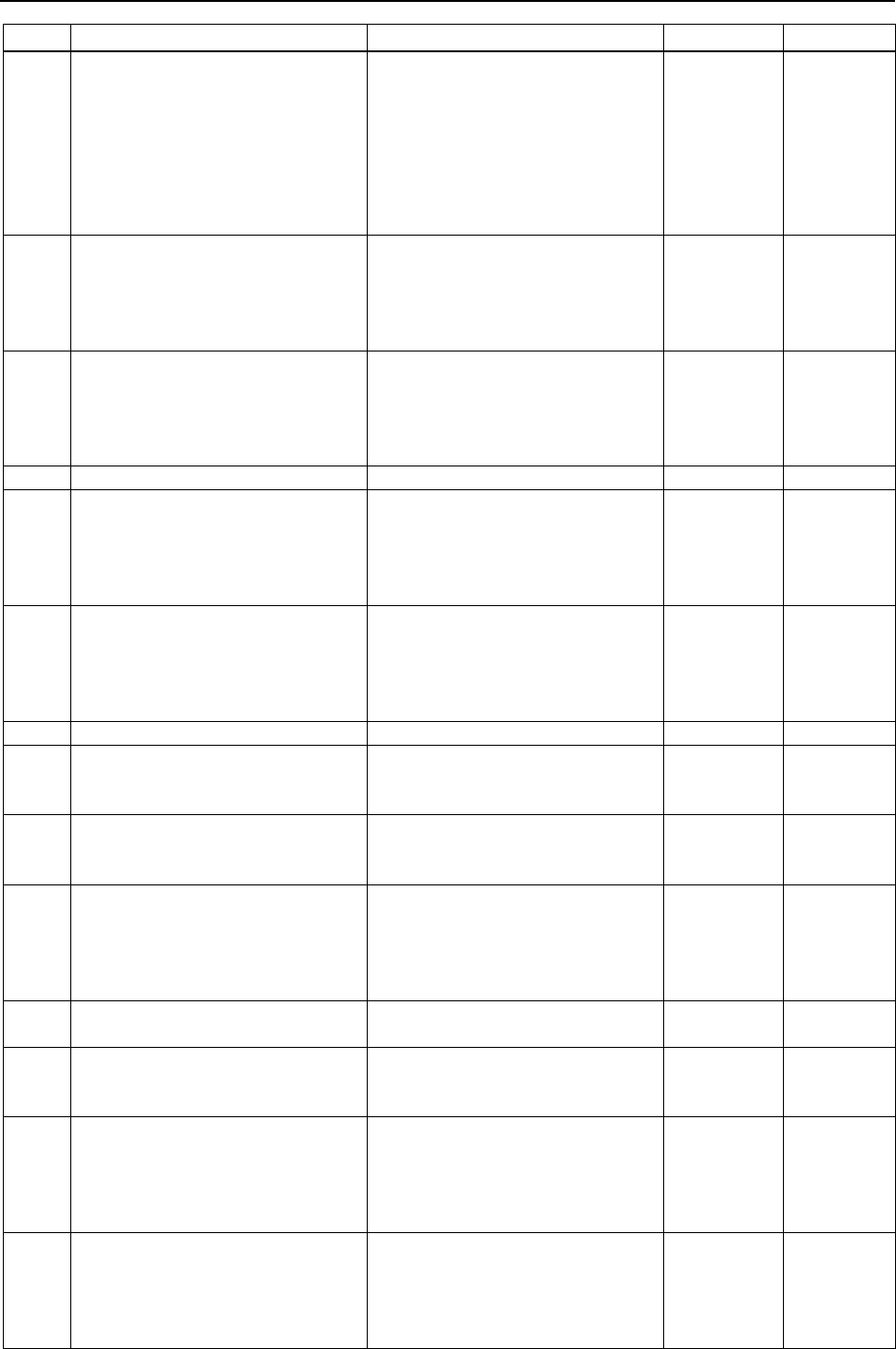
Code Number 7000 ~
130 Status Code / Error Code List Rev.4
No. Message Remedy Note 1 Note 2
7902 Fieldbus line defect.
Check the connection of the
communication cable for the
fieldbus.
Check whether the communication
cable for the fieldbus is powered. (if
the fieldbus requires power supply)
Check the connection of the
fieldbus slave.
7903 Fieldbus device not configured.
Check that the fieldbus master
board is installed.
Reboot the computer where the
fieldbus master board is installed.
Replace the fieldbus master board.
7904 Fieldbus invalid board.
Check that the fieldbus master
board is installed.
Reboot the computer where the
fieldbus master board is installed.
Replace the fieldbus master board.
7905
Fieldbus connection denied.
-
7906
Fieldbus invalid device
configuration.
Check that the fieldbus master
board is installed.
Reboot the computer where the
fieldbus master board is installed.
Replace the fieldbus master board.
7907 Fieldbus general error.
Check that the fieldbus master
board is installed.
Reboot the computer where the
fieldbus master board is installed.
Replace the fieldbus master board.
7908
Fieldbus configuration error.
Check the fieldbus master setting.
7909 Fieldbus slaves were not detected.
Register the slave to the fieldbus
master by accompanying
applicomIO Console application.
7910 Fieldbus configuration file not found.
Import the Fieldbus configuration
file as described in the Fieldbus I/O
manual.
7911 Fieldbus invalid configuration file.
Import the Fieldbus configuration
file as described in the Fieldbus I/O
manual.
If the problem persists, contact
Epson.
7912 Fieldbus invalid device ID.
An invalid device ID parameter was
used. Check your program.
7913
Fieldbus invalid service was
specified.
An invalid explicit messaging
service number was used.
Check your program.
7914
Fieldbus cannot open master board
driver.
Check that the Fieldbus master
board is installed correctly.
Check that the drivers for the
Fieldbus master board were
installed correctly.
7915
Fieldbus cannot open master board
channel.
Check that no other application is
using the Fieldbus master board.
Check that the correct firmware is
installed (downloaded) on the
board.

Code Number 7000 ~
Status Code / Error Code List Rev.4 131
No. Message Remedy Note 1 Note 2
7916 Fieldbus host ready timeout.
Check that the drivers for the
Fieldbus master board were
installed correctly.
Reboot and try again. Replace the
board.
7917
Fieldbus bus communication
timeout.
Check the bus power and slave
connections.
7930
OPC UA Server. Not Activated.
Activate the OPC UA function.
7931
OPC UA Server. Certificate not
configured.
Register a Sever Certificate.
Or reconsider the using type of the
Server Certificate.
7932 OPC UA Server. Invalid parameter.
Reconsider the setting of the
Server.
7933
OPC UA Server. Port number
conflicts.
Change the port number.
7950
Force sensing. Invalid force sensor.
-
7951
Force sensing. Invalid force sensor
axis.
-
7952
Force sensing. Sensor read failed.
-
7953
Force sensing. Sensor initialization
failed.
-
7954
Force sensing. Sensor not
initialized.
-
7955
Force sensing. Force or torque
exceeded saturation level.
-
7975
Force Guide. Value out of range.
-
7976
Force Guide. Invalid property value.
-
7977
Force Guide. No robot is using an
Epson force sensor.
Check Setup | System
Configuration | Controller | Force
Sensing | Force Sensor I/F page of
the EPSON RC+.

Code Number 9000 ~
132 Status Code / Error Code List Rev.4
Code Number 9000 ~
No. Message Remedy Note 1 Note 2
9001
Emergency stop circuit failure
was detected. Disconnection
or other failure was found in
one of the redundant inputs.
Check whether no disconnection,
earth fault, or short-circuit of the
emergency stop input signal exits.
Then reboot the controller.
9002
Safeguard circuit failure was
detected.
Disconnection or other failure
was found in one of the
redundant inputs.
Check whether no disconnection,
earth fault, or short-circuit of the
safeguard input signal exits. Then
reboot the controller.
9003
Initialization failure.
Failed to initialize the
firmware.
This is likely because of the
controller hardware failure. Check
the wiring is correct. If the error is
not cleared after the controller is
rebooted, contact us.
9004
Initialization failure.
Failed to initialize the DU.
Check the DU power and the
connection.
The number of set Drive Unit(s)
disagrees with the number of
recognized Drive Unit(s). Check
the wirings of power supply and
between Control Unit and Drive
Unit are correct. If the error is not
cleared after the controller is
rebooted, contact us.
9005
Initialization failure.
Failed to initialize the DU.
Check the connection.
This is likely because of the Drive
Unit hardware failure. Check the
wiring is correct. If the error is not
cleared after the controller is
rebooted, contact us.
9006
Initialization failure.
Failed to initialize the Remote
I/O.
Check the Remote I/O setting.
Check the Remote I/O setting
value
9007
Error of Force Sensor occurs.
Note 1: Each error code
See each error code to take a
relevant countermeasure.
Error of Force Sensor has
occurred.
Please confirm Note 1 by the
system history, and take a
relevant countermeasure.
Each error code
9008
Communication between RC+
and controller was lost during
calibration. Reboot the
controller.
Reboot the controller. Each error code
9011
Battery voltage of the CPU
board backup is lower than
the specified voltage. Replace
the CPU board battery.
Replace the battery for the CPU
board immediately. Keep the
controller ON as long as possible
until the battery is replaced.
100 times of current
value
100 times of
boundary value
9012
5V input voltage for CPU
board is lower than the
specified voltage.
If normal voltage is not generated
by 5V power supply alone, replace
the power supply.
100 times of current
value
100 times of
boundary value
9013
24 V input voltage for the
motor brake, encoder and fan
is lower than the specified
voltage.
If normal voltage is not generated
by 24V power supply alone,
replace the power supply.
100 times of current
value
100 times of
boundary value

Code Number 9000 ~
Status Code / Error Code List Rev.4 133
No. Message Remedy Note 1 Note 2
9014
Internal temperature of the
Controller is higher than the
specified temperature.
Stop the controller as soon as
possible and check whether the
ambient temperature of the
controller is not high.
Check whether the filter is not
clogged up.
100 times of current
value
100 times of
boundary value
9015
Speed of the controller fan is
below the specified speed.
(FAN1)
Check whether the filter of the
controller is not clogged up.
Replace the fan.
Current value Boundary value
9016
Speed of the controller fan is
below the specified speed.
(FAN2)
Check whether the filter of the
controller is not clogged up.
Replace the fan.
Current value Boundary value
9017
Internal temperature of the
Controller is higher than the
specified temperature.
Stop the controller as soon as
possible and check whether the
ambient temperature of the
controller is not high.
Check whether the filter is not
clogged up.
100 times of current
value
100 times of
boundary value
9018
54V input voltage for CPU
board is lower than the
specified voltage.
If normal voltage is not generated
by 54V power supply alone,
replace the power supply.
100 times of current
value
100 times of
boundary value
9019
3.3V input voltage for CPU
board is lower than the
specified voltage.
If normal voltage is not generated
by 3.3V power supply alone,
replace the power supply.
100 times of current
value
100 times of
boundary value
9020
DC input voltage for CPU
board is lower than or bigger
than the specified voltage.
If normal voltage is not generated
by DC power supply alone,
replace the power supply.
100 times of current
value
100 times of
boundary value
9021
DU1 3.3V input voltage for the
board is lower than the
minimum allowed voltage.
If normal voltage is not generated
by 3.3V of Drive Unit 1 power
supply alone, replace the power
supply.
9022
DU1 5V input voltage for the
board is lower than the
minimum allowed voltage.
If normal voltage is not generated
by 5V of Drive Unit 1 power
supply alone, replace the power
supply.
9023
DU1 24 V input voltage for the
motor brake, encoder and fan
is lower than the specified
voltage.
If normal voltage is not generated
by 24V of Drive Unit 1 power
supply alone, replace the power
supply.
9024
DU1 Internal temperature of
the Controller is higher than
the allowed temperature.
Stop the Drive Unit 1 as soon as
possible and check whether the
ambient temperature of the
controller is not high.
Check whether the filter is not
clogged up.
9025
DU1 Rotating speed of the
controller fan is below the
allowed speed. (FAN1)
Check whether the filter of the
Drive Unit 1 is not clogged up.
Replace the fan.
9026
DU1 Rotating speed of the
controller fan is below the
allowed speed. (FAN2)
Check whether the filter of the
Drive Unit 1 is not clogged up.
Replace the fan.
9031
DU2 3.3V input voltage for the
board is lower than the
minimum allowed voltage.
If normal voltage is not generated
by 3.3V of Drive Unit 2 power
supply alone, replace the power
supply.
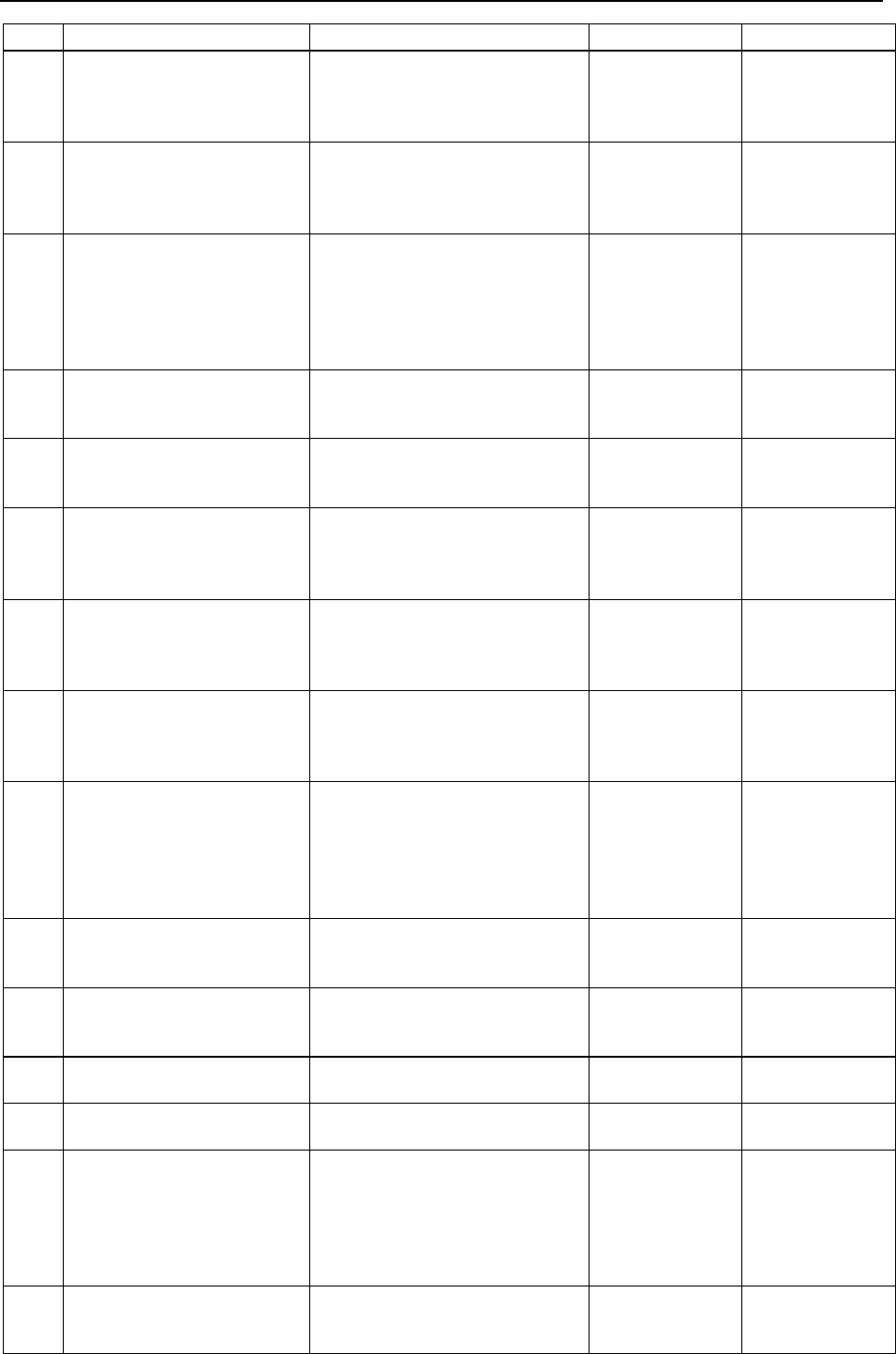
Code Number 9000 ~
134 Status Code / Error Code List Rev.4
No. Message Remedy Note 1 Note 2
9032
DU2 5V input voltage for the
board is lower than the
minimum allowed voltage.
If normal voltage is not generated
by 5V of Drive Unit 2 power
supply alone, replace the power
supply.
9033
DU2 24 V input voltage for the
motor brake, encoder and fan
is lower than the specified
voltage.
If normal voltage is not generated
by 24V of Drive Unit 2 power
supply alone, replace the power
supply.
9034
DU2 Internal temperature of
the Controller is higher than
the allowed temperature.
Stop the Drive Unit 2 as soon as
possible and check whether the
ambient temperature of the
controller is not high.
Check whether the filter is not
clogged up.
9035
DU2 Rotating speed of the
controller fan is below the
allowed speed. (FAN1)
Check whether the filter of the
Drive Unit 2 is not clogged up.
Replace the fan.
9036
DU2 Rotating speed of the
controller fan is below the
allowed speed. (FAN2)
Check whether the filter of the
Drive Unit 2 is not clogged up.
Replace the fan.
9041
DU3 3.3V input voltage for the
board is lower than the
minimum allowed voltage.
If normal voltage is not generated
by 3.3V of Drive Unit 3 power
supply alone, replace the power
supply.
9042
DU3 5V input voltage for the
board is lower than the
minimum allowed voltage.
If normal voltage is not generated
by 5V of Drive Unit 3 power
supply alone, replace the power
supply.
9043
DU3 24 V input voltage for the
motor brake, encoder and fan
is lower than the specified
voltage.
If normal voltage is not generated
by 24V of Drive Unit 3 power
supply alone, replace the power
supply.
9044
DU3 Internal temperature of
the Controller is higher than
the allowed temperature.
Stop the Drive Unit 3 as soon as
possible and check whether the
ambient temperature of the
controller is not high.
Check whether the filter is not
clogged up.
9045
DU3 Rotating speed of the
controller fan is below the
allowed speed. (FAN1)
Check whether the filter of the
Drive Unit 3 is not clogged up.
Replace the fan.
9046
DU3 Rotating speed of the
controller fan is below the
allowed speed. (FAN2)
Check whether the filter of the
Drive Unit 3 is not clogged up.
Replace the fan.
9100
Initialization failure.
Failed to allocate memory.
Reboot the controller.
9101
Message queue has become
full.
-
9102
Initialization failure.
Failed to initialize Modbus.
(When RTU is selected)
Check whether the selected port
is installed.
(When TCP is selected)
Check whether the selected port
number is used by other
9103
Initialization failure.
Failed to initialize the user
output.
If the manipulator is specified,
check whether the specified
manipulator is registered.

Code Number 9000 ~
Status Code / Error Code List Rev.4 135
No. Message Remedy Note 1 Note 2
9104
Remote User Output failure.
Specified command cannot
be executed.
Check the condition expression.
9233
The Fieldbus I/O driver is in
an abnormal state.
The module is broken or the
controller software is damaged.
Restore the controller firmware.
9234
Fieldbus I/O driver
initialization failure.
The module is broken or the
controller software is damaged.
Restore the controller firmware.
9610
RAS circuit detected a servo
system malfunction. Reboot
the controller.
Check for noise. Replace the
controller.
Check the noise
countermeasures.
Replace the DMB.
9611
Servo CPU internal RAM
failure. Reboot the controller.
Check for noise. Replace the
DMB.
Check the noise
countermeasures.
Replace the DMB.
9612
RAM for the main and servo
CPU communication failure.
Reboot the controller. Check
for noise. Replace the DMB.
Check the noise
countermeasures.
Replace the DMB.
9613
Servo CPU internal RAM
failure. Reboot the controller.
Check for noise. Replace the
DMB.
Reboot the controller.
Check the noise
countermeasures.
Replace the DMB.
For T/VT series, it is not DMB but
CPU board.
9614
Initialization communication of
main CPU and servo CPU
failure. Reboot the Controller.
Check for noise. Replace
DMB.
Reboot the controller.
Check the noise
countermeasures.
Replace the DMB.
For T/VT series, it is not DMB but
CPU board.
9615
Initialization communication of
the main and servo CPU
failure. Reboot the controller.
Check for noise. Replace the
DMB.
Check the noise
countermeasures.
Replace the DMB.
9616
Communication of the main
and servo CPU failure.
Reboot the controller. Check
for noise. Replace the DMB.
Reboot the controller.
Check the noise
countermeasures.
Replace the DMB.
For T/VT series, it is not DMB but
CPU board.
9617
Communication of the main
and servo CPU failure.
Reboot the controller.
Check for noise. Replace the
DMB.
Reboot the controller.
Check the noise
countermeasures.
Replace the DMB.
For T/VT series, it is not DMB but
CPU board.
9618
Servo long time command
overrun.
Check the noise
countermeasures.
Replace the DMB.
9619
Servo long time command
check sum error.
Check the noise
countermeasures.
Replace the DMB.

Code Number 9000 ~
136 Status Code / Error Code List Rev.4
No. Message Remedy Note 1 Note 2
9620
System watchdog timer
detected a failure. Reboot the
controller. Check for noise.
Replace the DMB.
Reboot the controller.
Check the noise
countermeasures.
Replace the DMB.
For T/VT series, it is not DMB but
CPU board.
9621 Drive unit check failure.
Check the noise
countermeasures.
Replace the DMB.
9622
RAM failure of the servo CPU.
Reboot the controller. Check
for noise. Replace the DMB.
Check the noise
countermeasures.
Replace the DMB.
9623
Failure of the redundant
circuitry for the emergency
stop or the safeguard. Check
the wiring.
Check the noise
countermeasures.
Replace the DMB.
9624
Low voltage of the main
circuit power supply was
detected. Check the power
supply voltage. Reboot the
controller.
Check the noise
countermeasures.
Replace the DMB.
9625
Control relay contact of the
main circuit power supply is
welded closed. Replace the
DPB.
Replace the DMB.
9626
Detect the recognition
mismatch of the sub CPU and
main CPU.
Reboot the controller, take the
measure against noise, or replace
the CPU board.
9627
Temperature of regeneration
resistor was higher than the
specified temperature.
Specify the Weight/Inertia setting.
Check the load.
Check the robot. (Smoothness,
backlash, non-smooth motion,
loose belt tension, brake)
Check the interference with the
peripheral equipment. (Collision,
contact)
Check the model setting.
Check the power cable
connection.
9628 Over voltage of the sub CPU. Replace the DPB board.
9630
Servo real time status failure.
Check sum error.
Reboot the controller.
Replace the DMB.
Check the noise
countermeasures.
9632
Servo real time status failure.
Servo free running counter
error
Reboot the controller.
Replace the DMB.
Check the noise
countermeasures.
9633
Servo real time status failure.
Servo CPU communication
error.
Reboot the controller.
Replace the DMB.
Check the noise
countermeasures.
9640
Irregular motion control
interruption was detected.
Interruption duplicate.
Reboot the controller.
Replace the DMB.
Check the noise
countermeasures.

Code Number 9000 ~
Status Code / Error Code List Rev.4 137
No. Message Remedy Note 1 Note 2
9691
Data sending failure in motion
network.
Check the connection of the cable
for Drive Unit.
9692
Data receiving failure in
motion network.
Check the connection of the cable
for Drive Unit.
9697
Data sending failure of Force
Sensor I/F board.
Check connection of the
Force Sensor I/F board and
Force Sensor.
Check connection of the Force
Sensor I/F board and Force
Sensor.
Reboot the controller.
Please inquire with us if a similar
error occurs even after the above
countermeasures are taken.
9698
Data receiving failure of Force
Sensor I/F board.
Check connection of the
Force Sensor I/F board and
Force Sensor.
Check connection of the Force
Sensor I/F board and Force
Sensor.
Reboot the controller.
Please inquire with us if a similar
error occurs even after the above
countermeasures are taken.
9700
Servo control gate array
failure. Check the DMB.
Check the short-circuit and
improper connection of the
peripheral equipment wiring.
(Emergency and I/O connectors)
Replace the DMB.
Replace the additional axis unit.
For T/VT series, reboot the
controller, take the measure
against noise, and replace the
CPU board and motor unit.
9701
Disconnection of the parallel
encoder signal. Check the
signal cable connection or the
robot internal wiring.
Check the M/C cable signal.
Check the robot signal wiring.
(Missing pin, disconnection, short-
circuit)
Replace the motor. (Encoder
failure)
Replace the DMB. (Detection
circuit failure)
Check the connector connection
in the controller. (Loosening,
connecting to the serial encoder
terminal on the DMB)
Check the model setting.
(Improperly setting of the parallel
encoder)
Check the peripheral equipment
wiring. (Emergency and I/O)
For T/VT series, reboot the
controller, take the measure
against noise, and replace the
motor unit.
9702
Motor driver is not installed.
Install the motor driver.
Check the DMB or the motor
driver.
Check whether the motor driver is
mounted.
Check the model setting and
hardware setting.
Replace the motor driver.
Replace the DMB.
For T/VT series, check the wiring
of the motor unit.

Code Number 9000 ~
138 Status Code / Error Code List Rev.4
No. Message Remedy Note 1 Note 2
9703
Initialization communication
failure of incremental
encoder. Check the signal
cable connection and the
robot setting.
Check the model setting.
Replace the motor. (Encoder
failure)
Replace the DMB.
For T/VT series, reboot the
controller, take the measure
against noise, and replace the
CPU board and motor unit.
9704
Initialization failure of absolute
encoder.
Check the signal cable
connection or the robot
setting.
Check the model setting.
Replace the motor. (Encoder
failure)
Replace the DMB.
For T/VT series, reboot the
controller, take the measure
against noise, and replace the
motor unit.
9705
Encoder division setting
failure. Check the robot
setting.
Check the model setting.
9706
Data failure at the absolute
encoder initialization. Check
the signal cable connection,
the controller, or the motor.
Replace the motor. (Encoder
failure)
Replace the DMB.
Check the noise
countermeasures.
For T/VT series, reboot the
controller, take the measure
against noise, and replace the
motor unit.
9707
Absolute encoder multi-turn is
beyond the maximum range.
Reset the encoder.
Reset the encoder.
Replace the motor. (Encoder
failure)
9708
Position is out of the range.
Reset the encoder.
Reset the encoder.
Replace the DMB.
Replace the motor. (Encoder
failure)
9709
No response from the serial
encoder.
Check the signal cable
connection, the motor, the
DMB, or the encoder IF
board.
Check the model setting.
(Improperly setting of the parallel
encoder model)
Check the signal cable
connection.
Replace the DMB and encoder I/F
board.
9710
Serial encoder initialization
failure.
Reboot the controller. Check
the motor, the DMB, or the
encoder IF board.
Check the robot configuration.
Check the signal cable.
Replace the DMB and encoder I/F
board.
For T/VT series, reboot the
controller, take the measure
against noise, and replace the
motor unit.
9711
Serial encoder
communication failure.
Reboot the controller. Check
the motor, the DMB, or the
encoder IF board.
Check the robot configuration.
Check the signal cable.
Replace the DMB and encoder I/F
board.
For T/VT series, reboot the
controller, take the measure
against noise, and replace the
motor unit.
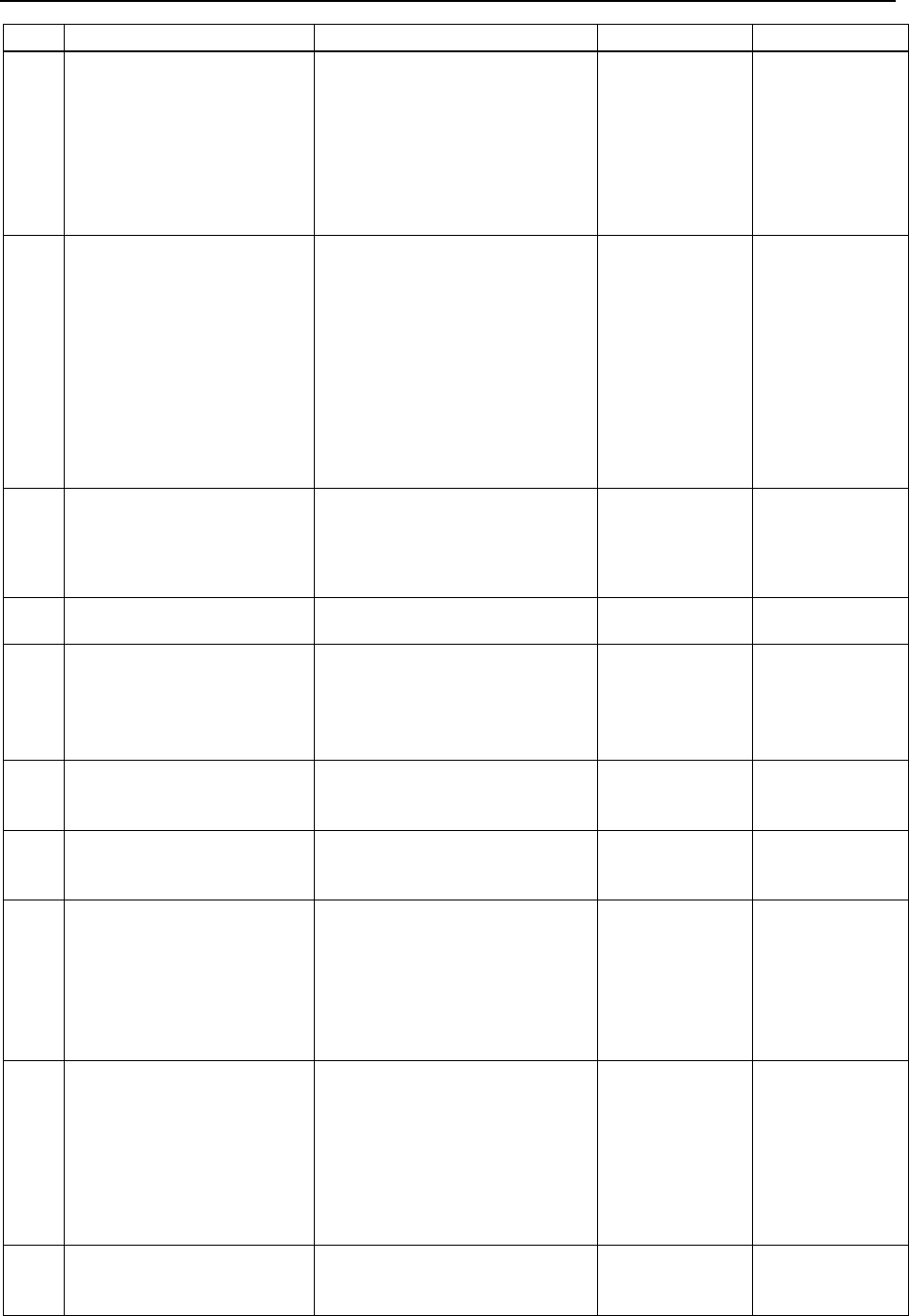
Code Number 9000 ~
Status Code / Error Code List Rev.4 139
No. Message Remedy Note 1 Note 2
9712
Servo CPU watchdog timer
failure.
Reboot the controller. Check
the motor or the DMB.
Replace the DMB.
Check the noise
countermeasures.
For T/VT series, check the
connection of the signal cable.
Reboot the controller, take the
measure against noise, and
replace the motor unit.
9713
Current control circuit WDT
failure.
Reboot the controller. Check
the controller.
Check the power cable
connection.
Check the 15V power supply and
cable connection.
Replace the DMB.
Check the noise
countermeasures.
For T/VT series, reboot the
controller, take the measure
against noise, and replace the
motor unit.
9714 The DMB is not for this robot.
Check robot setting.
Replace with the supported DMB.
9715
Encoder is reset. Reboot the
controller.
Reboot the controller.
9716
Power supply failure of the
absolute encoder. Replace
the battery to a new one.
Check the robot internal
wiring.
Reset the encoder.
Check the signal cable
connection.
9717
Backup data failure of the
absolute encoder. Reset the
encoder.
Reset the encoder.
Check the signal cable
connection.
9718
Absolute encoder battery
alarm.
Replace the battery.
Check the signal cable
connection.
9719
Position failure of the absolute
encoder.
Reset the encoder. Replace
the motor.
Reset the encoder.
Replace the motor. (Encoder
failure)
For T/VT series, reboot the
controller, take the measure
against noise, and replace the
motor unit.
9720
Speed is too high at controller
power ON. Stop the robot
and reboot the controller.
Reboot the controller.
Reset the encoder.
For T/VT series, reboot the
controller, take the measure
against noise, and replace the
motor unit.
Check the interference with the
other devices.
9721 Absolute encoder over heat.
Lower the motion duty.
Wait until the temperature of the
encoder decreases.

Code Number 9000 ~
140 Status Code / Error Code List Rev.4
No. Message Remedy Note 1 Note 2
9722
R/D transducer failure. Reset
the encoder. Check resolver
board or the robot internal
wiring.
Resets the encoder.
Check the signal wiring of the
manipulator (loose pin,
disconnection, short).
Replace the resolver board.
9723
G sensor communication
failure. Check the signal cable
connection or the robot
internal wiring.
Check for the signal cable
connection.
Check the signal wiring of the
manipulator (loose pin,
disconnection, short).
Check the noise countermeasure.
Replace the control board.
Replace the DMB.
9724
G sensor data error.
Check for the control board.
Replace the control board.
9725
The multi rotational data and
the R/D conversion data is
different. Reset the encoder.
Reset the resolver
Check the noise countermeasure.
Replace the resolver board.
9726
Disconnection of the resolver
excitation signal. Reset the
encoder. Check the resolver
board or the robot internal
wiring.
Check the signal wiring of the
manipulator (loose pin,
disconnection, short).
Replace the resolver board.
9727
S-DSP communication failure.
Check the DMB.
Reboot the Controller.
Check the noise countermeasure.
Replace the DMB.
9728
Current feedback data failure.
Check the DMB.
Reboot the Controller.
Check the noise countermeasure.
Replace the DMB.
For T/VT series, check the short-
circuit and earth fault of the power
cable. Reboot the controller or
replace the motor unit.
9729
D-DSP communication failure.
Check the DMB.
Reboot the Controller.
Check the noise countermeasure.
Replace the DMB.
9730
Speed is too high at controller
power OFF. Reset the
encoder.
Reset the encoder.
Replace the motor.
9731
Speed is too high. Reset the
encoder.
Reset the encoder. Replace the
motor.
For T/VT series, reboot the
controller and replace the motor
unit.
9732 Servo alarm A. -

Code Number 10000 ~
Status Code / Error Code List Rev.4 141
Code Number 10000 ~
No. Message Remedy Note 1 Note 2
10000 Command aborted by user
-
10001 Command timeout.
-
10002 Bad point file line syntax
-
10003 Project could not be built.
-
10004 Cannot initialize Spel class instance.
-
10005 Cannot initialize parser.
-
10006 Cannot initialize wbproxy.
-
10007 Project does not exist.
Check whether the project
name and the path are correct.
10008 No project specified.
Specify the project.
10009 Cannot open file.
Check whether the project
name and the path are correct.
10010 Cannot create file.
-
10011 File not found
Check whether the project
name and the path are correct.
10013
Cannot execute LoadPoints with
Robot Manager open.
Close the robot manager and
execute.
10014
Project cannot be locked. It is being
used by another session.
Terminate other applications.
10015 Project could not be synchronized.
-
10016 Drive not ready
Check whether the drive
designation is correct.
10017
Invalid IP address
Check the IP address.
10018
Invalid IP mask
Check the IP mask.
10019
Invalid IP gateway
Check the IP gateway.
10020
IP address or gateway cannot be the
subnet address.
Check the IP address.
10021
IP address or gateway cannot be the
broadcast address.
Check the IP address.
10022
Invalid DNS address
Check the DNS.
10023
Commands cannot be executed
because the project build is not
complete.
Execute after the project build
is completed.
10024 Invalid task name. Check the task name.
10100 Command already in cycle. -
10101 Command aborted by user. Execute ResetAbort.
10102 Invalid server instance. Specify the correct instance.
10103 Invalid CommandTask value.
Specify the correct task
number.
10104
Cannot change ServerInstance after
initialized.
Set ServerInstance before
initialization.
10105 Invalid data.
Review the data in TaskInfo
method in RC+ API.

Code Number 10000 ~
142 Status Code / Error Code List Rev.4
No. Message Remedy Note 1 Note 2
10106
Cannot proceed while a dialog is being
displayed.
Check whether the Rundialog
method or TeachPoint method
is being executed while the
Rundialog method or
TeachPoint method is being
executed in RC+ API.
10250
Function Block
Command execution timeout.
Check the connection with PLC.
10251
Function Block
Cannot execute the command.
ExtError is high or ExtCmdReset is
low.
Check ExtError bit and
ExtCmdReset bit.
10252
Function Block
Invalid configuration detected.
Review the configuration.
10253
An invalid value for MaxTime was
used.
Check that the value for
MaxTime is greater than 0.
10254
Cannot execute instruction because
another instruction is executing.
Check to ensure that
instructions are not executed
simultaneously.
10501 Connection aborted. -
10502 Cannot connect with the controller. -
10503
Controller firmware is not compatible
with this version of RC+.
Upgrade the RC+ version.
10504
USB connection of this system is
reserved for the RC620 Controller and
cannot be used for RC+7.0.
Install the RC+7.0 to another
computer.
10505
The specified connection does not
exist.
Check the connection number.
10600 Frame grabber driver not installed. Install the driver.

Recovering from an Error When in Emergency Stop Mode
Status Code / Error Code List Rev.4 143
Recovering from an Error When in Emergency Stop
Mode
The emergency stop mode is the state in which the emergency stop switch is pressed while
the robot system is operating.
At this time, an error may occur in addition to the emergency stop. If an error occurs,
follow the procedure below to reset the error.
(1) Release the emergency stop switch.
(2) Perform the Reset operation by either of the following methods.
- In EPSON RC+ 7.0 menu-[Tools]-[Robot Manager]-[Control Panel], click the
<Reset> button
- In EPSON RC+ 7.0 menu-[Tools]-[Command Window], execute the Reset
command
When the same error occurs even after performing the Reset operation, take measures
according to “Remedy” in this manual.
NOTE

Recovering from an Error When in Emergency Stop Mode
144 Status Code / Error Code List Rev.4
