
Instruction manual
FLOW-SMS series
Surface Mount System for Digital
Mass Flow / Pressure
Meters and Controllers
Doc. no.: 9.17.057N Date: 20-09-2021
ATTENTION:
Please read this instruction manual carefully before installing and operating the instrument.
Not following the guidelines could result in personal injury and/or damage to the equipment.

Bronkhorst
®
9.17.057
page 2
Disclaimer
Even though care has been taken in the preparation and publication of the contents of this manual, we do not assume
legal or other liability for any inaccuracy, mistake, mis-statement or any other error of whatsoever nature contained
herein. The material in this manual is for information purposes only, and is subject to change without notice.
Symbols
Important information. Discarding this information could cause injuries to people or damage to the
Instrument or installation.
Helpful information. This information will facilitate the use of this instrument.
Additional info available on the internet or from your local sales representative.
Receipt of equipment
Check the outside packing box for damage incurred during shipment. Should the packing box be damaged, then the
local carrier must be notified at once regarding his liability, if so required. At the same time a report should be
submitted to your distributor.
Carefully remove the equipment from the packing box. Verify that the equipment was not damaged during shipment.
Should the equipment be damaged, then the local carrier must be notified at once regarding his liability, if so
required. At the same time a report should be submitted to your distributor.
Before installing an FLOW-SMS System it is important to read the attached labels and check:
- Flow rate(s) / Pressure rate(s)
- Fluid(s) to be measured
- Up- and downstream pressures
- Input/output signals
- Temperature
Do not discard spare or replacement parts with the packing material and inspect the contents for
damaged or missing parts.
Refer to chapter 6 about return shipment procedures.
Equipment storage
The equipment should be stored in its original packing in a cupboard warehouse or similar. Care should be taken not
to subject the equipment to excessive temperatures or humidity.

Bronkhorst
®
9.17.057
page 3
Warranty
The products of Bronkhorst® are warranted against defects in material and workmanship for a period of three years
from the date of shipment, provided they are used in accordance with the ordering specifications and the instructions
in this manual and that they are not subjected to abuse, physical damage or contamination. Products that do not
operate properly during this period may be repaired or replaced at no charge. Repairs are normally warranted for one
year or the balance of the original warranty, whichever is the longer.
See also paragraph 9 of the Conditions of sales:
http://www.bronkhorst.com/files/corporate_headquarters/sales_conditions/en_general_terms_of_sales.pdf
The warranty includes all initial and latent defects, random failures, and undeterminable internal causes.
It excludes failures and damage caused by the customer, such as contamination, improper electrical hook-up, physical
shock etc.
Re-conditioning of products primarily returned for warranty service that is partly or wholly judged non-warranty may
be charged for.
Bronkhorst High-Tech B.V. prepays outgoing freight charges when any party of the service is performed under
warranty, unless otherwise agreed upon beforehand. However, if the product has been returned collect to Bronkhorst
High-Tech B.V., these costs are added to the repair invoice. Import and/or export charges, foreign shipping
methods/carriers are paid for by the customer.

Bronkhorst
®
9.17.057
page 4
Table of contents
1 SCOPE OF THIS MANUAL ............................................................................................................................... 5
1.1 Introduction ......................................................................................................................................................... 5
1.2 References to other applicable documents ......................................................................................................... 5
2 STARTING UP ................................................................................................................................................ 6
2.1 Check properties .................................................................................................................................................. 6
2.2 Rated pressure test inspection ............................................................................................................................ 6
2.3 Check piping......................................................................................................................................................... 6
2.4 Install system ....................................................................................................................................................... 7
2.5 Leak check............................................................................................................................................................ 7
2.6 Electrical connection ........................................................................................................................................... 7
2.7 Analog / Digital operation ................................................................................................................................... 8
2.8 Multi-functional switch operation ....................................................................................................................... 8
2.9 Purging ................................................................................................................................................................. 8
2.10 Zeroing ................................................................................................................................................................. 9
2.11 Calibration ........................................................................................................................................................... 9
2.12 Supply pressure ................................................................................................................................................... 9
2.13 Description ........................................................................................................................................................... 10
2.13.1 Introduction ......................................................................................................................................................... 10
2.13.2 Functional modules ............................................................................................................................................. 10
2.13.3 Flow modules ....................................................................................................................................................... 10
2.13.4 Pressure modules ................................................................................................................................................ 11
2.13.5 Solenoid Operated shut off valves ....................................................................................................................... 13
2.13.6 Toggle valves........................................................................................................................................................ 13
2.13.7 Needle valves ....................................................................................................................................................... 14
2.13.8 Pneumatic operated shut off valves .................................................................................................................... 14
2.13.9 Pneumatic operated shut off 3/2 valves ............................................................................................................. 16
2.13.10 Filter modules ...................................................................................................................................................... 16
2.13.11 Blind/Flow plates ................................................................................................................................................. 17
2.14 Model key ............................................................................................................................................................ 18
3 BASIC OPERATION ......................................................................................................................................... 19
3.1 General ................................................................................................................................................................ 19
3.2 Analog operation ................................................................................................................................................. 19
3.3 Manual interface: micro-switch and LED’s .......................................................................................................... 19
3.4 RS232 FLOW-BUS operation ................................................................................................................................ 19
3.5 Fieldbus operation ............................................................................................................................................... 21
4 ADVANCED OPERATION ................................................................................................................................ 22
4.1 Using mass flow meters/controllers on different gases or under different conditions ...................................... 22
4.1.1 Stored calibration curves ..................................................................................................................................... 22
4.1.2 Multi Fluid / Multi Range instruments ................................................................................................................ 22
4.1.3 Conversion factor calculation using Fluidat software.......................................................................................... 22
4.1.4 Sealing material ................................................................................................................................................... 22
4.1.5 Maximum pressure drop ..................................................................................................................................... 23
5 TROUBLESHOOTING AND SERVICE ................................................................................................................ 24
5.1 General ................................................................................................................................................................ 24
5.2 LED indication ...................................................................................................................................................... 24
5.3 Troubleshooting summary general ...................................................................................................................... 25
5.4 Service ................................................................................................................................................................. 26
6 REMOVAL AND RETURN INSTRUCTIONS ....................................................................................................... 27

Bronkhorst
®
9.17.057
page 5
1 Scope of this manual
1.1 Introduction
This manual covers the FLOW-SMS series, Bronkhorst® lightweight, modular gas delivery system. It handles the
general instructions needed for the surface mount components, i.e. digital mass flow / pressure meters and
controllers, control valves, shut-off valves and filters, as well as the manifold components such as mixing and
distribution chambers, support rails and adapter plates.
FLOW-SMS systems are assembled according to customer’s specifications. The ranges for the flow sensor can be
selected between approx. 5 ml
n
/min up to 50 l
n
/min or even higher. In case a pressure sensor is included, the
pressure range can be chosen between 0-100 mbar and 0-10 bar absolute or gauge. Depending on the application
the customer may prefer a system with face seal fittings, compression type couplings, or flanges according to
customers’ specification. On request, the system will be assembled, tested, and packaged in a cleanroom.
Example:
1.2 References to other applicable documents
FLOW-SMS instruments have modular instruction manuals consisting of:
- FLOW-SMS series (document nr. 9.17.057)
- Operation instructions digital instruments (document nr. 9.17.023)
- Optional fieldbus/interface descriptions:
- FLOW-BUS interface (document nr. 9.17.024)
- PROFIBUS
DP interface (document nr. 9.17.025)
- DeviceNet
TM
interface (document nr. 9.17.026)
- RS232 interface with FLOW-BUS protocol (document nr. 9.17.027)
- Modbus interface ASCII / RTU / TCP (document nr. 9.17.035)
- EtherCAT interface (document nr. 9.17.063)
- PROFINET interface (document nr. 9.17.095)
- CANopen interface (document nr. 9.17.131)
- EtherNet/IP interface (document nr. 9.17.132)
- POWERLINK interface (document nr. 9.17.142)
- Hook-up diagrams for analog, RS232 and fieldbus operation
- Dimensional drawing (document nr. 7.05.813)
These documents, except for the dimensional drawing, can be found in PDF format on the CD
“Documentation and software tools”, furnished with the delivered instruments. The documents are
also available on:
http://www.bronkhorst.com/en/downloads
or can be applied for at our local sales & service representatives

Bronkhorst
®
9.17.057
page 6
2 Starting up
2.1 Check properties
Before installing a FLOW-SMS system it is important to
read the attached labels and check:
- Flow rates / Pressure rate(s)
- Fluids to be measured
- Up- and downstream pressures
- Input/output signal
- Temperature
Check if the sealing material like O-rings, plunger and packing gland of capillary are suitable for the
used gas and process. The Flow module is fitted with Viton, EPDM or Kalrez seals. Which sealing
material is used is shown in the last character of the model key. The rest of FLOW-SMS system also
contains sealings, which are selected based on the fluid flow schematic diagram.
2.2 Rated pressure test inspection
Each FLOW-SMS system is pressure tested to at least 1.5 times
the working pressure of the process conditions stipulated by the customer,
with a minimum of 8 bar.
Pressure Testing Sticker
Each instrument is helium leak tested to at least 2
⋅
10-9 mbar l/s Helium
outboard.
2.3 Check piping
For reliable measurement always make sure the fluid stream is clean.
Use filters to assure a moisture-, oil- and particle-free gas stream.
Recommended pore-size: 7 µm.
If back flow can occur, a downstream filter and a check valve are
recommended too.
For particle filtering the FLOW-SMS program offers sintered filter modules
with porosities 0.5, 2, 7, and 15 micron
The tested pressure is stated on the instrument with a RED COLOURED sticker. Before installation, make
sure that the test pressure is in accordance with normal safety factors for your application.
If there is no Pressure Testing Sticker on the device or if the test pressure is incorrect, the instrument
should not be mounted in the process line and be returned to the factory.
input/output
A – 0…5 Vdc
B – 0…10 Vdc
F – 0…20 mA
G – 4…20 mA

Bronkhorst
®
9.17.057
page 7
2.4 Install system
Install the FLOW-SMS assembly in accordance with the
directions following the schematic diagram.
Tighten the fittings according to the instructions.
For compression type adapters, slide the nut and the ferrule
set in the right order at the tube. Insert the tubing fully into
the Adapter plate against the shoulder. Rotate the nut finger-
tight, while holding the fitting body steady. Tighten the nut
three quarters clockwise for the fittings up to 4 mm and
3/16” tube OD. For larger fittings, tighten the nut one and one-quarter.
For metal and o-ring face seal type, rotate the nut finger-tight, than turn the nut one-quarter
clockwise, which is sufficient for the sealing. When the Adapter Plate
is replaced the complete
module has to be tested for leakage and function.
The preferred mounting position of mass flow or pressure meters/controllers is horizontal. Other
mounting positions may introduce a zero shift and/or little gas and pressure dependency of the zero
signal. When mounting the assembly other than horizontal, zeroing of the instruments is advised. The
zeroing procedure is described in paragraph 2.10.
Avoid installation in close proximity of mechanic vibration and/or heat sources.
2.5 Leak check
Check the system for leaks before applying (fluid) pressure. Especially if toxic, explosive or other
dangerous fluids are used!
2.6 Electrical connection
Electrical connections must be made with standard cables or according to the applicable hook-up
diagrams. These documents can be found at:
http://www.bronkhorst.com/en/downloads
Please note that FLOW-SMS instruments are rated IP40, implying that the electronics housings and
electrical connections do not offer any protection against moist environments.
The instruments contain electronic components that are susceptible to damage by electro static
discharge. Proper handling procedures must be taken during installation, removing and connecting the
electronics.
All instruments described in this manual carry
the CE-mark and are compliant with the EMC
requirements. However compliance with the
EMC requirements is not possible without the
use of proper cables and connector/gland
assemblies. For good results Bronkhorst®
can provide standard cables.
Otherwise follow the guidelines as stated
hereby.

Bronkhorst
®
9.17.057
page 8
When connecting the system to other devices (e.g. to PLC), be sure that the integrity of the shielding is
not affected. Do not use unshielded wire terminals.
Operation via fieldbus is done by means of a flat conductor
cable connected with the main PC board.
Although all functionality is possible by means of RS232
and the switch on top of the instrument, it is important
that care should be taken when removing the upper part
of the housing.
In case that a shut-off valve is mounted directly behind a control
module, please apply a right angled connector for Analog/RS232
communication.
2.7 Analog / Digital operation
2.7a Analog/Local operation
Connect the Mass Flow or Pressure Meter/Controller
to the power supply/readout unit using a cable with
9-pin sub-D connector.
2.7b Digital/Fieldbus operation
For this procedure see description for RS232 or the applicable
fieldbus operation.
RS232 connection cable 7.03.366 enables to use (free)
Bronkhorst® tooling programs for Windows
2.8 Multi-functional switch operation
Using the 2 colored LEDs and the switch on the instruments,
several actions can be monitored and started. The green LED
is used for status indication. The red LED is used for errors/
warnings/messages. The switch can be used to start several
actions, such as auto-zero, restore factory settings and bus-
initialization actions, if applicable.
See specific zero-procedure below (10) for more details.
Error/warning LED
Status LED
Multifunctional
switch
EXAMPLE
Power:
+15...+24 Vdc
Analog input / output:
0…5Vdc / 0…10Vdc
0…20mA / 4…20mA
7.03.366

Bronkhorst
®
9.17.057
page 9
2.9 Purging
In systems for use with corrosive or reactive fluids, purging for at least 30 minutes with a dry, inert gas
(like Nitrogen or Argon) is absolutely necessary before use. After use with corrosive or reactive fluids,
complete purging is also required before exposing the system to air.
Warm-up time:
Let the instruments warm-up for at least 30 minutes for best accuracy.
During warm-up period, fluid pressure may either be on or off.
2.10 Zeroing
The zero-point of each instrument is factory adjusted. If so required the zero point may be re-
adjusted over RS232 or fieldbus or by means of using the micro switch. Procedure for zeroing by
micro switch:
♦
Warm-up, pressure up the system and fill the instrument according to the process
conditions.
♦
Make sure no flow is going through the instrument by closing valves near the instrument.
♦
The setpoint must be zero.
♦
Press micro switch and hold it. After a short time the red LED will go ON and OFF, then the
green LED will go ON. At that moment release the micro switch.
♦
The zeroing procedure will start at that moment and the green LED will blink fast. The
zeroing procedure waits for a stable signal and saves the zero. If the signal is not stable,
zeroing will take long and the nearest point to zero is accepted. The procedure will take
approx. 10 seconds.
When the indication is showing 0% signal and the green indication LED is burning continuously again,
then the zeroing action was successful.
2.11 Calibration
Each FLOW-SMS instrument is factory calibrated. Calibration certificates are included in the shipment. When operated
properly (clean gases, no pressure shocks, no vibrations, no thermal shocks, etc), regular maintenance is not required.
However, periodical inspection, recalibration or verification of the accuracy may be subject to individual requirements
of the end-user. Please refer to the internal operational requirements of your company.
2.12 Supply pressure
It is recommended to turn on power before applying pressure on the instrument and to switch off
power after removing pressure.
Turn on fluid supply gently. Avoid pressure shocks and bring the instrument gradually up to the level of
the actual operating conditions. Also switch off fluid supply gently.

Bronkhorst
®
9.17.057
page 10
2.13 Description
2.13.1 Introduction
FLOW-SMS systems are compact mounting rail assemblies,
containing one or more mass flow or pressure sensor
modules, that can be combined with control valves,
shut-off valves, mixing chambers, filters or any other
functional module as per customer's request.
Also the manifold on which the functional modules are
mounted consists of a modular assembly of support rails,
base bodies and adapter or blind plates.
2.13.2 Functional modules
The pictures on the right side illustrate the modular concept
of the FLOW-SMS system. It offers great flexibility for the end-user
with respect to modifications and serviceability. The functional
modules are ‘top-mount’, so they can easily be exchanged without
removing the total assembly.
In the following paragraphs we have laid down the instructions
for removal and replacement of functional modules.
Bronkhorst® recommends to clean or to replace gaskets and hexagon bolts before reassembling
functional modules.
FLOW-SMS manifold components (base bodies, distribution and mixing chamber, etc.) should only be
removed or replaced by qualified personnel.
2.13.3 Flow modules
- General information
The gas flow sensor operates on a principle of heat transfer by
sensing the temperature difference along a heated section of
a capillary tube. Part of the total flow is forced through the
capillary by means of a laminar flow element in the main stream
generating a pressure difference. The design of the laminar flow
device is such that flow conditions in both the capillary and
laminar flow device are comparable, thereby resulting in
proportional flow rates through the meter. The ΔT sensed by the
upstream and downstream temperature sensors on the capillary
depends on the amount of heat absorbed by the gas flow.
Each instrument has been calibrated and adjusted for customer process conditions. The performance
and accuracy may be affected tremendously if physical fluid properties such as heat capacity and
viscosity change due to changing process conditions. For operation on other gases see paragraph 4.1.

Bronkhorst
®
9.17.057
page 11
The control valve used in the FLOW-SMS series is a standard, direct
operated solenoid valve (normally opened or normally closed),
operated through the PID-control function on the pc-board of the
flow or pressure meter. The diameter of the orifice under the
plunger is optimised for the customer’s specification.
Controllers or valves may not operate correctly, if process conditions vary too much, because of the
restriction of the orifice in the valve.
Instructions for replacing a Mass Flow Meter (MFM) or
Mass Flow Controller (MFC) module:
- Removal
Ensure that the system is depressurised before taking Flow
module apart.
The power must be off when removing the electrical connectors.
Loosen the 4 bolts (M4) with hexagon head counter clockwise to
release the Flow module.
- Replacement
Replace the gaskets depending on the type: FS-200CV 2xAS-108,
FS-201CV 1xAS-115 and 1xAS-108, FS-202CV 1xAS-118 and 1xAS-108.
Viton, EPDM or Kalrez.
All wetted parts have to be absolutely clean, don’t use oil or
grease and avoid dust!
Replace the Flow module and tighten the M4 bolts with hexagon
head by turning clockwise, tighten crosswise with 2,0 Nm.
Reattach the electrical connector.
Now the Flow module has to be tested for leakage and function.
Available Mass Flow Controller / Mass Flow Meter modules
Type
Type
Nominal
Range
Description
Controller (MFC)
Meter (MFM)
Range (based on N2@ 1 bara
FS-200CV
FS-100C
005
0.06…3 up to 0,18…9 mln/min
FS-201CV
FS-101C
020
0.16…8 up to 0,6…30 mln/min
FS-201CV
FS-101C
050
0,4…20 up to 1,5…75 mln/min
FS-201CV
FS-101C
100
0,8…40 up to 3…150 mln/min
FS-201CV
FS-101C
200
1,6…80 up to 6…300 mln/min
FS-201CV
FS-101C
500
4…200 up to 15…750 mln/min
FS-201CV
FS-101C
1k0
8…400 up to 30…1500 mln/min
FS-201CV
FS-101C
2k0
16…800 up to 60…3000 mln/min
FS-201CV
FS-101C
5k0
0,04…2 up to 0,15…7,5 ln/min
FS-201CV
FS-101C
7k0
0,05…2.6 up to 0,2…10 ln/min
FS-202CV
FS-102C
10k
0.08…4 up to 0.3…15 ln/min
FS-202CV
FS-102C
20k
0,16…8 up to 0.6…30 ln/min
FS-202CV
FS-102C
35k
0,25…12.5 up to 1…50 ln/min
2.13.4 Pressure modules
FLOW-SMS pressure meters/controllers range from 100 mbar up to 10 bar,
measuring either absolute pressure or gauge pressure, with a very high accuracy
and repeatability. The instruments are equipped with a diaphragm based
piezo-resistive sensor. Pressure controllers are available as forward controller
(P-600 series) and backward controller (P-700 series).
The flow going through the pressure controller depends on up and downstream
pressures, orifice diameter of the valve and the density of the fluid.
MFC
MFM

Bronkhorst
®
9.17.057
page 12
The control valve used in the FLOW-SMS series is a standard, direct
operated solenoid valve (normally opened or normally closed),
operated through the PID-control function on the pc-board of the
flow or pressure meter. The diameter of the orifice under the
plunger is optimised for the customer’s specification.
Instructions for replacing a Pressure Meter (PM) or
Pressure Controller (PC) module:
- Removal
Ensure that the system is depressurised before taking
Pressure module apart.
The power must be off when removing the electrical connectors.
Loosen the 4 bolts with hexagon head counter clockwise to
release the Pressure module.
- Replacement
Replace the gaskets 2xAS-108, Viton, EPDM
or Kalrez.
All wetted parts have to be absolutely clean, don’t use oil or
grease and avoid dust!
Replace the Pressure module and tighten the M4 bolts with hexagon
head by turning clockwise, tighten crosswise with 2,0 Nm.
Replace the electrical connector.
Now the Pressure module has to be tested for leakage and
function.
Available Pressure Controller / Pressure Meter modules
Pressure Module
Description
Model number
Function
Smallest range
Highest range
PS-502C
Meter
2..100 mbar
0,2…10 bar
PS-602CV-NC
Controller forward (NC)
5..100 mbar
0,5…10 bar
PS-702CV-NC
Controller back (NC)
20…100 mbar
2…10 bar
Pressure range (FS)
Indentification in model key
(bar)
Absolute
Relative
0,1 - 0,35
350A
350R
0,35 - 1,1
1k1A
1k1R
1,1 - 6,0
6k0A
6k1R
6,0 – 21
21kA
21kR
Please keep in mind that the pressure rating for FLOW-SMS is 10 bar only.
In pressure control systems the system widely determines the response behaviour of the control loop.
During testing the customer system is simulated as closely as possible. In some cases however
readjustment is needed for optimum performance under actual conditions.

Bronkhorst
®
9.17.057
page 13
2.13.5 Solenoid Operated shut off valves NC and NO
- Removal
Ensure that the system is depressurised before taking shut off
valve apart.
The power must be off when removing the electrical connectors.
Remove the coil by releasing the clip on top of the coil for the
normally closed, and the nut for the normally opened.
Loosen the 2 bolts with hexagon head counter clockwise to
release the valve.
- Replacement
Replace the gaskets AS-007 and AS-017, Viton, EPDM
or Kalrez.
All wetted parts have to be absolutely clean, don’t use oil or
grease and avoid dust!
Replace the shut off valve and tighten the bolt with hexagon
head by turning clockwise, tighten crosswise with M3 0,9 Nm.
Replace the coil and replace the clip on top of the coil normally
closed, and the nut for the normally opened.
Replace the electrical connector.
Now the shut off valve has to be tested for leakage and function.
2.13.6 Toggle valves
- Removal
Ensure that the system is pressure less before taking
the toggle valve apart.
Loosen the 4 bolts with hexagon head counter clockwise
to release the toggle valve.
- Replacement
Replace the gaskets AS-007 and AS-017, Viton,
EPDM or Kalrez.
All wetted parts have to be absolutely clean, don’t use
oil or grease and avoid dust!
Replace the toggle valve centre before tighten the bolt
with hexagon head by turning clockwise, tighten crosswise
with M3 0,9 Nm.
Now the toggle valve has to be tested for leakage and function.
Available electric shut off valves
Model number
Description
EV-02-NC-V(iton)
Kv=0,065
Max deltaP 3 bar
EV-02-NC-E(PDM)
Kv=0,065
Max deltaP 3 bar
EV-02-NC-K(alrez)
Kv=0,065
Max deltaP 3 bar
EV-02-NO-V(iton)
Kv=0,065
Max deltaP 3 bar
Available Toggle valves
Model number
Description
TV-01-V
Kv=0,09
Toggle Valve with Viton seals
TV-01-E
Kv=0,09
Toggle Valve with EPDM seals
TV-01-K
Kv=0,09
Toggle Valve with Kalrez seals
Hook- up solenoid operated valve.
Supply voltage + 24Vdc
Power consumption 3 Watt.
Solenoid
valve coil
VDR
LED
Connector
1
2

Bronkhorst
®
9.17.057
page 14
2.13.7 Needle Valves
- Removal
Ensure that the system is depressurised before taking the
needle valve apart.
Loosen the 4 bolts with hexagon head counter clockwise
to release the needle valve.
- Replacement
Replace the gaskets AS-007 and AS-017,Viton,
EPDM or Kalrez.
All wetted parts have to be absolutely clean, don’t use oil
or grease and avoid dust!
Replace the needle valve centre before tighten the bolt
with hexagon head by turning clockwise, tighten crosswise
with M3 0,9 Nm.
Now the needle valve has to be tested for leakage and function.
- Adjustment
The needle valves are adjustable
with a slotted headscrewdriver to adjust the flow.
The NV-01 is also lockable with a
nut because the fine adjustability.
2.13.8 Pneumatic operated shut off valves NC or NO
The actuating pressure has to be supplied with a 3/2 way valve.
When the valve is not actuated the air actuation input has to vent.
Actuation pressure :
Minimal : 3 bar(g).
Maximal : 9 bar(g).
- Removing
Ensure that the system is depressurised before taking
the pneumatic shut off valve apart.
Remove the actuating pressure tubing and loosen the 4 bolts
with hexagon head counter clockwise to release the valve.
- Replacing
Replace the gasket AS-007 and AS-017, Viton, EPDM or Kalrez.
All wetted parts have to be absolutely clean, don’t use
oil or grease and avoid dust!
Replace the pneumatic shut off valve and tighten the
bolts with hexagon head by turning clockwise, tighten
crosswise with M3 0,9 Nm.
Replace the actuating pressure tubing.
Now the pneumatic shut off valve has to be tested for leakage and function.
Available Needle valves
Model number
Description
NV-01
Kvmin 1.0x10
-3
,Kvmax 6.8x10
-3
Low flow needle valve, fine
NV-02
Kvmin 5.6x10
-3
,Kvmax 5.6x10
-2
High flow needle valve, coarse
Available Pneumatic shut off valves
Model number
Description
PV-01-NC-V
Kv=0,20
Normally Closed Viton
PV-01-NC-E
Kv=0,20
Normally Closed EPDM
PV-01-NC-K
Kv=0,20
Normally Closed Kalrez
PV-01-NO-V
Kv=0,20
Normally Open Viton
PV-01-NO-E
Kv=0,20
Normally Open EPDM
PV-01-NO-K
Kv=0,20
Normally Open Kalrez

Bronkhorst
®
9.17.057
page 15
5.12.056 pneum.shut.valve PV-01-NCF-V-1
5.12.147
pneum.shut.valve PV-01-NCF-K-1
5.12.148 pneum.shut.valve PV-01-NCF-E-1
5.12.140 pneum.shut.valve PV-01-NCF-V-0
5.12.149
pneum.shut.valve PV-01-NCF-K-0
5.12.150 pneum.shut.valve PV-01-NCF-E-0
5.12.141
pneum.shut.valve PV-01-NOF-V-1
5.12.151 pneum.shut.valve PV-01-NOF-K-1
5.12.152 pneum.shut.valve PV-01-NOF-E-1
5.12.057
pneum.shut.valve PV-01-NOF-V-0
5.12.153
pneum.shut.valve PV-01-NOF-K-0
5.12.154
pneum.shut.valve PV-01-NOF-E-0
Pneum. shut off valves with feedback
NC
NO
PV-01-NCF-x-1 (10 - 30Vdc) (0Vdc)
PV-01-NCF-x-0 (0Vdc) (10 - 30Vdc)
PV-01-NOF-x-1 (10 - 30Vdc) (0Vdc)
PV-01-NOF-x-0 (0Vdc) (10 - 30Vdc)
Pneumatic shut-off valve
Signal when the valve is not operated
Signal when the valve is operated
Technical information
Service voltage 10 - 30Vdc
Max. switching current 200mA (with overload protection)
Internal power consumption <10mA
Voltage drop < 2.4V
Material PVC (Cable)
Connection 2.0 meter loose end

Bronkhorst
®
9.17.057
page 16
2.13.9 Pneumatic operated shut off 3/2 valves
The actuating pressure has to be supplied with a 3/2 way valve.
When the valve is not actuated the air actuation input has to vent.
Actuation pressure :
Minimal : 4 bar(g).
Maximal : 9 bar(g).
- Removing
Ensure that the system is depressurised before taking the
pneumatic 3/2 valve apart.
Remove the actuating pressure tubing loosen the 4 bolts with
hexagon head counter clockwise to release the valve.
- Replacing
Replace the gasket AS-007 and AS-017, Viton, EPDM
or Kalrez.
All wetted parts have to be absolutely clean, don’t use oil or
grease and avoid dust!
Replace the pneumatic 3/2 valve and tighten the bolts
with hexagon head by turning clockwise, tighten crosswise
with M3 0,9 Nm.
Replace the actuating pressure tubing.
Now the pneumatic 3/2 valve has to be tested for leakage
and function.
2.13.10 Filter modules
- Removal
Ensure that the system is depressurised before taking filter apart.
Remove the filter cup/cartrige assy by loosen the 4 bolts with
hexagon head counter clockwise to release the assy.
For disassembling the filter use a needle nose pliers place it
in the bottom part and turn the part counter clockwise for
release the filter.
- Replacement
Replace the gaskets AS-007, AS-017 and when necessary
AS-012, Viton, EPDM or Kalrez.
When necessary replace the filter cup/cartridge. These can
be ordered separately, because a dirty filter will cause
extra pressure loss over the system.
All wetted parts have to be absolutely clean, don’t use oil
or grease and avoid dust!
Replace the filter and when necessary the AS-012 gasket.
Tighten the bottom part hand tight into the cover.
Place the gaskets and tighten the bolts with hexagon head
by turning clockwise, tighten crosswise with M3 0,9 Nm.
Now the filter has to be tested for leakage and function.
Available Pneumatic operated 3/2 valves
Model number
Description
PV-32-V
NC : Kv=0,2 / NO : Kv=0.085
3/2 way Valve with Viton seals
PV-32-E
NC : Kv=0,2 / NO : Kv=0.085
3/2 way Valve with EPDM seals
PV-32-K
NC : Kv=0,2 / NO : Kv=0.085
3/2 way Valve with Kalrez seals
Available Filter modules
Model number
Description
Element Pore Size [μm]
FF-01
0,5
FF-02
2
FF-03
7
FF-04
15

Bronkhorst
®
9.17.057
page 17
FP-XX
BP-XX
2.13.11 Blind/Flow plates
- Removal
Ensure that the system is depressurised before dismounting
the blind/flow plates. Remove the Blind/Flow plates assy by
loosening the 4 bolts counter clockwise to release the assy.
- Replacement
Replace the gaskets AS-105/AS-017 for the BP-01,
AS-108/AS-115 for the BP-02, AS-017 for the FP-01 and AS-108/
AS-115 for the FP-02; Viton, EPDM or Kalrez.
All wetted parts have to be absolutely clean, don’t use
oil or grease and avoid dust! Replace the Blind/Flow plate
and tighten the bolts by turning clockwise, tighten crosswise with
M3 0,9 Nm for the Blind/Flow plate body valve/filter. For the
Blind/Flow plate controller/meter with M4 2,0 Nm. Now the
Blind/Flow plate has to be tested for leakage and function.
A Flow plate provides a flow path, in case where a module is removed
temporarily or continuously from a Base Body for a valve/filter or a
Base Body for a meter/controller.
A Blind plate blocks the flow, in case where a module is removed
temporarily or continuously from a Base Body for a valve/filter or a
Base Body for a meter/controller. In the Blind plate version for the
valve/filter there is an O-ring AS-105 which can be removed when
you want to use the plate as a Flow plate.
In the blind controller/meter version is an expander,
witch is pressed into the plate and can not be removed.
In the flow version the expander is not present.
Available Flow/Blind plates
Model number
Description
Blind plate
Flow plate
BP-01
FP-01
For valve/filter body
BP-02
FP-02
For meter/controller body

Bronkhorst
®
9.17.057
page 18
2.14 Model key
code
A
B
F
G
Z
output
0-5 Vdc
0-10 Vdc
0-20 mAdc sourcing
4-20 mAdc sourcing
specified
setpoint
0-5 Vdc
0-10 Vdc
0-20 mAdc sinking
4-20 mAdc sinking
specified
remark
--
code
V
E
K
Z
sealing material
Viton
EPDM
Kalrez
special
code
D
Z
supply
+15.. 24 Vdc
special
code
0
max. body pres.
10 bar
A S N N NAA N N N A A A N N A
code
F
t yp e
Flowmeter/controller
P Pressuremeter/controller
Surface Mount solutions
code
0
1
2
5
6
output
separate valve
flowsensor
flowsensor + valve
pressure sensor
valve + pressure sensor
7 pressure sensor + valve
inlet
0
o ut l et
0
range indication
EL-FLOW
C-sensor
FS-100C
FS-101C
FS-102C
EL-PRESS
P-sensor
PS-502C
EL-FLOW
C-sensor
FS-200CV
FS-201CV
FS-202CV
EL-PRESS
P-sensor
PS-502C
EL-PRESS
P
-sensor
PS-702C
adapter
none
--
--
--
--
actual models
Nominal range (option)
code pcb type
A
B
Digital instrument
“NC” with Analog I/O
Digital instrument
“NO” with Analog I/O
C Digital instrument “NO” with POWERLINK
D
E
I
Digital instrument “NC” with DeviceNet
Digital instrument
“NO” with DeviceNet
Digital instrument
“NC” with EtherNet/IP
J
K
L
M
N
O
P
Q
R
S
T
U
V
W
X
Y
Digital instrument
“NO” with EtherNet/IP
Digital instrument
“NC” with CANopen
Digital instrument
“NO” with CANopen
Digital instrument “NC” with Modbus
Digital instrument “NO” with Modbus
Digital instrument
“NO” with POWERLINK
Digital instrument “NC” with Profibus-DP
Digital instrument
“NO” with Profibus-DP
Digital instrument
“NC” with FLOW-BUS
Digital instrument “NO” with FLOW-BUS
Digital instrument
“NC” with EtherCAT
Digital instrument
“NO” with EtherCAT
Digital instrument “NC” with PROFINET
Digital instrument
“NO” with PROFINET
Digital instrument “NC” with Modbus TCP
Digital instrument “NO” with Modbus TCP

Bronkhorst
®
9.17.057
page 19
3 Basic operation
3.1 General
A FLOW-SMS instrument is equipped with a digital electronic ‘Multibus’ pc-board. These electronics consist of a micro-
controller with peripheral circuitry for measuring, controlling and communication. The flow/pressure signal, is
measured and digitized directly at the sensor and processed by means of the internal software (firmware).
Processed values can be measured and/or operated by means of:
• Analog interface (0...5 Vdc / 0...10 Vdc / 0...20 mA / 4...20 mA)
• Digital RS232 FLOW-BUS interface (connected to COM-port by means of special cable on 38400
Baud)
• Digital RS485 Modbus interface ASCII / RTU / TCP
• Digital Profibus DP interface
• Digital DeviceNet interface
• Digital EtherCAT interface
• Digital PROFINET interface
• Digital CANopen interface
• Digital EtherNet/IP interface
• Digital POWERLINK interface
Operation via analog or digital interface can be performed at the same time. A special parameter called “control
mode” indicates to which setpoint the controller should respond.
3.2 Analog operation
At analog operation following signals are available:
• measured value (analog output)
• setpoint (analog input)
• valve voltage (controllers only)
The type of installed analog interface (0-5 V, 0-10 V, 0-20 mA or 4-20 mA) can be found in the model key of the
instrument. Refer to paragraph 2.14.
Setpoints below 2% of the full scale will be interpreted as 0% setpoint.
When operating the instrument through the analog interface it is possible to connect the instrument
simultaneously to RS232 for reading/changing parameters (e.g. controller response or other fluid
selection).
3.3 Manual interface: micro-switch and LED’s
By means of manual operation of the micro push-button switch some important actions for the instrument can be
selected/started. These options are available in both analog and digital/fieldbus operation mode.
These functions are:
- reset (instrument firmware-program reset)
- restore factory settings (in case of unaccidently changing of the settings)
The LED’s on top of the instrument can also be used for manual operation of some options. The green LED will indicate
in what mode the instrument is active. The red LED will indicate error/warning situations.
For details see “manual interface” in Operation Instructions Digital Instruments (document nr.
9.17.023, Chapter 10)
3.4 Basic RS232 FLOW-BUS operation
Digital operation adds a lot of extra features (compared to analog operation) to the instruments.
Such as:

Bronkhorst
®
9.17.057
page 20
- setpoint slope (ramp function on setpoint for smooth control)
- 8 selectable fluids (calibration settings for high accuracy)
- direct reading at readout/control module or host computer
- testing and self diagnosis
- response alarm (|setpoint-measure| too high for too long time)
- several control/setpoint modes (e.g. purge/close valve)
- master/slave modes for ratio control (FLOW-BUS only)
- identification (serialnumber, modelnumber, device type, user tag)
- adjustable minimal and maximal alarm limits
- (batch) counter
- adjustable response time for controller when opening from zero
- adjustable response time for normal control
- adjustable response time for stable control (|setpoint-measure| < 2%)
See 9.17.023 “Operation Instructions Digital Instruments” for more details about the parameters and
properties of ‘multibus’ instruments.
RS232 FLOW-BUS communication can be used for operating your instrument using the Bronkhorst® FlowDDE server
application.
Physical layer and communication protocol are detected automatically upon reception of messages.
These messages must be sent using the correct combination of physical layer and communication
protocol. After every power-up the communication detection mode is active.
Dynamic Data Exchange (DDE) provides the user a basic level of inter process communication between Windows
applications. FlowDDE is a DDE server application. Together with a client-application, either self-made or with a
SCADA-program from 3rd-parties, it is possible to create an easy way of data exchange between the flow controller
and a Windows application. For example, a cell in Microsoft Excel could be linked to the measured value of the flow
controller and when the measured value changes, it will be automatically updated in the Excel spreadsheet.
Examples of DDE client applications: FlowPlot, FlowView, MS-Office, LabView, Intouch, Wizcon.
The FlowDDE server also offers a lot of test facilities and user adjustable settings for efficient communication with the
connected flow/pressure meter or controller.
How to setup a DDE link with FlowDDE is described in the help-file of the FlowDDE application.
Programming examples are available for making applications in: Visual Basic, LabView and Excel.
FlowDDE parameter numbers:
Reading/changing parameter values via FlowDDE offers the user a different interface to the instrument.
Besides the application name: ‘FlowDDE’ there is only need of:
• topic, used for channel number: ‘C(X)’
• item, used for parameter number: ‘P(Y)’
A DDE-parameter number is a unique number in a special FlowDDE instruments/parameter database and not the
same as the parameter number from the process on an instrument.
Node-address and process number will be translated by FlowDDE to a channel number.
FlowDDE and other Bronkhorst® applications are available at the Bronkhorst® download site:
http://www.bronkhorst.com/en/downloads
A special RS232 cable (7.03.366) can be ordered separately. It consists of a T-part with 1 male and 1
female sub-D 9 connector on one instrument-side and a normal female sub-D 9 connector on the side of
the computer. By means of this cable it is possible to offer RS232 communication and still be able to
connect power-supply and analog interface through the (analog) sub-D 9 connector.

Bronkhorst
®
9.17.057
page 21
RS232 communication is only possible with a baudrate of 38.4 KBaud and can be used for either:
• Uploading new firmware by means of a special program (for trained BHT-service personnel only)
• Servicing your instrument using BHT-service programs (for trained BHT-service personnel only)
• Operating your instrument using FlowDDE, FLOWB32.DLL or RS232-ASCII protocol (end
user)
3.5 Fieldbus operation
Instructions for the range of optional fieldbus interfaces for digital Bronkhorst® instruments are separately described
in the following instruction manuals:
‘Multibus manuals’; see document numbers:
9.17.024 for FLOW-BUS
9.17.025 for PROFIBUS DP
9.17.026 for DeviceNet
9.17.027 for RS232
9.17.035 for Modbus ASCII / RTU / TCP
9.17.063 for EtherCAT
9.17.095 for PROFINET
9.17.131 for CANopen
9.17.132 for EtherNet/IP
9.17.142 for POWERLINK

Bronkhorst
®
9.17.057
page 22
4 Advanced operation
4.1 Using mass flow meters/controllers on different gases or under different
conditions
4.1.1 Stored calibration curves
FLOW-SMS instruments with digital pc-boards allow storage of max. 8 calibration curves for various gases or process
conditions. Fluidsets can digitally be selected when the instrument is hooked-up by RS232 to a computer, using
(Bronkhorst®) software tools.
4.1.2 Multi Fluid / Multi Range instruments
Instruments with activated Multi Fluid / Multi Range (MFMR) functionality are calibrated for standard ranges which
can easily be configured for other fluids and ranges. Changing fluid and range can be performed by means of the
software tool FlowTune, through the RS232 connection of an instrument. The program can convert the primal
calibration curve inside the instrument to the selected fluid and range.
In digital instruments with activated MFMR functionality the parameters capacity, density, unit type, capacity unit etc.
are dynamic parameters. For example, changing the capacity unit from ‘ml
n/min’ to ‘ln/min’ effects that the capacity
automatically changes, for instance from 2000 ml
n
/min to 2 l
n
/min. The 100% output is not affected. Changing the
capacity from 2000 ml
n
/min to 1000 ml
n
/min effects that the instruments full scale capacity (100% output) changes to
1000 ml
n/min. The instrument is reranged.
4.1.3 Conversion factor calculation using Fluidat software
Bronkhorst® gathered the physical properties of over 600 fluids in a database called FLUIDAT.
Application software, such as FLOW CALCULATIONS, enables the user to calculate accurate conversion factors, not
only at 20°C/1 atm but at any temperature/pressure combination, both for gases and for liquids.
Apply to your distributor for more details of this software.
Check FLUIDAT® on http://www.fluidat.com
FLUIDAT® is a collection of routines to calculate physical properties of gases and liquids. These routines
are made available at the FLUIDAT® on the Net website.
4.1.4 Sealing material
Before using for a different fluid, check if the sealing material of the complete module like O-rings,
plunger and packing gland of capillary are suitable for the application. The instrument is fitted with
Viton, EPDM or Kalrez seals. Which sealing material is used is shown in the last character of the model
key. It is also important to make sure that the seals of the mounting accessories (base block, adapters,
etc.) are suitable for the fluids used (see schematic diagram /dimensional drawing).

Bronkhorst
®
9.17.057
page 23
4.1.5 Maximum pressure drop
For solenoid operated control valves with small orifices the maximum allowable pressure drop for gases is according
to the general table below. Please keep in mind that the pressure rating for FLOW-SMS is 10 bar only. The Kv value of
the shut-off valves, in front of and behind the flow/pressure controllers, must be 1.5 times larger than total Kv value
of the controllers. Otherwise the pressure drop over the shut-off valve will disturb the control performance.
Diameter [mm]
K
v
Normally closed
∆
p max. [bard]
Normally opened
∆
p max. [bard]
0,05
0,07
0,10
0,14
0,20
0,30
0,37
0,50
0,70
1,00
1,30
1,50
1,70
2,00
4,33 x 10
-5
8,48 x 10
-5
1,73 x 10
-4
3,39 x 10
-4
6,93 x 10
-4
1,56 x 10
-3
2,37 x 10
-3
4,33 x 10
-3
8,48 x 10
-3
1,73 x 10
-2
2,93 x 10
-2
3,90 x 10
-2
5,00 x 10
-2
6,63 x 10
-2
40
30
30
30
30
30
30
30
24
12
8
6
5
3,6
30
20
20
20
20
20
20
20
15
8
5
n.a.
n.a.
n.a.

Bronkhorst
®
9.17.057
page 24
5 Troubleshooting and service
5.1 General
For a correct analysis of the proper operation of a flow/pressure meter or controller it is recommended to remove the
unit from the process line and check it without applying fluid supply pressure. In case the unit is dirty, this can be
ascertained immediately by loosening the compression type couplings and, if applicable the flange on the inlet side.
Energizing or de-energizing of the instrument indicates whether there is an electronic failure. After that, fluid pressure
is to be applied in order to check behaviour. If there should be suspicion of leakage in case of a gas unit, do not check
for bubbles with a leak detection liquid under the cover as this may lead to a short-circuit in the sensor or p.c.board.
5.2 LED indication
The red LED on the instrument gives error or warning information.
Red LED
Time
Indication
Off
Continuously
No error
Flash
Variable
Bus activity on the Modbus interface
On
Continuously
Critical error message
A serious error occurred in the instrument
Instrument needs service before further using
For more information check the instruction manuals for digital communication/interfaces at
http://www.bronkhorst.com/en/downloads/instruction_manuals/
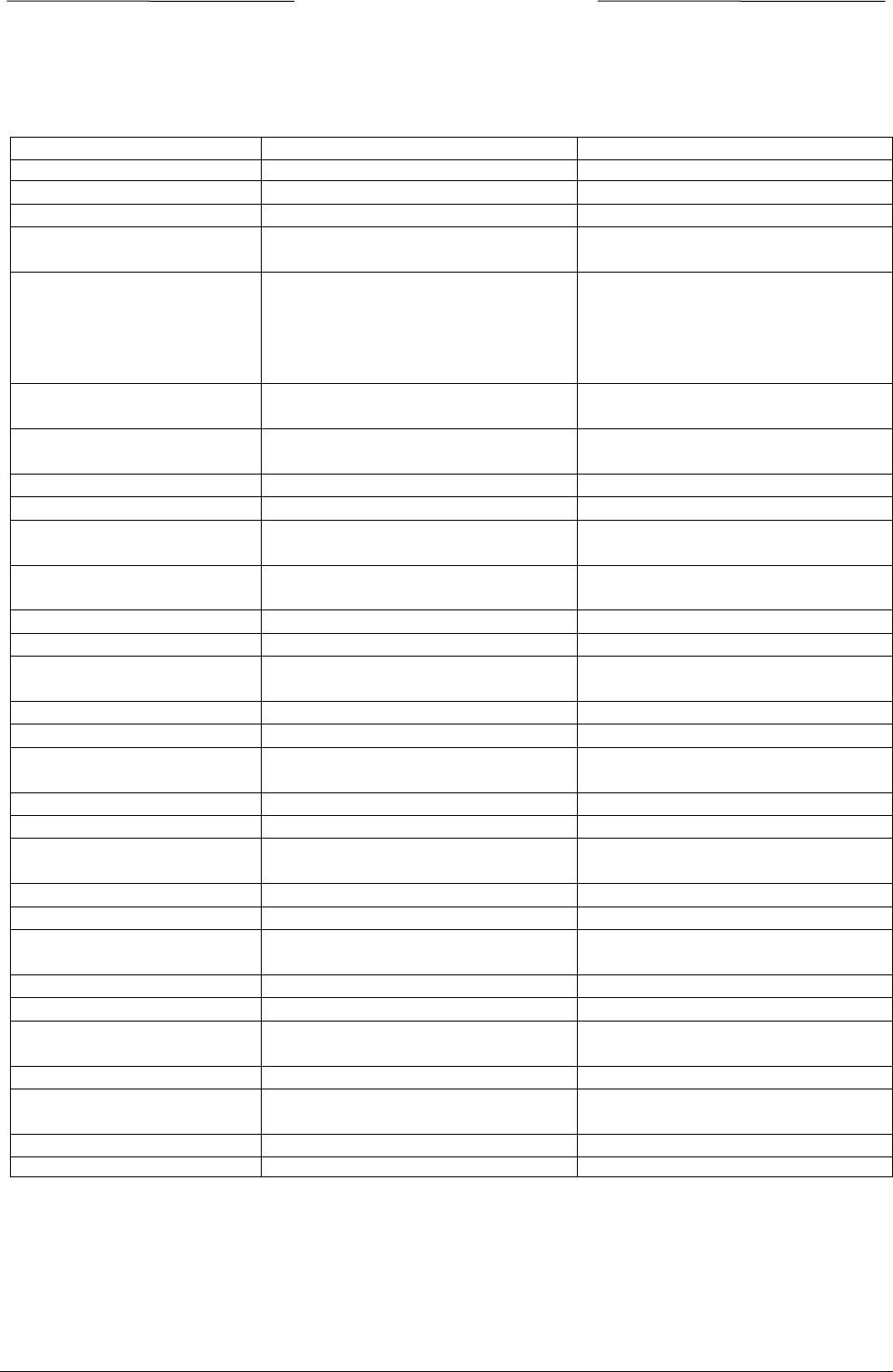
Bronkhorst
®
9.17.057
page 25
5.3 Troubleshooting summary general
Symptom
Possible cause
Action
No output signal
No power supply
Check power supply and hook-up
Check cable connection and hook-up.
Check status of LED’s
(see manual 9.17.023 chapter 10)
No setpoint
For analog used instruments measure
between pin 3 and 8 of sub-D9
connector.
For digital use make sure to perform a
read setpoint after sending
Cable damaged or hooked-up wrong
Check and compare signals at both ends
of cable.
PC-board damaged due to long lasting
shortage and/or high-voltage peaks
Return to factory
No or too low inlet pressure
Increase inlet pressure
Open shut-off at inlet and outlet
Supply pressure too high, or differential
pressure across meter too high
Reduce supply pressure
Valve blocked / contaminated
Set control mode to valve fully open
and check if it opens
Sensor / capillary failure
Return to factory
Maximum output signal
Leakage of control valve
Set control mode to valve close and
check if it closes
Sensor / capillary failure
Return to factory
Output signal much lower than
setpoint signal or desired flow
Incorrect type of gas or too low inlet
pressure
Test instrument on conditions for which
it was designed
Oscillation
Supply pressure / diff. pressure too high
Reduce pressure
Pressure regulator of supply pressure is
oscillating or wrong sized
Replace pressure regulator
Controller adjustment wrong
Adjust controller with PID settings
Flow is gradually decreasing
Condensation, can occur e.g. with NH
3
Decrease supply pressure and / or heat
gas to be measured
Small flow at zero setpoint
Valve leaks due to damage or dirt
Return to factory
Increased zero reading without flow
caused by raised zero-point
Perform an auto-zero action
No digital communication
Occupied or wrong bus address
Change address with software or
rotary-switches
No or wrong bus termination
Check cabling and termination

Bronkhorst
®
9.17.057
page 26
5.4 Service
For current information on Bronkhorst® and service addresses please visit our website:
http://www.bronkhorst.com
Do you have any questions about our products? Our Sales Department will gladly assist you selecting the right product
for your application. Contact sales by e-mail:
sales@bronkhorst.com
For after-sales questions, our Customer Service Department is available with help and guidance.
To contact CSD by e-mail:
aftersal[email protected]
No matter the time zone, our experts within the Support Group are available to answer your request immediately or
ensure appropriate further action. Our experts can be reached at:
+31 589 02 18 66

Bronkhorst
®
9.17.057
page 27
6 Removal and return instructions
Instrument handlings:
• Purge gas lines
• Remove instrument from line
• Insert the instrument into a plastic bag and seal the bag
• Place the bag in a appropriate shipping container
Add documentation:
• Reason of return
• Failure symptoms
• Contaminated condition
• Declaration on Contamination form: 9.17.032
When returning material, always describe the problem and if possible the work to be done, in a covering letter.
It is absolutely required to notify the factory if toxic or dangerous fluids have been metered with the instrument!
This to enable the factory to take sufficient precautionary measures to safeguard the staff in their repair department.
Take proper care of packing, if possible use the original packing box; seal instrument in plastic, etc.
All instruments must be dispatched with a completely filled in 'declaration on contamination form'.
Instruments without this declaration will not be accepted.
Note:
If the instruments have been used with toxic or dangerous fluids the customer should pre-clean the instrument.
Important:
Clearly note, on top of the package, the customer clearance number of Bronkhorst High-Tech B.V., namely:
NL801989978B01
If applicable, otherwise contact your distributor for local arrangements.
The declaration on contamination form is available at the Bronkhorst® download site:
http://www.bronkhorst.com/en/downloads/safety_information_for_returns.pdf
