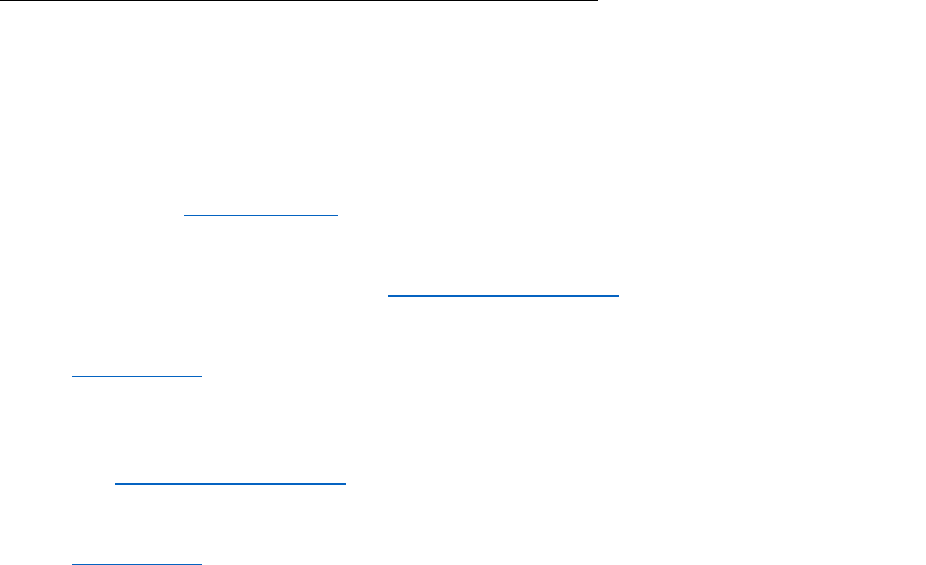
How to Request Your Official FDU Undergraduate Transcript
For students who registered online:
*2019-2020 Participants: Please note that if you request your transcript without confirming your grades
are in, it may be sent without grades and you will have to request and pay for another transcript after
your grades are entered.
1. Log into the Student Gateway with the username and password you created when you
registered online.
2. Check the “Results” tab to ensure final grades have been entered in the system.
3. If final grades are there, then go to www.getmytranscript.org and select “Fairleigh Dickinson
University” from the drop-down menu.
4. If you do not know your 7-digit FDU student ID number, you must request it by emailing
For students who registered by paper registration form:
1. Visit www.getmytranscript.org.
2. Select “Fairleigh Dickinson University” from the drop-down menu.
3. If you do not know your 7-digit FDU student ID number, you must request it by emailing
