
Locating your Education Number in Workday
and completing your application for a
commission
Please note: you will not be able to access your education number until you have
successfully completed the notary training course.
Navigate
1. Sign into Workday. Search for and select LRN | SOS Notary Course Completion.
Select
2. Click the drop-down arrow (A) then select, View Details (B).

If you see the screen below instead of the previous screen, enter your name in the Learner
blank and click Return.
You will see your name; click the box next to it. If your name appears more than once, click
on the one that has “(E)” after it. Your name will appear in the Learner blank. Then click OK.
Locate
3. Locate and write down your education number.
Go the notary page for accessing the test: https://secure.sos.state.or.us/notary/extrnl/home
Select Take the exam and apply (training completed):

Select the appropriate provider:
‘Secretary of State tutorial’ (for self-paced online training or in-person training)
‘Secretary of State webinar’ (for instructor-led webinar)
Enter your education number (for state employees, use your OR number).
You will be taken to a screen where you can verify that you meet the requirements to become a notary in the state of
Oregon. When you have completed this form, you will be taken to the online application.
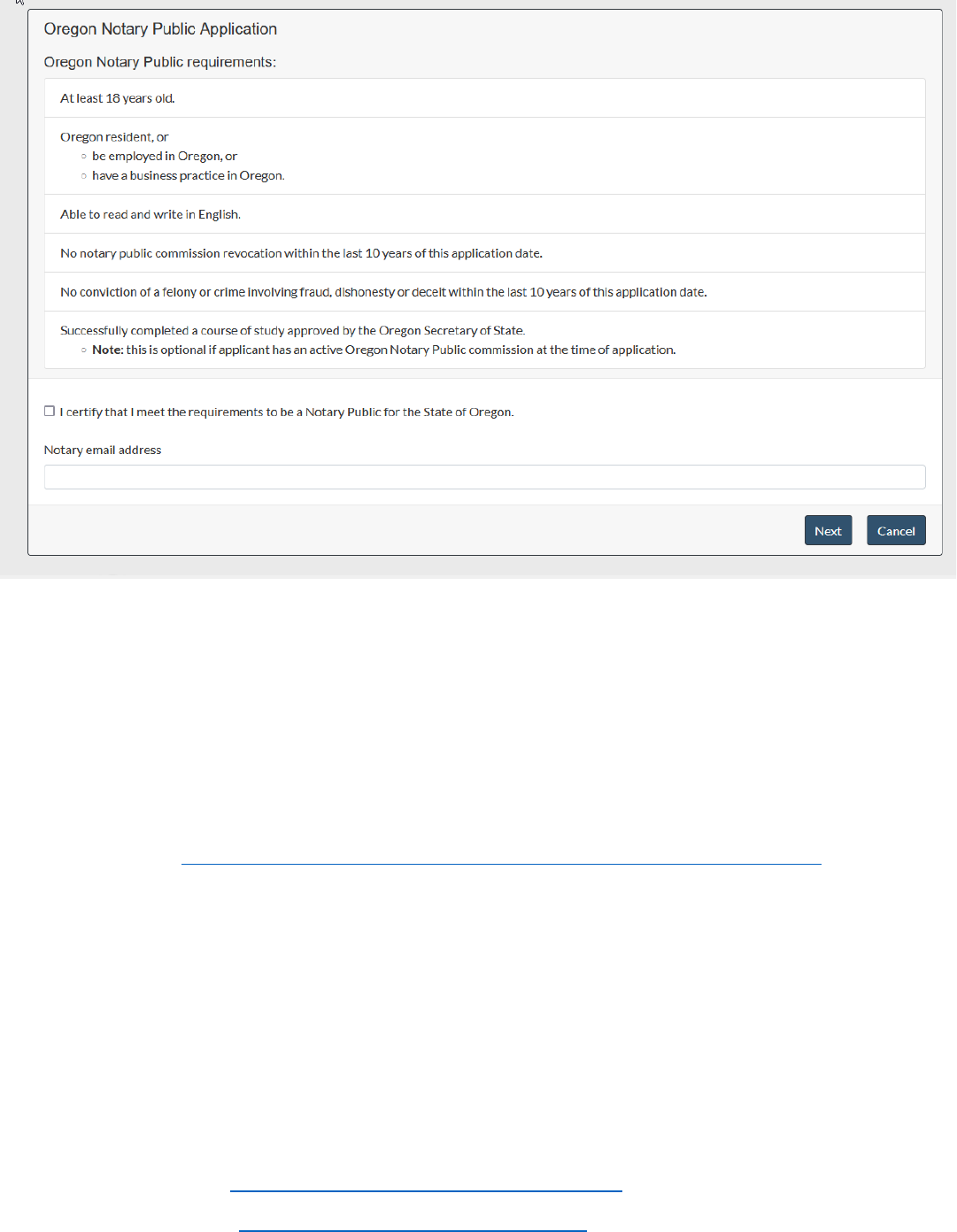
Complete the application. You will be taken to the test.
When you have passed the test, you will see a screen that indicates you passed and provides your score (remember to
take a screenshot of this screen in case you experience technical difficulties with submitting your results and moving
on!).
What happens next is that you will receive an email from the Secretary of State’s office with your oath of office
attached. You will fill that out, sign it, have it notarized, and return it to the Secretary of State’s office with a $40
application fee. You can pay with a check or money order made out to the Secretary of State, or by fax and credit card
using this cover sheet: https://sos.oregon.gov/business/Documents/fax/credit-card-fax-cover-sheet.pdf
If you fax the application and payment information, be sure to use the number for notary, and fax the materials before 4
pm, as the machine is not monitored after 5 pm.
Then you will receive an email from the Secretary of State’s office with two certificates attached: one is your official
commission certificate, and the other is your authorization certificate. They will provide you with your commission
number and your commission expiration date.
Then you can order your stamp and journal. You will need to provide the vendor with your commission number and the
expiration date, so that these can be put on your stamp.
There are tons of vendors out there from whom you can order the stamp and journal—just Google. If this makes you
nervous, you can purchase them from one of the national notary organizations:
National Notary Association: https://www.nationalnotary.org/oregon/supplies
American Society of Notaries: https://www.asnnotary.org/?form=supplies
When your stamp and journal arrive, you are ready to begin notarizing.
Congratulations!
