
Modernizing Oracle RAC
Database on IBM Power
Practical guidance on getting
current!
Table of contents
Executive overview ................................................................................ 2
Disclaimer .............................................................................................. 2
Oracle RAC Database and IBM Power configurations ........................... 3
Brokerage – OLTP workload .................................................................. 7
BIDAY analytical workload ................................................................... 11
Summary .............................................................................................. 16
Benefits of AIX 7.3 ............................................................................... 17
Appendix .............................................................................................. 17
Get more information ........................................................................... 20
Acknowledgments ................................................................................ 21
About the authors ................................................................................. 21

IBM Systems
Technical white paper October 2022
2
Executive overview
The objective of this white paper is to provide guidance for joint
customers of IBM® and Oracle on how to upgrade from IBM
Power8® to IBM Power10, and from Oracle RAC 12cR1 to Oracle
RAC 19c. For reasons of long-term support, cost of maintenance,
security, and overall efficiency, it is important to assist customers
in planning their move to the most current long-term support
version of the IBM server and Oracle Database.
To prepare this paper, the test team selected two workloads that
are representative of customer OLTP and Analytics scenarios.
Each workload was run on Oracle 12cR1 RAC using two Power8
processor-based servers. Both the Oracle database and the
Power8 processor-based server were configured as per best
practices, including the application of current service to IBM AIX®
and Oracle Database.
With the workload running on the Power8’s, the team then utilized
the Oracle RAC capability to non-disruptively add the two
Power10 nodes to the cluster, and then remove the two Power8
Systems allowing the workload to continue execution during the
move to the new systems.
The test team recommends that all the plans to upgrade Oracle
Database, and the systems it is running on, start with the IBM and
Oracle software being upgraded to current levels.
Disclaimer
The results shown in this paper are for education purposes only.
The results do not represent the full potential capability of IBM
Power10 processor-based systems, Oracle Database 12c Release
1, Oracle Database 19c, and IBM FlashSystem® 5200. The results
were derived from configurations that used default values, and
generally accepted best practices, without any intense tuning on
AIX, Oracle Database 12c Release 1, Oracle Database 19c, or the
storage area network (SAN) server. The results would vary on
different Power8 and Power10 processor-based systems and for
different types of applications with differing workload
characteristics.
Overview
Challenge
Customers need to upgrade
Oracle DB and IBM Power
servers to assure continued
support and manage costs.
Solution
This paper provides an
overview of how to efficiently
upgrade from Oracle 12c
Release 1 Real Application
Cluster (RAC) to 19c RAC, and
from IBM Power8 to IBM
Power10.

IBM Systems
Technical white paper October 2022
3
Oracle RAC Database and IBM Power
configurations
Using two node Oracle Real Application Cluster (RAC) database 12c
Release 1 (12.1.0.2.0), each workload was driven to high system utilization
on a Power8 logical partitions (LPARs) sized to meet the required
throughput objectives. The team then moved the workload to Power10
LPARs that were sized to have half the number of Power8 cores.
The Grid Infrastructure and database were migrated from Power8
processor-based systems to Power10 processor-based systems by adding
Power10 nodes into the existing Real Application Cluster. Before adding
the Power10 nodes to the cluster, they were prepared with all pre-
requisite tasks to make them eligible to be members of the Oracle Real
Application Cluster.
The Power10 nodes were added to the existing Real Application Cluster by
using "addnode.sh" script. After the Power10 nodes were added, the
Power8 nodes were removed from the cluster, leaving only the remaining
Power10 nodes in the cluster. This method of migration demonstrated the
online migration of Oracle RAC from Power8 to Power10 nodes without
interrupting the availability of the Oracle Database for the user workloads.
Below are the high-level steps for adding and deleting the RAC nodes.
Software
• Oracle RAC 12c R1(12.1.0.2)
and 19c
• IBM AIX 7.2
• IBM AIX 7.3
Hardware
• IBM Power S824
• IBM Power S1024
• IBM FlashSystem 5200

IBM Systems
Technical white paper October 2022
4
Oracle RAC "addnode.sh”:
1. Execute the prerequisite steps on new node and run the cluvfy validation check.
$ cluvfy comp peer -n <new_node> -refnode <existing_node>
$ cluvfy stage -pre nodeadd -n <new_node> -fixup -verbose
Note: Use latest cvu, download it from below link
https://www.oracle.com/database/technologies/cvu-downloads.html
Note: Using old cluvfy may report - Reference data is not available for release "12.1" on the
Operation System Distribution "AIX7.2"
2. Run "addnode.sh" script from directory $GRID_HOME/addnode of any existing nodes.
$GRID_HOME/addnode/addnode.sh -silent "CLUSTER_NEW_NODES={<new_node1>,<new_node2>}"
"CLUSTER_NEW_VIRTUAL_HOSTNAMES={<new_node1_vip>,<new_node2_vip>}"
Note: If prechecks failures need to be ignored then use options “-ignoreSysPrereqs -
ignorePrereq” for addnode.sh script.
Run root scripts when prompted.
3. For Oracle DB Home addition, use same “addnode.sh" script from directory
$ORACLE_HOME/addnode of any existing nodes.
$ORACLE_HOME/addnode/addnode.sh -silent "CLUSTER_NEW_NODES={<new_node>}"
"CLUSTER_NEW_VIRTUAL_HOSTNAMES={<new_node_vip>}"
4. Add the new instances to the cluster database using dbca by selecting "Instance Management".

IBM Systems
Technical white paper October 2022
5
Deleting node in Oracle RAC:
Refer to below link for more details regarding Addition and Deletion of nodes from Oracle RAC cluster
https://docs.oracle.com/database/121/CWADD/GUID-929C0CD9-9B67-45D6-B864-
5ED3B47FE458.htm#CWADD1167
The test team noticed below known issue while adding a node in 12cR1 cluster and followed the
workaround mentioned in the My Oracle Support (MOS) note,
Doc ID 2718587.1: root.sh failing with CLSRSC-293: Error: validation of OCR location 'NO_VAL' failed
The following Figure 1 shows the flow of migrating two node Oracle Real Application Cluster database from
Power8 LPARs to Power10 LPARs, upgrading RAC into 19c, and upgrading AIX72 to AIX 7.3.
1. Remove the DB instances that are running on nodes that are going to be deleted using
dbca tool.
2. On deleting node update the DB Home inventory.
$ORACLE_HOME/oui/bin/runInstaller -updateNodeList ORACLE_HOME=<DB
HOME> "CLUSTER_NODES={<deleting_node>}" CRS=TRUE -local
3. Deinstall oracle DB home using -local option run from deleting node.
$ORACLE_HOME/deinstall/deinstall -local
4. Update inventory in remaining nodes of cluster.
$ORACLE_HOME/oui/bin/runInstaller -updateNodeList ORACLE_HOME=<DB
HOME> "CLUSTER_NODES={<node1>,<node2>}"
5. From deleting node deconfigure the clusterware.
Run as root user <GRID_HOME>/crs/install/rootcrs.sh -deconfig -force -verbose
6. From running nodes remove the clusterware configuration of deleting node.
Run as root user "crsctl delete node -n <deleting_node>
7. On deleting node update the Grid Home inventory.
$ORACLE_HOME/oui/bin/runInstaller -updateNodeList ORACLE_HOME=<GRID
HOME> "CLUSTER_NODES={<deleting_node>}" CRS=TRUE -local
8. Deinstall oracle Grid home using -local option run from deleting node.
$GRID_HOME/deinstall/deinstall -local
9. Update inventory in remaining nodes of cluster.
$ORACLE_HOME/oui/bin/runInstaller -updateNodeList ORACLE_HOME=<GRID
HOME> "CLUSTER_NODES={<node1>,<node2>}"

IBM Systems
Technical white paper October 2022
6
Figure 1. Oracle RAC Grid Infrastructure and Database Migration Flow diagram
Node2
IBM S824
AIX 7.2
Oracle RAC
12c
DB & GI
BIDAY
Node2
IBM S824
AIX 7.2
Oracle RAC
12c
DB & GI
BIDAY
Node4
IBM S1024
AIX 7.2
Oracle RAC
12c
DB & GI
BIDAY
Node4
IBM S1024
AIX 7.2
Oracle RAC
19c
DB & GI
BIDAY
Node4
IBM S1024
AIX 7.3
Oracle RAC
19c
DB & GI
BIDAY
Two node
Oracle 12c
(12.1.0.2) RAC
on IBM
Power8
S824
and ran
workload
Added two
Power10
S1024 nodes to
RAC using
"
Addnode"
&
removed
Power8
nodes
Two node
Oracle 12c
RAC on IBM
Power10
S1024 and ran
workload
Upgraded
Oracle 12c
RAC GI and
DB using
Autoupgrade
to
19c
(19.15)
RAC and ran
workload
Upgraded
AIX 7.2 to
AIX 7.3
and
ran workload
Node3
IBM S1024
AIX 7.2
Oracle RAC
12c
DB & GI
BIDAY
Node4
IBM S1024
AIX 7.2
Oracle RAC
12c
DB & GI
BIDAY
Node1
IBM S824
AIX 7.2
Oracle RAC
12c
DB & GI
BIDAY
Node1
IBM S824
AIX 7.2
Oracle RAC
12c
DB & GI
BIDAY
Node3
IBM S1024
AIX 7.2
Oracle RAC 12c
DB & GI
BIDAY
Node3
IBM S1024
AIX 7.2
Oracle RAC
19c
DB & GI
BIDAY
Node3
IBM S1024
AIX 7.3
Oracle RAC
19c
DB & GI
BIDAY

IBM Systems
Technical white paper October 2022
7
After migrating the Oracle 12c R1 RAC into Power10 nodes, the baseline execution of validation tests was
repeated, an upgrade to 19c RAC Gird Infrastructure (version 19.15) was completed, an upgrade to 19c
RAC database using the Oracle Database AutoUpgrade utility was completed, and workload execution was
resumed. When workload was again ramped up, the same high utilization was achieved, and the
throughput was recorded
.
The test team used latest version of autoupgrade.jar file and for more information regarding
AutoUpgrade tool refer below link:
https://docs.oracle.com/en/database/oracle/oracle-database/19/upgrd/about-oracle-database-
autoupgrade.html
Brokerage – OLTP workload
This OLTP workload simulated the transactions and database of a stock brokerage firm. The test team
created a database size of approximately 1 TB using 50,000 customers. The team modified the transaction
mix with a read/write ratio of approximately 90/10 so that more CPU operations can be performed.
For the Oracle 12cR1 RAC baseline, the 2-node RAC database was installed on two IBM Power S824
servers (which is based on IBM Power8 architecture) each with a logical partition (LPAR) using 24 cores.
The LPAR placement of the cores and memory in Power8 was done to provide better alignment. When the
team performed the runs, it was observed that the CPU utilization reached approximately 100%.
The following table provides the hardware and software configuration (returned by using the prtconf
command). This configuration was used for the sample Brokerage Online Transaction Processing (OLTP)
workload.
Configuration
2 x IBM Power8 (S824)
2 x Power10 (S1024)
System model
IBM,8286-42A
IBM,9105-42A
Processor type
PowerPC_POWER8
PowerPC_POWER10
Number of cores
24
12
Clock speed
3.5 GHz
3.6 to 3.99 GHz
Memory
500G
500G
Firmware version
FW860.B0 (SV860_240)
FW1020.00 (NL1020_067)
Sockets
2
1
Chips per socket
2
2
SMT (Default values used)
4
8
OS level
AIX 7.2 TL05 SP04
AIX 7.2 TL05 SP04 / AIX7.3 TL0 SP02
OS Patch
IJ41092
IJ41092 (IJ41094 AIX 7.3)
Oracle Grid Home Version
12.1.0.2.0 + PSU 33829718
12.1.0.2.0 + PSU 33829718, 19.15 RU
Oracle DB home version
12.1.0.2.0 + PSU 33829718
12.1.0.2.0 + PSU 33829718, 19.15 RU
Oracle one-off patch
NA
NA
Workload users
216
216
Table 1. Hardware and software configuration

IBM Systems
Technical white paper October 2022
8
Partition placement in Power servers for OLTP workload
The lssrad tool was used to get the partition placement details. On this Power8 processor-based system,
the processors and memory spread across two sockets on each S824 as shown in Figure 3.
Figure 2. Output of lssrad command on the LPAR1 and LPAR2 in Power8
On the Power10, the required capacity was estimated as 12 cores per node, and this resized LPAR was able
to fit on a single socket on each S1024 as shown in Figure 4.
Figure 3. Output of lssrad command on the LPAR1 and LPAR2 in Power10
Capacity comparison of Power10 with Power8 running OLTP workload
Initially the OLTP workload was executed on two Power8 S824 systems, where each LPAR having 24cores
with SMT4. Later as mentioned in migration flow diagram Figure 1, using addnode.sh script added two
Power10 LPARs each having 12cores with SMT8 and then deleted the running Power8 LPARs from RAC
cluster. The OLTP workload was executed against 12cR1 RAC database which was running on Power10
nodes each having 12cores. It was observed that the 12 cores per node Power10 processor-based system
with the same number of workload users as 24 cores per node Power8 processor-based system, reached
CPU utilization of approximately 100%. Next, test team upgraded both Grid Infrastructure and database
home stack to 19c from 12cR1 and executed workload on 19c two node RAC database running on Power10
LPARs. Below Figure 4 illustrates the system diagram containing both Power8 and Power10 servers.

IBM Systems
Technical white paper October 2022
9
Figure 4. OLTP Workload System Setup
The Figure 5 shows the relative throughput (TPS) per core for the runs performed on Power8 and on
Power10. The following observations can be made from Figure 5:
• The execution plans(plan_hash_value) for workload SQLs did not change when the test team
moved the 12cR1 RAC Database storage volumes from Power8 to Power10. The improvement in
throughput were observed when the test team restarted execution of 12cR1 on the Power10
processor-based systems.
rac161
IBM S824
AIX 7.2
Oracle
RAC 12c
DB & GI
OLTP
rac162
IBM S824
AIX 7.2
Oracle
RAC
12c
DB & GI
Public
network
rac163
IBM S1024
AIX 7.2/7.3
Oracle RAC
12c --> 19c
DB & GI
OLTP
rac164
IBM S1024
AIX 7.2/7.3
Oracle RAC
12c --> 19c
DB & GI
OLTP
10 GigE switch
Private Network
SAN switch
4 x 10 GB shared volumes for Voting and OCR
11 x 128GB shared volumes for DB
IBM Flash System 5200

IBM Systems
Technical white paper October 2022
10
• On Power10 partitions, some of the workload SQLs changed their execution plans when the team
upgraded the database from 12cR1 to 19c. But this did not substantially change the throughput.
• After the upgrade, when the test team changed the database compatible parameter to 19.0.0
from 12.1.0.2.0 and made no other configuration changes, the execution plans of the workload
did not change.
Figure 5. Throughput per core
It has been observed that the movement from Power8 to Power10 provided a benefit of ~2.6 times more
throughput per core (delivered by Power10) and improvements delivered in both database versions 12cR1
and 19c. Generational improvements in the Power10 architecture increased the number of cores on a chip
and improved per core throughput, allowing the partition to be placed on a single socket. This improved
throughput and reduced the space and power requirements for the workload.
Benefits of AIX 7.3
Testing included upgrading to AIX 7.3, which 19c is certified to run on. We found that this upgrade did not
significantly influence the capacity available, however it allows customers to make use of the additional
features provided that can improve scalability, usability and tools. More details on these benefits are in the
AIX 7.3 section.
0
0.5
1
1.5
2
2.5
3
12cR1
Power8 2X24cores
12cR1
Power10 2X12cores
19c
Power10 2X12cores,
AIX72TL5SP4
19c
Power10 2X12cores,
AIX73TL0SP2
Relative Throughput - OLTP Workload
tps per core
Improvement

IBM Systems
Technical white paper October 2022
11
BIDAY analytical workload
BIDAY is an IBM developed analytical workload that models different types of analysis that businesses can
use in their business intelligence (BI) workload. The workload has one terabyte (1 TB) of raw data
representing retail sales tracking loaded into Oracle Real Application Cluster Database.
The BIDAY workload consist of a set of 26 queries with complexity ranging from simple to very complex
queries. The workload can be scaled by executing 1, 2, 4, 8, and more concurrent users. The BIDAY schema
has one of the tables, named Sales_Fact, as a fact table which is single Range-Hash partitioned and filled
with nine billion rows.
During the test, the set of all 26 queries were run sequentially in the same strict order and the team
presented each concurrent execution of this set as an additional user. For example, for two users two
copies of each query set are run, and for eight users eight copies of each query set are run concurrently. The
execution of the queries is serialized, and therefore, all the users are executing the same query set. In the
two node Oracle RAC database, the driver for running the queries was started from one of the RAC nodes.
The configuration (returned by using the prtconf command) shown in Table 2 was used with an IBM AIX
LPARs for evaluating the capacity of the Oracle RAC Database on IBM Power servers.
Configuration
2 x IBM Power8 (S824)
2 x IBM Power10 (S1024)
System model
IBM, 8286-42A
IBM,9105-42A
Processor type
PowerPC_POWER8
PowerPC_POWER10
Number of cores
24 (dedicated) per system
12 (dedicated) per system
Clock speed or WOF
*
range
3.5 GHz
3.6 to 3.99 GHz
Memory
512 GB
512 GB
Firmware version
FW860.B0 (SV860_240)
FW1020.00 (NL1020_067)
Sockets
2
1
Chips per socket
2
2
SMT (default values used)
4
8
OS level
AIX 7.2 TL05 SP04
AIX 7.2 TL05 SP04 / AIX7.3 TL0 SP02
OS Patch
IJ41092
IJ41092 (IJ41094 AIX 7.3)
Oracle Grid Infrastructure
12.1.0.2.0 + PSU 33829718
12.1.0.2.0 + PSU 33829718, 19.15 RU
Oracle Database
12.1.0.2.0 + PSU 33829718
12.1.0.2.0 + PSU 33829718, 19.15 RU
Oracle one-off patch
NA
NA
Table 2. Configuration used with an IBM AIX LPAR for 2 node Oracle RAC database
The BIDAY workload queries with high-level complexity are CPU-intensive and can saturate 48 dedicated
cores in Power8 and 24 dedicated cores in Power10 easily with four or more users concurrently running the
queries.
12 dedicated cores with an LPAR per system in Power10 with a total of 24 cores is half the number of cores
used in Power8 LPARs.
∗
WOF refers to Workload Optimized Frequency. IBM Power9 and Power10 processor-based scale-out and scale-up servers
implement Workload Optimized Frequency as a new feature of the energy management (EnergyScale) technology.

IBM Systems
Technical white paper October 2022
12
Partition placement in Power servers for BIDAY queries
The CPU cores and memory resources assigned to the LPARs were aligned to be placed in a single socket in
the Power10 processor-based server and in two sockets in a Power8 processor-based server. The assigned
memory was almost equally shared to the cores. The output of the cores and memory assignment can be
viewed using the following AIX command.
Figure 6. LPAR cores and memory placement in Power8 LPAR1 and LPAR2
Figure 7. LPAR cores and memory placement in Power10 LPAR1 and LPAR 2
The BIDAY workload queries ran on Oracle RAC Database version 12.1.0.2.0 with 1, 2, 4, and 8 users with
the parallel_degree_limit DB parameter set to a number which matched the number of logical
processors available in the LPAR. The parallel_degree_policy parameter was set to AUTO. For
example, the LPAR in the IBM Power8 processor-based system was set up with 24 dedicated cores with
SMT4 enabled. In total, 96 logical processors are available to the Oracle Database for executing the queries
with up to 96 parallel processes per RAC node.
Next, the test team added two Power10 LPARs with the RAC using "addnode" command as mentioned in
the earlier section of this document. After successfully adding two new nodes running on Power10
LPARs to the cluster, the nodes running on Power8 LPARs were removed from the cluster. Adding new
Power10 nodes to the cluster and removing Power8 nodes from the cluster migrated the cluster
completely to Power10 LPARs without down time.
Next, the BIDAY queries were run with 1, 2, 4, and 8 users and the team collected the elapsed time of each
of the users. Because Power10 executes in the SMT8 mode by default, with the 12 dedicated Power10
cores the parallel_degree_limit DB parameter remained the same number 96 to which matched the
logical processors available in the LPAR in the Power10 processor-based system. The
parallel_degree_policy parameter remained to be set to AUTO as well.
The team installed Oracle Grid Infrastructure and Database 19c version 19.15.0.0.0 on another set of
filesystems for an out-of-place upgrade from Oracle Database 12c (12.1.0.2.0) to 19.15.0.0.0. They used
the Oracle Database AutoUpgrade tool with the latest autoupgrade.jar file. After successfully completing
the Grid Infrastructure and database upgrade steps, the BIDAY workload queries were executed on the

IBM Systems
Technical white paper October 2022
13
Oracle Database version 19.15.0.0.0 with the same values assigned to the database parameters,
parallel_degree_limit=96 and parallel_degree_policy=AUTO and the total elapsed time from
staring the set of queries to completion of them was collected.
The Oracle RAC setup for 2 nodes at a high level shown in the following diagram, Figure 8.
rac171
IBM S824
AIX 7.2
Oracle RAC
12c
DB & GI
BIDAY
rac172
IBM S824
AIX 7.2
Oracle RAC
12c
DB & GI
BIDAY
Public
network
rac173
IBM S1024
AIX 7.2/7.3
Oracle RAC
12c --> 19c
DB & GI
BIDAY
rac174
IBM S1024
AIX 7.2/7.3
Oracle RAC
12c --> 19c
DB & GI
BIDAY
10 GigE switch
Private Network
SAN switch
5 x 20 GB shared volumes for Voting and OCR
32 x 64GB shared volumes for DB
IBM FlashSystem 5200
2 node Oracle 12c RAC
2 node Oracle 19c RAC
Figure 8. Oracle RAC setup diagram for BIDAY

IBM Systems
Technical white paper October 2022
14
The LPARs were interconnected with 2 x 10GigE network interfaces with a private 10 GigE network
switch. The SAN connectivity from each of the LPARs to the IBM FlashSystem 5200 can provide a
theoretical bandwidth up to 6.4 GB/sec. Each Power8 node used four 16 Gigabit Fibre Channel
connections, and each Power10 node used two 32 Gigabit Fibre Channel connections.
Capacity comparison of Power10 with Power8 running BIDAY queries
The IBM Power10 processor-based system with 24 cores provided more capacity than the Power8
processor-based system with 48 cores for running business analytics type of queries with the following
results.
Capacity metrics
Power8
48 cores
(24c + 24c)
Oracle DB
12c R1 RAC
(12.1.0.2.0)
AIX7.2
Power10
24 cores
(12c +12c)
Oracle DB 12c
R1 RAC
(12.1.0.2.0)
AIX7.2
Power10
24 cores
(12c +12c)
Oracle DB
19c (19.15)
RAC
AIX7.2
Power10
24 cores
(12c +12c)
Oracle DB
19c (19.15)
RAC
AIX7.3
Power10
24 cores
(12c +12c)
Oracle DB
19c (19.15)
RAC
In-Memory
AIX7.2
Power10
24 cores
(12c +12c)
Oracle DB
19c (19.15)
RAC
In-Memory
AIX7.3
Relative per core
improvement factor
1.0x 2.6x 3.6x 3.6x 132.4x 140.9x
Table 3. Capacity comparison of Power10 with Power8
CPU utilization and I/O throughput
The result shown in Table 3 was obtained for the BIDAY queries ran on row format data by eight users, and
an average value of 96% and a maximum value of 100% CPU utilization was observed. I/O bottlenecks
were not observed in the SAN volumes and adapters. The queries ran on In-Memory format data by 8 users
consumed an average value of 67% and a maximum value of 100% CPU cycles.
The SAN connectivity between the AIX LPARs and the IBM FlashSystem 5200 had enough bandwidth to
read the data for processing. The following I/O throughput (as shown in Table 4) was observed while
executing the queries on row format data. The higher data rates (storage I/O) of Oracle Database 19.15 are
reflected in the improved query time compared to Oracle Database 12c R1. The optimizer in the Oracle
Database 19.15 was using different execution plan for some of the complex queries compared to Oracle
Database 12c R1.
System
Total number of
cores in the LPAR
Database version
Relative average Storage
I/O Bandwidth
Power8 processor-based
48
12c R1 (12.1.0.2.0)
1.0x
Power10 processor-based
24
12c R1 (12.1.0.2.0)
1.3x
Power10 processor-based
24
19c (19.15.0.0.0)
8.0x
Table 4. I/O throughput
Oracle Database In-Memory feature for BIDAY queries
The BIDAY workload can leverage Oracle Database 19c In-Memory feature which has been enhanced since
12cR1. With this option and 19c, it is also possible to run with native data types such as BINARY_FLOAT,

IBM Systems
Technical white paper October 2022
15
which was used. When executed with the In-Memory feature, the schema loads the nine billion row table,
named Sales_Fact, into the In-Memory area with priority critical DISTRIBUTE BY ROWID RANGE and the
default compression level. While the fact table was loaded into the In-Memory area, data was distributed
among two nodes almost with the rate of 50%. The entire Sales_Fact table with an original size of 726 GB
was compressed to less than 200 GB. This means the real memory for the table, and some additional
metadata was contained in the resized SGA_TARGET of 400 GB.
While executing the queries with the In-Memory feature enabled, no significant SAN I/O throughput was
observed.
While comparing the effective capacity of the scenarios, a metric which takes into account the improvement
in core capacity as well as improvements in query elapsed time is required. For this purpose, the test team
used a metric computed as (cores x queries elapsed time in seconds) / users.
Each Power10 LPARs was used with 12 dedicated cores and the each Power8 LPARs was used with 24
dedicated cores. The Power10 processor-based system was observed to improve the BIDAY queries up to
2.6 times for row type queries with the Oracle 12cR1 RAC database. The capacity increase from Power8 to
Power10 when moving to the 19c database was 3.6 times for row type queries and 141 times for InMemory
type queries when normalized to a per core basis.
Figure 10. Capacity changes on a per core basis from Oracle DB 12cR1 to 19.15
1.0x
2.6x
3.6x
3.6x
132.4x
140.9x
0.00
20.00
40.00
60.00
80.00
100.00
120.00
140.00
160.00
Power8
12.1.0.2 Row
AIX7.2 (48c)
Power10
12.1.0.2 Row
AIX7.2 (24c)
Power10
19.15 Row
AIX7.2 (24c)
Power10
19.15 Row
AIX7.3 (24c)
Power10
19.15 IM AIX7.2
(24c)
Power10
19.15 IM AIX7.3
(24c)
Capacity improvement on a per core basis for BI queries
from Power8 48 cores to Power10 24 cores
IBM Systems
Technical white paper October 2022
16
Oracle Database and AIX tuning parameters for BIDAY
The Oracle Database server instance was not tuned for the best possible capacity. Most of the parameters
hold the database default values except the following parameters:
PARALLEL_DEGREE_LIMIT = <number of logical threads available in the
LPAR>
PARALLEL_DEGREE_POLICY = AUTO
SGA_TARGET=260G
In-Memory only:
SGA_TAREGT=400G
INMEMORY_SIZE=150G
INMEMORY_OPTIMIZED_ARITHMETIC=ENABLE
For more detailed information about DB parameters and their values, refer to the “Appendix” section.
Benefits of AIX 7.3
Testing included upgrading to AIX 7.3, which 19c is certified to run on. When making this upgrade we also
changed the from 12cR1 to 19c compatibility. This change allowed the optimizer to select better methods
for some of the queries resulting in additional improvements to capacity. In addition, this allows customers
to make use of the additional features provided that can improve scalability, usability and tools. More
details on these benefits are in the AIX 7.3 section.
BIDAY workload summary
The BI workload (BIDAY) queries running with two node Oracle RAC Database version 19.15 on the newly
introduced IBM Power10 processor-based systems with a total of 24 cores shows 3.6 times more capacity
on a per core basis for row type data, and 141 times improvement with In-Memory data compared with the
result of row type queries on IBM Power8 processor-based systems for a total of 48 cores.
Summary
This paper explained how proper planning can help users of earlier Oracle database versions to update to
the current version on the new IBM Power10 processor-based server with minimal disruption. The steps to
accomplish includes:
• Updating the Oracle database release to the current patch set level.
• Migrating the Oracle database Real Application Cluster from Power8 to Power10 LPARs
• Using Oracle tools that provide compatibility, including AutoUpgrade.
• Updating and upgrading the AIX operating system and firmware to the current levels.
• Adding Oracle 12cR1 and 19c features including Database In-Memory incrementally.

IBM Systems
Technical white paper October 2022
17
Benefits of AIX 7.3
• Up to 240 cores and 1920 HW threads per LPAR on Power10
• Up to 128 TB JFS2 filesystem and file size
• Up to 2X increased asyncIO IOPs scaling
• Improved fork()/exec() scaling
• Ready for the new IBM OpenXL compilers
• Enabled for SW exploitation of Power10 MMA
• Power10 optimized memcpy()
• TCP CUBIC support for improved performance with high latency networks
• ”Out of the box” ready for HW GZIP with all components installed by default
• Ready for Ansible with Python 3.9
• bash 5.1 as an available shell
• pigz compression utility with Power HW gzip compression
• Stronger default security policy, including 255-character passwords
• Reduced boot time for multi-terrabyte lpars
• Enhanced Dynamic LPAR performance for adding memory and compute to live running LPARs
• AIX Active Memory Expansion now defaults to 64KB pages on Power10 systems
Additional information can be found at: https://www.ibm.com/docs/en/aix/7.3?topic=whats-new
Appendix
Oracle Database parameters used for BIDAY workload
The parameter values for Oracle Database 12.1.0.2.0 and 19.15 are same for the row type except
<instancename>.thread and <instancename>.undo_tablespace parameters.
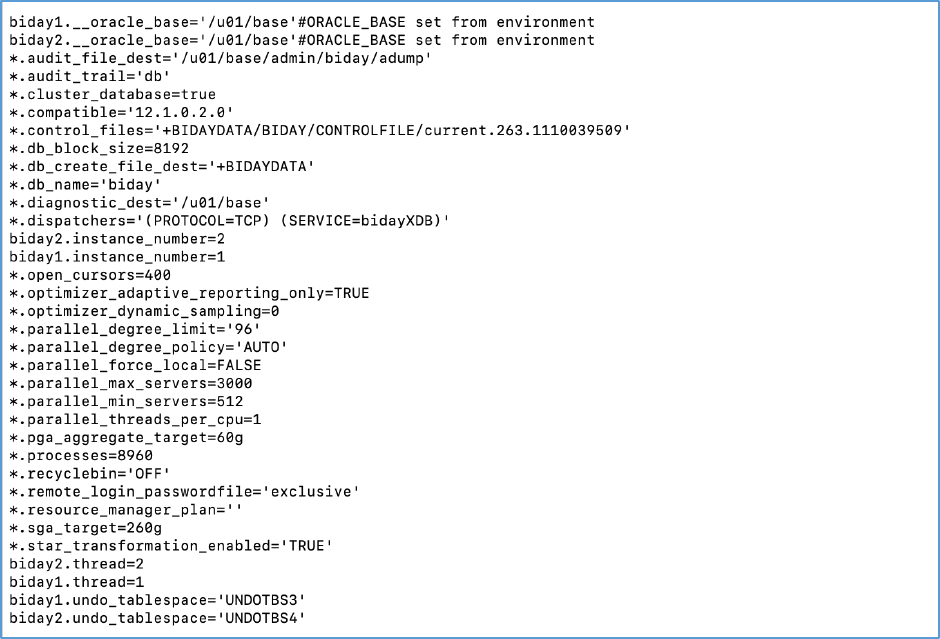
IBM Systems
Technical white paper October 2022
18

IBM Systems
Technical white paper October 2022
19
The Database In-Memory parameters for the Oracle Database version 19.15.0.0.0,
For the Oracle database 19c with AIX7.2, the compatible parameter was unchanged, and it was set to
12.1.0.2.0. After the AIX7.2 upgraded to AIX7.3, the compatible parameter was set to 19.0.0.
Oracle Database parameters used for Brokerage OTLP workload
The parameter values for Oracle Database 12cR1 and 19.15 are the same except that for 12cR1 the
compatible parameter is set to 12.1.0.2.0.

IBM Systems
Technical white paper October 2022
20
Get more information
For more information on using Oracle Database on IBM Systems, you can contact ibmoracle@us.ibm.com
For more information on using Oracle AutoUpgrade, refer to the following websites:
• Learn how to use AutoUpgrade to simplify your upgrade tasks
https://docs.oracle.com/en/database/oracle/oracle-database/19/upgrd/using-autoupgrade-
oracle-database-upgrades.html
• Database upgrade guide
https://docs.oracle.com/en/database/oracle/oracle-database/19/upgrd/index.html
*.audit_file_dest='/u01/base/admin/tpce/adump'
*.audit_trail='db'
*.cluster_database=true
*.compatible='19.0.0'
*.control_files='+DATATPCE/TPCE/CONTROLFILE/current.257.1109924369'
*.db_block_size=8192
*.db_create_file_dest='+DATATPCE'
*.db_domain=''
*.db_name='tpce'
*.diagnostic_dest='/u01/base'
*.dispatchers='(PROTOCOL=TCP) (SERVICE=tpceXDB)'
tpce2.instance_number=2
tpce1.instance_number=1
*.open_cursors=300
*.parallel_max_servers=600
*.parallel_min_servers=8
*.pga_aggregate_target=32212254720
*.processes=5000
*.remote_login_passwordfile='exclusive'
*.resource_manager_plan=
*.sga_target=429496729600
tpce2.thread=2
IBM Systems
Technical white paper October 2022
21
Acknowledgments
IBM acknowledges Oracle engineering staff who provided guidance on the development and review of the
white paper.
About the authors
Wayne Martin is the IBM Systems Technology Solutions Manager responsible for the technology
relationship between IBM and the developers of Oracle Corporation’s Database and Fusion Middleware for
all IBM server brands. His responsibilities include driving the mutual understanding between IBM and
Oracle on technology innovations that will generate benefits for mutual customers, managing the process of
getting that technology implemented in products and ensuring that availability of the products to customers
is timely. Wayne has held a variety of technical and management roles at IBM that have focused on driving
enhancements of ISV software that uses IBM’s mainframe, workstation, and scalable parallel products.
Bhargavaram Akula is a Technical Consultant with IBM India, Hyderabad. He collaborates with the
specialists at the IBM Oracle International Competency Center based in Foster City and Redwood
Shores (California, US) working on Oracle product certifications on IBM Power running AIX.
He has extensive experience with Oracle products.
Dennis Massanari is a Senior Software Engineer with the ISV Technical Enablement team in IBM Systems.
He focuses on IBM Power running Oracle Database.
Bret Olszewski is an experienced Senior Technical Staff Member working on technical enablement
programs for IBM Power. Bret has long experience on the Power architecture, with particular emphasis on
performance of Enterprise software and overall systems design. Bret has a BSCS degree from the
University of Minnesota.
Ravisankar Shanmugam is an Advisory Software Engineer with the ISV Technical Enablement team in the
IBM Systems group based in Foster City, California. He writes technical collateral, leading proof of concept,
and performance evaluation projects for IBM Power servers with Oracle products.

IBM Systems
Technical white paper October 2022
22
© Copyright IBM Corporation 2022
IBM Systems
3039 Cornwallis Road
RTP, NC 27709
Produced in the United States of America
IBM, the IBM logo and ibm.com are trademarks or registered trademarks of the
Internal Business Machines Corporation in the United States, other countries,
or both. If these and other IBM trademarked items are marked on their first
occurrence in the information with a trademark symbol (® or ™), these symbols
indicate U.S. registered or common law trademarks owned by IBM at the time
this information was published. Such trademarks may also be registered or
common law trademarks in other countries. A current list of IBM trademarks is
available on the web at “Copyright and trademark information” at
ibm.com/legal/copytrade.shtml
Other product, company or service names may be trademarks or service marks
of others.
References in the publication to IBM products or services do not imply that IBM
intends to make them available in all countries in the IBM operates.
Please recycle
