
TCP/IP PROTOCOL
SUITE
Networks Lecter 3-part 2
Edited by
Dr Athraa Juhi

TCP/IP PROTOCOL SUITE
The first layered protocol model for
internetwork communications was created in
the early 1970s
This model is referred to as the Internet model

It defines four categories of functions that
must occur for communications to be
successful.
TCP/IP protocol suite follows the structure of
this model.
TCP/IP PROTOCOL SUITE

TCP/IP PROTOCOL SUITE
The TCP/IP protocol suite was developed
prior to the OSI model.
Therefore, the layers in the TCP/IP protocol
suite do not match exactly with those in the
OSI model.

TCP/IP PROTOCOL SUITE
The TCP/IP Model was created in the 1970s
by DARPA, an agency of the United States
Department of Defense (DOD).
The original TCP/IP protocol suite was
defined as four software layers built upon
the hardware.

TCP/IP PROTOCOL SUITE

TCP/IP PROTOCOL SUITE

TCP/IP PROTOCOL SUITE

Today, TCP/IP is thought of as a five-layer model
with the layers named similarly to the ones in the
OSI model.
TCP/IP PROTOCOL SUITE

Comparison between OSI and TCP/IP
Protocol Suite

In TCP/IP two layers, session and
presentation, are missing from the TCP/IP
protocol suite.
These two layers were not added to the
TCP/IP protocol suite after the publication
of the OSI model.
Comparison between OSI and TCP/IP
Protocol Suite

The application layer in the suite is usually
considered to be the combination of three
layers in the OSI model.
TC/IP becomes a standard, a standard for
software, and a standard for hardware
Comparison between OSI and TCP/IP Protocol
Suite

Comparison between OSI and TCP/IP Protocol
Suite
OSI Overview
Data Encapsulation
a) Each protocol on the
diff. layer has its own
format.
b) Headers are added
while a packet is going
down the stack at each
layer.
c) Trailers are usually
added on the second
layer.

Two reasons were mentioned for this
decision.
First, TCP/IP has more than one transport-
layer protocol.
Some of the functionalities of the session
layer are available in some of the transport
layer protocols.
Comparison between OSI and TCP/IP
Protocol Suite

Two reasons were mentioned for this decision.
Second, the application layer is not only one piece
of software.
Many applications can be developed at
this layer.
If some of the functionalities
mentioned in the session and
presentation are needed for a particular
application, it can be included in the
development of that piece of software.
Comparison between OSI and TCP/IP
Protocol Suite

Layers in the TCP/IP Protocol Suite
When we study the purpose of each layer, it is easier to
think of a private internet, instead of the global
Internet.
Such an internet is made up of several small networks
called links.
A link is a network that allows a set of computers to
communicate with each other.
A link can be a LAN or WAN.

Our imaginary internet that is used to show the purpose of
each layer.
Layers in the TCP/IP Protocol Suite

Physical Layer TCP/IP
TCP/IP does not define any specific protocol
for the physical layer. It supports all of the
standard protocols.
At this level, the communication is between
two hops or nodes, either a computer or router.

Physical Layer TCP/IP
The unit of communication is a single bit.
When the connection is established between
the two nodes, a stream of bits is flowing
between them.
The physical layer, however, treats each bit
individually.

Physical Layer TCP/IP
We are assuming that at this moment the two computers have
discovered that the most efficient way to communicate with
each other is via routers R1, R3, and R4.
A
Physical
layer
Physical
layer
R1 R3 R4
B
Source Destination
Legend
Link 3
Link 5
Link 6
Link 1

Physical Layer TCP/IP
From the figure in the previous slide:
Computer A sends each bit to router R1 in the format of
the protocol used by link 1.
Router 1 sends each bit to router R3 in the format
dictated by the protocol used by link 3. And so on.
Note that if a node is connected to n links, it needs n
physical-layer protocols, one for each link.

Physical Layer TCP/IP
The physical layer coordinates the functions
required to carry a bit stream over a physical
medium.
It deals with the mechanical and electrical
specifications of the interface and transmission
media.

Physical Layer TCP/IP
It also defines the procedures and functions
that physical devices and interfaces have to
perform for transmission to occur.
The unit of communication at the
physical layer is a bit.

General responsibilities of Physical layer
Physical characteristics of interfaces and
media.
The physical layer defines the characteristics of
the interface between the devices and the
transmission media.
It also defines the type of transmission media.

General responsibilities of Physical layer
Representation of bits.
To be transmitted, bits must be
encoded into signals : electrical or
optical.
The physical layer defines the type
of encoding (how 0s and 1s are
changed to signals).

General responsibilities of Physical layer
Data rate.
The transmission rate-the number of bits sent
each second.
Synchronization of bits.
the sender and the receiver clocks must be
synchronized.

General responsibilities of Physical layer
Line configuration (point-to-point, multipoint).
Physical topology (mesh, bus, star, ring)
Transmission mode (simplex mode, half-duplex,
full-duplex)

TCP/IP does not define any specific protocol for the
data link layer either.
It supports all of the standard protocols.
At this level, the communication is also between two
hops or nodes.
Data Link Layer TCP/IP

The unit of communication however, is a packet
called a frame.
A frame is a packet that encapsulates the data
received from the network layer with an added
header and sometimes a trailer.
Data Link Layer TCP/IP

The head includes the source and destination address.
The destination address is needed to define the right
recipient of the frame.
The source address is needed for possible response or
acknowledgment as may be required by some protocols.
Data Link Layer TCP/IP

Data Link Layer TCP/IP
A
Physical Physical
Data linkData link
R1 R3 R4
B
Source Destination
Data
D Header
H
Legend
Link 1
Link 3
Link 5
Link 6
Frame
D2
H2
F
r
a
m
e
D
2
H
2
Frame
D2
H2
Frame
D2
H2

From the figure in the previous slide:
Note that the frame that is travelling between computer
A and router R1 may be different from the one
travelling between router R1 and R3.
When the frame is received by router R1, this router
passes the frame to the data link layer protocol (left).
Data Link Layer TCP/IP

From the figure in the previous slide:
Then, the frame is opened, the data are removed.
The data are then passed to the data link layer protocol
(right) to create a new frame to be sent to the router
R3.
Data Link Layer TCP/IP

Network Layer TCP/IP
At the network layer (it also known as internetwork layer),
TCP/IP model supports the Internet Protocol (IP) in this
layer.
The Internet Protocol (IP) is the transmission mechanism
used by the TCP/IP model.

Network Layer TCP/IP
At the network layer (it also known as internetwork layer),
TCP/IP model supports the Internet Protocol (IP) in this
layer.
The Internet Protocol (IP) is the transmission mechanism
used by the TCP/IP model.

Network Layer TCP/IP
IP transports data in packets called Datagrams, each of
which is transported separately.
Datagrams can travel along different routes and can
arrive out of sequence or be duplicated.
IP does not keep track of the routes and has no facility for
reordering datagrams once they arrive at their destination.

A
Physical Physical
Data linkData link
R1
R3 R4
B
NetworkNetwork
Source Destination DataD HeaderH
Legend
Datagram
D3
H3
Datagram
D3
H3
Network Layer TCP/IP
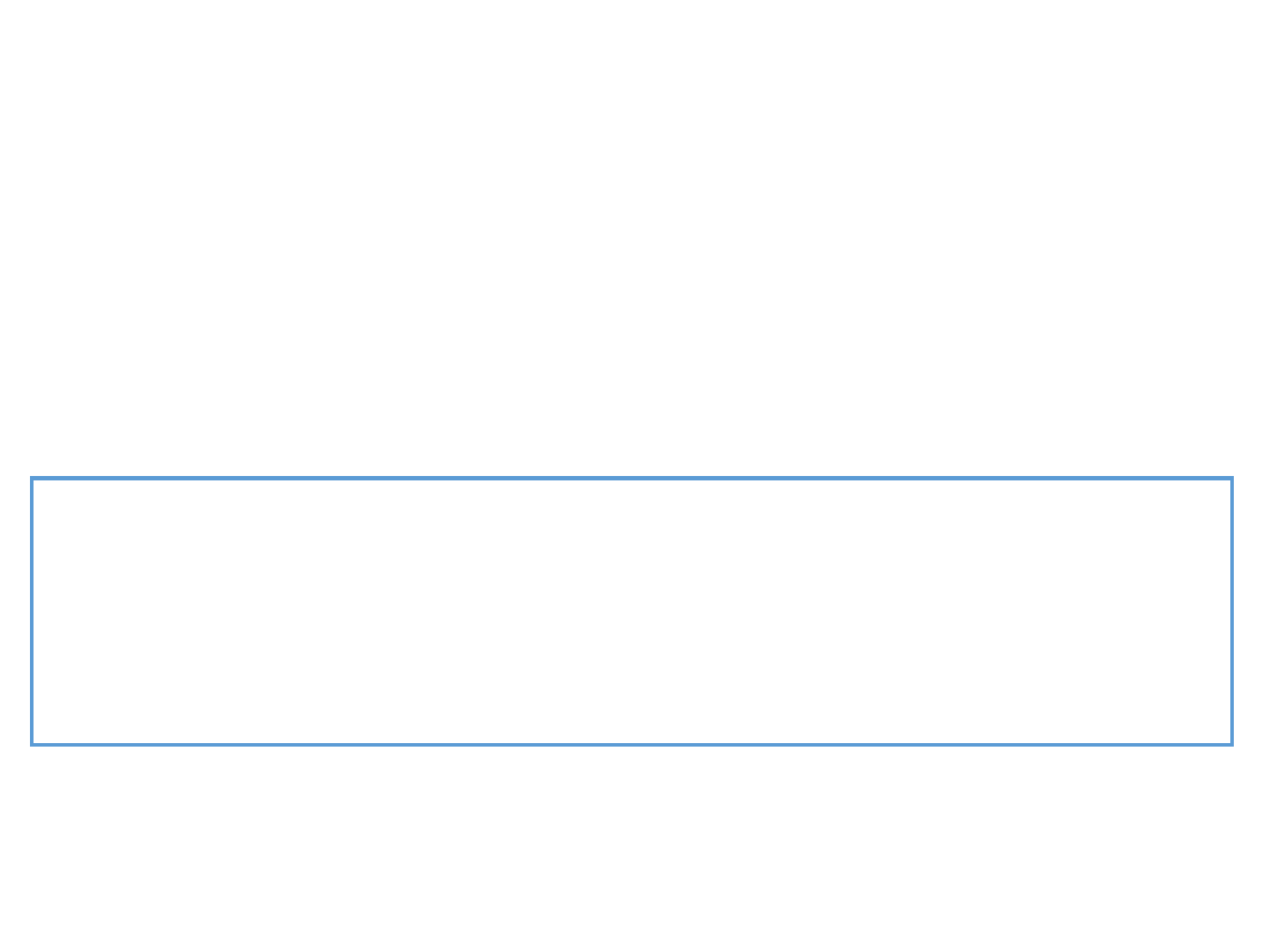
Note that there is a main difference between the
communication at the network layer and the
communication at data link or physical layers:
Network Layer TCP/IP
Communication at the network layer is end to
end while the communication at the other two
layers are node to node.

Network Layer TCP/IP
Figure in the slide 38 shows that:
The datagram started at computer A is the one that reaches
computer B.
The network layers of the routers can inspect (check) the
source and destination of the packet for finding the best
route, but they are not allowed to change the contents of
the packet.

Transport Layer TCP/IP
There is a main difference between the transport layer and
the network layer.
Although all nodes in a network need to have the
network layer, only the two end computers need
to have the transport layer.
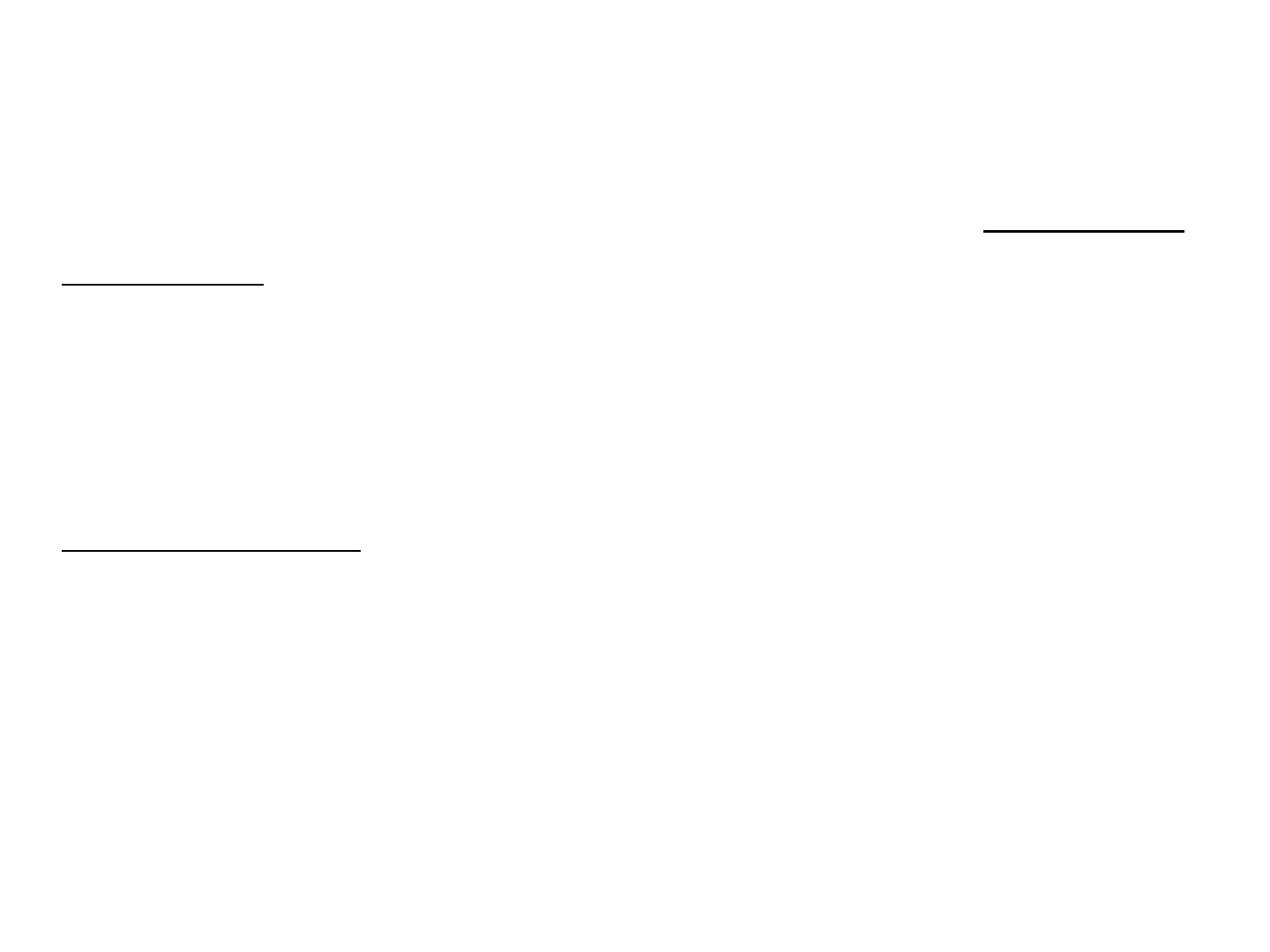
Transport Layer TCP/IP
The network layer is responsible for sending individual
datagrams from computer A to computer B.
The transport layer is responsible for delivering the
whole message, which is called a Segment, a user
datagram, or a packet, from A to B.

Transport Layer TCP/IP
A segment may consist of a few or tens of
datagrams.
The segments need to be broken into datagrams
Each datagram has to be delivered to the network
layer for transmission.

A
Physical Physical
Data linkData link
R1 R3 R4
B
NetworkNetwork
Transport Transport
Source Destination DataD HeaderH
Legend
Segment
D4
H4
Segment
D4
H4
Transport Layer TCP/IP

Notes about the figure in the previous slide
Since the Internet defines a different route for each
datagram,
the datagrams may arrive out of order and may be lost
The transport layer at computer B needs to wait until
all of these datagrams to arrive, assemble them
and make a segment out of them.
Transport Layer TCP/IP

Transport Layer TCP/IP
Traditionally, the transport layer was represented in the
TCP/IP suite by two protocols:
1. Transmission Control Protocol (TCP):
is a reliable connection-oriented protocol
TCP allows a byte stream originating on one machine to be
delivered without error on any other machine in the
internet.
TCP also handles flow control to make sure a fast sender
cannot swamp a slow receiver with more messages than it
can handle.

Transport Layer TCP/IP
2. User Datagram Protocol (UDP):
UDP is an unreliable, connectionless protocol for
applications that do not want TCP’s sequencing or flow
control and wish to provide their own.
It is also widely used for one-shot, client-server-type
request-reply queries and applications in which prompt
delivery is more important than accurate delivery, such as
transmitting speech or video.
Its advantage low overhead.

Transport Layer TCP/IP
3. A new protocol called Stream Control Transmission
Protocol (SCTP) has been introduced in the last few years.
SCTP provides some of the features of both UDP
and TCP
it is message-oriented like UDP
ensures reliable, in-sequence transport of
messages with congestion control like TCP.
It differs from those protocols by providing
redundant paths to increase resilience and
reliability.
قف عطلط

Application Layer TCP/IP
The application layer in TCP/IP is equivalent to the
combined session, presentation, and application layers
in the OSI model.
The application layer allows a user to access the services
of our private internet or the global Internet.
Many protocols are defined at this layer to provide
services such as electronic mail, file transfer, accessing
the World Wide Web, and so on.

Application Layer TCP/IP
Note: that the communication at the application
layer, like the one at the transport layer, is end to
end.
A message generated at computer A is sent to
computer B without being changed during the
transmission.

Application Layer TCP/IP
A
Physical Physical
Data linkData link
R1 R3 R4
B
NetworkNetwork
Transport Transport
Application
Application
Source Destination DataD HeaderH
Legend
Message
D5
D5
D5
D5
Message

Four levels of addresses are used in an internet
employing the TCP/IP protocols:
physical address,
logical address,
port address,
and application-specific address.
Each address is related to a one layer in the TCP/IP
architecture as the folowing:
Addressing

Addressing

The physical address, also known as the link address, is
the address of a node as defined by its LAN or WAN.
It is included in the frame used by the data link layer. It is
the lowest-level address.
The size and format of these addresses vary depending
on the network.
Physical Addresses

For example, Ethernet uses a 6-byte (48-bit) physical
address that is imprinted on the network interface card
(NIC).
LocalTalk (Apple), however, has a 1-byte dynamic address
that changes each time the station comes up.
Physical Addresses
07:01:02:01:2C:4B
A 6-byte (12 hexadecimal digits) physical address

Physical Addresses
Layer 2 addresses are only used to communicate between
devices on a single local network
Data87 10
1
packet
accepted
Data87 10
4

Physical addresses can be either unicast (one single
recipient), multicast (a group of recipients), or broadcast
(to be received by all systems in the network).
Some networks support all three addresses. Ethernet
supports the unicast physical addresses (6 bytes), the
multicast addresses, and the broadcast addresses.
Some networks do not support the multicast or
broadcast physical addresses.
Unicast, Multicast, and Broadcast Physical Addresses
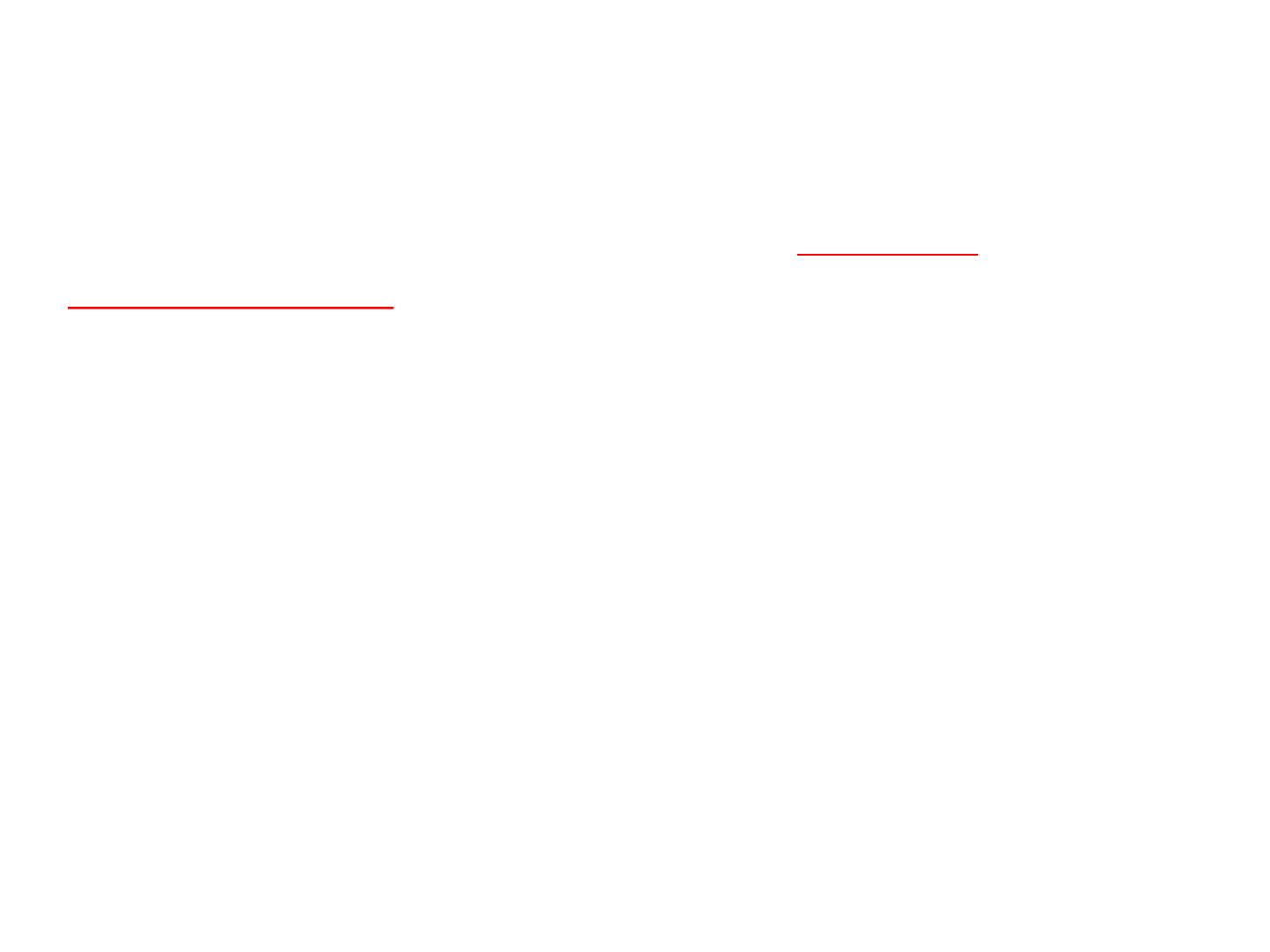
Logical addresses are necessary for universal
communications that are independent of underlying
physical networks.
Physical addresses are not adequate in an internetwork
environment where different networks can have different
address formats.
Logical Addresses

A universal addressing system is needed in which each
host can be identified uniquely, regardless of the
underlying physical network.
The logical addresses are designed for this purpose.
A logical address in the Internet is currently a 32-bit
address that can uniquely define a host connected to the
Internet.
No two publicly addressed and visible hosts on the
Internet can have the same IP address.
Logical Addresses

Logical Addresses
DataA P2010 DataA P20 10
Physical
addresses
changed
DataA P33 99
DataA P33 99
Physical
addresses
changed
DataA P9566
DataA P95 66
The physical addresses will change from hop to hop, but the
logical addresses remain the same.

The Figure in the previous slide shows that:
The network layer, however, needs to find the physical
address of the next hop before the packet can be delivered.
The network Layer consults its routing table and finds the
logical address of the next hop to be F.
Another protocol, Address Resolution Protocol (ARP),
finds the physical address of router 1 that corresponds to
its logical address (20).
Logical Addresses

Unicast, Multicast, and Broadcast Addresses
The logical addresses can be either unicast (one single
recipient), multicast (a group of recipients), or broadcast
(all systems in the network).
There are limitations on broadcast addresses.
Logical Addresses

Logical Addresses

Computers are devices that can run multiple processes at
the same time.
The end objective of Internet communication is a process
communicating with another process.
For example, computer A can communicate with
computer C by using TELNET.
At the same time, computer A communicates with
computer B by using the File Transfer Protocol (FTP).
Port Addresses

For these processes to receive data simultaneously, we
need a method to label the different processes.
In the TCP/IP architecture, the label assigned to a process
is called a port address. A port address in TCP/IP is 16
bits in length.
Port address is a 16-bit address represented by one
decimal number as shown in next figure.
Port Addresses

Some of these Addresses are:
Domain Name System (DNS) - TCP/UDP Port 53
Hypertext Transfer Protocol (HTTP) - TCP Port 80
Simple Mail Transfer Protocol (SMTP) - TCP Port 25
Post Office Protocol (POP) - UDP Port 110 Telnet - TCP Port 23
Dynamic Host Configuration Protocol - UDP Port 67
File Transfer Protocol (FTP) - TCP Ports 20 and 21
For more:
CCNA Exploration 4.0 Network Fundamentals, Chapter Three Application Layer
functionality & Protocols (P. 24).
Port Addresses

Some applications have user-friendly addresses that are
designed for that specific application.
Examples include the e-mail address (for example,
[email protected]du) and the Universal Resource Locator
(URL) (for example, www.mhhe.com).
The first defines the recipient of an e-mail; the second is used to
find a document on the World Wide Web.
These addresses, however, get changed to the corresponding
port and logical addresses by the sending computer.
Application-Specific Addresses
